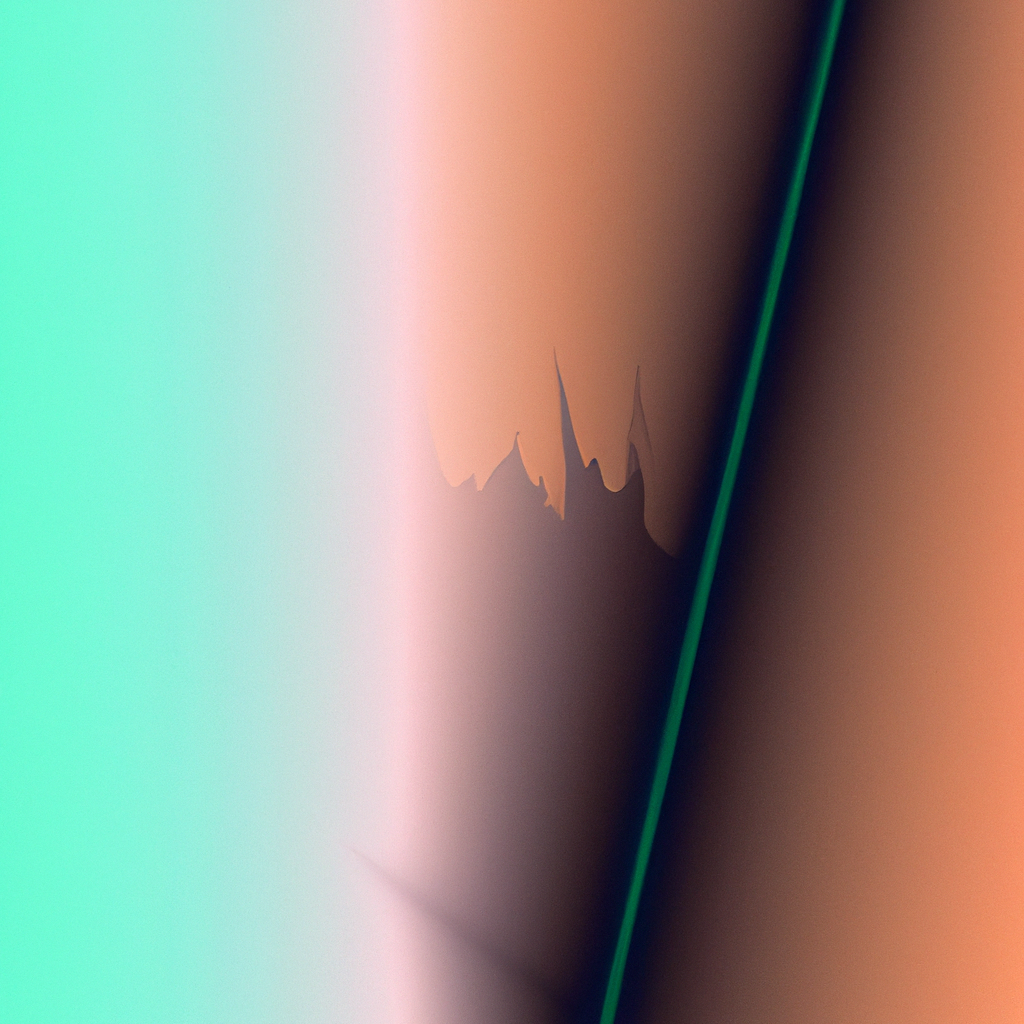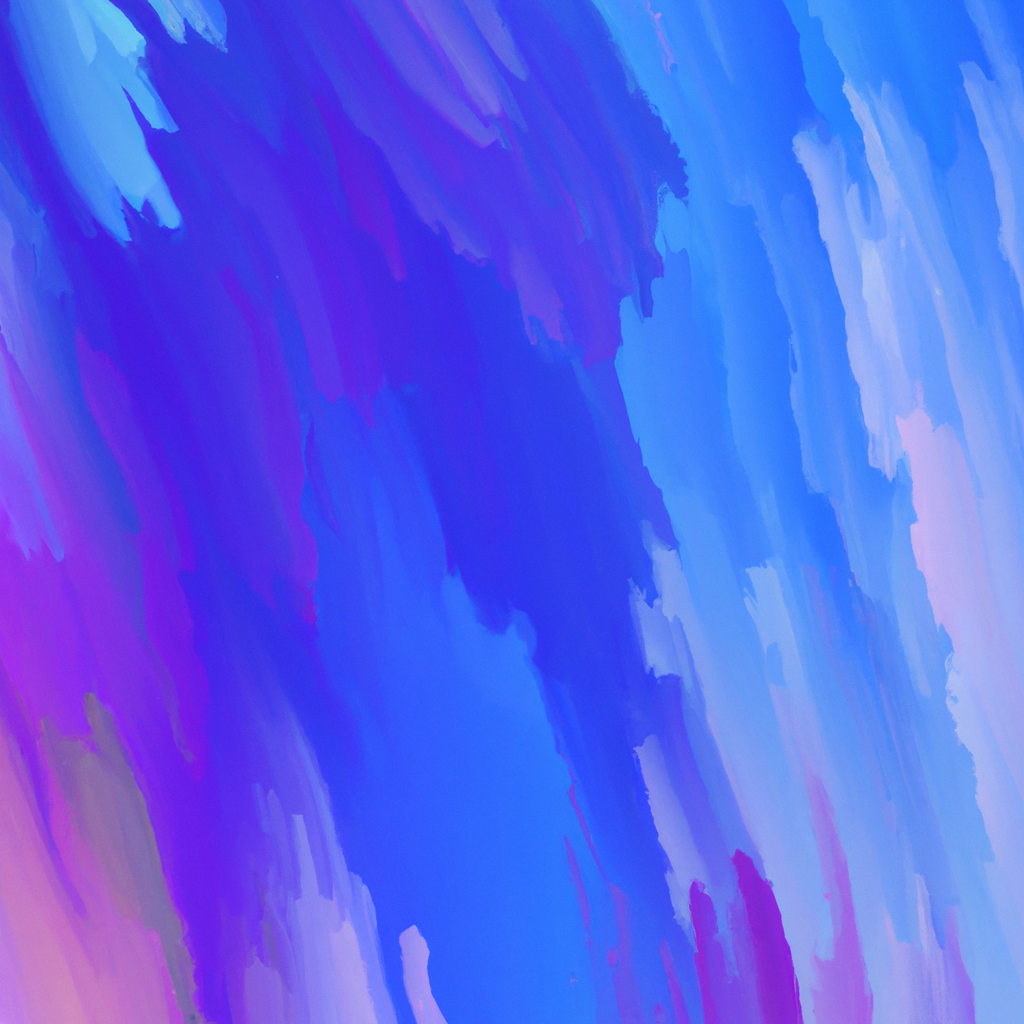Developers and web enthusiasts around the globe are swiftly adopting Next.js as their go-to React framework, primarily for its flexibility and performance. Among its modern features, the concept of dynamic routing—especially with the introduction of the App Router—is revolutionizing how we architect robust, scalable applications. If you’re eager to elevate your skills, understanding dynamic routes in Next.js App Router is essential. This comprehensive guide demystifies dynamic routes, offering best practices, hands-on examples, and actionable insights to help you master this powerful tool.
Unpacking the App Router
The App Router in Next.js, introduced in version 13, marks a significant leap from the Pages Router. By focusing on conventions over configurations, it enables a more granular and flexible route management system. The App Router makes dynamic routing in Next.js both intuitive and immensely scalable, supporting complex folder structures, nested layouts, and advanced loading strategies.
Why Dynamic Routes Matter
In real-world applications, pages are rarely static. Dynamic content—such as user-generated profiles, product pages, or blog posts—demand routes that adapt to ever-changing data. Dynamic routes in Next.js App Router allow you to predefine route templates and populate them with data at runtime. This boosts efficiency, enhances SEO, and creates seamless user experiences.
Anatomy of Dynamic Routes in Next.js App Router
To grasp the essentials, let’s break down how dynamic routes are defined and utilized in the App Router.
Directory Structure: The Foundation
With the App Router, your app/ directory mirrors the structure of your application’s URLs. Dynamic segments are denoted by square brackets. For instance:
app/
└── blog/
└── [slug]/
└── page.tsx
Here, [slug] captures any value in blog/{slug} (like blog/mastering-nextjs-app-router). This approach brings remarkable clarity—every directory and file directly reflects the user-facing URL structure.
Catch-All and Optional Catch-All Routes
Sometimes, a route needs to capture an arbitrary number of segments (e.g., /docs/nextjs/app-router/guide). Next.js accommodates this with catch-all ([...param]) and optional catch-all ([[...param]]) segments:
app/docs/[...slug]/page.tsxmatches/docs/fooand/docs/foo/barapp/docs/[[...slug]]/page.tsxcovers/docs/,/docs/foo, etc.
This versatile pattern unlocks powerful possibilities for documentation, help centers, and more.
Rendering Pages With Dynamic Data
The real magic of dynamic routes in Next.js App Router lies in data fetching. Next.js provides several data-fetching strategies within the App Router context:
generateStaticParams()for static site generation (SSG)fetch()within Server Components for data prefetching- Client-side fetching with SWR, React Query, or custom hooks
Here’s how you might use generateStaticParams in a blog/[slug]/page.tsx:
export async function generateStaticParams() {
const posts = await fetch("https://.../posts").then((res) => res.json());
return posts.map((post) => ({ slug: post.slug }));
}
export default async function Page({ params }) {
const post = await fetch(`https://.../posts/${params.slug}`).then((res) =>
res.json()
);
// ...render post
}This method generates static pages at build time for each post, ensuring fast loads and SEO benefits.
SEO and Performance: Dynamic Routes in Next.js App Router
A frequent concern is whether dynamic routes in Next.js App Router can coexist with strong SEO and Core Web Vitals. The answer is a resounding yes, thanks to enhancements in rendering and metadata management.
Built-in SEO Advantages
- Clean URLs: Dynamic segments produce human-friendly, crawlable URLs.
- Custom Metadata: The App Router's file-convention system supports
metadata.js|tsorgenerateMetadatafunctions per route, ensuring unique titles, descriptions, and canonical links. - Server-Side Rendering: By default, dynamic routes support SSR, allowing search engines to crawl hydrated content.
Industry research indicates that applications with server-rendered dynamic content experience better indexing and higher engagement (source: Google SEO Starter Guide, 2023).
Optimized Performance
With dynamic routes in Next.js App Router, you decide at a granular level how data is fetched and rendered, balancing static and dynamic needs for optimal performance. Stale-while-revalidate caching patterns, edge rendering, and incremental static regeneration (ISR) further empower you to tailor speed and scalability.
Practical Examples: Bringing Dynamic Routes to Life
To solidify your mastery, let’s walk through a common use-case: building a blog with dynamic post pages.
Step 1: Setting Up the Dynamic Segment
First, create the directory:
app/blog/[slug]/page.tsx
Step 2: Generating Paths
// app/blog/[slug]/page.tsx
export async function generateStaticParams() {
const posts = await fetchPosts();
return posts.map(({ slug }) => ({ slug }));
}Step 3: Fetching Post Data
export default async function BlogPostPage({ params }) {
const { slug } = params;
const post = await fetchPostBySlug(slug);
if (!post) return <NotFound />;
return (
<article>
<h1>{post.title}</h1>
<div dangerouslySetInnerHTML={{ __html: post.content }} />
</article>
);
}Step 4: Adding Custom Metadata
export async function generateMetadata({ params }) {
const post = await fetchPostBySlug(params.slug);
return {
title: post?.title ?? "Blog Post",
description: post?.excerpt ?? "",
};
}With this pattern, your application leverages the full SEO and performance potential of dynamic routes in Next.js App Router.
Expert Tips and Best Practices
Modern development requires more than just feature implementation. Here are industry-endorsed strategies to make your use of dynamic routes in Next.js App Router top notch:
Embrace File-Level Data Fetching
The App Router enables data fetching directly in server components, reducing client-side bundle size. Whenever practical, fetch data at the file level to maximize performance and type safety.
Use Catch-All Routes Judiciously
While powerful, catch-all routes can introduce ambiguity if overused. Reserve them for genuine cases like documentation and avoid unnecessary complexity.
Prioritize User Experience
Leverage loading and error boundaries (loading.tsx, error.tsx) in dynamic route directories to provide instant feedback and graceful error handling. According to UX research, perceived performance matters just as much as actual speed.
Monitor and Test
Dynamic routes add layers of logic. Maintain a robust testing regimen to prevent regressions. The Next.js community and Vercel advocate automated end-to-end tests with Playwright or Cypress for dynamic route workflows.
Future Trends: What’s Next for Dynamic Routes in Next.js?
The landscape of web development is ever-evolving. Here’s how dynamic routes in Next.js App Router fit into broader industry innovations:
Edge and Serverless Evolution
As edge and serverless architectures gain traction, Next.js dynamic routing is primed for efficient global deployments. Research from Vercel shows that edge functions paired with dynamic routes reduce latency, especially for personalized content.
Interplay With Headless CMS
The decoupling enabled by dynamic routes aligns perfectly with headless CMS solutions (e.g., Strapi, Sanity, Contentful). Pulling content on-the-fly through API fetches or static generation grants unmatched flexibility.
AI-Driven Personalization
With dynamic routes, integrating AI-driven recommendations or personalization at the routing level is seamless. Experts anticipate that websites will become increasingly adaptive, responding to user context—all enabled by advanced dynamic routing patterns.
Wrapping Up: The Road to Mastery
Dynamic routes in Next.js App Router power modern, scalable, and SEO-rich websites. With a clear directory structure, robust data fetching strategies, and deep integration with Next.js rendering paradigms, you can create experiences that are both flexible and high-performing.
To summarize:
- Embrace the power of the App Router for maintainable, scalable applications
- Define dynamic segments for adaptable, data-driven routes
- Leverage data-fetching and static generation for best-in-class SEO and speed
- Prioritize user experience with progressive loading and error boundaries
- Stay tuned to industry trends to maintain your competitive edge
By mastering dynamic routes in Next.js App Router, you’re positioning your projects—and your skills—at the forefront of modern web application architecture. Start applying what you’ve learned today and experience the difference in your next Next.js build.