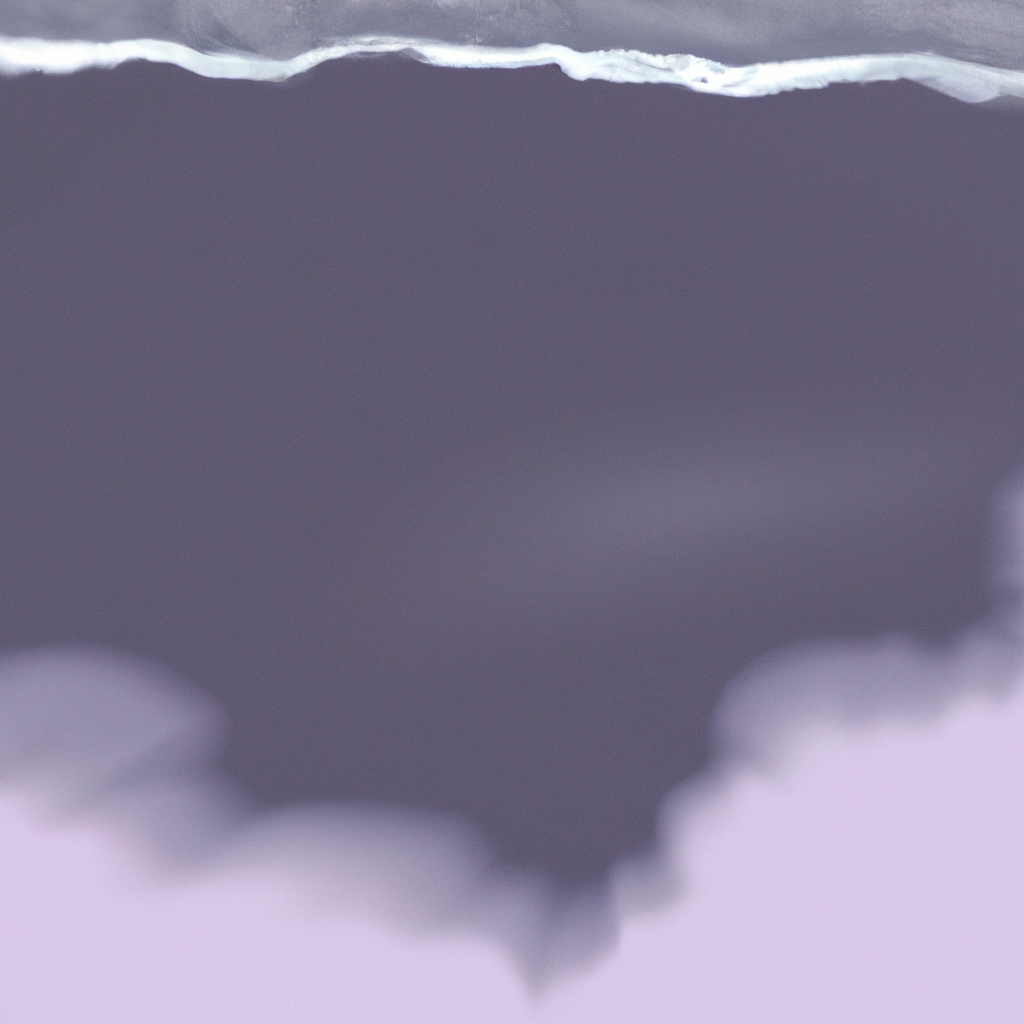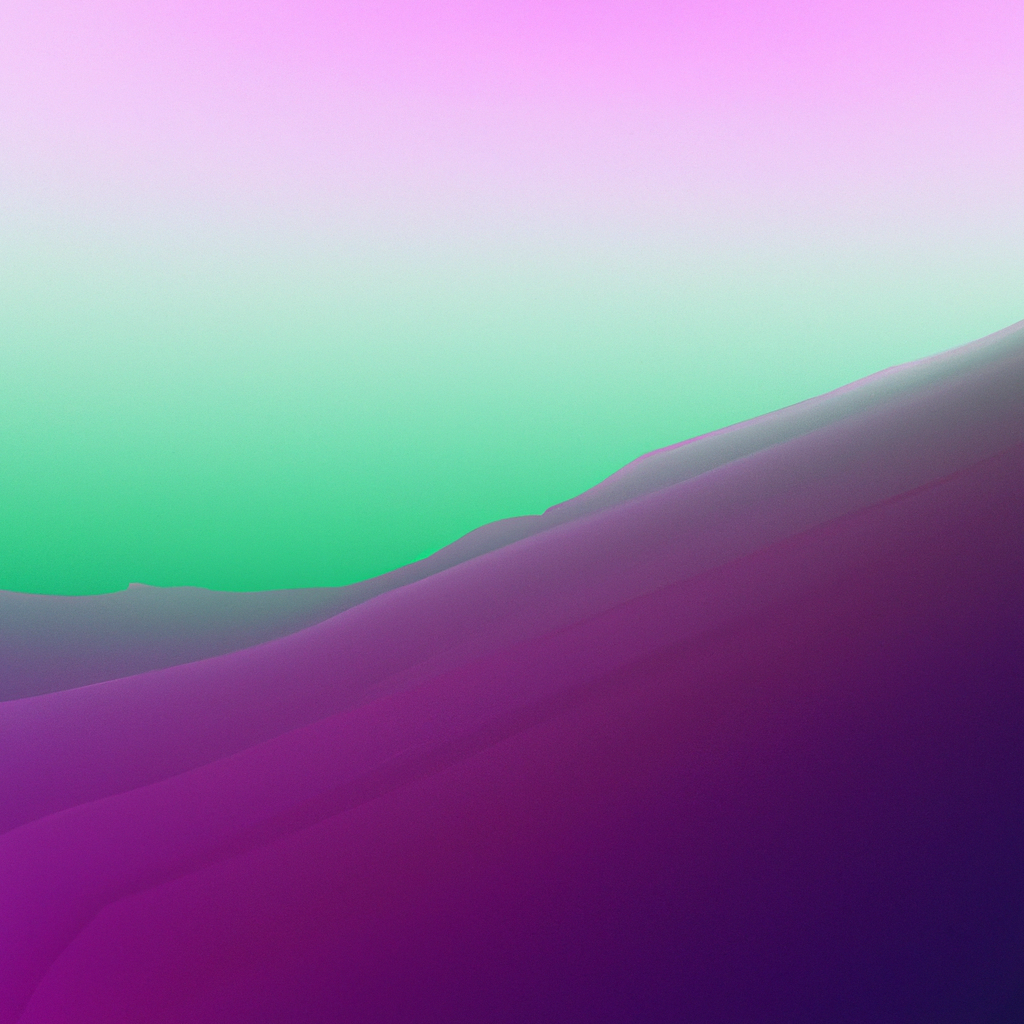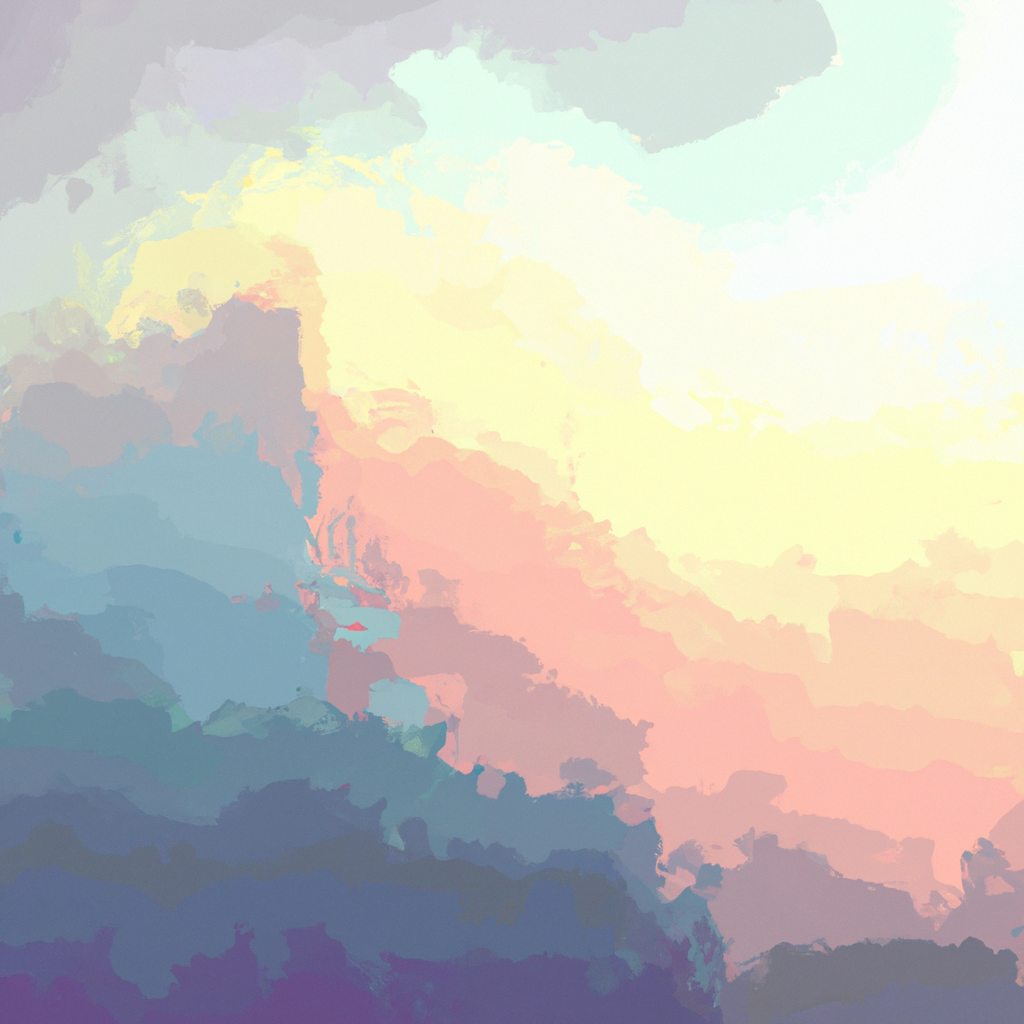Building APIs is at the heart of modern web development, serving as the crucial bridge between clients and the server-side logic that powers applications. As Next.js continues to evolve, its App Router introduces even more streamlined conventions for organizing application and API code together. If you’re looking to leverage the capabilities of Next.js for both frontend and backend tasks, knowing how to build an API with Next JS App Router is essential.
This comprehensive guide will demystify the process, giving you a practical, step-by-step approach to building robust APIs with the Next JS App Router. Whether you’re integrating dynamic routes or handling complex data exchanges, you’ll learn both foundational principles and advanced tips to elevate your development workflow.
Why Use Next JS App Router for Your API?
Before diving into the implementation details, it’s helpful to understand why so many developers are turning to the Next JS App Router for API construction:
- Unified codebase: Build server and client features within a single Next.js project, reducing overhead and improving cohesion.
- File-based routing: Simplifies route management — API endpoints are mapped directly from the file structure, making navigation and updates straightforward.
- TypeScript support: Ensure type safety from endpoint to consumer, reducing bugs and boosting reliability.
- Enhanced performance: Benefit from Next.js’s optimizations, such as serverless functions, incremental static regeneration, and caching strategies.
According to Vercel’s recent survey, over 60% of enterprise teams now favor full-stack frameworks like Next.js for new projects, citing developer velocity and flexibility as primary drivers. Let’s see how you can join this movement and build an API with Next JS App Router step by step.
Setting Up Your Next.js Project
To start building an API with Next JS App Router, make sure you have Node.js (version 18 or later) and npm/yarn installed on your system.
1. Create a New Next.js App
Open your terminal and run:
npx create-next-app@latest my-nextjs-api-app
cd my-nextjs-api-appThe setup wizard will ask if you want to use the App Router. Select "Yes" to enable this modern routing approach. This ensures you’re ready to use the latest conventions for API development.
2. Explore the Directory Structure
With the App Router, you'll notice /app instead of the classic /pages directory. To build an API with Next JS App Router, you’ll create endpoints inside the /app/api folder. Each file here corresponds to a specific API route.
Understanding API Routing in the Next JS App Router
The App Router introduces a more flexible way to define both page and API routes:
- Every folder under
/app/apitranslates to an endpoint. - Route handlers (e.g.,
route.jsorroute.tsfiles) encapsulate the request/response logic. - API endpoints created this way are server-only — meaning they’re never included in client bundles, keeping sensitive logic secure.
Example: Creating a Simple API Endpoint
Let’s walk through adding a basic API route.
- Create the Endpoint Folder and File
Make a folder for your endpoint (e.g., /app/api/hello), then add route.js (or route.ts for TypeScript):
/app
/api
/hello
route.js
- Implement the Route Handler
// app/api/hello/route.js
export async function GET(request) {
return Response.json({ message: "Hello from your Next.js API!" });
}With this, visiting /api/hello in your browser triggers the GET handler and returns a simple JSON payload. Congratulations — you’ve created your first API endpoint with the Next JS App Router!
Handling Different HTTP Methods
What really sets APIs apart is their ability to handle varied HTTP methods such as GET, POST, PUT, DELETE. The Next JS App Router uses explicitly named exports that map directly to these methods.
Here’s how to extend your route to support POST requests:
// app/api/hello/route.js
export async function GET(request) {
return Response.json({ message: "Hello from your Next.js API!" });
}
export async function POST(request) {
const data = await request.json();
return Response.json({
message: `Received data!`,
data,
});
}Building an API with Next JS App Router in this modular way helps keep logic for different methods organized, readable, and easily maintainable.
Structuring More Complex API Routes
As your API grows, you’ll need to handle dynamic parameters, nested resources, and perhaps modularize business logic for clarity. Here are some techniques and best practices:
Dynamic Route Segments
To capture dynamic values (like user IDs or product slugs), use brackets in your folder names:
/app/api/users/[id]/route.js
Extract the param in your handler:
// app/api/users/[id]/route.js
export async function GET(request, { params }) {
const { id } = params;
// Fetch user data logic here
return Response.json({ userId: id });
}Organizing Nested Routes
When building an API with Next JS App Router, group related endpoints into nested folders for clear separation. For example:
/app/api/blog/posts/route.js
/app/api/blog/comments/route.js
This structure is easy to navigate and scales gracefully as your app expands.
Middleware for Authentication and Logging
Apply reusable logic (like authentication) using Next.js Middleware or custom utilities. Middleware runs before request handlers, allowing you to protect endpoints or log traffic.
Enable middleware by creating a middleware.js in /app:
// app/middleware.js
import { NextResponse } from "next/server";
export function middleware(request) {
// Example: protect all /api routes
if (request.nextUrl.pathname.startsWith("/api")) {
// Perform auth checks or logging here
}
return NextResponse.next();
}This keeps your API secure without repetitive checks in every route file.
Working With TypeScript for Type Safety
A growing trend in API development is adopting TypeScript for early error detection and improved maintainability. The Next JS App Router seamlessly supports TypeScript — just use .ts instead of .js in your route files.
// app/api/data/route.ts
import { NextRequest, NextResponse } from "next/server";
export async function GET(request: NextRequest) {
return NextResponse.json({ info: "Type-safe API with Next.js!" });
}According to Stack Overflow’s 2023 Developer Survey, TypeScript ranks among the most popular and beloved technologies among professional developers — a testament to its impact on reliable code.
Integrating a Database or Data Source
Most real-world APIs interact with a data store. When building an API with Next JS App Router, you can easily connect to databases or external APIs. For instance, to connect with MongoDB, use the official driver or an ORM like Prisma.
Example: Integrating Prisma for PostgreSQL
- Install Prisma and the PostgreSQL client
npm install @prisma/client prisma
npm install pg- Initialize Prisma
npx prisma init-
Configure the schema in
prisma/schema.prismaand generate the client. -
Query your database in the API handler:
// app/api/users/route.ts
import { PrismaClient } from "@prisma/client";
const prisma = new PrismaClient();
export async function GET(request: Request) {
const users = await prisma.user.findMany();
return Response.json({ users });
}This approach exemplifies how to build an API with Next JS App Router that’s ready for production workloads, leveraging robust data sources and modern ORM tools.
Error Handling and Status Codes
A professional API should handle edge cases gracefully, returning appropriate HTTP status codes and error messages. With the Next JS App Router, you return a custom response object:
export async function GET(request) {
try {
// business logic
} catch (error) {
return Response.json({ error: "Server error" }, { status: 500 });
}
}Embracing best practices like this not only improves developer experience for your API consumers but also benefits automated tools and monitoring solutions.
Testing Your API Endpoints
Robust testing is non-negotiable. Next.js APIs are simple to test with tools like Jest, Supertest, or integration suites. Here’s a quick example using fetch:
// In your test file
test("GET /api/hello returns welcome message", async () => {
const res = await fetch("/api/hello");
expect(res.status).toBe(200);
const data = await res.json();
expect(data).toHaveProperty("message");
});For enterprise-grade reliability, consider adding end-to-end tests with Playwright or Cypress, simulating full application flows.
Deploying Your Next.js API
One of the significant advantages when you build an API with Next JS App Router is easy, seamless deployment. Vercel, the creators of Next.js, provides zero-config deployment for both static and dynamic serverless API endpoints. Alternatives include AWS, Netlify, and DigitalOcean.
Key considerations for deployment:
- Environment variables: Store database credentials and API keys securely.
- Cold starts: Minimize response latency by warming up serverless functions, especially for high-traffic APIs.
- Scaling: Next.js APIs scale automatically on platforms like Vercel, handling everything from burst traffic to growth.
Tips for Optimizing Your Next.js APIs
Performance and scalability are crucial as your API usage grows. Here are some strategies to help:
- Leverage caching: Cache frequent API responses at the edge using Vercel’s platform or HTTP headers.
- Paginate queries: Prevent slowdowns for endpoints with large data sets by implementing pagination.
- Monitor and log: Integrate observability tools (e.g., Sentry, Logtail) for insight into errors and bottlenecks.
- Secure sensitive endpoints: Use authentication (e.g., JWT, NextAuth.js) and rate limiting to protect critical resources.
Industry leaders like HashiCorp and Notion have adopted API and microservice architectures built on frameworks like Next.js, citing boosts in developer agility and end-user performance.
Staying Up-to-Date: Evolving Best Practices
React and Next.js are fast-moving technologies. Keep your skills sharp by following the Next.js release notes, subscribing to newsletters (like JavaScript Weekly), and participating in the Next.js community via GitHub discussions or Discord.
As the framework evolves, you may find enhanced support for edge computing, better type inference, and even native solutions for background tasks — all of which can further enrich how you build an API with Next JS App Router.
Conclusion
Building an API with Next JS App Router gives you the best of both worlds: top-tier developer ergonomics and production-ready performance. As you’ve seen, the step-by-step process — from setting up your project, architecting endpoints, integrating data sources, to deploying at scale — is both approachable and robust.
Mastering these techniques not only future-proofs your development workflow but also positions you for success in an industry where full-stack proficiency is more valuable than ever. Invest time in learning how to build an API with Next JS App Router, and you’ll unlock new levels of productivity and innovation for whatever you build next.
Next.js and its App Router are rewriting the rules for seamless API development. Embrace these best practices, stay inquisitive, and keep pushing your skills forward. The future of API building is here - and it’s just a few lines of code away.