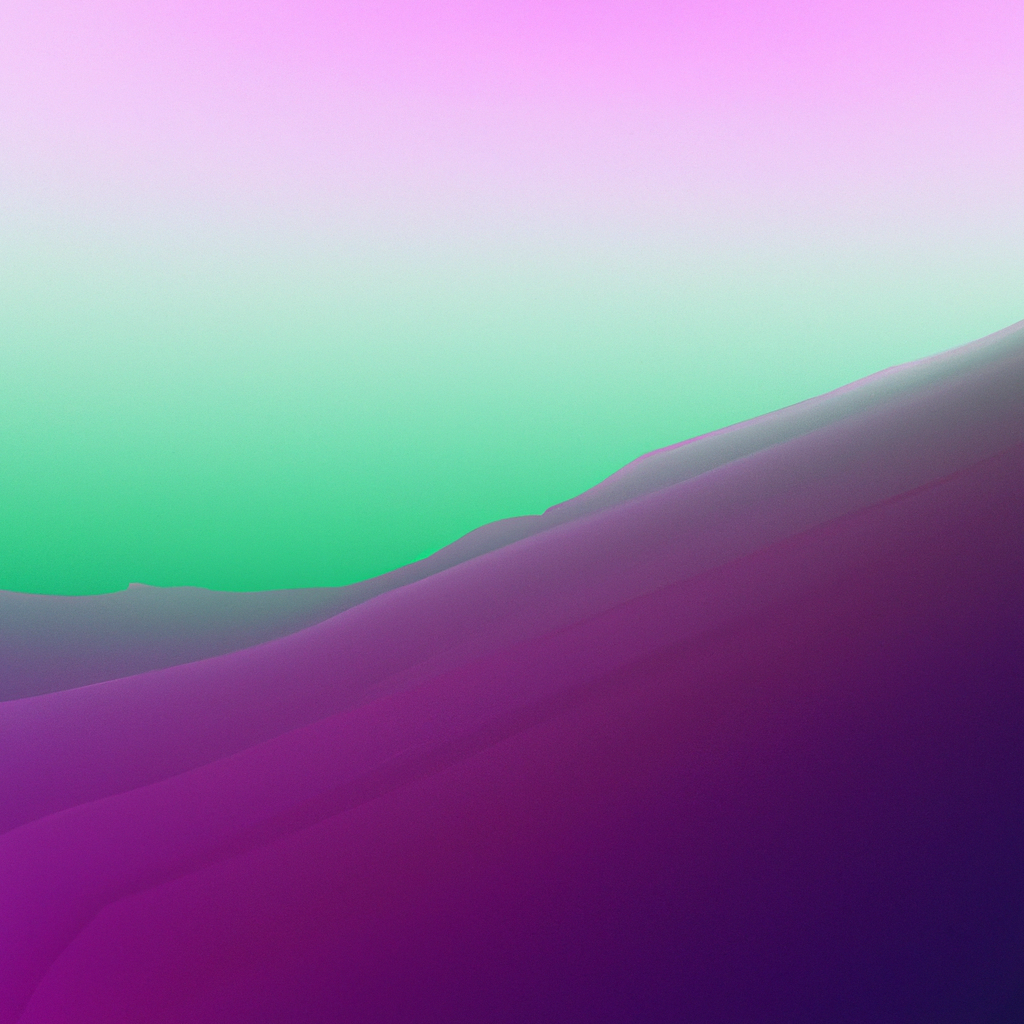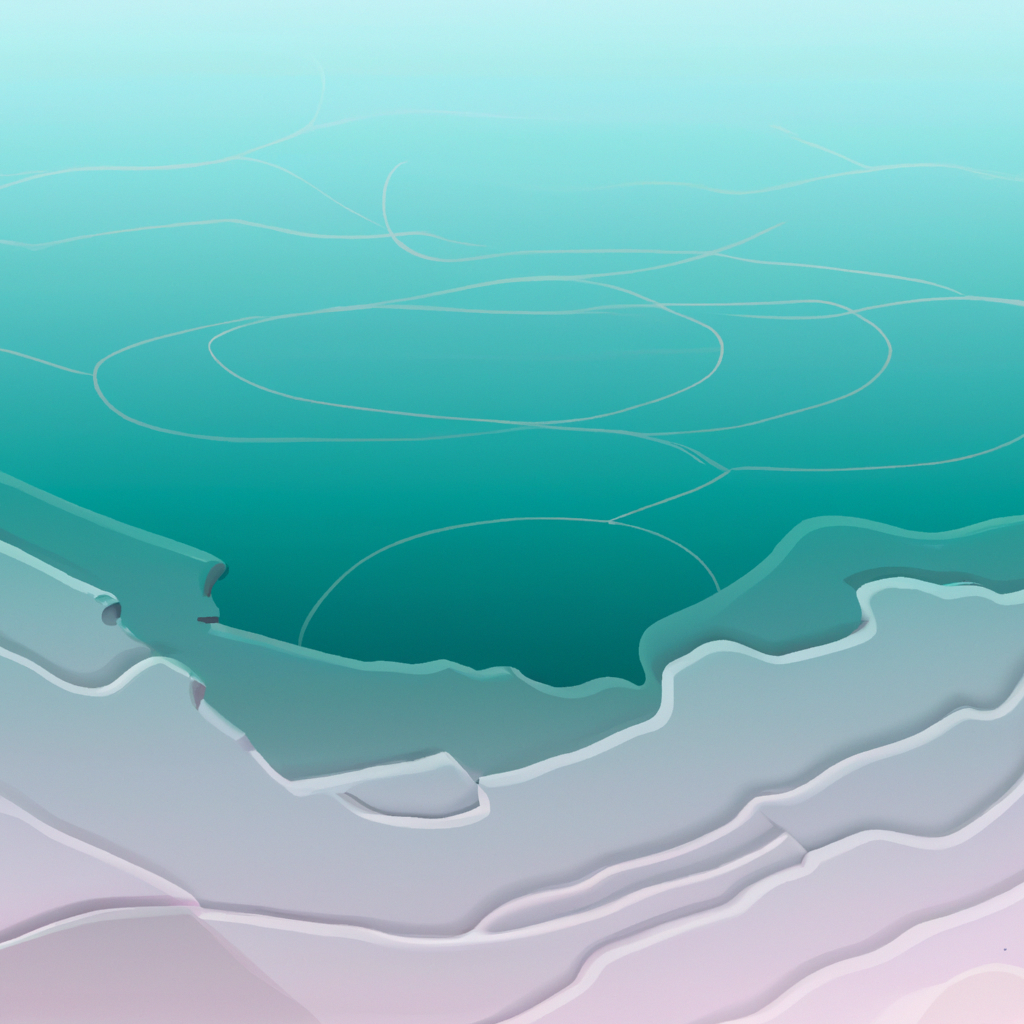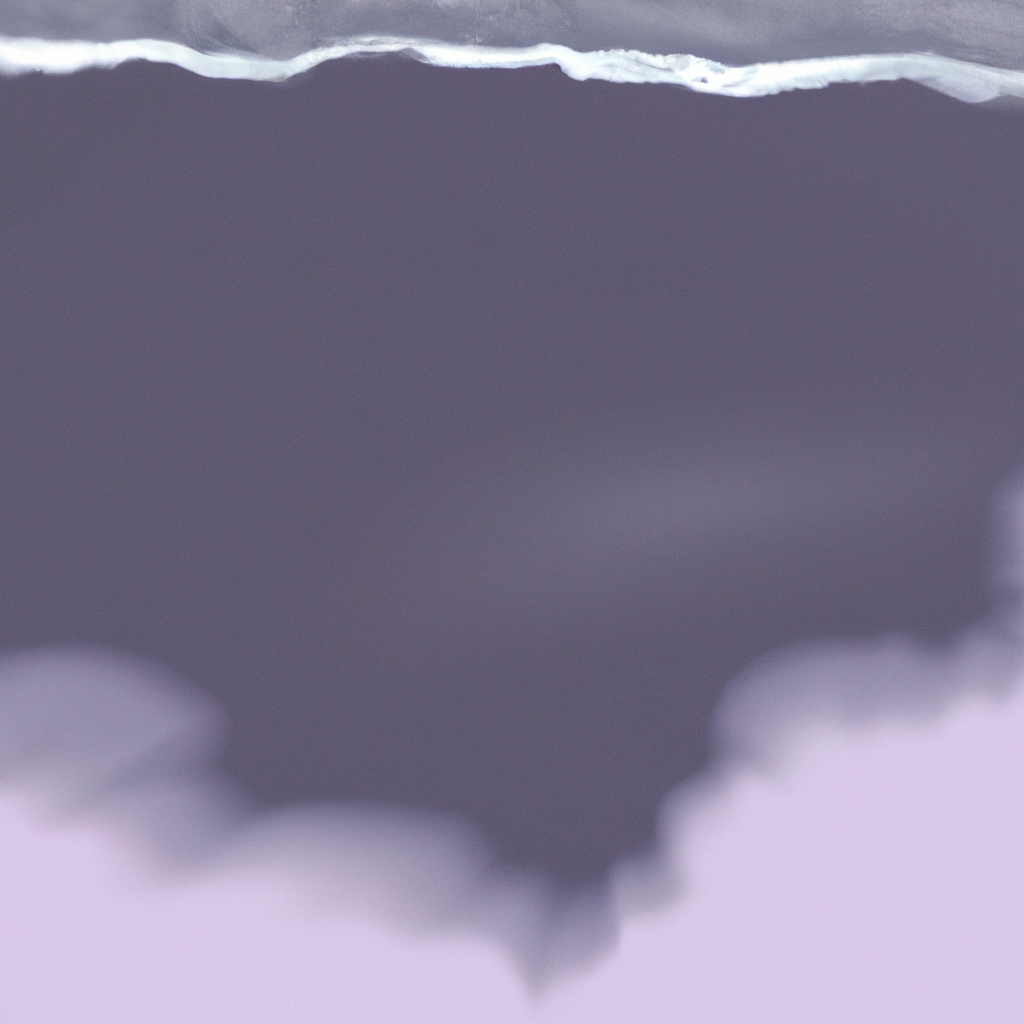Whether you’re launching your first web application or refactoring a large-scale platform, one thing is clear: modern users expect seamless, fast navigation across your site. Enter the App Router in Next.js—a breakthrough approach transforming routing as we know it. In this comprehensive guide, we’ll unravel the unique capabilities of App Router Next, explore its advantages over traditional routing paradigms, and provide actionable insights to help your team deliver efficient navigation and outstanding user experiences.
Why Efficient Navigation Matters in Modern Web Apps
Today’s digital landscape moves at breakneck speed, with users demanding zero friction as they explore complex, content-rich websites. 53% of mobile users abandon a site if it takes more than three seconds to load or respond. For React-based applications, sluggish navigation caused by inefficient routing mechanisms can tank engagement and hinder SEO.
That’s why understanding and leveraging the latest routing strategies is paramount. With App Router Next, Next.js has reset the standard for building performant, scalable, and SEO-friendly applications. Let’s delve into what makes it so compelling.
Understanding App Router Next: What is it?
App Router Next refers to the modern application routing system introduced in Next.js 13 and beyond. Unlike its predecessor—the Pages Router—App Router Next embraces file-based routing powered by React Server Components, advanced data fetching, and true nested layouts. In essence, it reimagines how developers structure routes, handle dynamic segments, and orchestrate data loading for navigation that feels instantaneous.
Key benefits of App Router Next include:
- Simplified file-based routing: Create nested routes simply by organizing folders and files.
- Layouts & templates: Share layouts across entire route hierarchies, reducing code duplication.
- Optimized data fetching: Leverage server-side, client-side, or hybrid data retrieval at the route or component level.
- Instant loading states: Integrated support for loading UI and error boundaries.
App Router Next represents the culmination of years of feedback and innovation, helping teams deliver navigation that’s both fast and frictionless.
App Router Next vs. Pages Router: What’s Different?
To appreciate the leap forward, let’s compare App Router Next with the traditional Pages Router.
| Feature | Pages Router (Legacy) | App Router Next |
|---|---|---|
| File Structure | Flat /pages directory | Hierarchical /app directory |
| Layouts | No built-in support | Native layouts via layout.js files |
| Data Fetching | getStaticProps, etc. | fetch, async/await in components |
| Client & Server Rendering | Explicit | Hybrid React Server Components |
| Loading States | Manual implementation | Automatic via loading.js |
| SEO Flexibility | Page-based | Component and route-based |
As industry trends move toward granular, component-based architectures and more versatile SSR/SSG, the App Router Next model is rapidly becoming the preferred approach in enterprise-grade React projects.
Setting Up App Router Next: Getting Started
Implementing App Router Next in your project is refreshingly straightforward. If you’re creating a new Next.js project, simply initialize with the latest CLI:
npx create-next-app@latest my-appChoose App Router when prompted. If you’re upgrading, migrate your routes and layouts into the /app directory according to the official Next.js migration guide.
Your basic file structure may look like this:
/app
/dashboard
page.js // Route for /dashboard
layout.js // Layout for all dashboard subroutes
loading.js // Custom loading UI
/[user]
page.js // Dynamic route /:user
layout.js // Root layout
page.js // Homepage (/)This nesting unlocks robust control over navigation, layouts, and loading experiences—all core strengths of App Router Next.
Beneath the Surface: How App Router Next Powers Efficient Navigation
Now, let’s explore how App Router Next enhances navigation and user experience at every touchpoint:
1. Nested Routing and Dynamic Segments
Complex web apps often require deeply nested, parameterized routes—like dashboards, profiles, or product catalogs. App Router Next supports this elegantly:
/app
/shop
/[category]
/[itemId]
page.js // Route for /shop/:category/:itemIdNavigating between these routes is instant and feels smooth for users, as only the relevant segment of the UI is replaced rather than re-rendering the entire page.
2. Layout Composition
With App Router Next, layouts live alongside your routes via layout.js files. You can define persistent navigation bars, sidebars, or footers and inherit them in sub-routes. This modularity not only streamlines your codebase but also supports consistent navigation cues for users—an essential factor in usability studies.
3. Blazing-Fast Data Fetching
App Router Next brings true flexibility in data retrieval. Fetch data server-side, client-side, or both within your components. By separating concerns and fetching only what you need per route segment, you minimize payload and boost perceived performance.
Notably, you can use async/await within a page or layout, enabling server-side data fetching with familiar JavaScript patterns:
// app/dashboard/page.js
export default async function DashboardPage() {
const data = await fetchDashboardData();
return <Dashboard data={data} />;
}4. Automatic Loading & Error UI
Don’t leave users hanging during slow requests. Drop a loading.js or error.js file in your route folder, and App Router Next automatically wires up these components—providing native support for non-blocking navigation UX.
This is a major win for both accessibility and engagement, allowing for custom loaders or explanatory error states that keep users informed.
5. Advanced Caching & Prefetching Strategies
Through integration with the Next.js caching layer and its built-in prefetching, App Router Next ensures your most visited routes and components are ready before the user navigates. This anticipatory design is informed by router heuristics and industry best practices—for instance, Google found that pages preloaded on hover can appear to load up to 50% faster.
SEO Advantages of App Router Next
While Next.js is already renowned for strong SEO support, App Router Next elevates these benefits by aligning with Google’s latest rendering guidelines and Core Web Vitals benchmarks.
- Granular Meta Tags: Use the new
metadataRSC API to customize titles and descriptions per route segment—perfect for large, dynamic sites. - Incremental Static Regeneration: Mix server render, static, and client routes as needed for optimal crawlability and performance.
- Accessibility by Default: Out-of-the-box improvements in link semantics, loading states, and navigational hierarchy.
These features ensure that navigation enhancements do not come at the expense of search discoverability—critical as competition for organic rankings heats up.
Best Practices for Mastering App Router Next
To harness the full power of App Router Next for efficient navigation, seasoned developers recommend:
| Practice | Description |
|---|---|
| Plan Route Hierarchy | Map out nested routes to minimize repetition |
| Leverage Modular Layouts | Abstract persistent UI (nav, headers) into layouts |
| Use Suspense for Loading | Combine React’s Suspense with loading.js for smooth transitions |
| Prefetch Critical Routes | Let Next.js prefetch on hover, or prefetch manually |
| Optimize Data Fetching | Fetch only per-segment data, avoid large static bundles |
| Test for SEO | Use Lighthouse, Search Console to audit navigation |
| Monitor Analytics | Track click paths and navigation speed in tools like GA4 |
Adopting these practices ensures you are future-proofing your navigation as your project grows in complexity and user scale.
Common Challenges (and Solutions) with App Router Next
No migration is without its speed bumps. Here are some common obstacles and expert tips for thriving with App Router Next:
Transitioning from Pages Router
Challenge: Existing codebases may not map one-to-one across routing paradigms.
Solution: Use tooling and checklists from the Next.js migration docs to incrementally migrate, starting with shallow routes and basic layouts.
Debugging Data Loading Issues
Challenge: Mismatches between static, server, and client-side fetching can lead to inconsistent page states.
Solution: Make heavy use of React DevTools, the Next.js logger, and modularize data fetching logic to avoid duplication.
Managing Large Route Trees
Challenge: Deeply nested folders can create confusion for new contributors.
Solution: Use clear naming conventions and README docs in route folders, and consider visualizing your route tree with a tool or diagram.
Expert Opinions: App Router Next in Production
Industry leaders have already embraced App Router Next for its unmatched navigation efficiency. According to Guillermo Rauch, CEO of Vercel (Next.js creators):
“The App Router gives teams unprecedented control, performance, and composability. It’s the foundation for the next decade of high-impact web development.”
Early adopters report a measurable increase in navigation speed, time-to-interactive, and user satisfaction—particularly in SaaS, e-commerce, and content platforms where user flows are critical to business outcomes.
Future Trends: Why App Router Next is Essential in 2024 and Beyond
With the accelerated adoption of server components, streamed data loading, and interactive UIs, the need for a routing system that blends performance, developer productivity, and SEO qualities is paramount. App Router Next addresses all three, and ongoing Next.js releases continue to refine the developer and user experience.
Conclusion: Unleash Seamless User Journeys with App Router Next
Efficient navigation is no longer a nice-to-have—it’s a requirement for visitor retention, conversion, and ultimately, digital success. App Router Next delivers a transformative approach to application routing, blending performance, scalability, and SEO.
By migrating to—and mastering—the App Router Next system, you’re investing in future-proofed navigation that delights users and search engines alike. From modular layouts to lightning-fast data fetching and seamless user transitions, the benefits touch every aspect of modern web development.
Are you ready to power up your project with efficient navigation? Embrace the possibilities offered by App Router Next, and set a new standard for speed, usability, and growth.