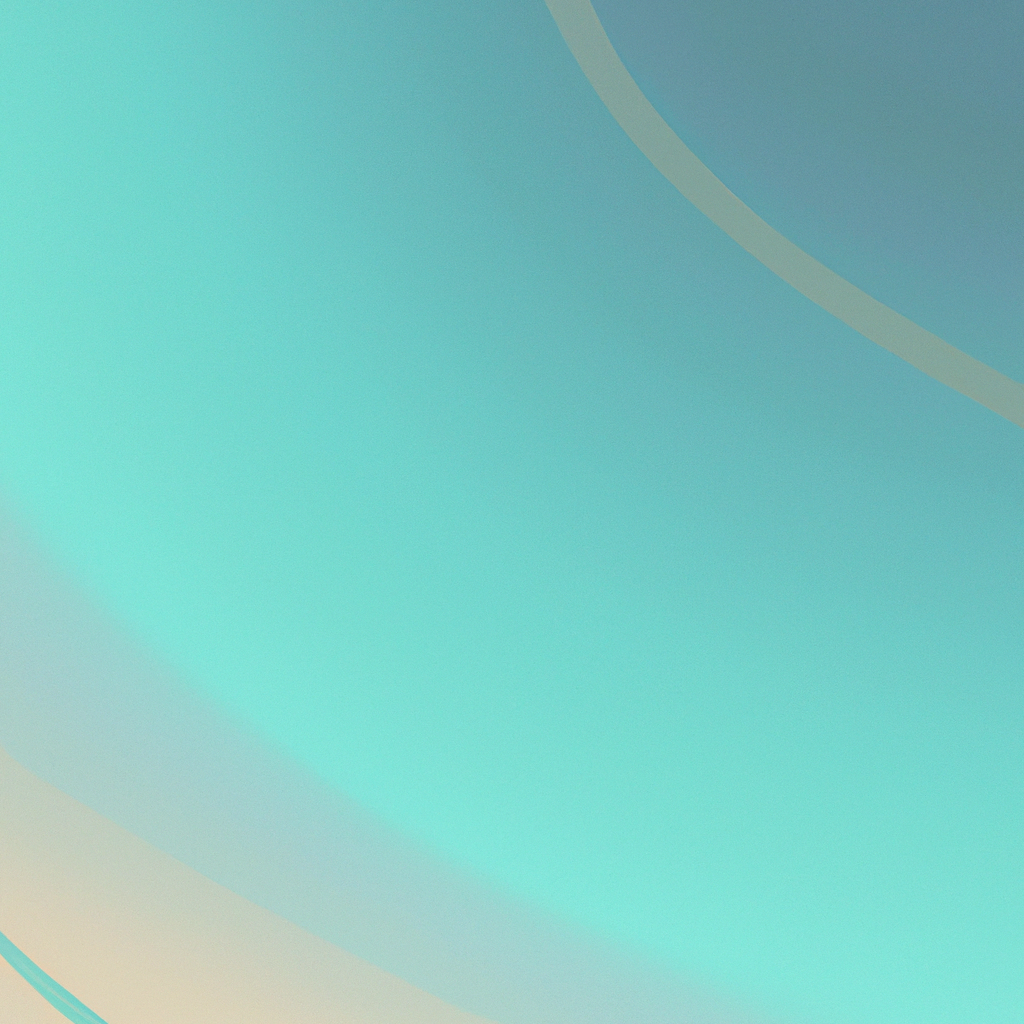Static Site Generation (SSG) has rapidly become a cornerstone for building high-performance web applications, particularly as modern frameworks evolve to combine the best of static and dynamic paradigms. Next.js leads the pack, especially with its cutting-edge App Router. In this guide, you’ll discover how to build an SSG Next.js app using the new App Router, blending exceptional speed, scalability, and robust developer experience.
Unlocking the Power of SSG with Next.js
The advent of static site generation reshaped how businesses and developers approach performance and scalability. SSG Next.js apps pre-render pages at build time, serving fully static HTML for rapid load times and enhanced security. With the introduction of the App Router, Next.js 13 and later elevate routing, data fetching, and layout structuring, streamlining the process of crafting sophisticated sites.
Why Choose the App Router for SSG?
Optimizing your workflow to build an SSG Next.js app with the App Router is a strategic decision. Traditional routing methods in Next.js were functional, but the new App Router brings flexibility, improved organization, and advanced features such as nested layouts, incremental static regeneration (ISR), and seamless data fetching with React Server Components.
Key Benefits:
- Superior code organization through segment-based routing
- Improved developer velocity with co-located files and layouts
- Advanced data fetching with enhanced SSG support
- Out-of-the-box SEO improvements thanks to customizable metadata APIs
Let’s break down how to harness these tools and techniques to build an SSG Next.js app that stands out.
Laying the Groundwork: Prerequisites
Before diving in, ensure your development environment includes:
- Node.js (v16.8 or above for Next.js 13+)
- npm or yarn
- Familiarity with React and basic command-line skills
Once you’ve set up your environment, let’s initiate your project.
Starting Your SSG Next.js Project with the App Router
To build an SSG Next.js app with the App Router, start by bootstrapping a new Next.js project:
npx create-next-app@latest my-ssg-nextjs-app
cd my-ssg-nextjs-appDuring setup, opt for the App Router when prompted. This will generate an /app directory—the foundation of your new routing structure.
Directory Highlights:
/app: Houses routes, layout files, loading states, and error boundaries/public: For static assets/styles: CSS modules or global styles
Moving forward, you’ll focus chiefly within the /app folder.
Structuring Routes and Pages
The App Router organizes routes as directories within /app, simplifying complex structures. Each folder represents a route. A page.js file within a folder designates a page; layout.js files define shared layouts.
For example, a blog structure:
/app
├── layout.js
├── page.js
└── blog/
└── page.js
Here, /blog is accessible at yoursite.com/blog.
Pro Tip: The App Router enables multiple nested layouts—perfect for shared navigation or section-specific wrappers.
Implementing SSG with the App Router
To leverage static site generation, you’ll use asynchronous data fetching functions like fetch directly inside server components or Next.js’s new generateStaticParams and generateMetadata functions.
Creating a Static Page: Let’s create a home page that’s statically rendered:
// /app/page.js
export default function HomePage() {
return (
<main>
<h1>Welcome to Your SSG Next.js App with the App Router</h1>
<p>Lightning-fast performance by default!</p>
</main>
);
}This page is automatically designated as static.
Defining Dynamic SSG Routes: Suppose you want dynamic blog posts statically generated at build time. Use the new conventions:
// /app/blog/[slug]/page.js
export async function generateStaticParams() {
// Fetch all post slugs from CMS or API
const posts = await fetch('https://api.example.com/posts').then(res => res.json());
return posts.map(post => ({ slug: post.slug }));
}
export default async function BlogPost({ params }) {
const post = await fetch(`https://api.example.com/posts/${params.slug}`).then(res => res.json());
return (
<article>
<h1>{post.title}</h1>
<div>{post.content}</div>
</article>
);
}generateStaticParams() reports all slug paths to pre-render, ensuring each post is statically built.
Handling Metadata and SEO in SSG Next.js Apps
Metadata is central to discoverability. The App Router introduces the generateMetadata export for granular SEO control:
// /app/blog/[slug]/page.js
export async function generateMetadata({ params }) {
const post = await fetch(`https://api.example.com/posts/${params.slug}`).then(res => res.json());
return {
title: post.title,
description: post.summary
}
}Best Practice: Use unique titles, meta descriptions, Open Graph, and Twitter Card tags for each page. This boosts search rankings and click-through rates.
Combining SSG with Incremental Static Regeneration (ISR)
In some cases, you want the benefits of SSG Next.js app performance without sacrificing fresh content. ISR is the answer—it updates static pages after deployment.
By default, App Router utilizes static rendering where possible. To enable revalidation (ISR), add a revalidate key to your fetch call’s options:
// /app/blog/[slug]/page.js
const res = await fetch(`https://api.example.com/posts/${params.slug}`, {
next: { revalidate: 60 } // page is revalidated every 60 seconds
});Your SSG Next.js app will serve static content yet stay up-to-date, supporting both scalability and dynamism.
Styling Your SSG Next.js App
Next.js supports CSS modules, Tailwind CSS, and built-in CSS. To stand out, employ component-level styling for faster rendering and minimal CSS payloads. Integrating Tailwind or CSS-in-JS solutions (e.g., styled-components) empowers you to rapidly design responsive, accessible UIs.
Optimizing for Performance and Best Practices
When building an SSG Next.js app with the App Router, key optimizations include:
1. Image Optimization.
Leverage Next.js’s <Image /> component for responsive, lazy-loaded images. This dramatically improves Core Web Vitals and SEO.
2. Bundle Reduction. Utilize code-splitting and dynamic imports to load only what’s necessary, minimizing initial load times.
import dynamic from 'next/dynamic';
const DynamicComponent = dynamic(() => import('./DynamicComponent'));3. Asset Caching. Take advantage of SSG’s inherent static asset caching, ensuring content loads instantly from global CDNs.
4. Lighthouse Audits. Run regular site audits using Google Lighthouse to uncover and address performance or accessibility bottlenecks.
Connecting to Modern Content Sources
To get the most from your SSG Next.js app, connect to a headless CMS (e.g., Contentful, Sanity, Strapi) or APIs. Fetch content during build time in your server components, ensuring every page is rendered with up-to-date data when statically built or on ISR.
With the App Router’s simplified data fetching patterns, integrating modern content workflows is seamless.
Testing and Deploying Your SSG Next.js App
Comprehensive testing validates your SSG Next.js app across browsers and devices. Employ:
- Jest for unit and integration testing
- Playwright or Cypress for end-to-end testing
- axe-core for accessibility
For deployment, Vercel offers first-class Next.js support, instantly publishing your static site to a fast, global edge network. Alternatively, Netlify and AWS Amplify provide robust static hosting for SSG Next.js apps.
Common Pitfalls and Expert Tips
Even seasoned developers encounter challenges when they build an SSG Next.js app with the App Router. Here’s how to address frequent issues:
- Error Boundaries: Use
error.jsin route folders for custom error UI, improving user experience. - Loading States: Create
loading.jsfiles for elegant skeleton screens during data fetching. - Route Overlap: Always define unique paths to prevent accidental overrides, capitalizing on App Router’s explicit file-based system.
- Data Fetching: Restrict API calls in static generation to avoid bloating build times; paginate or segment fetches when dealing with large datasets.
Staying Ahead: Trends in SSG and Next.js
Industry analysts forecast that SSG, coupled with hybrid rendering models, will continue to dominate front-end web architectures. Next.js’s relentless innovation—epitomized by the App Router—cements its place as the framework of choice for enterprise and indie developers alike. Companies like Hulu, TikTok, and Netflix leverage Next.js for its seamless blend of static and dynamic capabilities.
Moreover, the rise of edge computing, automated deployments, and AI-powered authoring tools will make building and scaling SSG Next.js apps ever more efficient.
Quick Checklist: Your SSG Next.js App Launch
- Project scaffolded with the App Router enabled
- Pages and layouts structured in
/app - Static generation implemented via
generateStaticParams - Metadata functions added for SEO
- ISR configured for dynamic content updates
- Images optimized with the Next.js
<Image />component - Styles optimized using CSS modules or Tailwind
- Audits performed for Core Web Vitals, accessibility, and SEO
- Deployment automated to global hosting (e.g., Vercel, Netlify)
- Continuous integration/testing pipeline established
Conclusion: Start Building with Confidence
Harnessing the App Router demonstrates that building an SSG Next.js app need not be complex or daunting. The combination of static rendering, advanced routing, incremental regeneration, and world-class performance forms a robust foundation for websites of any scale.
By following the strategies detailed in this guide, you’ll create SSG Next.js apps that are fast, reliable, and ready to delight both users and search engines. Stay ahead by embracing the latest trends and best practices—your web projects will thank you for it.
Ready to transform your workflow? Start building your SSG Next.js app with the App Router today, and unlock new levels of efficiency and performance in modern web development.