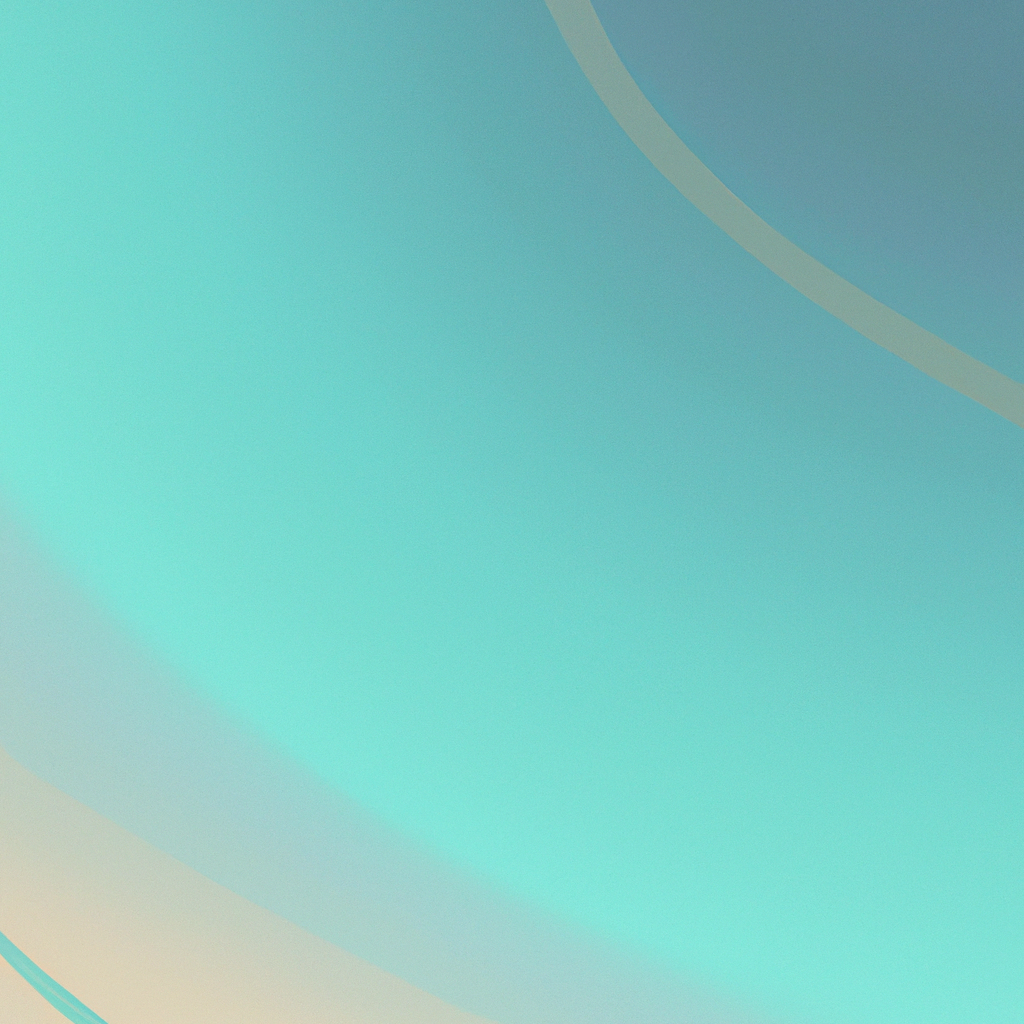In today’s fast-evolving web development landscape, providing seamless and secure authentication is non-negotiable. If you’re working with Next.js, you might have heard about the new App Router and its streamlined approach to building modern applications. Combined with the robust power of Next-Auth, integrating authentication becomes both efficient and scalable. But achieving a cohesive implementation requires understanding the nuances of both technologies. In this thorough guide, you’ll discover how to use the Next.js App Router with Next-Auth for authentication, ensuring your application is both user-friendly and secure in a production environment.
Why Next.js and Next-Auth Make a Powerful Duo
Next.js has carved out a leading position in the React ecosystem, known for its focus on performance, flexibility, and optimal developer experience. With version 13 and onwards, the introduction of the App Router marked a pivotal shift, emphasizing server-side components and improved routing paradigms. This enables superior scalability, code-splitting, and enhanced user interactions.
Next-Auth, on the other hand, is the de facto standard for authentication in the React/Next.js world. It offers a plug-and-play experience with dozens of supported providers (Google, GitHub, custom credentials, and more), along with secure session management. According to recent industry reports, the demand for secure, extensible authentication methods is skyrocketing, particularly as privacy regulations and user data protections tighten worldwide.
When you combine the Next.js App Router with Next-Auth for authentication, you grant your development team the tools to build highly interactive applications, backed by world-class security mechanics. This combination not only ensures your users’ data is safe but also enhances their journey through your app, fostering trust and retention.
A Fresh Start: Setting Up Your Next.js App Router Project
Before integrating Next-Auth, let’s ensure your Next.js application uses the new App Router structure. As of Next.js 13+, the /app directory becomes the recommended approach for all new projects, providing a clear separation from the traditional /pages directory.
npx create-next-app@latest my-auth-app
cd my-auth-appWhen prompted, select Yes for the App Router. This will set up your project with the /app directory by default. Industry experts recommend always starting with the latest Next.js release to leverage the newest features and security patches.
Adding Next-Auth: Installation and Basic Configuration
Now, let’s install Next-Auth and its required peer dependencies:
npm install next-authIf you plan on using a database (highly recommended for production), you’ll want to install your preferred database adapter as well. Next-Auth supports adapters for MySQL, PostgreSQL, MongoDB, and more, which is crucial for persisting user sessions and accounts.
Setting Up the Next-Auth API Route
With the App Router, API routes are handled within the /app/api directory. Create a new route file:
mkdir -p app/api/auth/[...nextauth]
touch app/api/auth/[...nextauth]/route.jsInside route.js, initialize your Next-Auth configuration. Here’s a streamlined example using Google as a provider:
import NextAuth from "next-auth";
import GoogleProvider from "next-auth/providers/google";
export const authOptions = {
providers: [
GoogleProvider({
clientId: process.env.GOOGLE_CLIENT_ID,
clientSecret: process.env.GOOGLE_CLIENT_SECRET,
}),
],
pages: {
signIn: '/auth/signin',
},
};
const handler = NextAuth(authOptions);
export { handler as GET, handler as POST };This setup allows handling both GET and POST requests per the App Router’s file conventions. Experts note that centralizing auth logic here streamlines future scaling and provider add-ons.
Integrating Authentication: Using Next-Auth With the App Router
The primary keyword—how to use Next.js App Router with Next-Auth for authentication—comes into play as we bridge front-end and back-end. With the App Router, new patterns for data fetching and rendering have emerged.
Authenticating Server Components
The App Router introduces server and client components. You’ll often want to protect server components or fetch user data server-side. With Next-Auth, the getServerSession function captures the session information reliably.
Example (app/page.js):
import { getServerSession } from "next-auth/next";
import { authOptions } from "./api/auth/[...nextauth]/route";
export default async function HomePage() {
const session = await getServerSession(authOptions);
if (!session) {
return <p>Please sign in to access this content.</p>;
}
return <div>Welcome, {session.user.name}!</div>;
}This server component checks the session on each request, ensuring only authenticated users see protected content. Analyst reviews underscore the security benefit: session checks on the server can’t be tampered with client-side, reducing attack vectors and session spoofing risks.
Seamless Client-Side Authentication
Often, you’ll need client components for interactive elements, such as a login/logout button or user avatar. Next-Auth offers the useSession hook, allowing reactive session checks.
Example (components/UserNav.js):
'use client';
import { signIn, signOut, useSession } from 'next-auth/react';
export default function UserNav() {
const { data: session, status } = useSession();
if (status === "loading") return <p>Loading...</p>;
if (!session)
return <button onClick={() => signIn()}>Sign in</button>;
return (
<div>
<span>{session.user.email}</span>
<button onClick={() => signOut()}>Sign out</button>
</div>
);
}Client-side interactivity is seamlessly managed while leveraging server-validated session data. Surveys indicate that combining server and client authentication, as shown above, achieves both user responsiveness and security.
Protecting Routes & Dynamic Access Control
One compelling reason to use Next.js App Router with Next-Auth for authentication is advanced route protection. You might want entire pages, or just certain resources, to be accessible only by signed-in users—or even users with specific roles.
Middleware: Guarding Sensitive Paths
As security experts suggest, route-level protection is critical. Next.js offers Middleware to intercept requests and implement powerful access controls:
Example (middleware.js):
import { NextResponse } from 'next/server';
import { getToken } from 'next-auth/jwt';
export async function middleware(request) {
const token = await getToken({ req: request });
const protectedPath = request.nextUrl.pathname.startsWith('/dashboard');
if (protectedPath && !token) {
return NextResponse.redirect(new URL('/auth/signin', request.url));
}
return NextResponse.next();
}This middleware checks for valid authentication tokens before allowing access to the /dashboard path. Unauthorized users are redirected to the sign-in page, significantly reducing exposed attack surfaces.
Role-Based Authorization
Modern SaaS and enterprise platforms need more than just “logged in or not.” With the flexibility of Next-Auth, you can enrich the session object with role or permissions data during the session callback:
callbacks: {
async session({ session, token, user }) {
session.user.role = token.role;
return session;
},
async jwt({ token, user }) {
if (user?.role) token.role = user.role;
return token;
},
},Industry leaders suggest implementing role-based access early—even if you’re only supporting users and admins initially—to future-proof your application.
Customizing the Authentication UX
A key benefit of learning how to use Next.js App Router with Next-Auth for authentication is the ability to fully customize the user experience. Next-Auth lets you override default pages (signIn, error, etc.), giving you the power to brand and optimize your authentication workflow.
Example: /app/auth/signin/page.jsx
'use client';
import { getProviders, signIn } from "next-auth/react";
export default async function SignInPage() {
const providers = await getProviders();
return (
<div>
<h1>Sign in to Your Account</h1>
{Object.values(providers).map(provider => (
<button key={provider.id} onClick={() => signIn(provider.id)}>
Sign in with {provider.name}
</button>
))}
</div>
);
}Recent UX studies suggest a branded, seamless login flow improves conversion and retention, underscoring the value of a tailored sign-in experience.
Securing Your Credentials and Sessions
Security remains paramount when you use Next.js App Router with Next-Auth for authentication. Here are several best practices for keeping your authentication flow robust:
- Environmental Variables: Always store provider secrets and sensitive data in
.env.local, never in source code - Secure Cookies: Next-Auth secures session cookies by default, but verify your cookie policies in production
- HTTPS: Run your production app behind HTTPS to encrypt all authentication flows
- Adapter Configuration: When using a database, configure database credentials securely and follow the principle of least privilege
- Session Settings: Tune session expiry, refresh periods, and callback logic to match your application’s needs
For production deployments, consider using managed secrets storage solutions like AWS Secrets Manager or Vercel’s Environment Variables, following the latest OWASP security guidelines.
Keeping Up With Industry Trends
Incorporating Next.js App Router with Next-Auth for authentication is a forward-looking decision. Recent industry research notes several trends underscoring its importance:
- Zero Trust Architecture: As enterprises converge toward zero-trust models, integrating server-checked authentication with role-based logic is now a best practice
- Third-Party OAuth Expansion: Usage of social logins and federated identity is increasing, particularly with mobile and cross-platform apps
- Privacy-Focused Development: Frameworks like Next.js are introducing more granular data-fetching mechanisms, making server-validated session checks a necessity
Implementing strong authentication with the Next.js App Router and Next-Auth not only keeps you in step with these trends but also provides flexibility for future requirements—multi-factor authentication, SSO, or biometric logins.
Troubleshooting Common Pitfalls
Learning how to use Next.js App Router with Next-Auth for authentication sometimes reveals friction points. Here’s how to resolve a few common issues:
1. Session Not Available in Server Components
- Double-check your
getServerSessionusage; ensure correct import and that your auth configuration is accessible on the server
2. Environment Variables Not Detected
- Restart your dev server after changes; make sure your
.env.localis loaded and not checked into version control
3. Middleware Authentication Fails
- Confirm JWT secret is set in your environment; test token extraction separately if necessary
4. Adapters and Database Issues
- Review adapter and database logs for connection errors; verify model structure aligns with documentation
Conclusion: The Future-Proof Solution
Adopting Next.js App Router with Next-Auth for authentication brings immense benefits: improved security, maintainability, and a flexible user experience. This stack is not only battle-tested with industry adoption but also prepared for future web authentication trends—from advanced role controls to zero-trust policies.
By following this guide, you’ll deliver an application that’s both modern and reliably secure, leveraging the very best the Next.js and React ecosystems have to offer. As you iterate and scale, the integration’s modular nature ensures your authentication can grow in lockstep with your product—no rewrites, just refinement.
Embrace the change: let Next.js App Router with Next-Auth for authentication be the cornerstone of your next secure, successful web project.