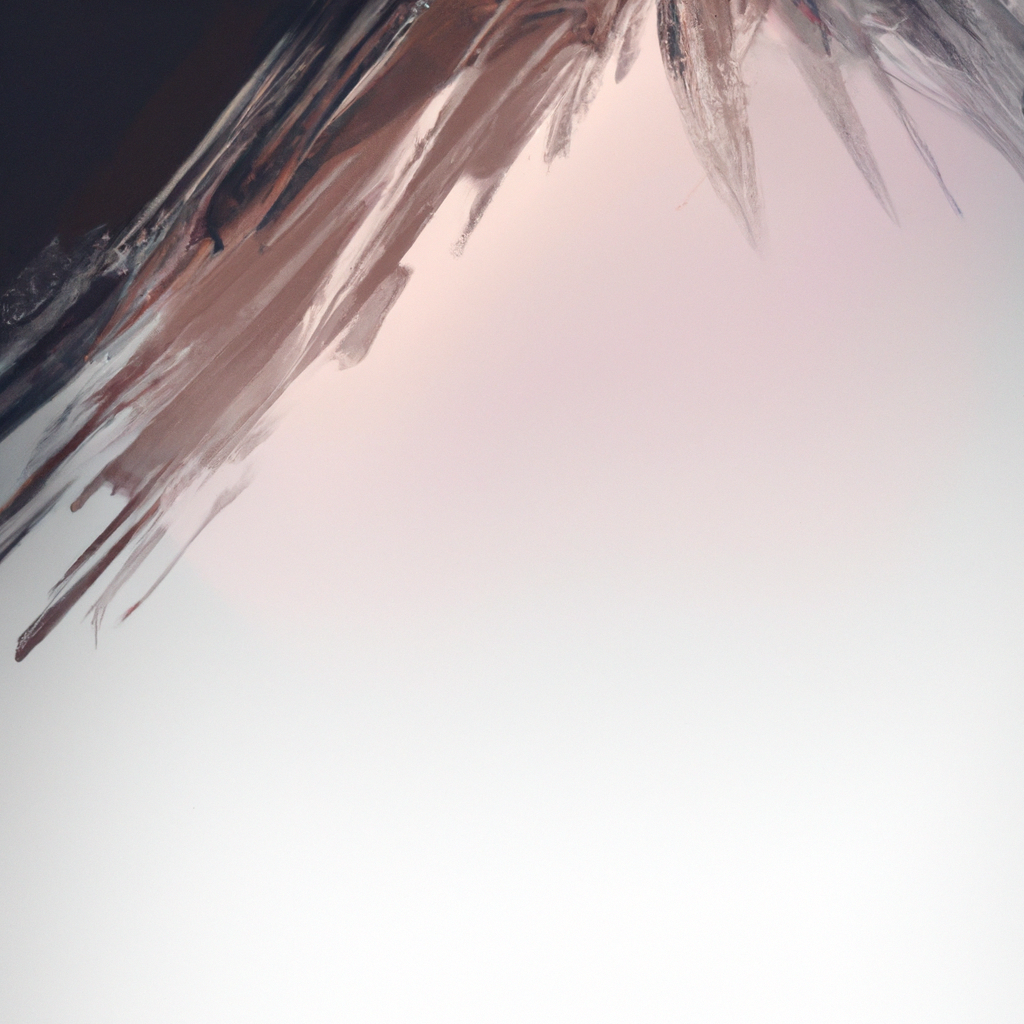Modals have become an essential UI/UX pattern in modern web development, facilitating everything from notifications to forms and media previews. Their seamless integration can significantly enhance user experience, but implementation within server-rendered frameworks can present unique challenges. If you’re building with Next.js, especially the innovative App Router, knowing how to create modals using Next.js App Router efficiently is crucial for performance, accessibility, and maintainability.
In this article, we’ll walk step-by-step through the process of building dynamic, user-friendly modals in Next.js using the App Router. You’ll learn not only the technical side but also best practices, performance considerations, and insights from industry experts to ensure your solution stands out.
Understanding Modal Implementation in Modern Next.js
Before diving into the step-by-step tutorial, it’s important to understand why modal implementation deserves special attention in the context of the Next.js App Router. The App Router—introduced in Next.js 13—brings a file-based routing system powered by React Server Components. This emerging architecture supports advanced layouts, nested routes, and parallel rendering, all of which influence modal behavior.
When creating modals using Next.js App Router efficiently, developers must consider:
- Route-based state management: Modals often require route changes for deep-linking and browser navigation.
- Server and client component distinction: Modals may need to be rendered on the client for interactivity.
- Performance: Minimizing unnecessary re-renders and bundle size.
Industry veteran Lee Robinson, VP of Product at Vercel, notes, "Leveraging the App Router for UI patterns like modals allows for scalable, maintainable codebases that don’t compromise on performance or developer experience."
Traditional vs. Route-based Modals in Next.js
Historically, modals were toggled through local state. However, this approach breaks when users refresh, share URLs, or navigate with the browser’s Back button. Route-based modals resolve these issues by representing the modal’s open/closed state in the URL, enhancing shareability and navigation.
With Next.js App Router, you can efficiently create modal routes that overlay content while preserving the underlying page—a technique used by leading companies like Twitter and Airbnb.
Step 1: Setting Up the Project
Start by initializing a new Next.js 14+ project with the App Router enabled.
npx create-next-app@latest my-modal-app
cd my-modal-appEnsure your project uses the /app directory, enabling the App Router. This setup is foundational for creating modals using Next.js App Router efficiently.
Step 2: Designing Your Page and Modal Structure
Suppose you have a page listing products, and clicking a product should open a modal with details.
Your file structure should resemble:
/app
/products
page.tsx
/[productId]
page.tsx
modal.tsx
Here, the [productId] folder will contain both a page (standalone view) and modal (overlay component).
Step 3: Configuring Route Interception
To render modals using Next.js App Router efficiently, leverage route interception with Parallel Routes. This powerful feature enables modal overlays without full navigation.
Update your /app/products/layout.tsx:
// app/products/layout.tsx
export default function ProductsLayout({ children, modal }) {
return (
<>
<main>{children}</main>
{modal}
</>
);
}And define your parallel route for modals:
/app/products
/@modal
/[productId]
modal.tsx
In modal.tsx, you’ll create the modal’s UI logic.
Step 4: Building the Modal Component
To create modals using Next.js App Router efficiently, prioritize accessibility and focus management. For brevity, let’s use a simple accessible dialog:
// app/products/@modal/[productId]/modal.tsx
"use client";
import { useRouter } from "next/navigation";
export default function ProductModal({ params }) {
const router = useRouter();
return (
<div
role="dialog"
aria-modal="true"
tabIndex={-1}
className="modal-backdrop"
>
<div className="modal">
<h2>Product {params.productId} Details</h2>
<button onClick={() => router.back()} aria-label="Close modal">
✕
</button>
{/* Product details go here */}
</div>
<style jsx>{`
.modal-backdrop {
/* Add background styles */
}
.modal {
/* Modal styles */
}
`}</style>
</div>
);
}With this approach, you enhance accessibility—a growing requirement. According to the WebAIM Million, modal accessibility issues are in the top 5 web accessibility errors.
Step 5: Enabling Modal Navigation
Efficiency in creating modals using Next.js App Router is achieved when opening and closing modals updates the browser’s history, URL, and navigation stack naturally. Use <Link> from next/link for navigation:
// app/products/page.tsx
import Link from "next/link";
export default function ProductsPage() {
const products = [
{ id: "1", name: "Laptop" },
{ id: "2", name: "Phone" },
];
return (
<div>
<h1>Products</h1>
<ul>
{products.map((p) => (
<li key={p.id}>
<Link
href={`/products/${p.id}?modal=true`}
as={`/products?modal=${p.id}`}
scroll={false}
>
{p.name}
</Link>
</li>
))}
</ul>
</div>
);
}Notice the use of scroll={false} to keep the page position unchanged when the modal opens.
Industry trend: Users expect fluid, app-like modals that maintain context—a design pattern evident in progressive web apps and platforms valuing engagement and shareability.
Step 6: Handling Deep Linking and SSR
Thanks to parallel routes, deep linking to /products/2 presents either the modal overlay (when intercepted from the product list) or a full product page (when navigated directly), both using the same underlying data logic.
To streamline data fetching, ensure shared loaders are abstracted into server components, minimizing duplication. This approach is central to using modals in Next.js App Router efficiently—avoiding redundant API calls and providing consistent UX.
Step 7: Animations and UX Enhancements
Modern users expect polished, transition-rich modals. For this, integrate animation libraries like Framer Motion.
// app/products/@modal/[productId]/modal.tsx
import { motion } from "framer-motion";
// ... within the component render
<motion.div
initial={{ opacity: 0, scale: 0.95 }}
animate={{ opacity: 1, scale: 1 }}
exit={{ opacity: 0, scale: 0.95 }}
transition={{ duration: 0.2 }}
className="modal"
>
{/* Modal content */}
</motion.div>;Smooth modal animations not only uplift aesthetics but measurably improve user engagement, with Google’s research underscoring their impact on perceived performance and emotional response.
Step 8: Managing Scroll and Focus
Creating modals using Next.js App Router efficiently extends to handling scroll prevention and focus trapping. Libraries like react-focus-lock or your own implementation help maintain focus within the modal for keyboard and screen reader users.
// On modal open, apply overflow: hidden to body
useEffect(() => {
document.body.style.overflow = "hidden";
return () => {
document.body.style.overflow = "";
};
}, []);Accessible modals prevent background content interaction until the modal closes—a non-negotiable for professional web apps.
Step 9: Testing and Optimization
Efficiency isn’t just about performance; it means robust testing too. Test your modal:
- Accessibility: Use axe or Lighthouse to verify dialog semantics, focus trapping, and keyboard navigation.
- Performance: Profile modal entry/exit for jank-free animation.
- Edge Cases: Test deep linking, Back/Forward navigation, and shareabilty.
Step 10: Production-Ready Best Practices
To ensure you’re creating modals using Next.js App Router efficiently and professionally:
- Code-Split the Modal: Keep modal code out of your main bundle by lazy-loading it via dynamic imports.
- SEO: Hide modal overlays from search engines with
aria-hiddenor by not rendering them on the server unless directly accessed. - Analytics: Track modal open/close events to understand engagement.
Expert John Papa, a Google Developer Expert, advocates for the “leave no stone unturned” approach to modals: “The difference between a good app and a great app is often in the details. Well-implemented modals, especially route-aware variants, can define the polish and professionalism of your UI.”
The SEO Edge: Why Efficient Next.js Modals Matter
From an SEO standpoint, modals that map cleanly to URLs—supported natively by Next.js App Router’s interception—enable richer crawlability, sharing, and analytics:
- Sharable URLs: Route-based modals can be shared and bookmarked, increasing organic reach.
- Not Blocking Main Content: Efficiently created modals in Next.js App Router overlay without blocking indexable pages.
- Low Overhead: Parallel route components minimize bundle size, important for web vitals and search rankings.
Because user signals (engagement, bounce rates) influence SEO, smooth modal experiences contribute to search performance—a trend validated by Google’s emphasis on Core Web Vitals.
Conclusion: Unlocking Modern UX with Next.js App Router Modals
Creating modals using Next.js App Router efficiently isn’t just a technical checkbox—it’s a potent way to deliver UX that feels modern, accessible, and scalable. With Next.js’s advanced routing capabilities, developers can build powerful modal solutions that are:
- Deep-linkable and shareable
- Optimized for accessibility and performance
- Seamlessly integrated into the site’s navigation and architecture
By structuring your modal logic around Next.js App Router’s parallel and intercepted routes, you future-proof your web app for growing expectations of users, search engines, and stakeholders alike.
Whether you’re building product previews, login dialogs, or rich interactive overlays, leveraging these techniques ensures you’re not just keeping up—but delivering best-in-class experiences with Next.js.
For those committed to craftsmanship, remember: The art of creating modals using Next.js App Router efficiently lies in sweating the details—delighting users in the process, and rising above the competition.