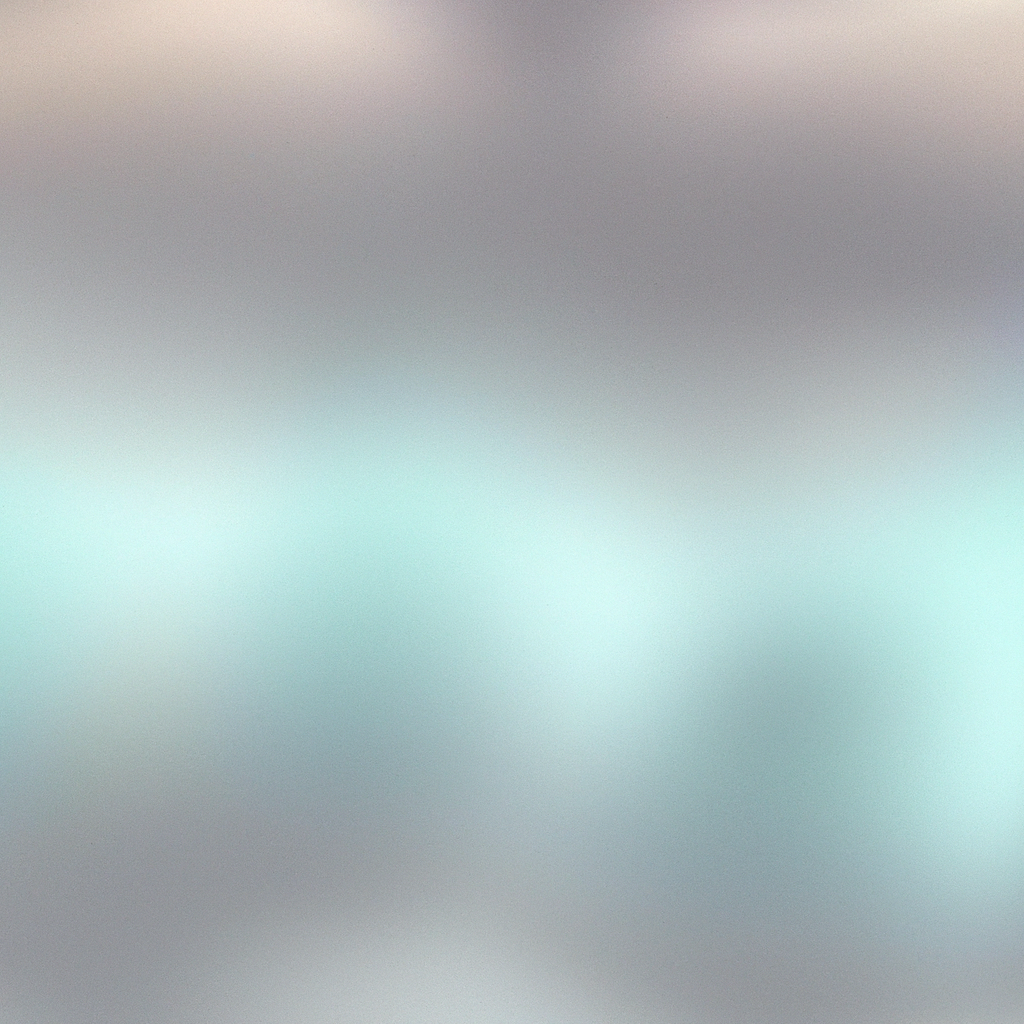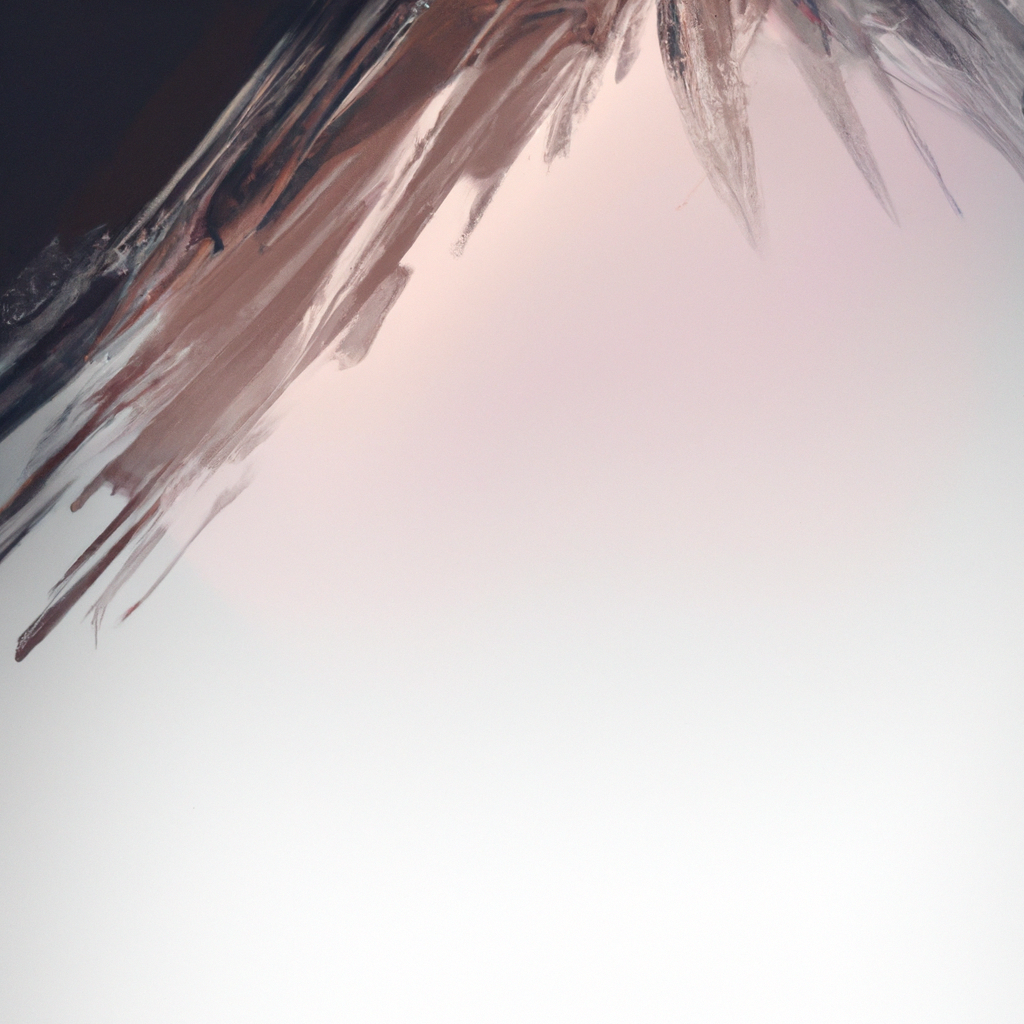When developing modern web applications, security is paramount—especially when it comes to controlling access to private areas of your site. That’s why setting up protected routes in Next JS App Router has become one of the most crucial steps for engineering teams and solo developers alike. As Next.js continues to evolve with its App Router model, the way we approach route protection also changes. In this comprehensive guide, you’ll discover actionable steps and expert strategies to implement and manage protected routes in your Next JS App Router project efficiently and securely.
Understanding Protected Routes in Next JS App Router
First, let’s clarify what we mean by protected routes in the context of the Next JS App Router. Protected routes refer to specific pages or API endpoints in your application that require a user to be authenticated (and sometimes authorized for a role or permission) before access is granted. For instance, your /dashboard, /account, or /admin pages might need such controls.
The introduction of the App Router in Next.js 13+ brought significant changes, such as enhanced server-side rendering, React Server Components, and a file-based routing mechanism under the /app directory. These advancements not only influence how we architect applications, but also how we set up protected routes in the Next JS App Router paradigm.
Why Setting Up Protected Routes Matters
With web apps handling sensitive data or exclusive user features, route protection is a fundamental security and business requirement. Leaving routes unprotected can lead to:
- Unauthorized data exposure
- Business logic leaks
- Regulatory compliance violations (e.g., GDPR, HIPAA)
- Erosion of user trust
Research from OWASP highlights that broken access control remains the top security risk in web applications. Implementing protected routes in Next JS App Router is an essential countermeasure to safeguard both your users and your brand reputation.
Approach: Next JS App Router vs. Pages Router
Before jumping into implementation, understand this: Next.js now maintains two routing paradigms—the older Pages Router (/pages directory) and the newer App Router (/app directory). Protected route setup in the App Router introduces unique patterns, leveraging layouts, middleware, server components, and React contexts.
If you’re migrating or starting fresh, ensure you’re leveraging the right architecture and know that this guide is focused on protected routes in Next JS App Router.
Core Strategies for Setting Up Protected Routes in Next JS App Router
Let’s explore several proven strategies for creating protected routes in this new ecosystem. We’ll reference best practices and opinions from leading industry experts, including the Next.js team themselves.
1. Middleware-Based Route Protection
Middleware lets you run code before a request is completed, making it a powerful way to set up protected routes in Next JS App Router. Middleware can intercept requests and perform checks, such as validating authentication tokens, before allowing users to proceed.
How to Implement:
-
Create a
middleware.tsfile at the app’s root:import { NextRequest, NextResponse } from 'next/server'; export function middleware(request: NextRequest) { // List of protected routes const protectedRoutes = ['/dashboard', '/account', '/admin']; const { pathname } = request.nextUrl; // Check if the request path is protected if (protectedRoutes.some(route => pathname.startsWith(route))) { const token = request.cookies.get('auth-token')?.value; // Redirect to login if not authenticated if (!token) { return NextResponse.redirect(new URL('/login', request.url)); } // TODO: Optionally, verify token validity and user permissions } // Continue to requested route return NextResponse.next(); } export const config = { matcher: ['/dashboard/:path*', '/account/:path*', '/admin/:path*'], }; -
Customize your authentication logic as needed, e.g., integrating with JWTs, sessions, or external providers (like Auth0, Clerk, or NextAuth).
According to the official Next.js documentation and security experts, middleware is ideal for protecting routes in the App Router due to its zero-runtime-overhead and server-side execution.
2. Layout-Level Route Guards
In Next JS App Router, layouts allow you to wrap groups of pages. You can use server or client layouts to implement protected routes by embedding authentication logic before rendering child pages.
Example:
// app/dashboard/layout.tsx
import { redirect } from 'next/navigation';
import { getUserFromSession } from '@/lib/auth';
export default async function DashboardLayout({ children }) {
const user = await getUserFromSession();
if (!user) {
redirect('/login');
}
return <>{children}</>;
}By wrapping protected areas of your /app directory (such as all of /dashboard), you efficiently prevent unauthenticated users from accessing these sections. This leads to more maintainable code and follows the Next.js App Router’s idiomatic structure.
3. Component-Based Protectors (Client-Side)
Another pattern is to use a higher-order component (HOC) or custom hook on the client to verify authentication inside dynamic or interactive parts of your application. This may involve showing a loading spinner during verification and then either rendering protected content or redirecting.
Example:
import { useSession } from 'next-auth/react';
import { useRouter } from 'next/navigation';
export function withAuth(Component) {
return function AuthenticatedComponent(props) {
const { data: session, status } = useSession();
const router = useRouter();
if (status === 'loading') {
return <div>Loading...</div>;
}
if (!session) {
router.push('/login');
return null;
}
return <Component {...props} />;
};
}While this technique offers user experience benefits (like client-side transitions), remember that client-only protection should complement server-side controls such as middleware or layout guards for robust security.
4. Role-Based Access Control (RBAC)
Sometimes, protected routes in Next JS App Router require more granularity than simple authentication. Implementing RBAC ensures that only users with the correct permissions or roles can visit routes.
Industry leaders emphasize using claims-based tokens (e.g., with JWT) or session data to check roles. Here’s an enhanced pattern:
// In middleware.ts
const token = request.cookies.get('auth-token')?.value;
const userRole = decodeToken(token).role;
const adminRoutes = ['/admin'];
if (adminRoutes.some(route => pathname.startsWith(route)) && userRole !== 'admin') {
return NextResponse.redirect(new URL('/forbidden', request.url));
}Tailor these checks to your application needs for robust, feature-level permission management.
Integrating Authentication Providers
To streamline the process of setting up protected routes in Next JS App Router, leverage established authentication solutions. These platforms handle intricate security requirements, token management, and session renewal. Popular integrations include:
NextAuth.js
Renowned for its deep Next.js integration (including App Router compatibility), NextAuth.js supports JWT and database-backed sessions out-of-the-box. You can synchronize its session checks with layouts, middleware, and even React context to enforce protected routes consistently.
Auth0, Clerk, and Supabase Auth
Each of these solutions offers SDKs and guides aligned with protected routes in Next JS App Router. They provide UI widgets, token validation helpers, and hooks for convenient implementation.
Pro Tip: Even when using SaaS authentication, always validate and revalidate tokens server-side (not just in the UI) as part of protected route enforcement.
Best Practices and Pitfalls to Avoid
Securing protected routes in Next JS App Router requires more than just blocking URLs. Here’s how to keep your codebase tight and secure:
1. Universal Enforcement (SSR, API, Static)
Ensure protected routes logic applies to all entry points: server actions, API routes (/app/api), and static paths. Middleware provides full coverage, but don’t neglect server components or edge cases like static site generation (SSG) if user-specific data might leak.
2. Avoid Client-Side Only Guards
While tempting, relying exclusively on client-side checks (like route guards in React components) leaves gaps. Users can bypass these with direct URL entry or API calls. Always combine client-side UX enhancements with server-side enforcement for protected routes.
3. Token Handling
To fully protect routes in Next JS App Router, store and transmit tokens securely. Preferred storage includes HTTP-only cookies (to avoid XSS). Avoid localStorage/sessionStorage for sensitive tokens.
4. Stale Session Handling
Implement robust session timeouts and refresh logic. If a token is expired or revoked, redirect users out of protected routes promptly.
According to Cloudflare’s security research, the median duration for token validity is typically 15-60 minutes, with refresh on interaction, balancing usability and security.
5. Audit and Test
Regularly audit your protected route logic. Use tools such as OWASP ZAP or automated end-to-end testing (with Cypress or Playwright) to validate there are no redirects or leaks penetrating your protected routes.
Future Trends and Expert Insights
The Next JS App Router is evolving quickly, and so is the security landscape:
- React Server Components are driving more logic to the server, offering better security footprints for enforcing protected routes by default.
- Edge Middleware provides ultra-fast checks, regardless of geographic location or scale.
- Zero-trust web architectures are on the rise, meaning every request should be validated, regardless of assumed trust.
Security leaders agree: the best pattern for protected routes in Next JS App Router uses layered defense—middleware, layout guards, and context-based fallback—to create multiple checks against unauthorized access.
FAQs About Protected Routes in Next JS App Router
Can I protect dynamic routes with middleware?
Yes, by using wildcards in your middleware matchers (e.g., /dashboard/:path*), you can enforce protection on dynamic and nested routes seamlessly.
Is there a performance hit when protecting routes server-side? Middleware is optimized to run at the edge—meaning it’s fast and lightweight. Any minimal overhead is vastly outweighed by the security it provides.
How does protected routing in App Router differ from the traditional Pages Router?
App Router uses layouts, React Server Components, and server-side context natively to handle protected routes, offering more composability and efficiency over legacy getServerSideProps checks of the Pages Router.
Conclusion: Building Robust Protected Routes in Next JS App Router
Setting up protected routes in Next JS App Router is no longer just a nice-to-have—it’s essential for safeguarding user data, maintaining business integrity, and aligning with modern web security standards. Whether you’re building an MVP or scaling to enterprise needs, leveraging middleware, layouts, and robust authentication mechanisms creates a secure and future-proof application.
Remember, the most effective protected routes implementations combine server-driven logic (via middleware/layouts) with thoughtful client-side user experience. By following the industry best practices and patterns outlined here, you put your application on the right track to withstand evolving cybersecurity threats and user expectations.
Looking to dive deeper? Explore Next.js official documentation, join forums, or consult with security experts routinely to ensure your protected route strategy is always a step ahead. Securing access is a journey—make your Next JS App Router a fortress, not just a front door.