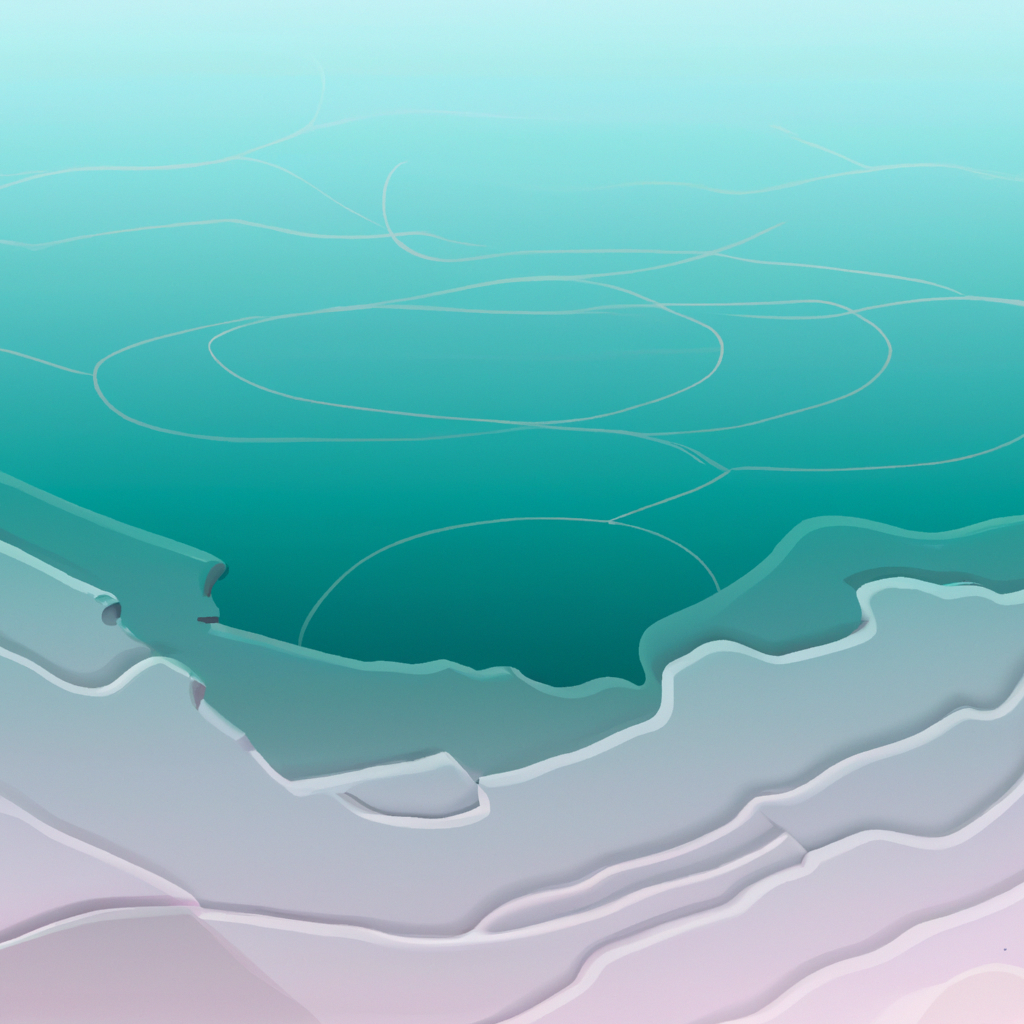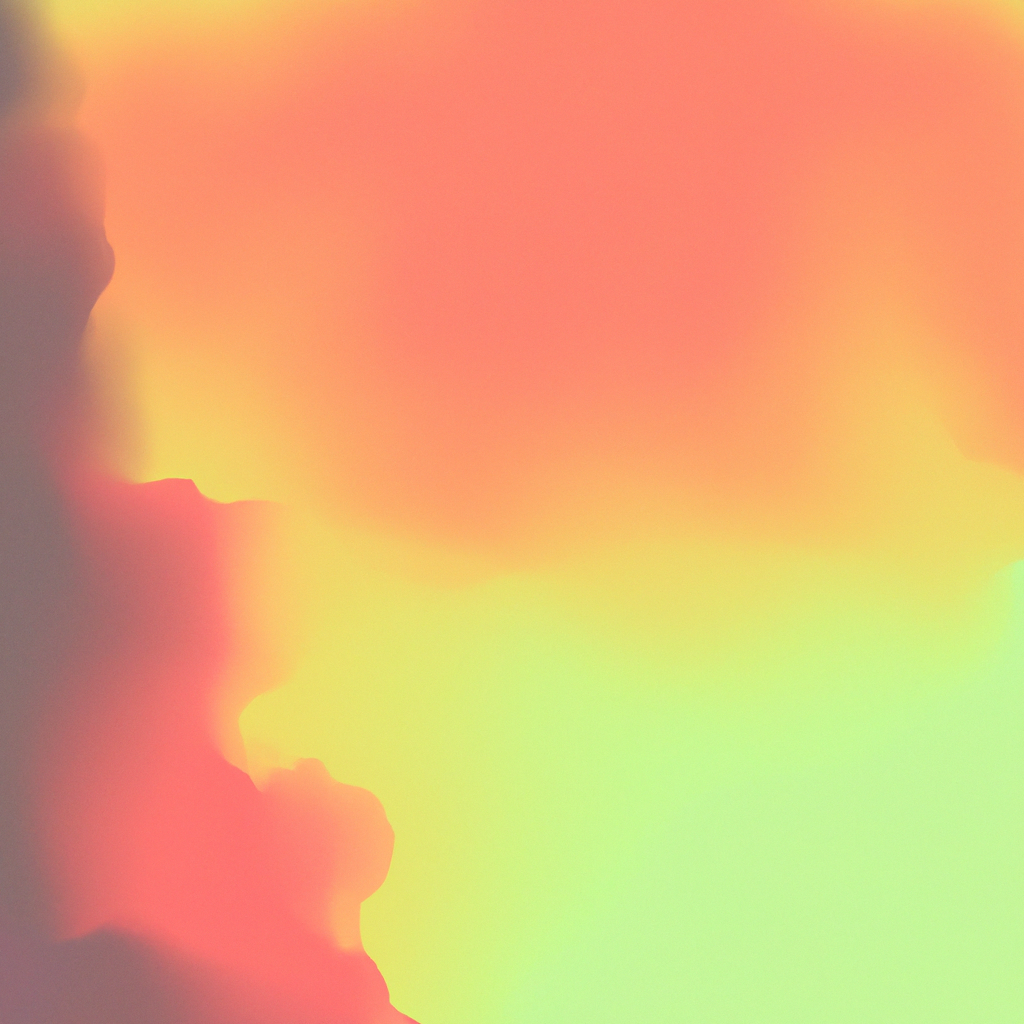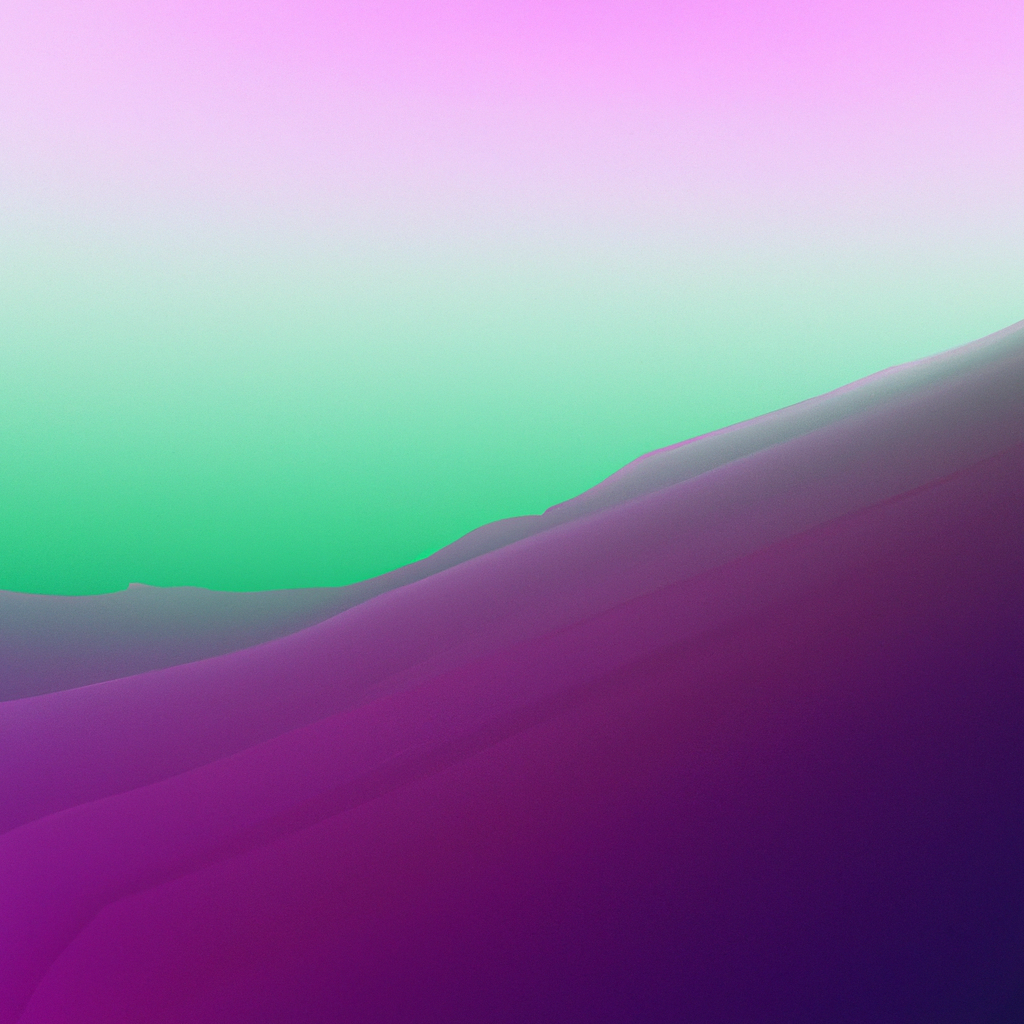When it comes to building robust, modern web applications, seamless and secure routing is pivotal for both user experience and data protection. As frameworks like Next.js evolve, new architectural features like the App Router make it easier to build powerful, scalable applications. However, ensuring that your routes are protected and authenticated can feel complex, especially as your application grows. In this article, you'll learn how to use App Router with Next Auth for secure routing—a best-practice workflow that combines performance, maintainability, and airtight security for today’s full-stack web apps.
Why Secure Routing Matters in Modern Web Applications
The significance of secure routing cannot be overstated. You're not just safeguarding users' data; you're also protecting your application's reputation and trustworthiness. A breach through an unsecured route often leads to devastating consequences, from regulatory headaches to loss of user confidence. According to a recent report by IBM, 83% of organizations experienced more than one data breach in 2022. So, using proven technologies like Next Auth with the Next.js App Router is more than best practice—it's essential.
Understanding Next.js App Router
Before diving into implementing secure routing, let’s explore what the Next.js App Router brings to the table. Introduced in Next.js 13, the App Router marks a shift from the traditional Pages Router. It leverages React Server Components, layouts, and nested routing, offering unparalleled flexibility and performance.
Key features of App Router:
- Server and client component co-existence for optimal rendering.
- Nested layouts for composable UI.
- Parallel and conditional routes that make your application dynamic and scalable.
- Enhanced data fetching with loading and error states built-in.
With these advancements, route protection techniques must also evolve. Integrating authentication seamlessly into this new paradigm is crucial.
Introduction to Next Auth
Next Auth is widely regarded as the standard authentication solution for Next.js applications, simplifying the process of adding secure, flexible authentication to modern web apps. Whether you’re leveraging Google, GitHub, or any OAuth provider, Next Auth abstracts the hard work, allowing developers to focus on building features.
Benefits of Next Auth:
- Provider-agnostic: Supports email, OAuth, SAML, and more out of the box.
- Secure sessions: Offers JWT or database-backed sessions with CSRF protection.
- Easy integration: Built for Next.js, matches its data-fetching paradigms.
Combining the power of Next Auth with the capabilities of the Next.js App Router enables you to manage secure routing effortlessly, even in complex architectures.
Principles of Secure Routing With Next Auth and App Router
So, how do you use the App Router with Next Auth for secure routing? The secret lies in enforcing authentication at the route level, using session-aware logic to protect sensitive pages. This approach aligns with the modern best practices of zero trust, ensuring users are authenticated and authorized before accessing critical resources.
Best practices include:
- Server-side session validation: Always validate authentication server-side to prevent client-side bypassing.
- Role-based access controls: Beyond authentication, ensure users have the correct permissions.
- Minimal data exposure: Only expose what's necessary to the client.
Let’s walk through the practical implementation to make your Next.js application both secure and maintainable.
Setting Up Next Auth in Your Next.js Application
Begin by adding Next Auth to your project. In your terminal, run:
npm install next-authIn your Next.js app, create an API route for authentication handlers, typically at app/api/auth/[...nextauth]/route.js. Here's an example for GitHub authentication:
import NextAuth from 'next-auth';
import GitHubProvider from 'next-auth/providers/github';
const handler = NextAuth({
providers: [
GitHubProvider({
clientId: process.env.GITHUB_ID,
clientSecret: process.env.GITHUB_SECRET,
}),
],
session: {
strategy: 'jwt',
},
});
export { handler as GET, handler as POST };This configuration allows Next Auth to issue and validate JWT sessions, which you'll later use to protect your routes in conjunction with the App Router.
Integrating Next Auth with the App Router
With Next.js 13 and above, the App Router provides a new structure for organizing routes, layouts, and components. The biggest shift is using server and client components for various purposes.
Protecting Routes With Server Components
To use App Router with Next Auth for secure routing, you’ll often rely on server components to check session status before rendering protected pages. Here’s a practical example:
1. Create a Protected Route
Suppose you want to protect /dashboard. Inside your app/dashboard/page.js file:
import { getServerSession } from "next-auth/next";
import { authOptions } from "../api/auth/[...nextauth]/route";
export default async function DashboardPage() {
const session = await getServerSession(authOptions);
if (!session) {
// Redirect unauthenticated users
redirect("/api/auth/signin");
}
return (
<div>
<h1>Welcome, {session.user.name}!</h1>
{/* Dashboard content */}
</div>
);
}This approach guarantees that session validation happens server-side, making it impossible for unauthenticated users to accidentally—or maliciously—load sensitive content.
Redirecting Unauthenticated Users
The redirect function (available in server components and Route Handlers) lets you programmatically handle users who lack a valid session, reinforcing secure routing at a foundational level.
Using Middleware for Global Protection
For granular or global route protection, you can utilize Next.js Middleware. With Middleware, you intercept every incoming request and implement logic to allow, deny, or redirect users based on their session.
Create middleware.js at your project root:
import { getToken } from "next-auth/jwt";
import { NextResponse } from "next/server";
export async function middleware(req) {
const token = await getToken({ req, secret: process.env.NEXTAUTH_SECRET });
const { pathname } = req.nextUrl;
// Define paths that require authentication
if (pathname.startsWith("/dashboard") && !token) {
return NextResponse.redirect(new URL("/api/auth/signin", req.url));
}
return NextResponse.next();
}
// Apply middleware only to certain paths
export const config = {
matcher: ["/dashboard/:path*"],
};Through Middleware, you bolster security with an extra line of defense, reducing attack vectors and unauthorized access attempts.
Enhancing Security and User Experience
While the primary goal of using the App Router with Next Auth is secure routing, it’s crucial not to sacrifice user experience for security, or vice versa. Here’s how you strike the right balance:
Seamless Loading States
When authentication checks occur server-side, users may briefly see a blank page during the moment of redirection or validation. To improve perceived performance:
- Use loading skeletons on sensitive pages.
- Provide contextual feedback (“Checking credentials…”).
Managing Session Timeouts
Next Auth allows session configuration, including session length and refreshes. Adjust to match your application's sensitivity. For finance or healthcare apps, short session timeouts are a must.
session: {
maxAge: 30 * 60, // Session expires after 30 minutes
}Logging Out and Cleaning Up
Make sure that upon logout, all session and sensitive data are wiped from memory and storage. This prevents rare but real risks of session fixation or re-use.
Accessibility Considerations
Secure routing shouldn't make your app more difficult for users relying on assistive technologies. Redirects and protected components should comply with accessibility guidelines to ensure inclusivity.
Securing API Routes Alongside Pages
Don’t forget that protecting routes also means securing your API endpoints. Using getServerSession or JWT verification in your API handlers provides robust security, even if endpoints are called outside the browser context.
Example:
import { getServerSession } from "next-auth/next";
import { authOptions } from "../auth/[...nextauth]/route";
export async function GET(req) {
const session = await getServerSession(authOptions);
if (!session) {
return new Response("Unauthorized", { status: 401 });
}
// Continue with protected logic
}By securing both your pages and your APIs, you guarantee top-to-bottom protection in your Next.js stack.
Industry Trends and Expert Recommendations
The rise of zero-trust security frameworks underscores the importance of authenticating and authorizing every request—not just user-initiated navigation, but API interactions, static file access, and beyond.
Gartner predicts that by 2025, over 60% of organizations will embrace zero-trust principles, making route-based and middleware-level authentication industry standards. Using the App Router with Next Auth for secure routing positions your application at the forefront of this evolution.
Experts also recommend regular penetration testing and continuous updates to dependencies such as Next Auth and its providers. Staying proactive is the key to ongoing secure routing.
Troubleshooting Common Challenges
While powerful, the combination of the App Router with Next Auth for secure routing sometimes introduces new troubleshooting scenarios:
1. Session Not Available in Server Components
Ensure your authOptions are exported and aligned between API routes and server/page components. Mismatches often lead to session retrieval failures.
2. Middleware Causing Infinite Redirects
Always test your middleware matcher logic carefully and avoid forcing authenticated redirects on auth pages themselves (/api/auth/*).
3. Issues With Static Site Generation (SSG)
Protected pages should not be statically generated, as this circumvents runtime authentication! Use server-side rendering (SSR) for any route requiring authentication.
Future-Proofing Your Secure Routing Strategy
As Next.js and Next Auth continue to evolve, the need to adapt is perpetual. Keep up with the latest releases and community best practices to ensure your secure routing implementation remains resilient.
Consider:
- Exploring advanced auth use-cases like multi-factor authentication (MFA).
- Detecting and handling session anomalies (like device or location changes).
- Monitoring auth-related metrics for user trends and potential abuse.
These strategies help your implementation of the App Router with Next Auth for secure routing remain robust against both present and future threats.
Key Takeaways
Using the App Router with Next Auth for secure routing represents a critical evolution in Next.js application security. Leveraging the server-first architectures, session-based validation, and middleware, you can safeguard sensitive routes, APIs, and content while providing a frictionless experience. Whether you’re running a SaaS, marketplace, or enterprise dashboard, mastering this integration empowers you to build resilient, secure applications at scale.
By following these best practices and actively engaging with the Next.js and security communities, you’ll ensure your approach to secure routing remains ahead of the curve. Start implementing the App Router with Next Auth for secure routing today, and give your users the confidence—and safe access—they deserve.