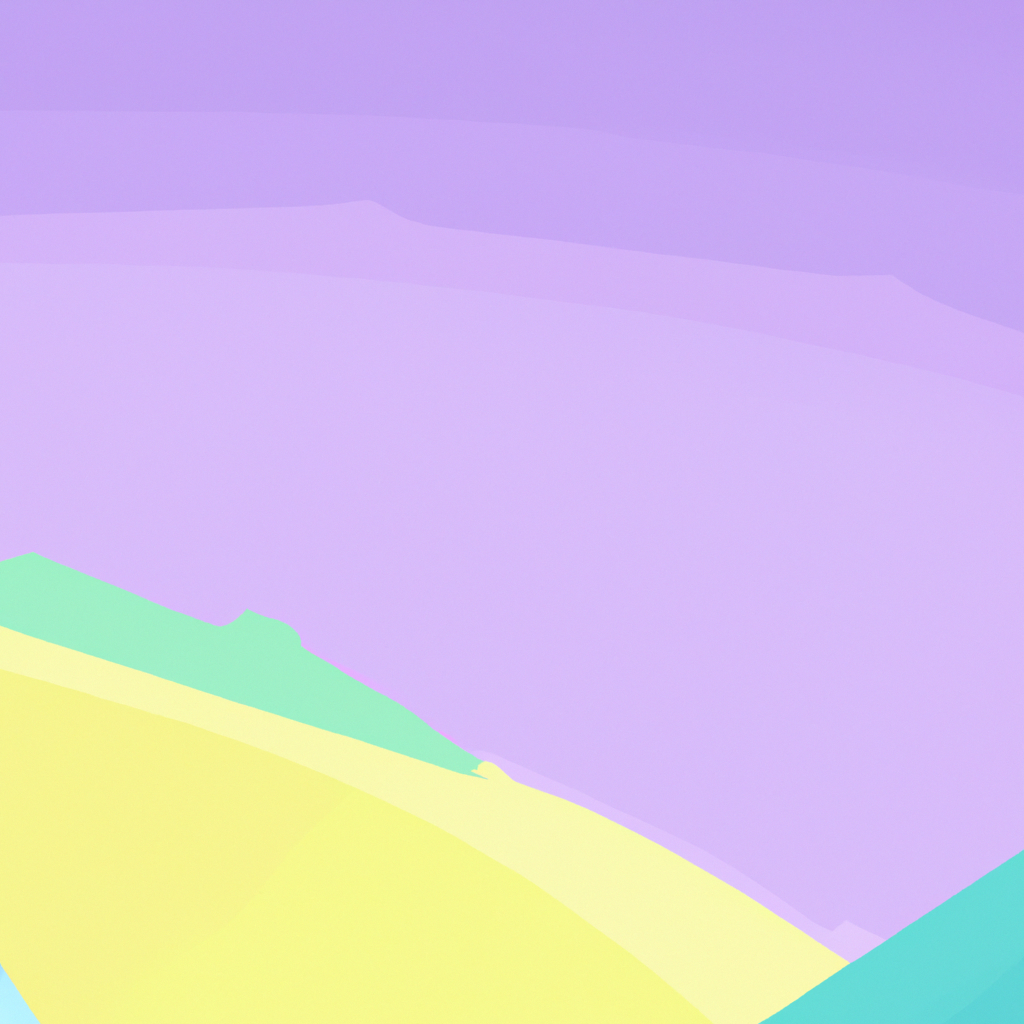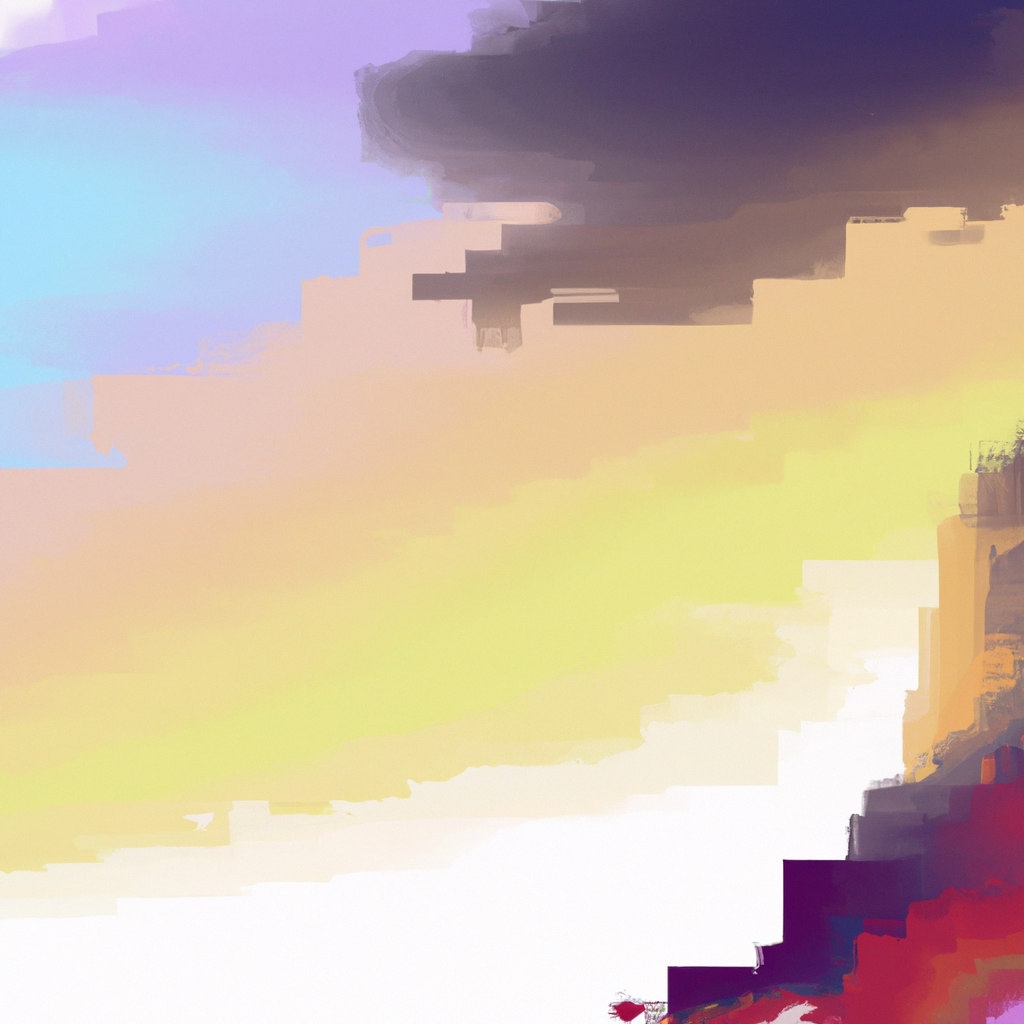If you’ve spent time building modern web applications with Next.js, you’ve probably come across the challenge of fetching server-side data efficiently, especially with the advent of the Next App Router. One of the most searched-for solutions is how to use getServerSideProps with Next App Router. This topic continues to gain momentum as developers seek to harness both server-rendered power and the flexibility of the new routing architecture.
In this comprehensive guide, we’ll break down how getServerSideProps works, its compatibility with the Next App Router, and provide actionable steps and best practices for enterprise-grade SEO, performance, and scalability. Whether you’re migrating from pages/ to app/ or starting fresh, this article will equip you with the know-how to implement robust data fetching with Next.js.
Understanding getServerSideProps in Next.js
Before we journey into the integration with App Router, it’s essential to have a solid grasp of what getServerSideProps is. In classic Next.js (the pages directory), getServerSideProps allows you to fetch data on the server at request time, ensuring that users receive the most up-to-date content possible. This function is called before rendering the page and passes data as props to your component.
This paradigm ensures several SEO and performance advantages:
- Fresh data at every request: Important for frequently-changing content.
- Server-side rendering (SSR): Ideal for public pages where search visibility is paramount.
- Consistent SEO metadata: Dynamic titles and descriptions can be tailored per request.
However, as the Next App Router and the app/ directory gained traction, developers noticed a shift in recommended data-fetching methods.
The App Router Paradigm Shift
Launched in Next.js 13, the App Router (under the app/ directory) represents a significant evolution in how routing and data fetching are handled. Routing is now file-based but with powerful enhancements:
- Colocation of components, layouts, and data fetching
- Server and client components
- Enhanced streaming and parallel rendering
- Support for React Server Components
With this shift, data-fetching methods have also evolved. While getServerSideProps remains a staple in the pages directory, the App Router encourages leveraging async server components, fetch with the appropriate cache policies, and React hooks for fine-grained control.
Can You Use getServerSideProps with Next App Router?
Here’s the truth: In its current iteration, the App Router does not support getServerSideProps in the traditional manner. The getServerSideProps function is exclusive to the pages/ directory. Instead, the App Router employs a more flexible server component model that provides equivalent—and often superior—functionality using async functions in components.
Though you cannot directly use getServerSideProps with Next App Router, you can achieve the same outcomes using the new APIs and approaches. This means dynamic server-side rendering and data fetching are still absolutely possible, but the syntax and mental model have changed.
How to Fetch Server-Side Data in the Next App Router
Let’s walk through how you can replicate and even enhance what getServerSideProps offered, using the Next App Router paradigm.
1. Async Server Components
In the App Router, components in the app/ directory are server components by default and can be declared as async. This allows you to fetch data directly within the component, mirroring the advantages of getServerSideProps.
// app/posts/[id]/page.js
export default async function PostPage({ params }) {
const post = await fetch(`https://api.example.com/posts/${params.id}`, {
cache: "no-store",
}).then((res) => res.json());
return (
<div>
<h1>{post.title}</h1>
<article>{post.content}</article>
</div>
);
}Here, cache: 'no-store' mimics the request-time fetching of getServerSideProps, ensuring dynamic, always-fresh data. This approach, championed by the App Router, is now the recommended path for dynamic SSR in Next.js.
2. fetch with Caching Strategies
The new fetch API in Next.js can be customized for various caching strategies:
- 'force-cache': Default, for static data
- 'no-store': For request-time/fresh data (SSR equivalent)
- revalidate: ISR (Incremental Static Regeneration)
This granularity allows you to fine-tune data fetching, optimizing both performance and freshness—which was the core promise of getServerSideProps.
3. Using generateMetadata for SEO
A crucial aspect of why developers love getServerSideProps is SEO. Dynamic metadata, such as title and description, are essential for search engines and social sharing. The App Router introduces generateMetadata for this purpose.
// app/posts/[id]/page.js
export async function generateMetadata({ params }) {
const post = await fetch(`https://api.example.com/posts/${params.id}`, {
cache: "no-store",
}).then((res) => res.json());
return {
title: post.title,
description: post.excerpt,
};
}This ensures your pages remain discoverable and optimized for SEO, even without getServerSideProps.
Migration Guide: From getServerSideProps to App Router
For teams and solo devs considering migration, understanding how to shift from getServerSideProps to the App Router’s patterns is crucial. Here’s a step-by-step blueprint.
Audit Your Existing Data-fetching
Identify all pages using getServerSideProps. Analyze:
- Is the data always dynamic, or could some be statically generated?
- Are large API calls happening on every request?
- How is SEO metadata handled?
Refactor Pages as Async Server Components
Instead of exporting getServerSideProps, make your page components async and perform data fetching directly within them. Use fetch with 'no-store' for SSR.
Use generateMetadata for SEO
Move all dynamic metadata logic into a generateMetadata function for each route, ensuring search engines receive accurate information.
Test with Production-like Data
Remember, SSR data fetching may behave differently between dev and production. Use Vercel’s Preview Deployments or your own staging environment to verify.
Optimize Where Needed
Take advantage of selective caching and streaming features to boost Core Web Vitals and SEO performance.
SEO and Performance Benefits With the App Router
Industry research and feedback from large-scale Next.js projects highlight the advantages of the App Router approach:
- Fine-grained control: Decide per fetch whether data should be cached, revalidated, or always fresh.
- Reduced code complexity: No need for additional data fetching functions—just declarative async/await syntax.
- Better SEO: Dynamic metadata functions offer cleaner, more targeted optimizations.
- Future-proofing: The Next.js team and the wider React community are heavily invested in server components and the app/ model, ensuring longevity and robust ecosystem support.
- Improved performance: Server components reduce bundle size and, by extension, improve load times and time-to-render metrics—both critical for SEO.
According to Vercel’s 2024 Next.js Report, companies adopting the App Router architecture have seen up to 27% faster initial page loads and stronger search engine rankings compared to legacy, client-heavy systems.
Handling Edge Cases and Common Questions
What About Authentication and Protected Routes?
With getServerSideProps, authentication checks were performed in the function, redirecting unauthenticated users. In the App Router, you can perform these checks within your async component or by employing middleware. Next.js middleware allows logic at the edge—redirecting, blocking, or rewriting requests before the route loads.
Can I Use Client Components for Dynamic UI?
Absolutely. Server components excel at heavy lifting (fetching data, rendering HTML), while client components manage interactivity (modals, forms, UI state). The App Router’s hybrid approach is uniquely powerful for combining SSR data-fetching benefits with modern UX.
Does this Impact API Routes?
No. API routes remain supported under the pages/api/ directory. For server actions within the app/ directory, you can use the new server actions feature, unlocking even more flexibility for form submissions, mutations, and data processing.
Real-World Use Cases: getServerSideProps with Next App Router Equivalents
Consider these industry scenarios where dynamic server-side rendering is irreplaceable:
- E-commerce category pages: Prices and inventory change frequently; fetch with
'no-store'ensures accuracy - Personalized dashboards: Authenticated users need up-to-the-minute stats; async server components fetch on request
- News and media portals: Editors post breaking news; server-rendered routes index well and load fast
All of these are now better handled through the App Router’s flexible data-fetching system rather than relying exclusively on getServerSideProps. You’re not losing functionality; you’re upgrading your toolkit.
Best Practices and Pro Tips
Modularize Data Fetching
Break out API logic into reusable functions. This keeps your server components clean and prepares your codebase for scale.
Use TypeScript
TypeScript improves reliability by ensuring your fetched data shapes match type expectations, reducing runtime surprises.
Monitor for Performance
Tools like Vercel Analytics, Lighthouse, and Core Web Vitals are essential for understanding how your choices affect SEO and user experience.
Stay Informed
The Next.js community evolves rapidly. Follow Next.js RFCs and official blog posts for updates and advanced techniques.
Expert Perspectives: Industry Voices
As Kent C. Dodds, a prominent React educator, notes:
“The move toward async server components and the App Router encourages much more declarative, intuitive data flows, making large-scale SSR achievable without the boilerplate of the past.”
Vercel’s Lee Robinson similarly comments:
“We built the App Router to unlock faster, more scalable server-side rendering. While getServerSideProps was a giant leap forward in its time, the future is clearly in server components and granular data fetching.”
Their consensus matches the trends across enterprise teams and open-source contributors: data fetching with the Next App Router is the evolutionary step beyond getServerSideProps, not a regression.
Conclusion
Understanding how to use getServerSideProps with Next App Router is less about direct translation and more about adopting new, advanced patterns for data fetching and rendering. Although getServerSideProps itself doesn’t function within the app/ directory, the latest Next.js features give you everything you need for dynamic, SEO-optimized server rendering—often with greater efficiency and clarity.
As the Next.js ecosystem doubles down on the App Router architecture, developers have never had more powerful tools to build responsive, SEO-friendly web applications. By embracing async server components, refined caching strategies, and dynamic metadata management, you’re setting your site up for technical excellence and future-proof growth.
Stay tuned to the evolving Next.js landscape, experiment with these approaches, and confidently build web applications that perform brilliantly—both for users and search engines. With these best practices at hand, your transition from getServerSideProps to App Router will be smooth, maintainable, and rewarding.
If you found this comprehensive overview on how to use getServerSideProps with Next App Router valuable, subscribe for more expert web development guides and SEO strategies tailored to the latest frameworks.