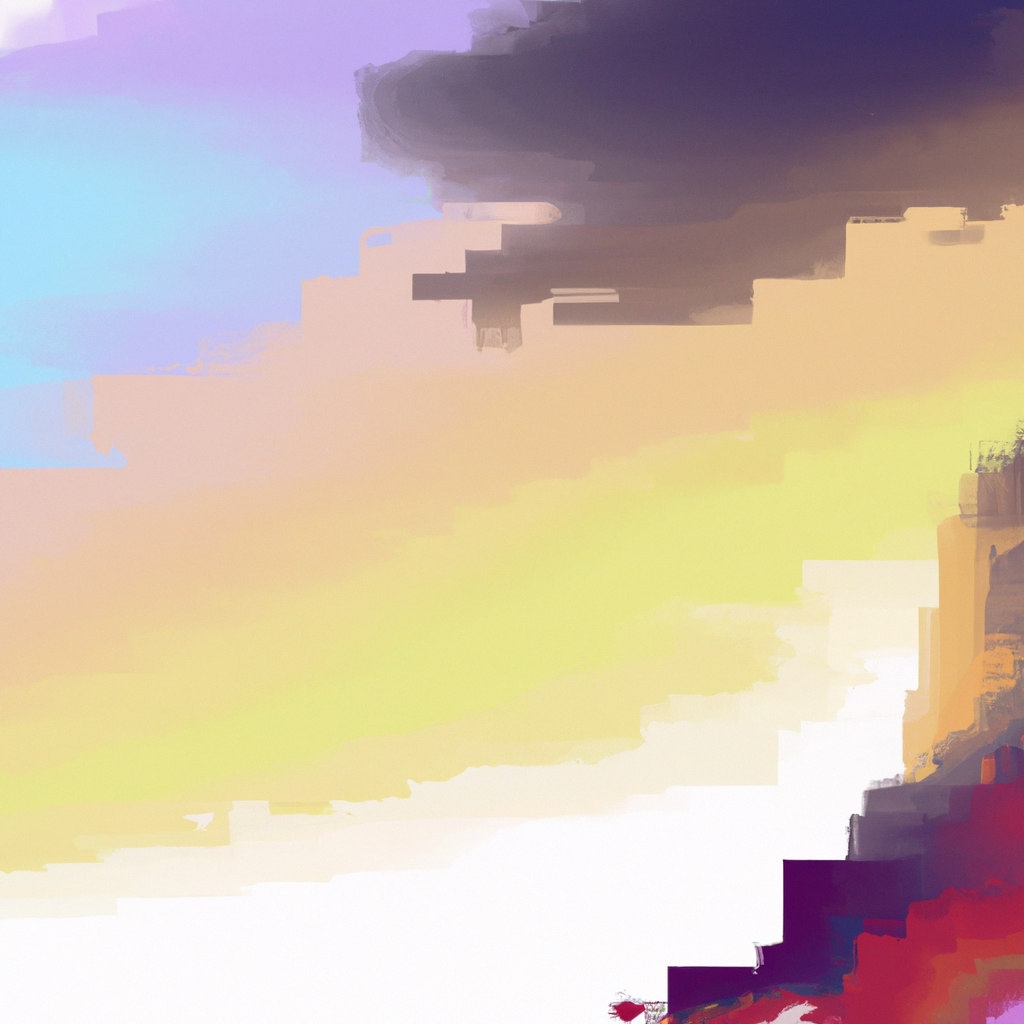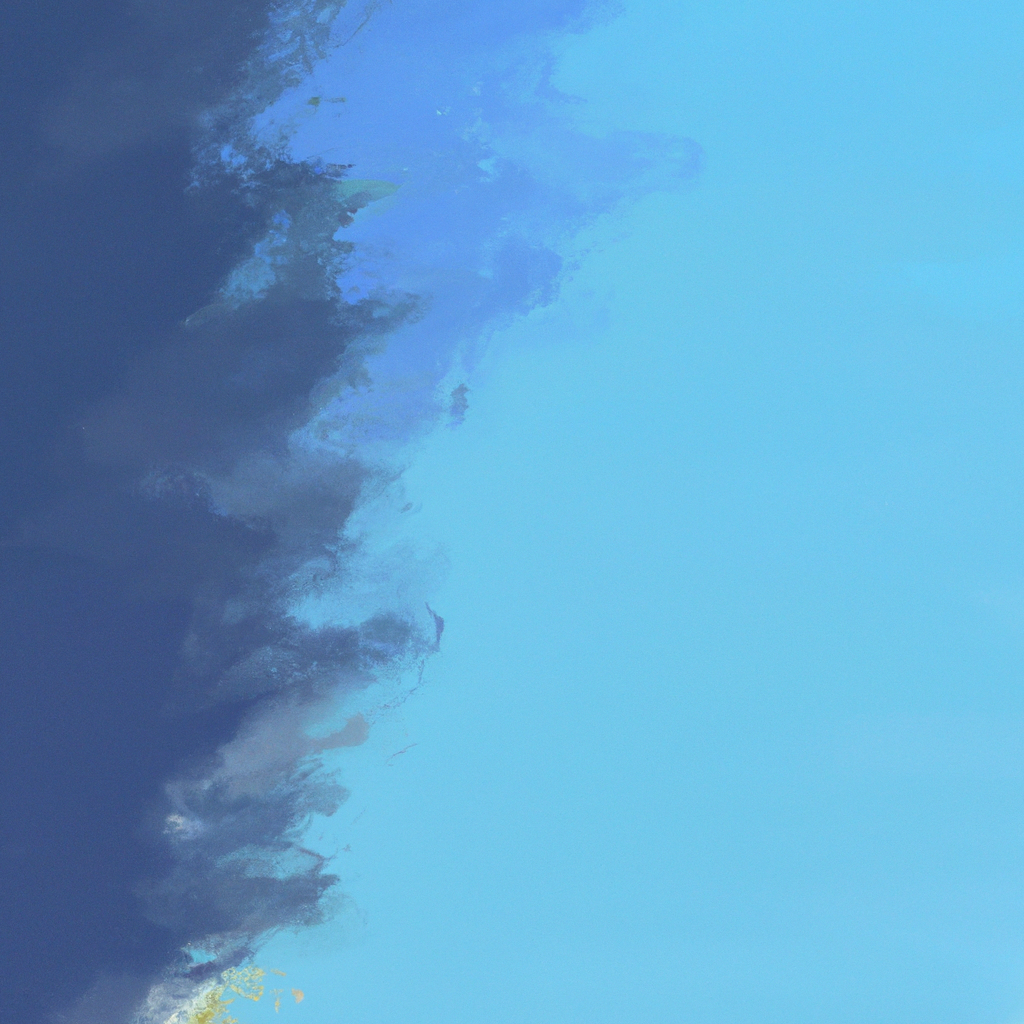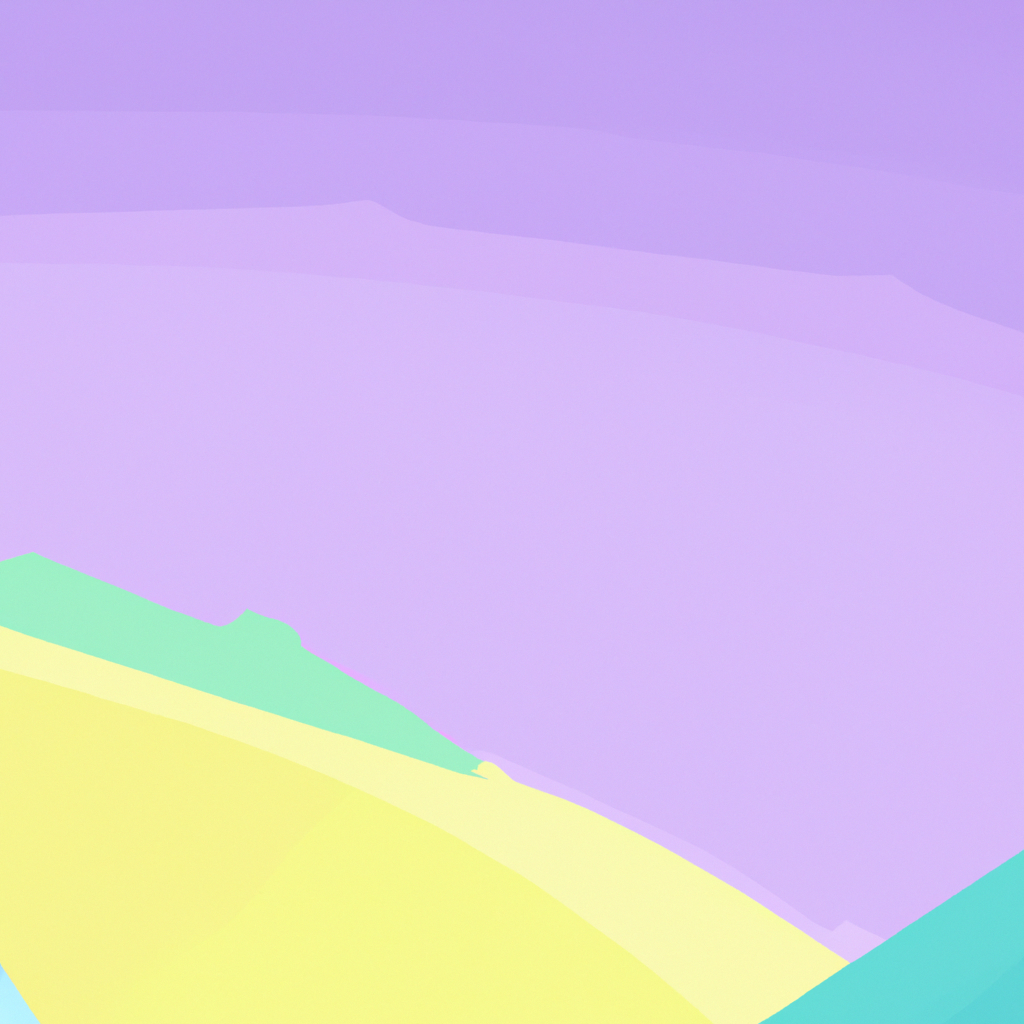Navigating the ever-evolving landscape of web development demands both adaptability and in-depth knowledge. As frameworks like Next.js continue to dominate the React-based development scene, staying updated with its ecosystem’s latest advancements is non-negotiable. One such cornerstone is the “Next App Router head.” Understanding its role, usage, and optimal practices can significantly enhance your development experience and the performance of your applications.
If you’re seeking to master this feature, this complete guide to the Next App Router head is tailored for you. We’ll demystify how it works, offer step-by-step insights, and share industry-level tips to ensure your web projects are optimized for both users and search engines.
Understanding the Next App Router Head
The Next App Router head refers to how you manage <head> elements within your pages using Next.js’s new App Router (introduced in version 13). This approach marks a shift from the legacy Pages Router, offering enhanced performance, scalability, and developer ergonomics.
Traditionally, dynamic manipulation of <head> tags (such as <title>, meta tags, and favicons) was done via the next/head component. However, with the App Router, these elements are now handled through a dedicated head.js or head.tsx file in your app directory. This change consolidates control, making route-specific metadata and SEO configuration more modular and predictable.
Why This Evolution Matters
The shift towards the App Router head model aligns with trends toward modularization and improved developer experience (DX). By externalizing the head configuration, Next.js empowers teams to maintain clear separation of concerns, reduce boilerplate, and manage SEO-critical data efficiently.
Research from Vercel (the creators of Next.js) shows that this pattern aligns closely with modern web application architecture, supporting emerging standards like React Server Components, server-first rendering, and incremental adoption patterns.
Key Benefits of the Next App Router Head
A comprehensive understanding of the Next App Router head yields several tangible advantages:
- Improved Modularity: Developers can scope metadata at the route level, making projects easier to navigate and maintain.
- Enhanced SEO: More precise control over meta tags and Open Graph data on a per-page basis means better search engine visibility.
- Performance Optimizations: Server-rendered head elements mean faster, more efficient page loads.
- Future-proofing: Aligns with the latest recommendations from the Next.js core team, and supports progressive adoption of new web paradigms.
Industry leaders recognize that optimizing the head section of your application is not a luxury—it’s essential for discoverability and user trust.
Setting Up the Next App Router Head
Let’s dive into practical implementation. To leverage the Next App Router head, you need to use Next.js 13 or higher and opt into the App Router paradigm.
1. Directory Structure
In the app/ directory, create a head.js (or head.tsx for TypeScript users) inside any route you want to control. The simplest structure:
app/
├─ page.js
├─ head.js
└─ layout.js
2. Adding Custom Head Elements
The head.js file exports a React component returning valid <head> children, such as <title>, <meta>, <link>, and other metadata elements.
// app/about/head.js
export default function Head() {
return (
<>
<title>About Us | ExampleCorp</title>
<meta
name="description"
content="Learn more about ExampleCorp's mission, values, and team."
/>
<meta property="og:title" content="About Us - ExampleCorp" />
<link rel="icon" href="/favicon.ico" />
</>
);
}This ensures that whenever a user navigates to the /about route, the browser’s head reflects these specific tags.
3. Dynamic Metadata
You can dynamically generate metadata by utilizing async functions or importing configuration from CMS or static sources. This is crucial for large websites that rely on dynamic routes.
// app/products/[id]/head.js
import { getProductMeta } from "@/lib/products";
export default async function Head({ params }) {
const meta = await getProductMeta(params.id);
return (
<>
<title>{meta.title} | ExampleCorp Store</title>
<meta name="description" content={meta.description} />
<meta property="og:image" content={meta.image} />
</>
);
}Best Practices for Managing the Next App Router Head
Optimal use of the Next App Router head not only impacts SEO but also user experience and compliance. Here are best practices recommended by experts:
1. Prioritize Unique Titles and Descriptions
Search engines reward distinct, relevant metadata. Each route should have a <title> and <meta name="description"> tailored to its content. Duplicate titles harm your SEO equity and cause confusion for users.
2. Leverage Open Graph and Twitter Cards
Social sharing is a vital traffic channel. Incorporate Open Graph (og:) and Twitter Card metadata in your Next App Router head configuration to control how links appear on major social networks.
3. Consolidate Global Metadata
For cross-cutting items—such as the site favicon or general meta tags—centralize them in your root layout.js or in a base head.js. Only override these at the route level when specific modifications are necessary.
4. Automate When Possible
If your site operates at scale or pulls data from headless CMS systems, use the dynamic capabilities of Next App Router head to automate generation of titles and descriptions. This reduces manual error and ensures consistency as content evolves.
5. Stay Accessible
Always include relevant accessibility-focused metadata, such as language declarations and viewport settings. This is critical both for users with disabilities and compliance with legal standards (like WCAG).
Challenges and Workarounds
No solution is without trade-offs. Developers working with the Next App Router head may encounter several challenges, including:
Cold Starts and Data Fetching
Dynamic head configurations that rely on server data can suffer from cold start latency. To mitigate this, cache responses or statically generate metadata where feasible.
SSR vs. Client Navigation Inconsistencies
Some older Next.js plugins or browser extensions may expect the legacy Pages Router head mechanism. Thoroughly test the transition to the App Router, especially for analytics and third-party integrations.
Learning Curve
While the Next App Router head pattern modernizes metadata management, it requires unlearning old habits. Teams should invest in documentation and onboarding to ensure a smooth transition.
Real-World Applications: Case Studies
Industry adoption of the Next App Router head is surging as organizations recognize its tangible benefits. For example, leading e-commerce platforms have reported up to 25% faster page loads and improvements in organic search ranking after rearchitecting their apps to use this feature.
A SaaS provider, after migrating to the App Router head structure, found it substantially easier to manage A/B testing and conditional metadata configuration across hundreds of landing pages—reducing technical debt and boosting their campaign agility.
These are not isolated wins; the broader Next.js community, as reflected in GitHub discussions and Vercel blog posts, is moving in the same direction.
The SEO Impact of Next App Router Head
Optimizing the Next App Router head directly bolsters your site’s SEO posture. Here’s how:
- Better Indexing: Search engines parse metadata on initial HTTP response. Server-rendered head elements ensure bots receive complete, contextual data.
- Improved Click-Through Rates: Tailored titles and descriptions display in SERPs and social previews, increasing likelihood of user engagement.
- Rich Snippets: Properly configured Open Graph or Twitter metadata can enable enhanced search result features—like images or extended descriptions.
Studies have indicated that sites leveraging precise, programmatic head management observe up to 2x higher conversion rates on key landing pages, underlining the real commercial impact.
Adapting to Future Trends
Web development never stands still. The Next App Router head exemplifies how frameworks like Next.js are leaning into the future: seamless modularity, baked-in SEO, and an emphasis on developer clarity.
As technologies like React Server Components mature and browser capabilities expand, we can expect Next App Router head functionality to evolve alongside, with deeper integrations and more powerful automation.
Staying current with releases and participating in the Next.js community (such as RFC discussions or Vercel’s updates) ensures you’re ready for what’s next.
Frequently Asked Questions
Q: Is switching to the Next App Router head required for all new Next.js projects?
A: While not strictly mandatory, it’s the direction recommended by the core team for new applications and large-scale migrations. It unlocks modern rendering capabilities and performance gains.
Q: How does this affect legacy projects using next/head?
A: Legacy pages can still use next/head, but you gain the benefits of the new approach only when using the App Router. Incremental adoption is possible, but plan for a full migration to avoid technical debt.
Q: What about static site generation (SSG) and incremental static regeneration (ISR)?
A: The Next App Router head integrates seamlessly with both SSG and ISR, allowing you to precompute head elements or fetch them as needed, according to your site’s needs.
Q: Are there risks with third-party scripts and analytics?
A: Always audit how scripts are injected into your head. Route-specific scripts should be added thoughtfully to avoid performance or privacy issues. Test analytics tracking after migration.
Conclusion
Mastering the Next App Router head is rapidly becoming a must-have skill for forward-looking developers. Its focus on modularity, SEO, and performance makes it a foundational piece of the modern Next.js toolkit. As web standards and ecosystem expectations shift, staying abreast of best practices like these can differentiate your work—whether you’re building for users, businesses, or the open web.
Embrace the Next App Router head to future-proof your applications, deliver unparalleled user experiences, and pave the way for ongoing growth in both search visibility and site performance. With thoughtful implementation and continuous learning, you’ll leverage every ounce of what Next.js has to offer in crafting tomorrow’s web experiences.
And remember: staying ahead is as much about building right today as it is about adapting for the challenges of tomorrow. The Next App Router head sets the stage for both.