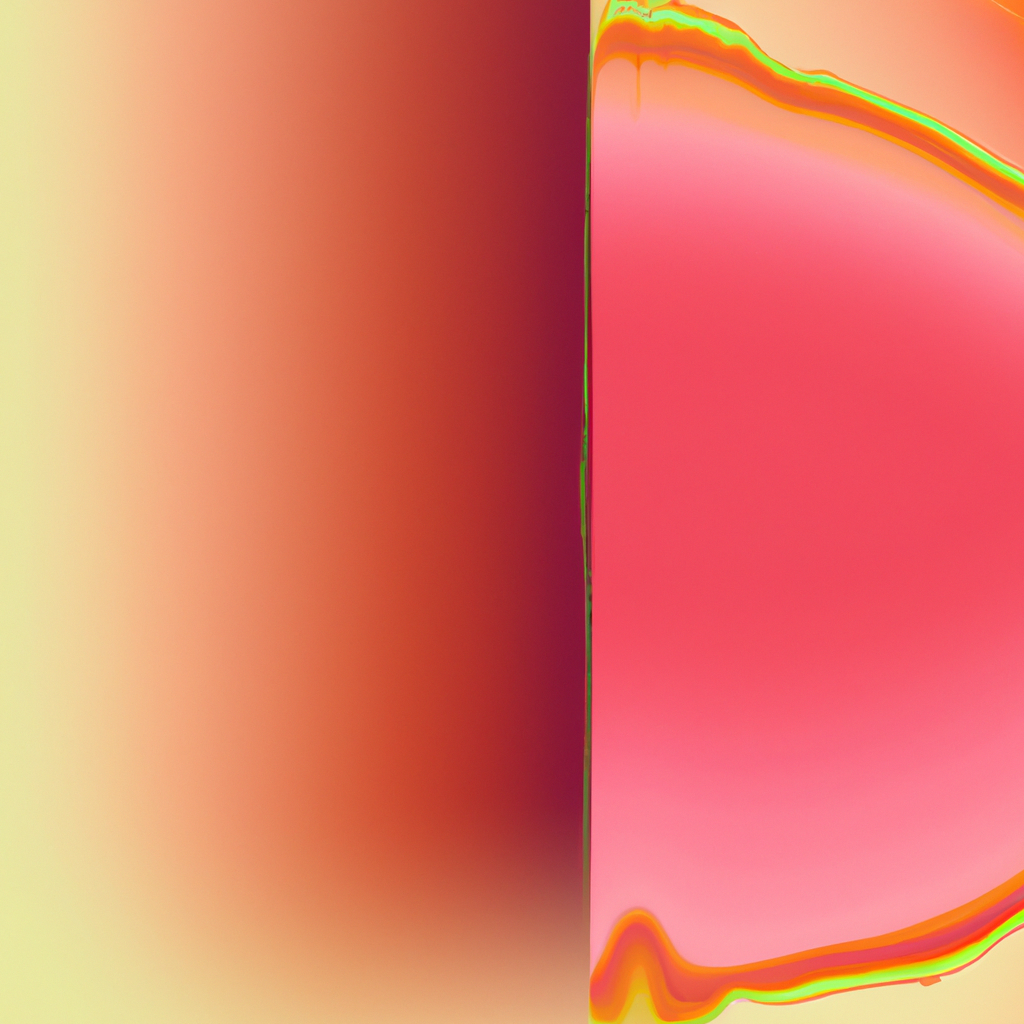If you’re building modern web applications, there’s a good chance you’re seeking robust solutions for data management—especially as client expectations and data complexity continue to evolve. Enter Prisma, a next-generation ORM, and Next.js App Router, the latest in routing paradigms for full-stack React development. This duo is rapidly becoming a favorite among developers aiming for seamless, efficient, and scalable applications. In this comprehensive guide, we’ll explore how to use Prisma with Next.js App Router for data management, leveraging best practices and real-world insights to streamline your development workflow.
One of the biggest challenges when building full-stack applications is effective data handling. You want powerful querying, type safety, and optimized performance—all without reinventing the wheel. That’s where integrating Prisma with the Next.js App Router truly shines.
Understanding the Core: Prisma and Next.js App Router
Before we dive into integration, let’s clarify what makes these tools so valuable for data management in modern web apps.
Prisma stands as a highly performant Object-Relational Mapping (ORM) tool. Unlike older ORMs, Prisma takes advantage of TypeScript’s type safety and provides an intuitive schema declaration method. Developers love Prisma for its developer experience, auto-generated migrations, and the ability to work seamlessly across various SQL databases.
Next.js App Router, introduced in Next.js 13, revolutionizes routing by making it easier to build full-stack features. It leverages React Server Components (RSC), nested routes, layouts, and built-in API endpoints, making data fetching and rendering more flexible and powerful.
Using Prisma with Next.js App Router for data management means you get an end-to-end development experience, ensuring that your backend and frontend logic remain tightly coupled and highly maintainable.
Why Use Prisma with Next.js App Router for Data Management?
Combining Prisma with Next.js App Router isn’t just trendy—it’s strategic. Here’s why:
-
Type Safety From Backend to Frontend: Prisma’s auto-generated TypeScript definitions reduce runtime errors, enabling robust development alongside Next.js’s strong TypeScript support.
-
Streamlined API Routes: Next.js App Router lets you define API routes directly within the
appdirectory. This complements Prisma’s straightforward querying methods for unified backend logic. -
Optimized Developer Workflow: Hot reloading, code splitting, and zero-config deployment make your data management workflow efficient and dynamic.
-
Scalability and Performance: Prisma’s efficient query engine and Next.js’s hybrid server-client rendering model combine for scalable, high-performance applications.
Industry Insight
According to the State of JavaScript 2023 survey, Next.js is now the most widely adopted React framework, and Prisma has leapfrogged legacy ORMs in satisfaction ratings among developers. Companies including Vercel, Hashnode, and GraphCDN are vocal advocates for Prisma’s integration with Next.js—a testament to their effectiveness in production-ready applications.
Setting Up Next.js App Router with Prisma: Step by Step
Ready to get started? Here’s a detailed walkthrough to help you set up Prisma with Next.js App Router for superior data management.
1. Initializing Your Next.js App with App Router
Start by creating a new Next.js project, opting for the App Router:
npx create-next-app@latest my-next-prisma-app
cd my-next-prisma-appBe sure to enable the app directory when prompted by the CLI.
2. Installing Prisma and Your Database Driver
Prisma supports major databases like PostgreSQL, MySQL, SQLite, and SQL Server. For this guide, let’s use PostgreSQL, but you can substitute your engine of choice.
npm install prisma --save-dev
npm install @prisma/client
npm install pgNext, initialize Prisma:
npx prisma initThis command creates a new prisma folder with a schema.prisma file and a default .env file for your database connection string.
3. Crafting Your Prisma Schema
Open prisma/schema.prisma and tailor your data model. Here’s a quick example managing blog posts:
generator client {
provider = "prisma-client-js"
}
datasource db {
provider = "postgresql"
url = env("DATABASE_URL")
}
model Post {
id Int @id @default(autoincrement())
title String
content String
published Boolean @default(false)
createdAt DateTime @default(now())
updatedAt DateTime @updatedAt
}Run the following to migrate your schema to the database:
npx prisma migrate dev --name initPrisma automatically generates full TypeScript types and operations for your data model.
4. Integrating Prisma Client in Next.js
Prisma recommends a singleton pattern when used with serverless platforms (as Next.js typically is). Otherwise, you risk spawning multiple instances of Prisma Client, leading to connection issues.
Create a new file in lib/prisma.ts:
import { PrismaClient } from '@prisma/client'
const globalForPrisma = global as unknown as { prisma: PrismaClient }
export const prisma =
globalForPrisma.prisma ||
new PrismaClient({
log: ['query'],
});
if (process.env.NODE_ENV !== 'production') globalForPrisma.prisma = prisma;This ensures only one Prisma Client instance exists, even in a hot-reload environment.
5. Building API Routes with the App Router
With the App Router, API routes live inside the app/api directory. This structure supercharges routing and server-side logic. Let’s create endpoints for post management.
Example: Creating a Post Endpoint
Create a new file: app/api/posts/route.ts
import { NextRequest, NextResponse } from 'next/server'
import { prisma } from '@/lib/prisma'
export async function POST(req: NextRequest) {
const { title, content } = await req.json()
const post = await prisma.post.create({
data: { title, content },
})
return NextResponse.json(post)
}
export async function GET() {
const posts = await prisma.post.findMany()
return NextResponse.json(posts)
}Notice how Prisma makes data management intuitive—querying and mutation become straightforward, and type safety is preserved.
Best Practices for Data Management
While implementing data management with Prisma and Next.js App Router, following industry best practices can make your application both reliable and scalable.
1. Structure Your API for Scalability
Organize your API endpoints logically in the app/api folder. Break complex endpoints into smaller modules and use middleware for authentication, validation, or request logging.
2. Leverage Prisma Middlewares
Prisma middlewares enable cross-cutting logic—like soft deletes, query logging, and validation—before or after database operations. For example:
prisma.$use(async (params, next) => {
// Middleware logic
return next(params)
})3. Use Environment Variables Wisely
Keep your database credentials and secrets in environment variables (.env). Next.js manages environment variables efficiently—ensure sensitive data never leaks into client bundles.
4. Optimize Data Fetching
Combine server-side data fetching (in API routes or server components) with client-side fetching for dynamic data. Next.js App Router amplifies this by supporting both static and dynamic rendering strategies.
5. Handle Errors and Edge Cases
Use robust error handling in your API endpoints. Prisma throws descriptive errors on query failures or validation issues—catch and respond appropriately for a better user experience and to avoid leaks of sensitive data.
6. Monitor and Optimize Database Performance
Regularly analyze query performance. Prisma’s logging capabilities help identify slow queries, while Next.js offers built-in profiling of API route latency.
Advanced Techniques: Real-World Data Management with Prisma and Next.js
Integrating Prisma with Next.js App Router for data management opens the door to advanced possibilities, empowering you to enhance both user experience and system reliability.
Implementing Server Actions and Mutations
With Next.js 13, you can define server actions directly within your React components. This lets you trigger Prisma queries on the server—blurring the line between backend and frontend.
Example: Creating a Post via Server Action
In app/posts/new/page.tsx:
'use server'
import { prisma } from '@/lib/prisma'
import { redirect } from 'next/navigation'
export async function createPost(formData: FormData) {
const title = formData.get('title') as string
const content = formData.get('content') as string
await prisma.post.create({ data: { title, content } })
redirect('/posts')
}This approach removes the need for a separate API endpoint, reducing boilerplate while maintaining secure data management.
Static Site Generation and Incremental Static Regeneration
Prisma shines in static site generation (SSG) workflows. You can fetch data at build time with Next.js, generating pages that load instantly while preserving fresh data via Incremental Static Regeneration (ISR):
export async function generateStaticParams() {
const posts = await prisma.post.findMany({ select: { id: true } })
return posts.map((post) => ({ id: post.id.toString() }))
}ISR makes your app scalable and performant, even as content grows.
Handling Authentication
Secure data management means ensuring only authenticated users can access or mutate data. Next.js App Router works seamlessly with libraries like NextAuth.js. You can wrap your Prisma calls in authentication checks within server components or API routes, preserving tight security.
Automated Database Migrations and Seed Scripts
Prisma migrations help keep your database schema in sync with your codebase. In CI/CD environments, automate the following:
npx prisma migrate deployFor development, use seed scripts to populate your database with initial data:
// prisma/seed.ts
import { prisma } from '@/lib/prisma'
async function main() {
await prisma.post.create({
data: { title: 'Hello World', content: 'Welcome to Next.js with Prisma!' },
})
}
main().catch((e) => {
console.error(e)
process.exit(1)
})Invoke with:
npx prisma db seedThis creates a reliable, reproducible development environment.
Common Pitfalls and How to Avoid Them
When using Prisma with Next.js App Router for data management, avoid these common issues:
- Multiple Prisma Client Instances: Use the singleton pattern in development to prevent database connection overloads.
- Exposing Sensitive Data: Never send raw database error messages to the client. Use standardized error responses.
- Improper Data Validation: Validate all incoming data at the server level before passing to Prisma.
- Neglecting Transactional Consistency: For multi-step operations, use Prisma’s
transactionmethods to maintain atomicity.
Vigilance here ensures your stack is reliable and secure at scale.
The Future of Data Management with Prisma and Next.js
The synergy between Prisma and Next.js App Router is only getting stronger. Prisma continues to roll out advanced features like relation filtering, raw queries, and introspection tools, while Next.js evolves toward even tighter full-stack integration.
Industry consensus is that full-stack type safety, server components, and automated API handling will define the next wave of React development. By adopting Prisma with Next.js App Router for data management, you future-proof your stack and stay at the forefront of innovation.
Conclusion: Streamlined Data Management for Modern Web Development
Harnessing the combined power of Prisma with Next.js App Router for data management is more than a passing trend—it’s a strategic choice for forward-thinking teams. By automating type safety, streamlining backend logic, and enabling scalable, high-performing web applications, this approach transforms how developers tackle modern data challenges.
By following best practices, leveraging advanced patterns like server actions and incremental static regeneration, and staying tuned to the evolving ecosystem, you can ensure your Next.js projects are robust, maintainable, and ready for anything the web throws your way.
So, if you’re ready to elevate your web development game, start integrating Prisma with Next.js App Router for your next project’s data management—and experience how seamless, secure, and scalable full-stack development can be.