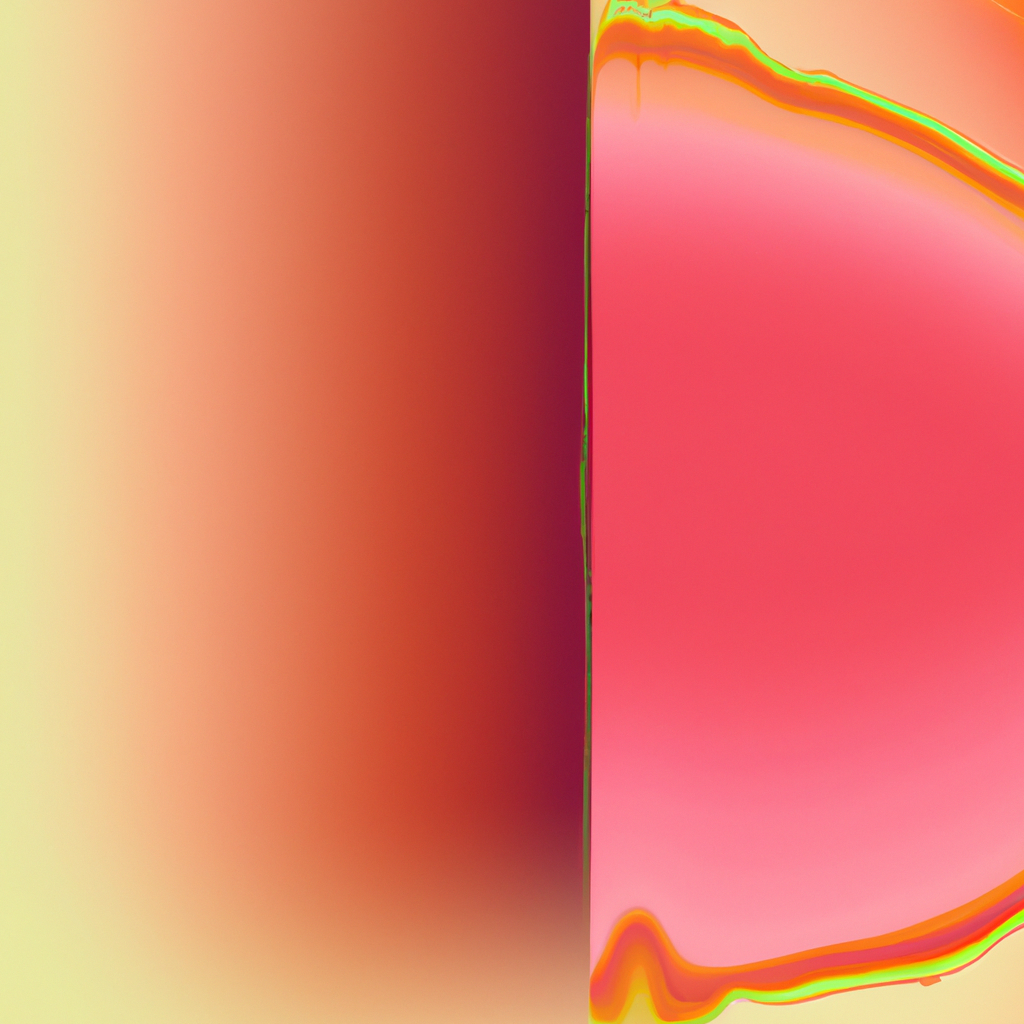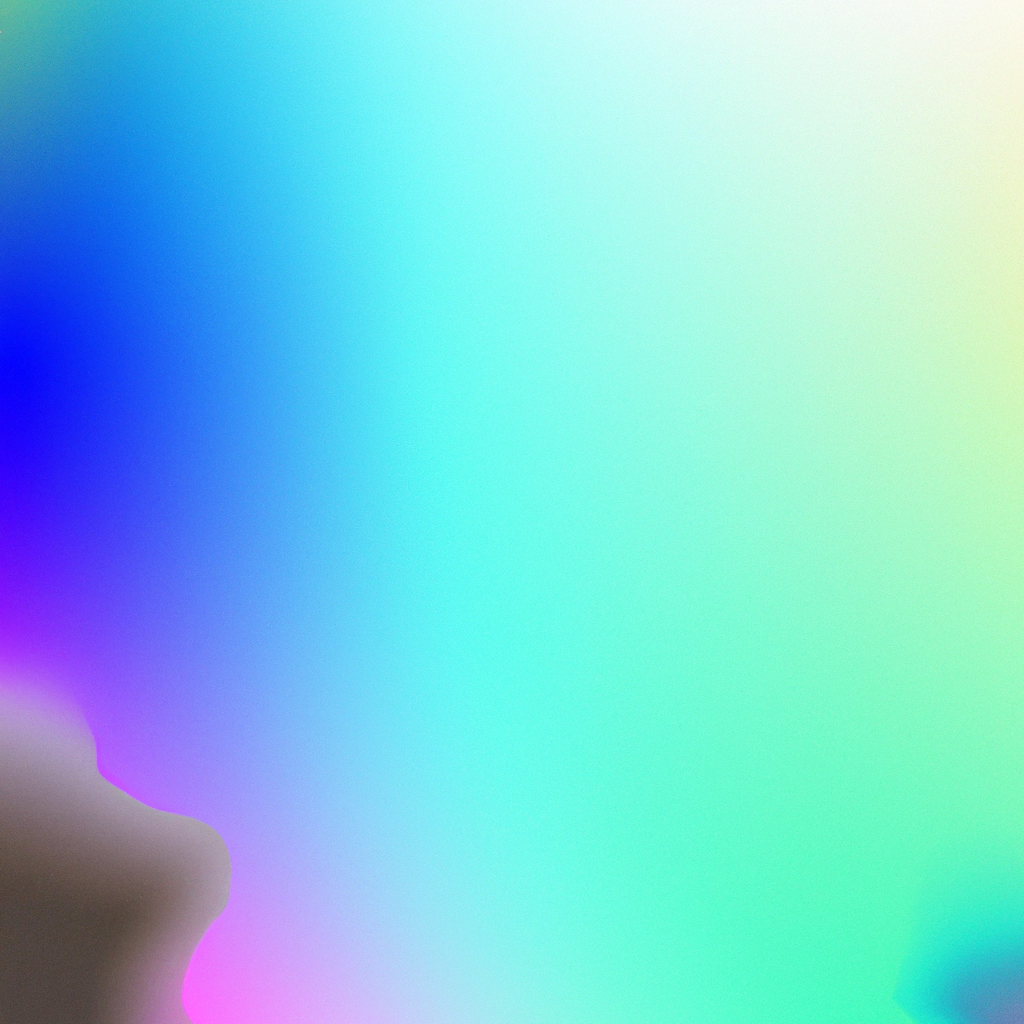Optimizing your Next.js applications for search engines and delivering rich previews on social platforms is crucial in today’s web landscape. The next/head component has long served as a core tool in managing HTML head elements, enabling developers to customize page titles, meta descriptions, and more. With the introduction of the App Router in Next.js, developers may wonder how to use next/head most effectively while embracing new routing paradigms and enhanced server rendering capabilities. This guide will walk you through how to use next/head with the App Router in Next.js—demystifying best practices and sharing actionable advice to keep your site discoverable and engaging.
Understanding the Evolution: App Router vs. Pages Router
Before diving into how to use next/head with the App Router in Next.js, let’s briefly clarify the distinction between the legacy Pages Router and the newer App Router. The Pages Router operates on traditional file-system-based routing. In contrast, the App Router, introduced in Next.js 13, offers enhanced flexibility with layouts, React Server Components, and shared state management—paving the way for more dynamic and granular route control.
One pivotal difference is how metadata is managed. The App Router leverages the new metadata API, encouraging a more declarative approach. However, there are situations where you may still prefer or require next/head—especially for custom, dynamic, or third-party elements in your document head. Thus, mastering how to use next/head with the App Router in Next.js remains essential.
Why Managing Document Head Matters
If you want your Next.js app to rank well on search engines and provide users with a seamless preview when shared, you must control your document’s <head> contents. Search engines prioritize certain metadata, while social platforms rely on specific Open Graph and Twitter Card tags to populate link previews. Leveraging the right head configuration can boost click-through rates, brand recognition, and user trust.
Using Next.js’s built-in utilities correctly not only improves SEO but also streamlines performance and guarantees best practices. As Modern Frontend Development expert Lydia Hallie notes, “Proper head management is the foundation of web optimization—critical for both user experience and technical ranking factors.”
Introducing next/head: Core Features and Use Cases
The next/head component allows you to inject elements directly into the <head> section of your page. It is ideally suited for dynamic head additions, integration with third-party scripts, or custom metadata that can’t be handled with static files or the new metadata API.
Key advantages of using next/head include:
- Dynamic head modification during server-side rendering or client-side navigation.
- Fine-grained control over meta tags, viewport settings, icons, font preloads, and beyond.
- Seamless SSR and SSG support, ensuring consistency between initial loads and client-side transitions.
As you explore how to use next/head with the App Router in Next.js, remember that it augments—not replaces—the built-in metadata system. Mixing both allows for maximum flexibility.
Setting Up Your Next.js Project with the App Router
To get started, make sure your project uses at least Next.js 13, with the /app directory structure enabled. If migrating from an older Pages Router setup, consider the following:
- Upgrade Next.js to the latest version.
- Move your page components into the
/appdirectory. - Adopt React Server Components and the new routing conventions as needed.
With this foundation in place, you can explore how to use next/head with the App Router in Next.js seamlessly alongside the updated metadata strategies.
How to Use next/head with the App Router in Next.js
Let’s jump into practical steps. While the App Router encourages use of the new metadata export for static and dynamic metadata, there are numerous reasons why you may still choose, or need, to use next/head. Here’s how to integrate it effectively:
1. Importing next/head in App Router Components
Whether in server or client components, you can import and use next/head without friction:
import Head from 'next/head';Place the <Head> component in your page, layout, or even specific components when you need custom elements in the head. For instance, you may want to add a dynamic canonical URL or a script for client analytics.
2. Using next/head in Server and Client Components
One of the most common questions is whether you can use next/head in server components. The answer: yes, but with some caveats.
- Server Components: Since server components do not support browser-only APIs or client-side logic, ensure that any content you add to
<Head>is static or derived from server-side props. - Client Components: For dynamic metadata based on client state (user interactions, fetched data), wrap your
<Head>usage in a client component with the"use client"directive.
For example:
// app/page.tsx
import Head from 'next/head';
export default function HomePage() {
return (
<>
<Head>
<title>Dynamic Home Title</title>
<meta name="description" content="Welcome to our dynamic Next.js 13 homepage." key="desc" />
</Head>
<main>
{/* Page content */}
</main>
</>
);
}3. Layering next/head with the metadata API
The new App Router metadata API has become the preferred way to statically or dynamically configure common metadata such as title, description, and even Open Graph data. However, certain custom tags — such as schema markup, arbitrary third-party scripts, or alternate language links — may still necessitate direct <Head> usage.
Best practice: Use metadata for standard metadata, and next/head for anything not supported by the metadata API.
This balanced approach ensures forward-compatibility with Next.js updates while giving you the flexibility needed for unique SEO or integration requirements.
4. Dynamic Metadata with next/head
If your app needs to update meta tags based on client-side state or fetched data, you'll want to employ next/head inside a client component. This is especially critical for applications relying on user sessions or context-sensitive information.
Here's how you might set dynamic titles:
// app/components/PageHead.tsx
"use client";
import Head from 'next/head';
export default function PageHead({ title, description }) {
return (
<Head>
<title>{title}</title>
<meta name="description" content={description} key="desc" />
</Head>
);
}And in your page:
import PageHead from './components/PageHead';
// Fetch title/description as needed, then:
<PageHead title="Product Details | My App" description="Find in-depth details about this product." />This design pattern aligns with best practices for how to use next/head with the App Router in Next.js, ensuring metadata stays accurate as users navigate.
5. Handling Third-Party Integrations
Certain scripts, verifications, and sophisticated integrations (Google Analytics, Facebook Pixel, etc.) require script or meta inclusion within <head>. next/head offers precise placement, essential for these cases:
<Head>
{/* Google Analytics */}
<script async src="https://www.googletagmanager.com/gtag/js?id=GA_TRACKING_ID"></script>
<script>
{`window.dataLayer = window.dataLayer || [];
function gtag(){dataLayer.push(arguments);}
gtag('js', new Date());
gtag('config', 'GA_TRACKING_ID');`}
</script>
</Head>Modern SEO often demands such granular control—showcasing the importance of knowing how to use next/head with the App Router in Next.js.
Industry Trends: The Growing Role of Metadata
As Google and other search engines evolve toward AI-driven search and context awareness (such as with SGE and Bing’s Copilot), ensuring your head tags are accurate and comprehensive becomes even more pressing. In fact, marketing research from Moz and SEMrush confirms that high-quality, complete metadata tags correlate with improved rankings and higher organic click-through rates.
Moreover, Open Graph and structured data are increasingly vital for social distribution. By understanding how to use next/head with the App Router in Next.js, you ensure your site’s content looks appealing wherever it’s shared—whether on LinkedIn, Twitter, or WhatsApp.
Common Pitfalls and How to Avoid Them
Despite its flexibility, several mistakes crop up when developers use next/head in App Router-based applications:
- Overlapping Tags: Be mindful that the last rendered
<Head>component’s contents will override previous tags (of the same type). This means a layout-wide<Head>title can be replaced by a child page’s title—track your head structure carefully. - Performance Concerns: Limit dynamic modifications to essential tags. Frequent or unnecessary head updates can slow down navigation or introduce rendering jank.
- Ignoring SSR: Always confirm that dynamic head elements render identically on the server and client to avoid hydration mismatches.
- Relying Solely on
next/head: For best results and positive future-proofing, blendmetadataAPI withnext/head.
Applying these best practices ensures your execution of how to use next/head with the App Router in Next.js remains robust and efficient.
Example Project: Multi-Route Metadata Management
Imagine a SaaS dashboard with multiple app routes, user-specific dashboards, and several integrated third-party tools. Here’s a sample approach to head management:
- /app/layout.tsx: Export basic site-wide metadata (brand, default description) using the
metadataexport. - /app/user/[id]/page.tsx: Fetch user-specific data, dynamically inject a
<Head>component with personalized title and Open Graph tags. - /components/ThirdPartyScripts.tsx: Use a shared
<Head>-wrapping component for analytics and pixel tracking, imported wherever needed.
This model ensures optimal SEO while maintaining clean separation of concerns—a hallmark of expert-level Next.js development.
Advanced Tips for Next.js 14 and Beyond
As Next.js continues to evolve, staying abreast of emerging features is key. While the metadata API is steadily gaining capabilities, next/head remains indispensable for:
- Non-standard or experimental meta tags
- Third-party integrations with precise head placement requirements
- Progressive enhancement beyond core metadata support
Moreover, consider adopting tools like next-seo for advanced use cases—these packages dovetail nicely when you need to scale your SEO setup.
Actionable Checklist: Mastering next/head in App Router
Here’s a quick-reference checklist for how to use next/head with the App Router in Next.js:
- Use the
metadataAPI for standard, static metadata across routes. - Implement
next/headin client or server components for dynamic, custom, or third-party meta and script requirements. - Layer your head modifications carefully to avoid conflicts.
- Test SSR and hydration for consistency.
- Stay current with Next.js release notes—adjust strategy as the metadata API expands.
Conclusion: The Future of Head Management in Next.js
Understanding how to use next/head with the App Router in Next.js empowers you to equip your application with world-class SEO, robust social sharing, and seamless third-party integrations. By combining the declarative power of the new metadata API with the flexibility of next/head, you maintain forward compatibility without sacrificing granular control.
As industry standards and Next.js capabilities grow, blending these approaches ensures your apps stay discoverable, performant, and ready for the future. Keep optimizing, keep testing, and never underestimate the value of great head management in the evolving Next.js ecosystem.