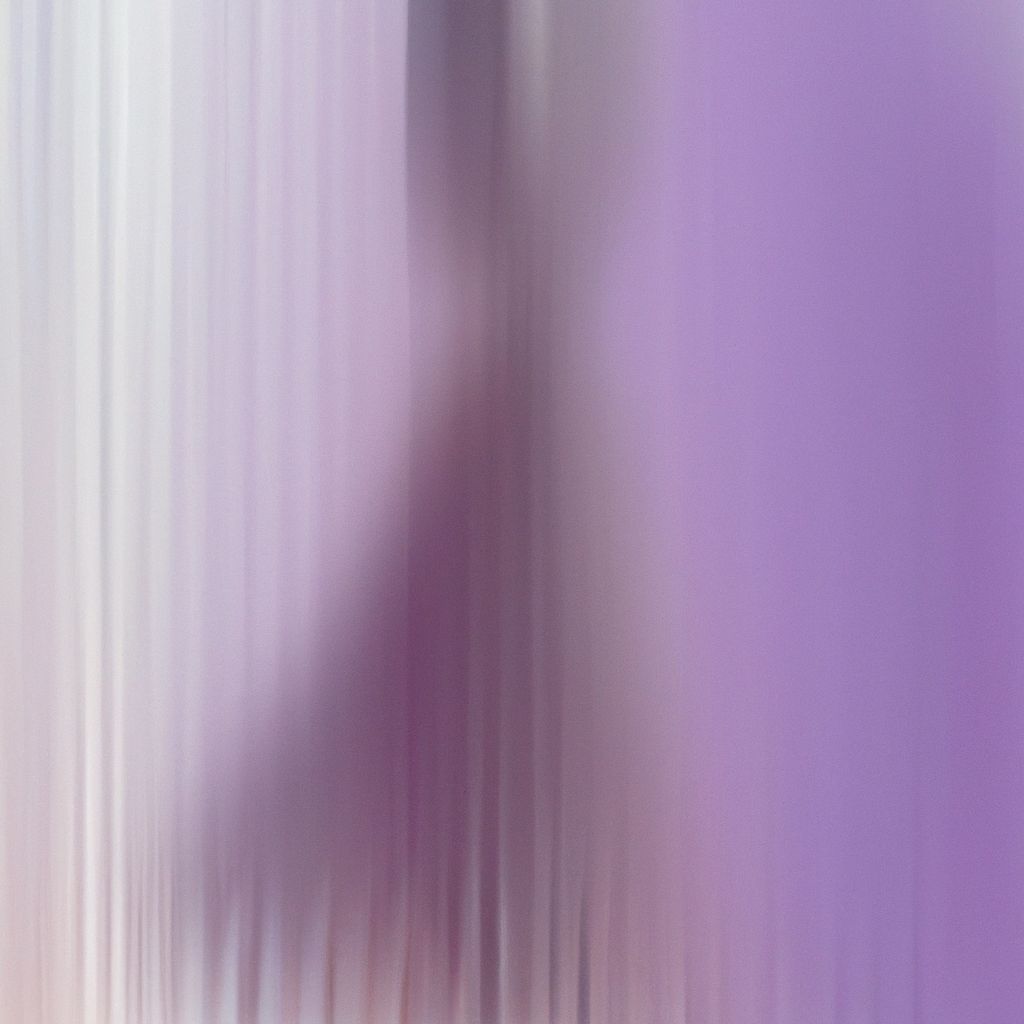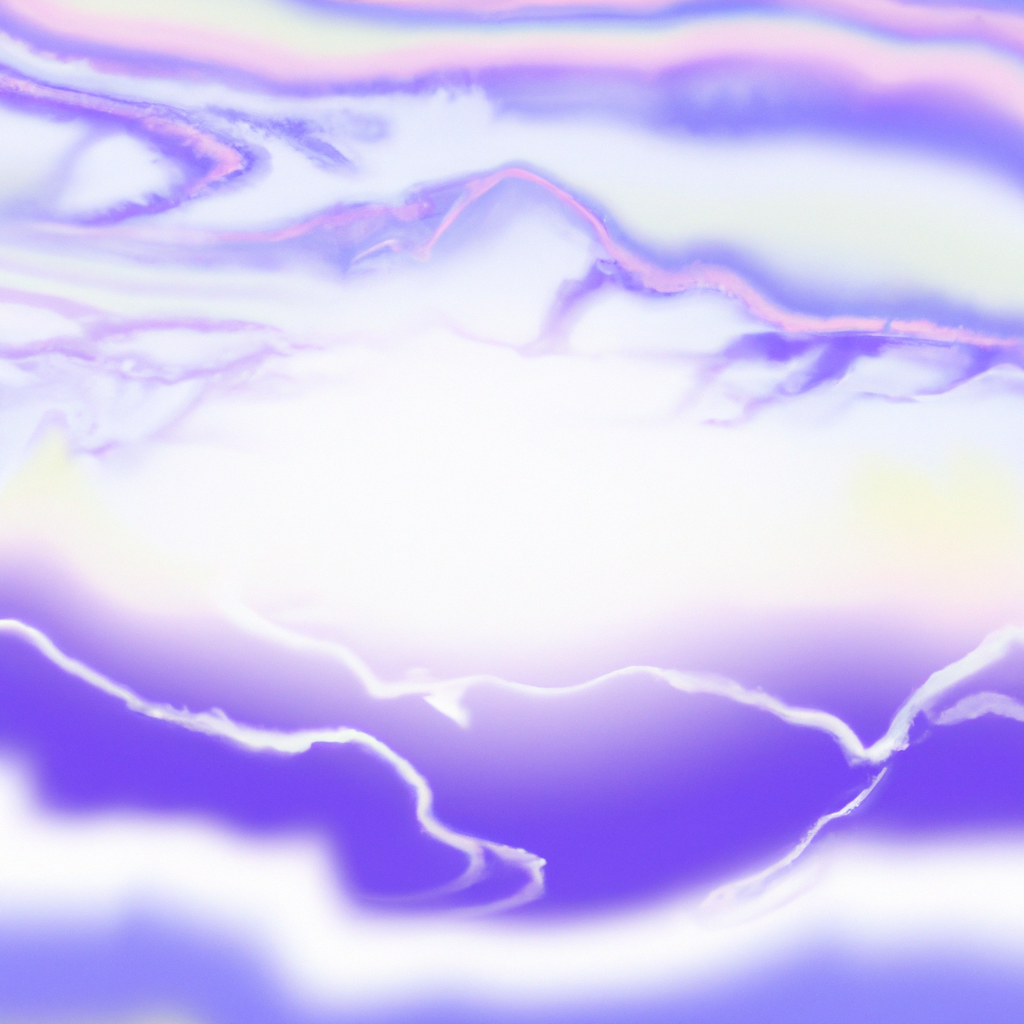In the fast-evolving digital landscape, efficient and seamless navigation is at the heart of every modern web application. With the introduction of the Next 14 App Router, developers are empowered to craft feature-rich, scalable, and lightning-fast experiences. This guide delves deep into how to use the Next 14 App Router for modern web apps, unpacking its features, practical implementation strategies, and optimization techniques that align with current web development trends.
Why the Next 14 App Router Matters for Modern Web Apps
Navigating web applications isn’t just about moving between pages—it's about ensuring users enjoy a frictionless, intuitive journey. The Next 14 App Router marks a significant evolution from its predecessors, providing tools that facilitate dynamic routing, advanced layouts, and superior performance—all critical components for modern web apps. Next.js has rapidly become one of the top choices for full-stack development, and much of this popularity is due to innovations like the App Router introduced in Next.js 14.
Core Features of the Next 14 App Router
Before diving into hands-on implementation, it’s key to understand the core features that make the Next 14 App Router essential for modern web apps:
- File System-Based Routing: Pages and routes mirror your folder structure, increasing clarity and reducing configuration overhead.
- Dynamic Routing: Effortlessly create dynamic routes using file and folder naming conventions.
- Nested Layouts: Implement complex, reusable layouts that optimize load times and maintainability.
- Server Components: Render portions of your app on the server for enhanced performance, reducing client-side JavaScript.
- API Routes: Co-locate backend logic with frontend code for a true full-stack experience.
- Streaming and Error Handling: Implement advanced strategies to handle loading and error states gracefully.
These features are not just improvements—they’re game-changers for building modern web apps that stand out in a crowded digital ecosystem.
Setting Up the Next 14 App Router
To leverage the Next 14 App Router for modern web apps, you’ll need to start with a fresh project or upgrade your existing Next.js app:
npx create-next-app@latest my-modern-app
cd my-modern-appMake sure you’re using Next.js 14 or later by checking your package.json. To unlock the App Router's potential, use the /app directory as your primary structure:
my-modern-app/
├── app/
│ ├── page.js
│ └── layout.js
├── public/
├── next.config.js
├── package.jsonThe organization of your app folder directly maps to your routes, simplifying navigation and easing onboarding for new team members.
Building Dynamic Routes for Rich User Experiences
One of the standout advantages of the Next 14 App Router for modern web apps is its dynamic routing capability. This feature is critical when building user profiles, dashboards, or any route that needs to respond to changing data.
To create a dynamic user profile route, organize your folders as follows:
app/
└── users/
└── [userId]/
└── page.jsThe [userId] syntax signals Next 14 App Router to treat this as a dynamic segment. In page.js:
// app/users/[userId]/page.js
export default function UserProfile({ params }) {
const { userId } = params;
// Fetch and render user-specific data
return <div>Profile for {userId}</div>;
}This approach makes it seamless to scale routing as your application grows—no manual route configuration required.
Leveraging Nested Layouts for Maximum Reusability
Modern web apps thrive on consistency and efficiency. The Next 14 App Router introduces nested layouts, allowing you to reuse design components like navigation bars or side panels without code duplication.
Consider this structure:
app/
└── dashboard/
├── layout.js // Dashboard shell
├── page.js // Default dashboard page
└── settings/
└── page.js // Nested settings pageYour dashboard/layout.js might look like:
export default function DashboardLayout({ children }) {
return (
<div>
<Sidebar />
<main>{children}</main>
</div>
);
}With the Next 14 App Router, every page in the /dashboard sub-tree inherits this layout, ensuring a unified user experience while making your codebase easier to maintain.
Server Components: Enhancing Performance and SEO
The web’s heavy reliance on client-side JavaScript can hamper both speed and SEO. Next 14 App Router tackles this through server components, rendering parts of your modern web apps on the server by default.
This results in faster initial loads and more accessible content for search engines. For example:
// app/products/page.js
export default async function ProductsPage() {
const products = await fetchProductsFromAPI();
return (
<section>
{products.map((product) => (
<ProductCard key={product.id} {...product} />
))}
</section>
);
}By rendering on the server, Next 14 App Router fosters better Core Web Vitals scores—a factor Google considers for SEO ranking.
Integrating API Routes Seamlessly
Full-stack capabilities are a trademark of modern web apps, and the Next 14 App Router makes integrating backend logic as simple as writing a file. Store your API logic in the new /app/api directory:
app/
└── api/
└── posts/
└── route.jsAnd inside route.js:
// app/api/posts/route.js
export async function GET(request) {
const posts = await getPosts();
return Response.json(posts);
}This approach localizes your API endpoints with your feature code, streamlining collaboration and deployment for full-stack teams.
Optimizing for Static Generation and Streaming
Modern web applications benefit from a hybrid rendering model—leveraging both static generation and server-side rendering. The Next 14 App Router expands support for static generation by default but allows overrides using the dynamic = "force-dynamic" export when dynamic data is necessary.
For large or data-heavy pages, React’s streaming features enable you to deliver content as soon as it’s ready, boosting perceived performance:
// app/feed/page.js
export const dynamic = "force-dynamic";
export default async function Feed() {
const posts = await fetchPosts();
return <FeedList posts={posts} />;
}Streaming ensures users can begin interacting with visible parts of your modern web app while the rest loads in the background, a technique referenced in recent React best practices.
Advanced Error and Loading Handling
A professional web experience means handling errors and loading states gracefully. Next 14 App Router provides special files—error.js and loading.js—alongside your route components.
For example, in your /dashboard folder:
app/
└── dashboard/
├── loading.js
├── error.js
└── page.jsloading.jsappears while the page or data loads.error.jstriggers if something fails.
This separation makes complex user flows predictable and user-friendly—critical for retention in modern web apps.
Best Practices for Using the Next 14 App Router in Modern Web Apps
To maximize the effectiveness of the Next 14 App Router for modern web apps, keep the following best practices in mind:
- Embrace File System Routing: Lean into the prescribed folder and file structure for easier scalability and onboarding.
- Balance Client and Server Components: Render frequently-changing UI on the client; offload stable, data-hefty sections to the server for better performance.
- Utilize Nested Layouts: Refactor repeated UI components as shared layouts to DRY (Don’t Repeat Yourself) up your codebase.
- Optimize for SEO and Core Web Vitals: Leverage server components, streaming, and static generation for faster loads and higher SERP rankings.
- Centralize State Management Carefully: While the App Router simplifies routing, remember that state management (using Context or tools like Zustand) should be handled thoughtfully to avoid stale data.
- Monitor Analytics and User Flows: Take advantage of Next.js compatibility with platforms like Vercel Analytics to continually refine your app’s navigation and experience.
These principles, combined with the Next 14 App Router’s toolkit, enable modern web apps to stay competitive and innovative.
Industry Trends: Routing in the Era of Edge Computing
With the growth of edge computing, routing is no longer just a server concern. The Next 14 App Router is built to be edge-ready, meaning your routes and components can deploy closer to users, reducing latency and improving global performance. According to Gartner, edge computing adoption is accelerating in sectors that demand both speed and reliability—exactly the niches modern web apps target.
Using the Next 14 App Router, developers automatically benefit from edge compatibility, without extra configuration—futureproofing your stack for rapid changes in web infrastructure.
The Competitive Advantage: User-Centric Routing
At its core, the Next 14 App Router for modern web apps isn’t just about tech—it’s about creating user-centric experiences. Every feature—dynamic routes, nested layouts, streaming, and robust error boundaries—serves the goal of making digital products more enjoyable and seamless.
As Jacob Nielsen, UX expert, suggests, effortless navigation and reliability are non-negotiable for digital experiences in 2024 and beyond. The Next 14 App Router positions your project ahead of the curve by making these capabilities accessible and performant by default.
A Practical Implementation: Building a Modern Dashboard
To see the Next 14 App Router in action for modern web apps, let’s sketch a simplified dashboard layout:
app/
└── dashboard/
├── layout.js
├── page.js
├── analytics/
└── page.js
└── users/
├── [userId]/
└── page.jslayout.js: Contains dashboard navigation and shell.page.js: Default dashboard landing page.analytics/page.js: Displays real-time analytics leveraging server components.users/[userId]/page.js: Dynamic routing for user-specific data.
With the Next 14 App Router, adding new features or reworking existing ones becomes a straightforward process of creating folders and components, significantly accelerating development cycles for modern web apps.
Forward-Looking: The Next 14 App Router and Beyond
The evolution of the Next 14 App Router signals a broader industry shift towards composability, performance, and developer experience. As frameworks like Next.js blaze the trail, developers gain leverage to build faster, more powerful modern web apps with less friction.
The future holds even more promise, as suggested by industry analysts: expect increased integration with AI, automated optimization, and continuous deployment workflows all designed to turn great ideas into scalable web experiences using robust routing architectures.
Summary: Unlocking the Full Power of Next 14 App Router for Modern Web Apps
Using the Next 14 App Router for modern web apps, you tap into a toolkit engineered for today’s digital demands. Its blend of intuitive file-based routing, dynamic and nested layouts, edge compatibility, and server components make it indispensable for current and future projects.
To stay ahead, combine the practical advice outlined here with continuous monitoring of real-world performance and user expectations. The web never stands still—nor should your routing strategy. By mastering the Next 14 App Router, you’re establishing a foundation for building engaging, performant, and future-proof modern web apps.
Explore, iterate, and watch your projects—and your users—thrive.