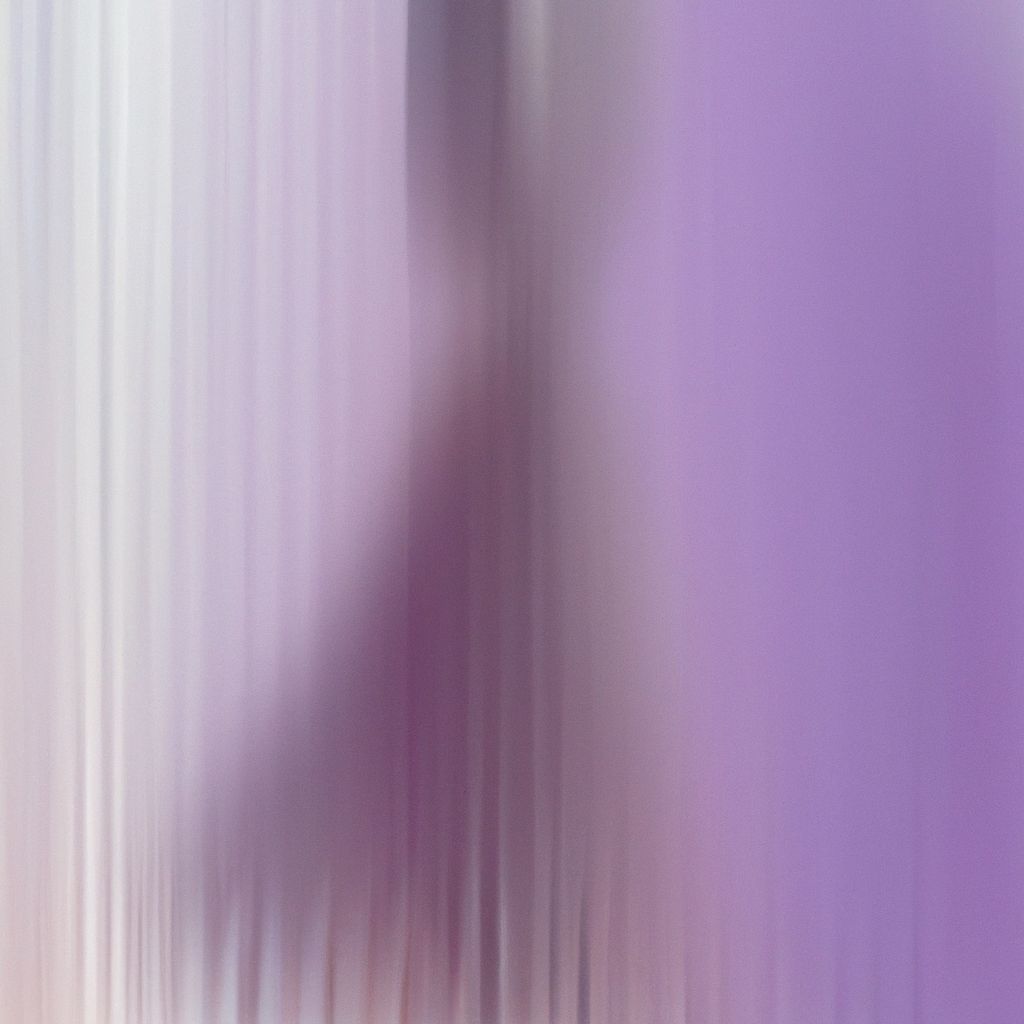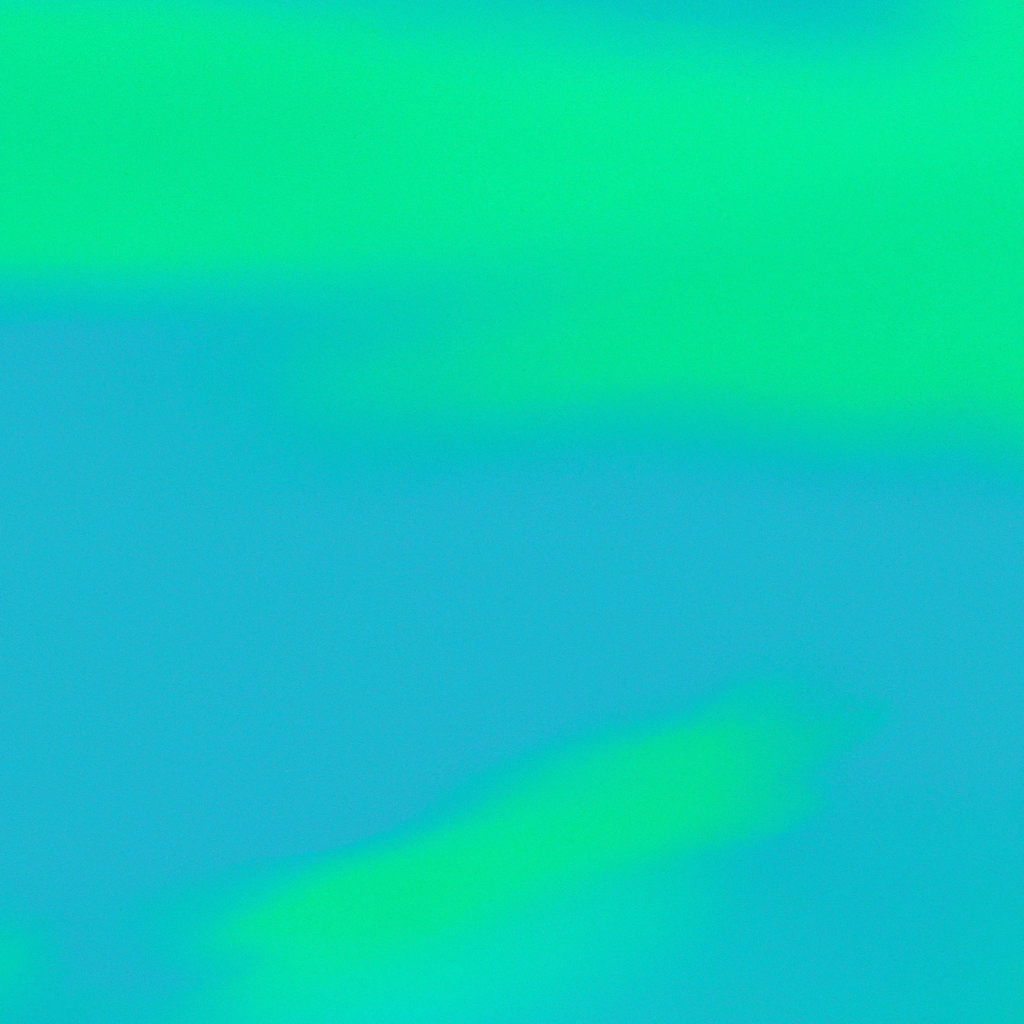The rapid evolution of web development frameworks has brought forth many powerful tools, but few stand as tall as Next.js, especially when it comes to building robust, scalable, and high-performing applications. Among its growing arsenal of features, the Next API App Router has emerged as a cornerstone for developers seeking versatile routing solutions alongside API capabilities. Whether you’re architecting fresh web products or modernizing existing codebases, understanding the intricacies of the Next API App Router is essential for delivering seamless digital experiences.
In this comprehensive Next API App Router guide, we’ll delve into its key features, walk you through a step-by-step setup, and share actionable best practices that will help you harness its full potential. If you’re looking to elevate your Next.js projects, this roadmap is your blueprint.
What Is the Next API App Router?
At its core, the Next API App Router is a unified routing system introduced by Next.js to streamline both frontend page navigation and backend API route handling. Unlike traditional routing paradigms, the API App Router employs a file-based approach—organizing routes and endpoints through the intuitive /app directory. This eliminates the need for complex configuration, offers granular control over route segments, and ensures lightning-fast navigation.
This guide explores how the Next API App Router revolutionizes both development workflow and application performance, equipping you with knowledge to confidently implement, scale, and optimize.
Key Features of the Next API App Router
The Next API App Router brings a set of innovative features tailored for today’s demanding web environments:
1. File-Based Routing
One of the hallmark strengths of the Next API App Router is its file-based routing. Routes and API endpoints correspond directly to files and folders within the /app directory. This convention makes routes easy to create, understand, and maintain. The structure speaks for itself, reducing confusion and onboarding time for new developers.
2. API Routes and Server Components
Blurring the lines between front and back end, the Next API App Router supports API routes directly alongside UI components. This means you can create RESTful endpoints or server logic (like authentication, form handling, or database hooks) without spinning up a separate backend. The fusion with React Server Components also enables powerful data-fetching and SSR scenarios.
3. Dynamic Routing and Nested Routes
The router allows parameters in file and folder names ([slug], [id], etc.), enabling dynamic URL patterns that support content-driven sites, user profiles, product pages, and more. Nested routing makes it easy to model complex information architectures while keeping code modular and maintainable.
4. Built-in Middleware Support
With middleware capabilities, the Next API App Router lets you intercept and modify requests before they reach your route handlers. This is invaluable for authentication, logging, A/B testing, and other cross-cutting concerns.
5. Incremental Adoption
Migration can be daunting, but the router’s dual support for Pages and App directories streamlines gradual upgrades. You can adopt the App Router for newer features while continuing to support legacy code under the Pages directory.
6. TypeScript and Edge API Support
First-class TypeScript integration ensures safer API implementations and catches bugs early. For performance-critical API routes, you can also deploy handlers to the Vercel Edge Runtime, delivering low-latency responses around the globe.
Setting Up the Next API App Router: Step-by-Step
Ready to get started? Follow this hands-on process to set up your Next API App Router and begin leveraging its full suite of features.
Step 1: Create or Upgrade Your Next.js Project
Start by initializing your project, or updating to the latest Next.js version to unlock the latest routing features.
npx create-next-app@latest your-app-name
cd your-app-nameFor existing projects, update Next.js and React:
npm install next@latest react@latest react-dom@latestStep 2: Structure the /app Directory
The magic of the Next API App Router lies within the /app directory. If it doesn’t yet exist, create it at your project root. Within this directory, files and folders correspond directly to your app’s routes.
/app
/api
/hello
route.js
/dashboard
page.js
layout.js
page.js- Any
page.jsdefines a UI route. - Any
route.jsinside an/apisubfolder defines an API endpoint.
Step 3: Creating API Routes
Want to add a simple API endpoint? Just add a file named route.js (or route.ts if using TypeScript) under an /api subfolder.
// app/api/hello/route.js
export async function GET(req) {
return new Response(
JSON.stringify({ message: "Hello from the API App Router!" }),
{
headers: { "Content-Type": "application/json" },
status: 200,
}
);
}The Next API App Router handles all HTTP verbs (GET, POST, PUT, DELETE, etc.) by exporting corresponding async functions.
Step 4: Defining Dynamic API Routes
Suppose you want an API that fetches user data based on an ID. Dynamic segments are declared using brackets.
// app/api/users/[id]/route.js
export async function GET(req, { params }) {
const { id } = params;
// Fetch user with the specified ID...
return new Response(JSON.stringify({ userId: id, name: "Jane Doe" }), {
status: 200,
headers: { "Content-Type": "application/json" },
});
}The router automatically passes route parameters to your handler.
Step 5: Utilizing Middleware
Add a _middleware.js or middleware.ts file at the root of any folder to run code before handlers execute. Use it for auth, logging, or transforming requests.
// app/api/_middleware.js
export function middleware(req) {
// Example: Require authorization header
if (!req.headers.get("authorization")) {
return new Response("Unauthorized", { status: 401 });
}
return NextResponse.next();
}Middleware enhances the security and flexibility of your API routes.
Step 6: Adopting Server Components with API Routes
React Server Components in Next.js 13+ let you fetch data on the server, reducing bundle sizes and optimizing performance.
Example:
// app/dashboard/page.js
import { fetchUserData } from "../api/users/[id]/route.js";
export default async function DashboardPage({ params }) {
const userData = await fetchUserData(params.id);
return (
<div>
<h1>Welcome, {userData.name}</h1>
</div>
);
}Server Components and API routes work in harmony for scalable, performant applications.
Industry Trends and Why Next API App Router Matters
Single-page applications and full-stack React apps have set new benchmarks for interactivity, speed, and developer efficiency. In Stack Overflow’s 2023 Developer Survey, Next.js earned a top spot for satisfaction and demand, with more teams adopting its opinionated yet flexible conventions.
As companies like Vercel and Netlify continue to expand their platforms, features such as the Next API App Router become central to delivering highly dynamic, globally distributed experiences. Industry leaders from Meta, Shopify, and Hashnode are increasingly leveraging such modern routing paradigms for better DX (Developer Experience), testability, and scalability.
The Next API App Router isn’t just a technical upgrade—it reflects evolving expectations: serverless APIs side-by-side with front-end routes, intuitive code organization, and near-instant deployments with edge compute.
Best Practices for the Next API App Router
Maximize your investment in Next.js by following these proven best practices for the Next API App Router:
1. Organize by Feature, Not Type
Group routes, components, and handlers around business features rather than by file type. For instance:
/app
/users
page.js // User list page
[id]
page.js // User profile
route.js // API endpoint for user dataThis model scales better and reduces cognitive overhead as your application grows.
2. Use Middlewares Wisely
Reserve middleware for shared logic—authorization, localization, logging—but avoid unnecessary overhead. Keep middleware fast and simple, and offload heavy processing to route handlers or background jobs.
3. Lean on TypeScript for Safety
Strong typing helps document API expectations and reduces runtime errors. Given the first-class TypeScript support in Next.js, consider defining types for API request and response payloads.
// app/api/products/[id]/route.ts
type Product = { id: string; name: string; price: number };
// Define API logic here...4. Prefer Server Components for Data Fetching
Whenever possible, orchestrate data fetching in server components instead of sprawling client-side logic. This reduces bundle size and improves load times, ensuring a smoother user journey.
5. Optimize for Caching and Edge Deployment
Take advantage of caching strategies for API routes, especially for data that changes infrequently. Use Vercel or Netlify edge functions to deliver file-based API routes with minimal latency:
export const runtime = "edge";Combine this with smart HTTP caching headers to serve global audiences efficiently.
6. Embrace Parameter Validation and Error Handling
Validate and sanitize all route parameters. Leverage libraries like Zod or Yup for schema-based payload validation to prevent common security pitfalls.
import { z } from "zod";
const UserSchema = z.object({
id: z.string().uuid(),
});7. Document Your API Routes
Even with self-explanatory file-based routes, maintain up-to-date documentation. Use tools like Swagger, OpenAPI, or JSDoc comments to help teammates and API consumers understand input/output contracts and errors.
8. Monitor and Test Extensively
Leverage monitoring (Vercel Analytics, Sentry, Datadog) to observe performance and uptime. Write automated tests (unit, integration, e2e) to verify routing and API correctness with every deployment.
Advanced Patterns with the Next API App Router
Looking to push boundaries? As you gain comfort with the Next API App Router, consider more advanced patterns:
- API Route Composition: Compose handlers for complex workflows, such as chaining APIs or conditionally executing middleware pipelines.
- Modularizing Business Logic: Abstract logic into shared libraries or utility functions consumed by both client and server code.
- Integrating Third-party Services: Use API handlers to proxy data from external services, keeping secrets and tokens securely on the server.
These patterns unlock rich capabilities for building everything from SaaS dashboards to public API platforms, all inside your Next.js app.
Common Pitfalls and How to Avoid Them
Even with an approachable system like the Next API App Router, developers sometimes trip over common shoelaces. Here’s how to sidestep them:
- Colliding Route Names: Duplicate dynamic segments or ambiguous folder paths can cause routing conflicts. Use clear naming and test routes thoroughly.
- Heavy-duty Middleware: Don’t bog down global middleware with time-consuming logic—delegate heavy lifting to route handlers.
- Ignoring SSR/Edge Implications: Be mindful of dependencies that rely on Node.js APIs if deploying to edge runtimes.
- Neglecting Access Controls: Always secure API endpoints, even those hidden from navigation or marked “internal”.
- Forgetting to Update Tests: Any route change could break APIs or navigation—keep automated tests in sync with code!
The Future of Routing in Next.js
With the Next API App Router, Next.js continues to solidify its place at the forefront of full-stack React frameworks. The focus on developer happiness, type safety, and effortless scalability aligns well with current and future industry needs. Ongoing updates promise even tighter integrations with server actions, more granular caching, and enhanced middleware control.
In a digital world where agility and performance dictate business success, mastering the Next API App Router is a smart investment for development teams of all sizes.
Conclusion
The Next API App Router is more than just a new way to handle routes—it’s a paradigm shift that brings clarity, power, and simplicity to modern web development. By embracing its features, following setup best practices, and staying mindful of potential pitfalls, you’ll deliver applications that wow users and scale gracefully.
Stay ahead of the curve by integrating the Next API App Router into your Next.js workflow. With careful adoption and continuous learning, your apps will reap the rewards of speed, flexibility, and maintainability for years to come.
If you’re eager to learn more or need tailored guidance for your project, reach out to the vibrant Next.js community or dive into the official Next API App Router documentation for the latest developments.