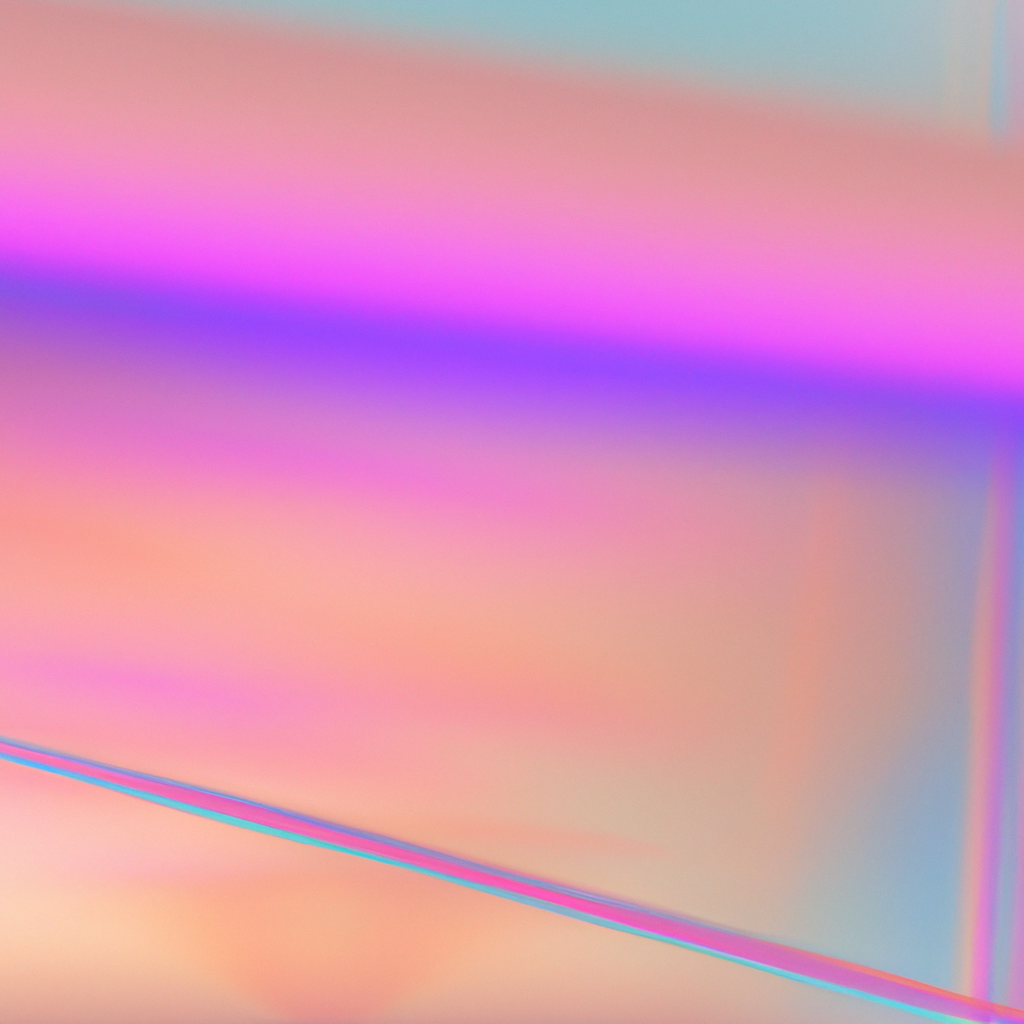In the rapidly evolving landscape of web development, mastering Next.js App Router API for dynamic routing has become a transformative skill for developers who aim to build scalable, high-performing applications. As organizations strive to meet growing user expectations for seamless navigation and personalized experiences, the dynamic routing capabilities in Next.js offer unmatched flexibility and power. In this guide, we’ll break down the essential concepts, best practices, and advanced techniques you need to become proficient with the Next.js App Router API, equipping you to architect robust solutions that delight users and stakeholders alike.
Why Dynamic Routing Matters in Next.js
At its core, dynamic routing enables applications to generate routes based on data or parameters, a critical feature for websites where content is ever-changing. Whether you're powering an e-commerce site with thousands of product pages or a news platform updating with the latest articles, dynamic routing is the linchpin for efficient content delivery.
Next.js, a leader among React frameworks, has reinvented routing with its App Router API. Unlike its older pages counterpart, the App Router introduces groundbreaking paradigms around layouts, server components, and nested routing, elevating the developer experience while optimizing performance. Recognizing dynamic routing in Next.js as a strategic asset is essential for staying ahead in today’s web development race.
Unpacking the App Router API: Fundamentals and Philosophy
With the release of Next.js 13 and beyond, the App Router API brings a fresh routing model. Instead of working solely with the /pages directory, the new system leverages the /app directory, ushering in file-based routing with a modern twist:
- Segmented Directory Structure: Each folder in
/appcorresponds to a “segment” of the URL, allowing granular and scalable route management. - Server and Client Components: The App Router seamlessly blends server-rendered and client-side components for ultimate flexibility.
- Layouts and Templates: Create reusable layouts for route segments, minimizing code duplication.
- Dynamic Segments: Use brackets (
[param]) to generate routes dynamically based on fetched or user-supplied data.
Understanding these concepts is key to effectively mastering Next.js App Router API for dynamic routing—and building applications that adapt and scale effortlessly.
Setting Up Your Next.js App with the App Router
Start by initializing a Next.js project with the latest version to ensure you have access to the App Router API features. Here’s a quick setup guide:
npx create-next-app@latest my-next-app
cd my-next-appDuring setup, select the option to use the app directory. This enables the App Router by default, positioning you to leverage dynamic routing in Next.js from the get-go.
Crafting Static and Dynamic Routes
Static Routes
Within the /app directory, each subfolder automatically becomes a route. For example:
/app
/about
page.js => /about
This makes static content straightforward to organize. But the true strength—and the focus of this guide—comes from handling dynamic scenarios.
Dynamic Routes
Dynamic routes are declared using bracket syntax. Suppose you’re building a blog and need a route for each post slug:
/app
/posts
/[slug]
page.js => /posts/:slug
With this structure, next.js app router API dynamic routing kicks in, allowing the application to generate URLs like /posts/introducing-nextjs, /posts/react-routing, and more—all mapped to one page component.
The New Data Fetching Paradigm
The App Router API radically changes how we fetch data. Data loading is handled at the route or layout level using either server components or special functions like generateStaticParams and generateMetadata. This tight integration streamlines the dynamic routing experience in Next.js:
Generating Dynamic Paths with generateStaticParams
For static site generation with dynamic data (think blog posts fetched at build time), you leverage generateStaticParams:
// /app/posts/[slug]/page.js
export async function generateStaticParams() {
const posts = await fetchPostsFromCMS();
return posts.map((post) => ({
slug: post.slug, // Must match dynamic segment
}));
}Now, Next.js knows to pre-render each post page, delivering top-notch performance and SEO benefits.
Fetching Data at Runtime
For pages where content changes frequently or is user-specific, you can fetch data inside the page component. The App Router API supports both server and client components, letting you balance data freshness, privacy, and performance.
export default async function PostPage({ params }) {
const post = await fetchPostBySlug(params.slug);
return (
<article>
<h1>{post.title}</h1>
<div>{post.content}</div>
</article>
);
}This pattern showcases the versatility and power of Next.js App Router API for dynamic routing, whether building statically generated or server-rendered pages.
Nested Dynamic Routing: Advanced Patterns
A common requirement is to nest dynamic routes, reflecting data hierarchies like categories and products, or users and their settings. Next.js makes this straightforward:
/app
/[category]
/[product]
page.js => /:category/:product
This structure means URLs like /electronics/laptop-1234 or /fashion/shirt-5678 are handled intuitively, with parameter access through the component’s params prop.
The Next.js App Router API dynamic routing approach enables developers to mirror real-world relationships in their URL structures, boosting SEO by making content more discoverable and logical.
Handling Catch-all and Optional Routes
For situations where the number of path segments is variable (such as documentation pages or file explorers), Next.js introduces catch-all ([...param]) and optional catch-all ([[...param]]) segments:
/app/docs/[...slug]/page.js => /docs/a/b/c
This flexibility is unrivaled among React frameworks, providing precise routing control without endless configuration.
SEO and User Experience: Optimizing with the App Router API
As Google and other search engines prioritize performance, user experience, and semantic URLs, excelling at dynamic routing in Next.js delivers significant advantages.
- Clean URLs: Dynamic segments allow human-friendly, keyword-rich URLs without manual server setup.
- Improved Indexing: Next.js’s data-fetching paradigms ensure search engines receive complete, crawlable pages.
- Rich Metadata: Use the
generateMetadatafunction to inject dynamic SEO tags, boosting search visibility on a per-page basis.
For instance:
// /app/posts/[slug]/page.js
export async function generateMetadata({ params }) {
const post = await fetchPostBySlug(params.slug);
return {
title: post.title,
description: post.excerpt,
};
}This feature enables granular SEO optimization for each dynamic route—critical for content-heavy applications.
Cutting-edge Features and Industry Trends
The development community is rapidly embracing the Next.js App Router API for dynamic routing, driven by its synergy with emerging trends:
- Server-side Rendering (SSR) and Incremental Static Regeneration (ISR): These strategies empower websites to handle dynamic content while maintaining blazing-fast speeds.
- Personalization at Scale: With easy dynamic route configuration, websites can tailor experiences based on user interaction and real-time data.
- Edge Computing Integrations: Next.js edge functions complement dynamic routing, offering instant compute close to users for global performance gains.
According to Vercel, over 75% of the top Next.js projects now leverage the App Router’s dynamic capabilities, reflecting a decisive industry shift.
Tips for Mastering Next.js App Router API for Dynamic Routing
To truly excel, consider these expert tips:
- Leverage File System for Consistency: Organize your
/appdirectory to mirror your domain logic. This reduces cognitive load and improves maintainability. - Balance Static and Dynamic Rendering: Use static generation where content is predictable, dynamic server rendering where freshness matters.
- Invest in Error and Loading States: Create informative UI fallbacks during data fetches for enhanced user experience.
- Empower SEO with Dynamic Metadata: Use
generateMetadatafor each route, ensuring every page has meaningful and unique SEO metadata. - Monitor Performance: Use Next.js built-in analytics and Vercel’s dashboard to spot performance regressions, especially on dynamic routes.
- Guard Sensitive Data: Use server components for protected routes, minimizing exposure of sensitive information on the client.
Industry experts like Lee Robinson (Vercel) advocate for a “hybrid strategy,” embracing both static and dynamic paradigms to harness the full power of the App Router. Invest time in understanding the life cycle of requests, rendering patterns, and caching to future-proof your applications.
Common Pitfalls and How to Avoid Them
While Next.js App Router API dynamic routing unlocks robust potential, avoid these frequent mistakes:
- Overusing Client Components: Not every route needs to be rendered on the client. Prefer server components for data-heavy or personalized paths to optimize performance.
- Ignoring Fallback and Error States: Users expect feedback. Forgetting loading indicators or error boundaries leads to confusing experiences.
- Underestimating Caching: Misconfigured caching for dynamic routes can result in stale content or unnecessary re-fetching, hampering UX and SEO.
- Neglecting Accessibility and Semantics: Clean URLs are only part of SEO—ensure each dynamically routed page is accessible and follows best semantic practices.
Future-proofing Your Skills
As web development accelerates toward modular, cloud-native architecture, mastering Next.js App Router API for dynamic routing is not just a technical upgrade—it’s a career-defining leap. Modern web applications are expected to be adaptive, performant, and deeply personalized. The skills you cultivate here position you at the crossroads of innovation and opportunity.
The Next.js team continues to invest heavily in the App Router ecosystem, with features like React Server Components, enhanced middleware, and real-time data streaming on the horizon. Staying active with community discussions, official docs, and industry conferences (such as Vercel’s Next.js Conf) will keep your expertise sharp.
Conclusion: Your Path to Routing Mastery
In conclusion, mastering Next.js App Router API for dynamic routing unlocks the pathway to building world-class, SEO-optimized, and user-centered applications. By internalizing the directory-driven routing model, perfecting dynamic and nested routes, optimizing for search and performance, and integrating the latest industry best practices, you’re poised to lead in the digital-first era.
Ready to take your projects to the next level? Explore and experiment with Next.js App Router API dynamic routing today, and you’ll find that every new challenge—in scaling, personalization, or real-time content—becomes a solved problem, not a stumbling block.
For ongoing mastery, regularly check the Next.js documentation and engage with thought leaders in the community. Your journey in web development excellence starts with a single, dynamic route—will you take it?