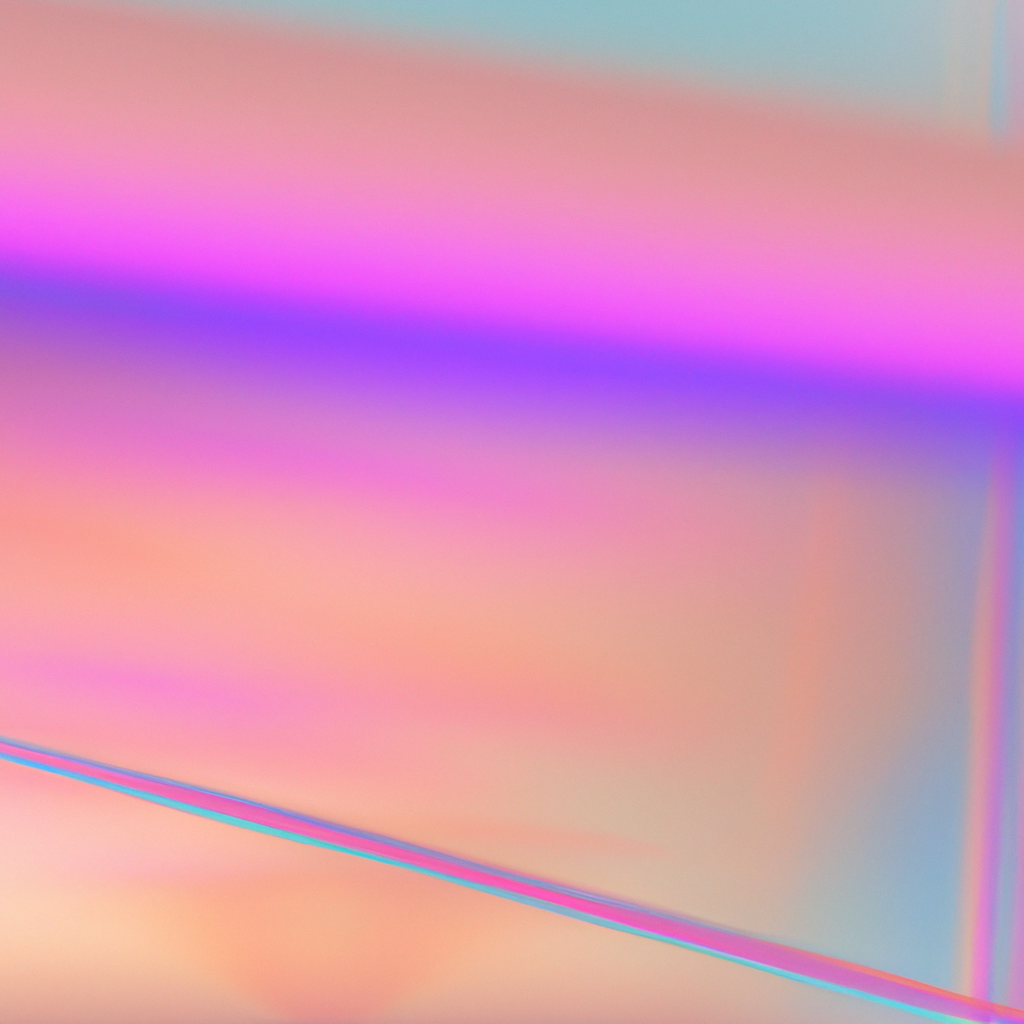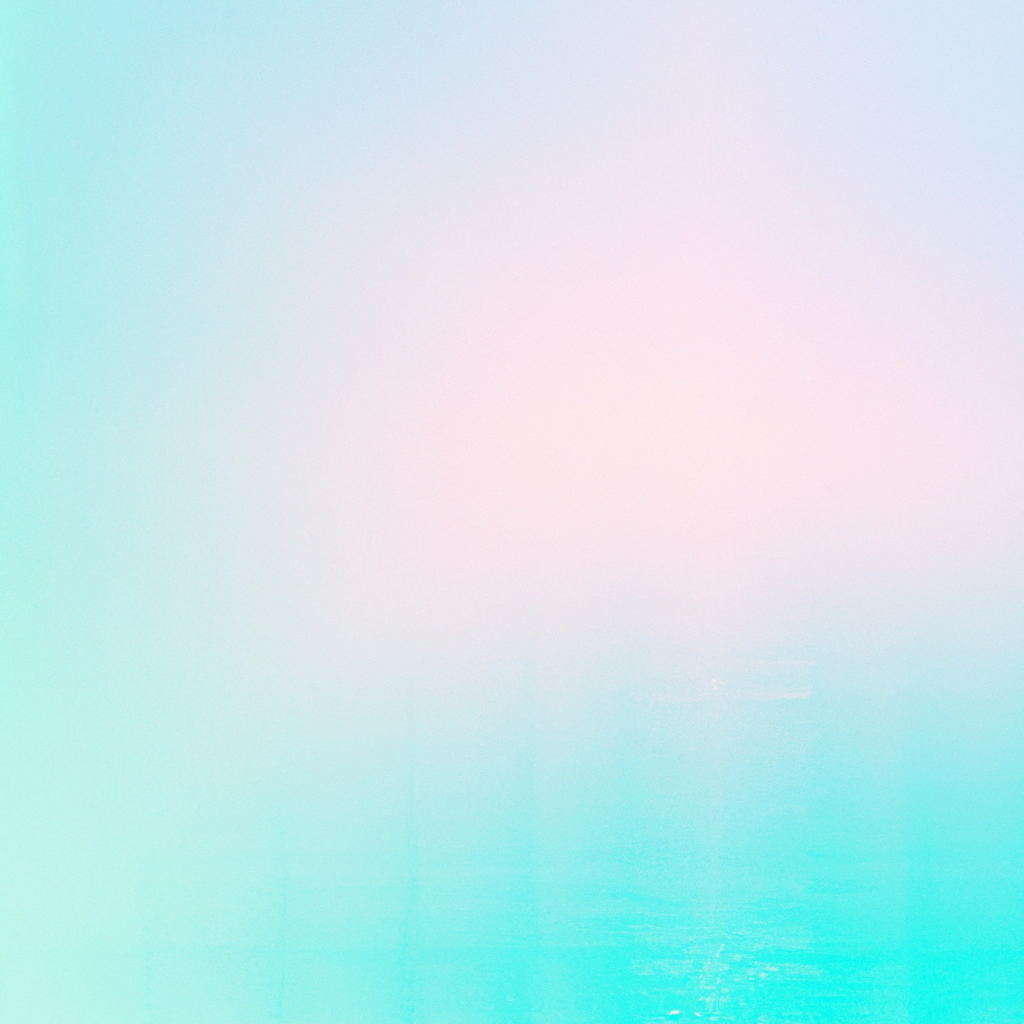Next.js has rapidly evolved as one of the most popular React frameworks for building highly performant web applications. As the framework continues to grow, new features and architectural decisions have emerged to meet the modern web’s demands. One of the most significant paradigm shifts in Next.js has been the introduction of the App Router, which exists alongside the traditional Pages Router. For both new and experienced developers, understanding the “App vs Pages Router in Next.js: Key Differences” is crucial for building scalable, maintainable applications and future-proofing development workflows.
Whether you're embarking on a new project or contemplating migrating an existing codebase, this comprehensive guide will illuminate the distinctions, strengths, and use cases for both routing approaches in Next.js. We’ll dive deep into architecture, performance, data fetching, and developer experience, helping you make an informed decision tailored to your project's needs.
The Evolution of Routing in Next.js
Routing is a foundational concept in any web application. Since its early releases, Next.js employed the Pages Router, where all routes corresponded to files inside the /pages directory. This convention made file-based routing straightforward and predictable. However, as applications increased in complexity, requirements such as advanced layouts, granular loading strategies, and powerful parallel data fetching became harder to implement elegantly.
To address these evolving needs, the App Router was introduced as part of Next.js 13, signifying a major step toward full-stack capabilities and improved developer ergonomics. The conversation around "App vs Pages Router in Next.js: Key Differences" essentially boils down to old-meets-new, convention-meets-innovation.
Defining the Two Routing Approaches
Before analyzing the key differences between App Router and Pages Router in Next.js, it’s important to clarify what each represents:
Pages Router (Traditional System)
This routing system is primarily based in the pages/ directory, where each file acts as a route. For example, pages/about.js is accessible at /about. The Pages Router supports server-side rendering (SSR), static site generation (SSG), and client-side rendering (CSR), leveraging the popularity of Next.js for hybrid applications.
App Router (Modern System)
Introduced with /app directory support in Next.js 13, the App Router fundamentally rethinks routing by adopting React Server Components (RSC). It enables server-driven UI, nested layouts, progressive enhancements, and more granular loading states. With the App Router, files named page.js, layout.js, and loading.js define pages, layouts, and loading UIs, respectively, providing a more composable architecture.
App vs Pages Router in Next.js: Key Differences Explained
Let’s break down the most critical differences and how they impact both development and user experience.
1. Routing and File Structure
Pages Router:
- Organizes routes strictly by file and folder names in
/pages. - Dynamic routes are handled using square bracket notation (e.g.,
/pages/posts/[id].js). - APIs are defined within
/pages/apisubdirectory.
App Router:
- Routes are defined within the
/appdirectory. - Uses specific file conventions:
page.js(orpage.tsx),layout.js,loading.js, anderror.js. - Utilizes folder structure not just for routing but for encapsulating shared UI (via layouts) and behaviors (like loading states) per route segment.
- API routes are currently still handled inside
/pages/api.
Expert Opinion:
Colin Ihrig, a Next.js core contributor, points out that the new file-based routing "promotes true modularity, making it far easier to manage complex hierarchies and shared layouts."
2. Data Fetching Paradigms
Pages Router:
- Data fetching occurs via
getStaticProps,getServerSideProps, andgetInitialProps. - These functions run exclusively on the server, outside of the component body, resulting in tightly-coupled page-level data requirements.
- For client-side data, typical React hooks such as
useEffect(with fetch calls) are used.
App Router:
- Embraces asynchronous server components. You can now
awaitdata fetching directly in a server component. - Supports React’s Server Actions and built-in loading states using suspense boundaries.
- Promotes "fetch on the server, stream to the client," which enables user-centric, progressive rendering.
- Simplifies data requirements by colocating data needs closer to where they're used.
Industry Trend:
Vercel’s DevRel team highlights that apps built with the App Router can "dramatically reduce waterfall data fetching and improve real and perceived performance by streaming UI progressively as data is fetched."
3. Layouts and Nested Routing
Pages Router:
- Layouts involve wrapping pages with custom higher-order components (
_app.js) or context providers. - Nested layouts are not natively supported; developers craft their own patterns for shared layouts.
App Router:
- Layouts are first-class citizens. Any directory under
/appcan include alayout.js, which wraps all pages (or layouts) deeper in that route segment. - Supports deeply nested layouts and UI composition, mirroring complex application hierarchies.
- Enables effortless shared headers, sidebars, and footers—without repetitive code.
Developer Experience:
This layout system empowers teams to build applications with maintainable, scalable UI architecture, making "App vs Pages Router in Next.js: Key Differences" especially significant for enterprise-scale projects.
4. Server Components Support
Pages Router:
- Limited to client components. Any server-exclusive logic requires SSR functions, but you cannot define server-only component files.
App Router:
- Natively supports React Server Components. File extension and placement denote whether a component is server or client-only (
'use client'directive). - Allows mixing server and client components seamlessly, optimizing rendering and bundle size.
- By default, most components in the App Router are server components, significantly reducing front-end bundle weight.
Research Note:
Server Components, currently experimental in broader React usage, are now a recommended pattern in the Next.js App Router, helping developers cater to modern performance demands across complex apps.
5. Loading and Error States
Pages Router:
- Developers implement their own loading/error states through React state management or external libraries.
- No native way to show loading indicators per route or nested level.
App Router:
- Introduces
loading.jsfor each route segment, letting you display a custom loading state at every nesting level via React Suspense. error.jsprovides a way to handle exceptions with custom UI per segment, enhancing resilience and UX.
Industry Perspective:
This granular control over loading and error states reflects a modern standard in UX, where users expect real-time feedback and graceful error handling—one of the most prominent "App vs Pages Router in Next.js: Key Differences."
6. Incremental Static Regeneration (ISR) and Caching
Pages Router:
- Features ISR for SSG pages, allowing updates with
revalidate. - Control over cache invalidation is handled via functions' return values.
App Router:
- Refines caching and revalidation by offering fine-grained APIs such as
fetchoptions ({ cache: 'no-store', revalidate: 60 }). - Leverages the power of React cache and Next.js’s edge infrastructure for advanced, per-request caching strategies.
Emerging Best Practices:
More granular, co-located caching options can be a game-changer for app performance, especially for dynamic or frequently updated content.
7. Compatibility and Third-Party Libraries
Pages Router:
- Compatible with nearly all React and Next.js plugins, libraries, and established patterns.
- Many community and enterprise projects have mature integrations with the Pages Router.
App Router:
- Some Next.js and React community libraries may still be catching up to full support for server components and the app directory structure.
- Migration guides are available, and ecosystem support is rapidly growing.
Expert Insight:
The App Router’s forward-thinking design means rapid adoption as more third-party packages embrace server components, but short-term compatibility checks are recommended for mission-critical projects.
8. Learning Curve and Developer Experience
Pages Router:
- Intuitive for developers familiar with file-based routing in frameworks like Create React App, Vue, or SvelteKit.
- Clear separation of routing, data, and rendering logic.
App Router:
- Requires familiarity with server components, suspense, and a new set of conventions (
loading.js,error.js, layouts). - Yields long-term gains in maintainability and scalability at the cost of initial onboarding complexity.
Community Pulse:
While experienced Next.js developers embrace the App Router’s power, teams need upskilling to fully leverage its advantages.
9. Future-Proofing and Official Support
Pages Router:
- Maintained and supported, but future development will primarily focus on backward compatibility.
App Router:
- The recommended routing strategy for all new Next.js projects.
- Receives primary attention from the framework’s core team for feature development and optimizations.
Industry Direction:
As Next.js positions itself as the go-to framework for scalable full-stack React, the "App vs Pages Router in Next.js: Key Differences" conversation is increasingly tilting in favor of the App Router for forward-looking projects.
When Should You Use the App Router or Pages Router?
Given these details, deciding between App vs Pages Router in Next.js often comes down to project requirements, team expertise, and compatibility needs.
Choose Pages Router if:
- You maintain a legacy app or require compatibility with older libraries.
- Your application’s architecture is well-served by convention-driven, straightforward routing.
Opt for App Router if:
- You’re starting a new project or planning long-term investments.
- You require advanced layouts, nested routing, server-driven UIs, and granular data fetching/loading controls.
- You want to capitalize on React Server Components for improved performance and lower bundle sizes.
Migration Consideration:
Many organizations are transitioning incrementally: maintaining existing features in the Pages Router while developing new sections in the App Router, as both can coexist until a full migration is feasible.
Real-World Impact: Performance, Maintainability, and User Experience
Based on recent case studies and performance audits, applications migrated to the App Router often experience:
- Faster initial page loads due to smarter server/client boundaries.
- Improved maintainability, as modular layouts and components keep code DRY and organized.
- Enhanced user experience, with native support for granular loading and error states.
An analysis published by Vercel found that implementations using App Router and React Server Components saw a 30-40% reduction in JavaScript bundle sizes compared to Pages Router counterparts. Plus, the ease of managing complex layouts significantly reduces development time in multi-team, enterprise applications.
SEO Implications
A recurring concern in discussions around App vs Pages Router in Next.js is search engine optimization. Since both routing systems fundamentally serve content and meta tags server-side, both can achieve excellent SEO. However, the App Router provides more granular control via metadata handling with the metadata configuration, and React Server Components ensure that crawlers access fully rendered content for better indexing.
Vercel’s SEO team confirms that sites built with the App Router inherit Next.js’s strengths in SSR and SSG, while gaining additional flexibility for dynamic metadata, structured data, and Open Graph tags.
Developer Ecosystem and Community Support
As of early 2024, Next.js's documentation and ecosystem enthusiastically promote the App Router for all greenfield projects, and community adoption continues to accelerate. Popular open-source projects and templates are increasingly App Router-first, reflecting the long-term trajectory of the framework.
Conclusion: Making the Right Choice
The question of App vs Pages Router in Next.js—key differences, architectural strengths, and forward compatibility—boils down to your project's present needs and future ambitions. The App Router’s innovative features, such as granular layouts, server components, and native suspense boundaries, are shaping the next era of full-stack React development. However, the Pages Router remains a robust choice for stable, legacy, or plugin-intensive applications.
If you’re invested in performance, scalability, and the latest in React innovation, venturing into the App Router ecosystem secures your application’s future. Be sure to assess your team’s preparedness and plan incremental migrations where needed.
As the Next.js landscape continues to evolve, understanding these differences will empower you to deliver applications that set the bar for performance, maintainability, and user-centric design—no matter which routing paradigm you choose.