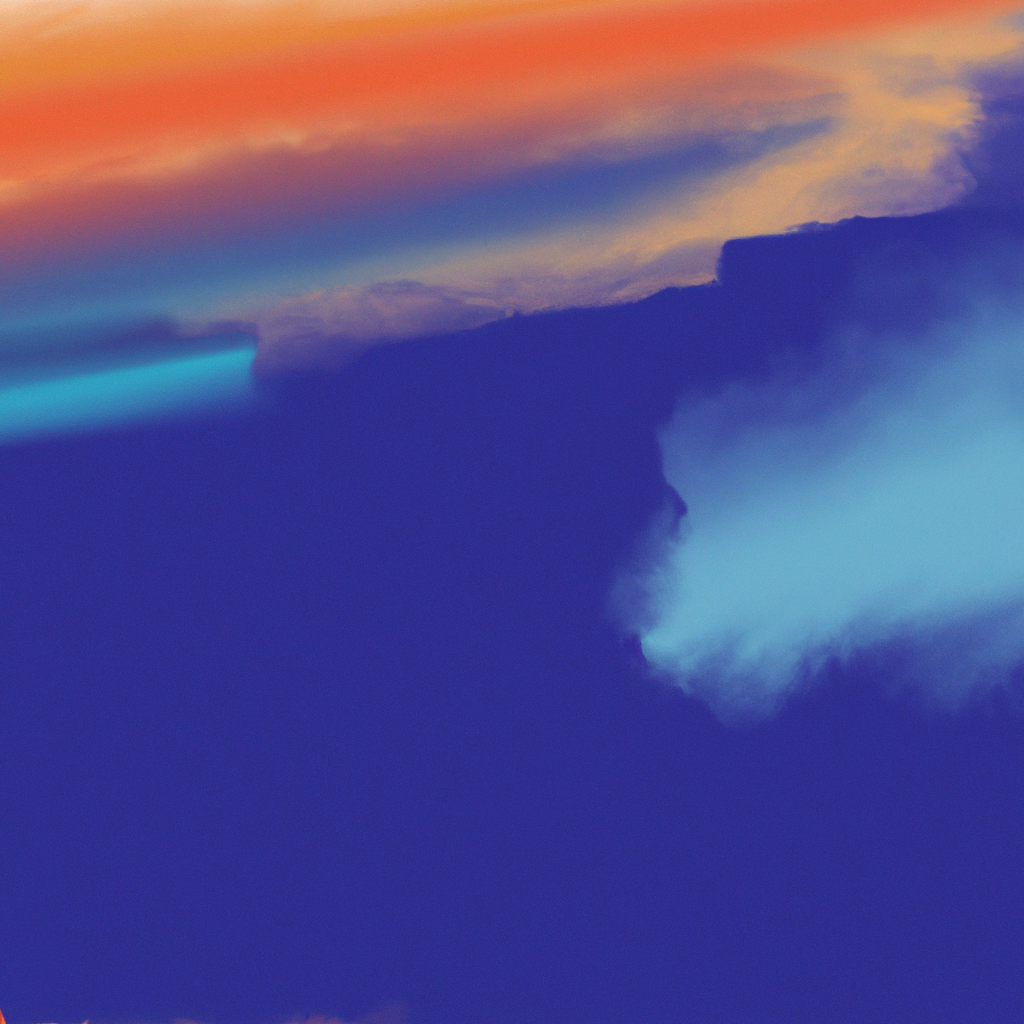Next.js has continually evolved, simplifying server-side rendering, static site generation, and now, API development. One of the most transformative features in recent releases is the introduction of the App Router, which dramatically improves the way developers build API routes. Whether you’re a startup founder, a seasoned developer, or someone eager to harness the latest in web development, understanding Next API Routes Guide Using the App Router is crucial for scalable and efficient projects. Let’s dive into how the App Router reshapes API route creation, enhances performance, and future-proofs your full-stack applications.
Understanding Next API Routes and the App Router Evolution
Next.js popularized the “pages” directory model, enabling a simple and effective way to declare API endpoints. As web applications have become more sophisticated, the need for flexibility, modularity, and advanced routing has grown. Enter the App Router—a major shift introduced in Next.js 13 and improved in subsequent releases. The App Router brings a composable file-system based routing approach that unlocks new paradigms for both frontend and backend logic, including API construction.
In this Next API Routes Guide Using the App Router, we'll explore how this new model empowers developers, what’s changed from prior methods, and actionable strategies you can implement today.
Why the App Router Matters for API Development
First, let’s highlight why the shift to the Next.js App Router is significant:
- Improved separation of concerns: The new layout, page, and server components structure makes code easier to maintain.
- Enhanced flexibility: With React Server Components and nested routes, developers have granular control over rendering and data fetching.
- Native TypeScript Support & Modern Patterns: The App Router embraces TypeScript, async functions, and edge runtimes for enhanced developer experience and scalability.
Transitioning from “Pages” to App Router for API Routes
If you’ve used Next.js before, you’re familiar with /pages/api. While effective, it imposed monolithic organization and lacked advanced features like route grouping or middleware nesting.
The App Router changes this paradigm. API routes now reside within the /app directory, co-locating them with the relevant feature or domain areas. This structural evolution means each piece of your application, from UI components to back-end logic, is neatly grouped, vastly improving maintainability—a key takeaway in this Next API Routes Guide Using the App Router.
Example: From /pages/api to /app/api
Old Approach (/pages/api/hello.js):
export default function handler(req, res) {
res.status(200).json({ message: "Hello World" });
}New Approach with App Router (/app/api/hello/route.js):
export async function GET(request) {
return Response.json({ message: "Hello from App Router API!" });
}The difference is more than cosmetic. The new system leverages Request and Response objects akin to the Fetch API, aligning Next.js with emerging web standards.
Core Concepts: How Next API Routes with App Router Work
Let’s break down crucial facets of building APIs with the App Router.
1. File and Directory Structure
When using the App Router, your API logic is placed in files named route.js or route.ts beneath the app/api directory. This allows for route grouping, nested routing, and even API versioning by folder structure.
Example Directory:
app
├── api
│ └── users
│ └── route.js
│ └── products
│ └── route.js
This gives you a cleaner, more scalable project architecture—a major topic repeatedly emphasized in any authoritative Next API Routes Guide Using the App Router.
2. Route Handlers and HTTP Methods
Each route.js (or .ts) file can export HTTP method functions: GET, POST, PUT, DELETE, etc. This maps directly to RESTful API conventions.
// app/api/posts/route.js
export async function POST(request) {
const data = await request.json();
// handle POST logic
return Response.json({ status: "Created", data });
}
export async function GET(request) {
// handle GET logic
return Response.json({ status: "OK", posts: [] });
}This explicit method export reduces boilerplate and increases clarity.
3. Request and Response: Fetch API Compatibility
Building on the Fetch API paradigm, Next.js unifies its API routes and middleware to accept a Request object and return a specialized Response. This not only modernizes your backend endpoints but also increases interoperability with serverless and edge runtimes—a leading point in every in-depth Next API Routes Guide Using the App Router.
Expert Opinion: Guillermo Rauch, CEO of Vercel (Next.js creators), argues that standardizing server APIs around fetch primitives unlocks portable, modern, and scalable APIs. This alignment with web standards puts Next.js ahead for both developers and infrastructure providers.
Key Features and Best Practices
Let’s distill the essential features and practices that make building APIs with the App Router more powerful:
Colocation Promotes Modularity
With API routes housed next to UI and business logic, your codebase mirrors your feature set, supporting scalable team workflows and domain-driven design (DDD). This arrangement dramatically reduces cognitive overhead and friction during development.
Middleware and Authentication Simplified
The App Router supports built-in middleware for tasks like authentication, rate limiting, and logging, implementable via parent middleware.js files.
app
├── api
│ └── users
│ ├── middleware.js // runs before all users API routes
│ └── route.js
This allows reusable, composable logic—no more tangled API handlers.
Built-In Type Safety with TypeScript
The modern Next API Routes Guide Using the App Router integrates deeply with TypeScript. Type annotations and inferring request/response types reduces runtime bugs and optimizes for large codebases.
Nested and Versioned API Routes
You can create nested routes for resources or group by API version:
app
├── api
│ └── v1
│ └── users
│ └── route.js
│ └── v2
│ └── users
│ └── route.js
Supporting versioned endpoints is now a breeze, facilitating smoother iterative enhancements or breaking changes.
Streaming and Edge Runtime
The latest Next.js supports edge runtimes, enabling API routes to run geographically closer to users for reduced latency. Built-in streaming support enables sending data as soon it’s available—a huge win for real-time apps, SignalR-like scenarios, or chatbots.
Real-World Example: Building a Simple Users API
Let’s weave this Next API Routes Guide Using the App Router into practice with a step-by-step example.
Step 1: Setting Up Your Route
// app/api/users/route.js
const mockUsers = [
{ id: 1, name: "Alice Smith" },
{ id: 2, name: "Bob Johnson" },
];
export async function GET(request) {
return Response.json({ users: mockUsers });
}
export async function POST(request) {
const { name } = await request.json();
const newUser = { id: mockUsers.length + 1, name };
mockUsers.push(newUser);
return Response.json({ user: newUser }, { status: 201 });
}- GET retrieves all users.
- POST simulates adding a new user.
Step 2: Consuming Your API
From anywhere in your React app (client or server component):
// Client-side fetch
const res = await fetch("/api/users");
const { users } = await res.json();This seamless interface is thanks to the App Router’s straightforward approach.
Industry Trends: Why the App Router Approach Is the Future
Next.js adoption continues to surge, in part due to its innovative focus on server and edge architectures. The move towards modular, web-standard APIs matches a broader industry transition seen with tools like Vercel Functions, Deno, and Cloudflare Workers.
Advantages Noted by the Community:
- Performance: Lower cold starts and latency via edge deployments.
- Scalability: Route-level modularity and statelessness.
- Developer Experience: Less boilerplate, TypeScript-native, and transparent code colocation.
Migration Insights: Moving Legacy APIs to the App Router
Every Next API Routes Guide Using the App Router must address migration. Here’s how to approach it:
- Start with Feature Parity: Rebuild critical endpoints under
app/api/and verify output matches. - Embrace New Patterns: Restructure route logic into HTTP method-named exports.
- Leverage Middleware: Move redundant checks (like auth) to
middleware.jsfor DRY principles. - Test Thoroughly: Use tools like Jest or Supertest for endpoint validation.
- Monitor and Optimize: Utilize Next.js analytics and Vercel's built-in monitoring for live performance data.
Common Pitfalls and How to Avoid Them
While the new paradigm is robust, beware of common mistakes:
- Forgetting to Export the Right HTTP Method: Only exported functions (
GET,POST, etc.) handle their respective requests. - Improper Pathing: Ensure directories match expected API URL structure.
- State Management in Edge/Serverless APIs: Don’t rely on in-memory state for persistent data—use external databases or caches.
- Ignoring TypeScript for Quick Prototypes: Even for prototypes, TypeScript reduces friction and errors; leverage it early.
A comprehensive Next API Routes Guide Using the App Router always emphasizes best practices and potential snags.
Expert Recommendations: How to Optimize Your API Routes
- Use Response Helpers: Stick to
Response.json()for clarity and consistency. - Limit Heavy Logic in Route Handlers: Offload intensive tasks to serverless functions or background jobs.
- Cache Where Possible: Use caching headers and ISR to optimize GET requests.
- Secure by Design: Implement authentication at the middleware level, sanitize inputs, confirm output schemas.
- Monitor and Analyze: Leverage Next.js/Vercel insights for traffic, error, and latency alerts.
The Bigger Picture: Full-Stack Harmony
With its App Router, Next.js enables teams to unify UI, business logic, and APIs in one place. This reduces the back-and-forth between frontend and backend codebases, meaning updates can propagate more rapidly with fewer errors. For companies scaling their teams, adopting this architectural approach not only aligns with modern best practices but also future-proofs your stack as JavaScript, TypeScript, and edge/serverless paradigms advance.
Conclusion: The Future of API Development with Next.js App Router
As outlined in this Next API Routes Guide Using the App Router, Next.js has fundamentally upgraded how developers approach full-stack development. The App Router brings clarity, modularity, and power to API route design, resulting in a codebase that’s easier to maintain, scale, and deploy. From streamlined project structure and enhanced flexibility, to support for web standards and edge performance, the benefits are both immediate and long-lasting.
Whether you’re building a prototype, scaling to millions, or simply modernizing your workflow, leveraging the App Router for API routes is the strategic play. Stay ahead by adopting these patterns today, and watch your developer velocity—and your app’s performance—soar.
If you found this guide valuable, bookmark it and share it with your team so everyone can unlock the power of the Next API Routes with the App Router. The future of full-stack web development is here—embrace it with Next.js.