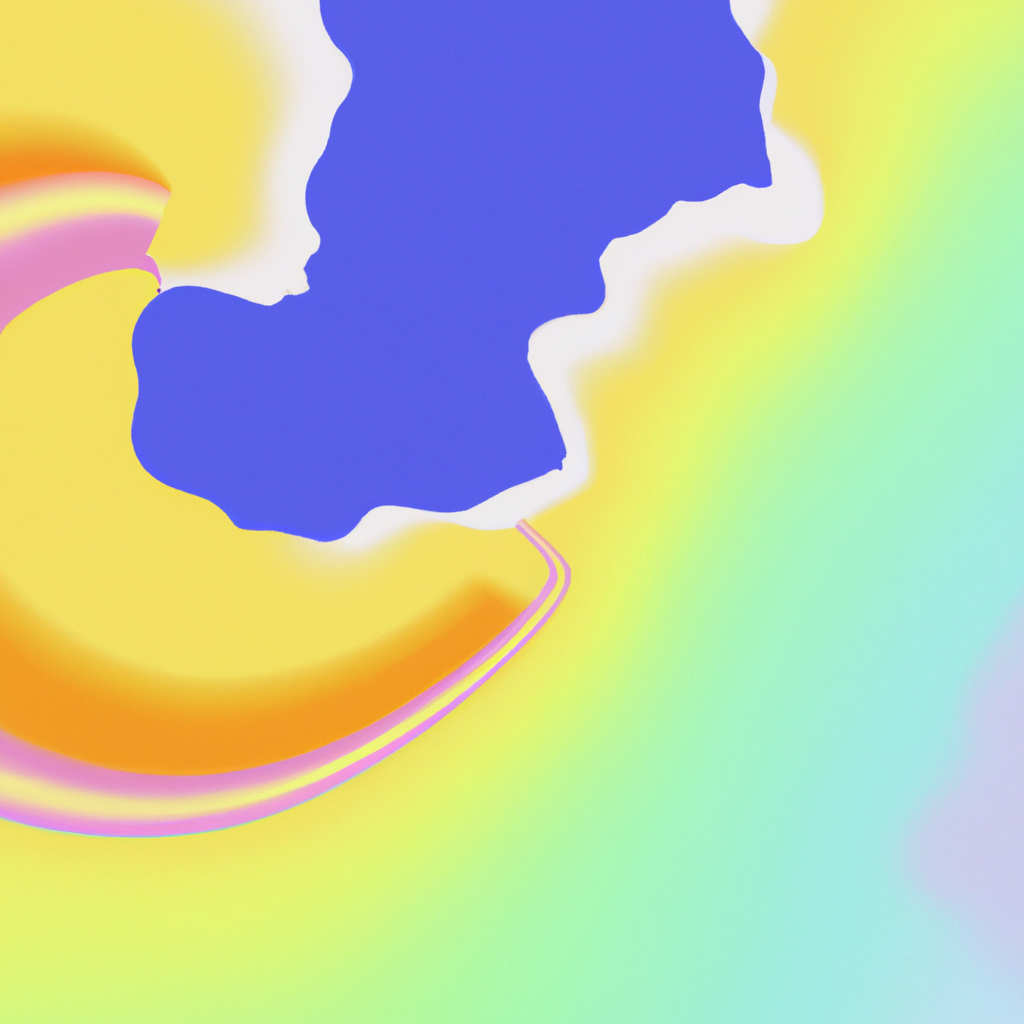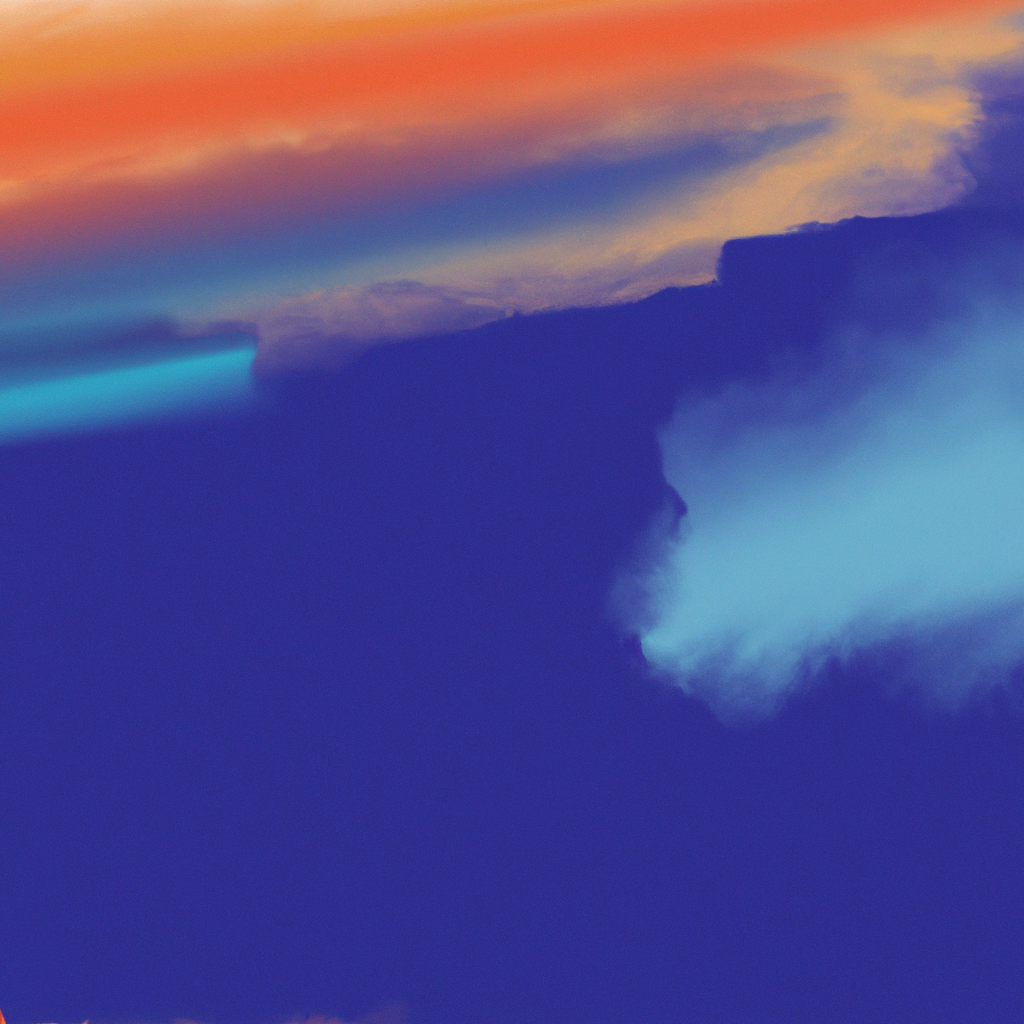Developers today face a rapidly shifting landscape when it comes to application security. User experience expectations are high, but so are risks: from credential stuffing to session hijacking, even a minor misstep can put user data at risk. That’s why secure authentication solutions are more vital than ever. For those building applications with Next.js, utilizing Next Auth App Router isn’t just a convenience—it’s increasingly the standard for safeguarding users. In this comprehensive guide, we’ll explore how to use Next Auth App Router for secure authentication, equipped with actionable steps and best practices fit for modern web projects.
Understanding Next Auth App Router: A Paradigm Shift in Next.js Authentication
Let’s start with fundamentals, as it’s vital to recognize the context and value that Next Auth App Router brings to the table. Next.js, created by Vercel, is widely adopted for its hybrid rendering (SSR/SSG), API routes, and powerful ecosystem. Yet, managing authentication, especially across new routing patterns introduced in recent Next.js versions (notably with the App Router), presents unique challenges—and opportunities.
Next Auth App Router, an evolution of the popular NextAuth.js, is specifically tailored for Next.js's innovative App Router architecture. This alignment not only streamlines secure authentication in server-side and client-side rendered pages but also ensures seamless integration with the new layouts, nested routes, and loading strategies.
The Need for Secure Authentication in the Modern Web Stack
Before we dive deeper, let’s clarify why secure authentication matters:
- User Trust: With data privacy regulations like GDPR and CCPA, users expect brands to take authentication seriously.
- Attack Vectors: Brute-force, impersonation, and phishing attacks increased by 30% in 2023, according to Verizon’s Data Breach Investigations Report.
- Business Continuity: Secure authentication with solutions like Next Auth App Router helps mitigate risks of data leaks that jeopardize business reputation and finances.
With these priorities top-of-mind, incorporating robust authentication layers is non-negotiable for modern web apps.
Step-by-Step Guide: Implementing Next Auth App Router
Arming your Next.js project with secure authentication doesn’t have to be overwhelming. Here’s how to use Next Auth App Router for secure authentication, broken into digestible steps.
1. Preparing Your Next.js Project
Start by ensuring you’re working with a Next.js version that supports the App Router (Next.js 13 or higher). Initialize your project if needed:
npx create-next-app@latest my-next-app
cd my-next-appNext, install the required packages:
npm install next-authThis fetches Next Auth App Router's latest iteration, which is foundational for seamless authentication.
2. Configuring Next Auth App Router in the App Directory
Next, let’s set up the authentication provider logic. Unlike the traditional pages directory configuration, you’ll leverage the /app directory’s new conventions, making use of layout and server components.
Create an API Route for Auth:
Within app/api/auth/[...nextauth]/route.js, define your authentication handler:
import NextAuth from "next-auth";
import GithubProvider from "next-auth/providers/github";
export const authOptions = {
providers: [
GithubProvider({
clientId: process.env.GITHUB_CLIENT_ID,
clientSecret: process.env.GITHUB_CLIENT_SECRET,
}),
],
session: {
strategy: "jwt",
},
callbacks: {
async jwt({ token, user }) {
if (user) {
token.id = user.id;
}
return token;
},
async session({ session, token }) {
if (token) {
session.id = token.id;
}
return session;
},
},
// Add more custom Next Auth App Router options as needed
};
const handler = NextAuth(authOptions);
export { handler as GET, handler as POST };Explanation:
- We’re using GitHub here, but Next Auth App Router natively supports many providers (Google, Twitter, Auth0, etc.).
- You can customize session and JWT handling for further control.
Security Tip:
Never commit your clientSecret or similar credentials. Store them in .env.local or a secure secrets store.
3. Creating the Auth Context and Session Provider
To utilize the session and authentication state throughout your app, wrap your UI in a provider. This is particularly critical when using the App Router.
Under app/layout.js (or within a specific route group layout):
import { SessionProvider } from "next-auth/react";
export default function RootLayout({ children }) {
return (
<html>
<body>
<SessionProvider>
{children}
</SessionProvider>
</body>
</html>
);
}Why does this matter?
SessionProvider ensures components at any nested routing level have access to authentication state managed by Next Auth App Router.
4. Protecting Routes: Server Actions & Middleware
A robust authentication system should let some users in—and keep others out. Next Auth App Router makes this straightforward with new server-centric features.
With Middleware:
Create middleware.js in your project root:
import { withAuth } from "next-auth/middleware";
export default withAuth({
pages: {
signIn: '/auth/signin',
},
});
export const config = {
matcher: ['/dashboard/:path*'],
};By defining matchers, we ensure that only authenticated users can access sensitive routes like /dashboard.
With Server Components:
For routes rendered on the server, fetch the session server-side:
import { getServerSession } from "next-auth";
import { authOptions } from "../app/api/auth/[...nextauth]/route";
export default async function DashboardPage() {
const session = await getServerSession(authOptions);
if (!session) {
redirect('/auth/signin');
}
return (
<section>
<h1>Welcome, {session.user.name}!</h1>
</section>
);
}5. Creating Flexible Sign-In and Sign-Out Flows
Next Auth App Router excels in user experience. Create customizable authentication flows that blend with your brand and UX vision.
Sign-In Page:
'use client';
import { signIn, signOut, useSession } from "next-auth/react";
export default function AuthShowcase() {
const { data: session } = useSession();
if (session) {
return (
<>
<p>Signed in as {session.user.email}</p>
<button onClick={() => signOut()}>Sign out</button>
</>
);
}
return (
<>
<p>Not signed in</p>
<button onClick={() => signIn()}>Sign in</button>
</>
);
}Research Insight:
A multi-provider sign-in screen meets diverse user preferences. Next Auth App Router’s modular architecture makes adding more providers as simple as expanding your providers array. This trend is evident in major SaaS platforms, which routinely feature at least two SSO options to boost onboarding rates by up to 25% (Gartner, 2023).
6. Session Management and Security Considerations
Security is not a one-off procedure—it’s a continuous commitment. With Next Auth App Router, stay vigilant by leveraging these practical tips:
a. Use Environment Variables
Never expose private tokens or secrets on the frontend. With Next Auth App Router, centralizing sensitive data via environment variables is a must-have.
b. Leverage HTTPS
Always deploy your Next.js app with HTTPS enabled. This is non-negotiable, as many OAuth providers (including Google and Apple) require a secure origin for authentication callbacks.
c. Custom JWT Claims
Expand your session and token models by attaching relevant claims (like roles or permissions) to drive granular authorization:
callbacks: {
async jwt({ token, user }) {
if (user) {
token.role = user.role;
}
return token;
},
async session({ session, token }) {
session.user.role = token.role;
return session;
},
}d. Periodic Token Rotation
Configure your provider and JWT settings to rotate tokens routinely, minimizing risks if tokens ever get compromised. Check your <Provider>, such as Google or Auth0, for support and documentation on advanced token management.
e. Audit Logs & Monitoring
Next Auth App Router can be extended to log authentication events. Integrate with monitoring and error-tracking services (like Sentry or Datadog) to surface unusual login patterns, bolstering proactive defense.
Best Practices: How to Use Next Auth App Router for Secure Authentication in Real-World Projects
-
Start Small, Scale Gradually:
Integrate Next Auth App Router in a dev or staging environment first. Solicit feedback from stakeholders and address edge cases before deploying to production. -
Stay Updated:
The web security landscape evolves rapidly. Subscribe to the NextAuth.js repo, review release notes regularly, and update dependencies to patch vulnerabilities. -
Custom Error Handling:
Go beyond boilerplate error pages. Handle expired sessions or provider errors gracefully, helping users recover without confusion. -
Role-Based Access Control:
Store user roles and permissions in session or JWT objects. Control what users can see and do, directly from your Next Auth App Router flow. -
Provider Diversity:
Support a range of OAuth providers. Enterprise teams often want SSO, while consumers appreciate choices like Google, GitHub, and Twitter. -
Performance Monitoring:
Use Vercel Analytics or similar tools to monitor authentication-related performance bottlenecks. Reliable speed is a pillar of a positive authentication experience. -
Legal Compliance:
Ensure your use of Next Auth App Router aligns with data regulations (GDPR, CCPA). Inform users about data retention and processing within your privacy policy and terms of service.
Advanced Features & Extensibility
One reason why developers favor Next Auth App Router for secure authentication is its flexibility. Need to integrate multifactor authentication, magic links, or custom email templates? The ecosystem is rich with plugins and approaches for various security requirements.
-
Multifactor Authentication:
Use third-party solutions or extend providers to implement MFA, as recommended in NIST’s Digital Identity Guidelines. -
Magic Links and Passwordless:
Integrate solutions for frictionless logins, attracting users who eschew traditional passwords. -
Custom Callbacks:
Modify behavior on sign-in, redirect, or session lifecycle events for tighter business logic integration. -
API Security:
Secure serverless API endpoints within/app/apiusing the session context, especially relevant for apps exposing personal or payment-related data.
The Future of Secure Authentication with Next Auth App Router
Looking ahead, Next Auth App Router is positioned to remain a pivotal piece of the Next.js security stack. The rise of server components, edge runtime capabilities, and increasing demand for frictionless yet robust login experiences make a compelling case.
-
Server-Driven Authentication:
By managing session state on the server, applications see fewer client-side race conditions and stronger defense against XSS attacks. -
Edge Authentication:
As Next.js expands serverless and edge capabilities, Next Auth App Router is evolving to support authentication logic even closer to your users—for better speed and security. -
Integration with Identity Providers:
Industry leaders like Auth0, Clerk, and Okta are deepening integrations, recognizing Next Auth App Router’s traction among startups and enterprises alike.
Expert analysts and the Open Web Application Security Project (OWASP) forecast continued investment in seamless, secure authentication for JavaScript frameworks, of which Next Auth App Router is a linchpin.
Conclusion
To build secure, performant, and user-friendly web applications on Next.js, mastering how to use Next Auth App Router for secure authentication is a skillset every developer should cultivate now. The synergy of App Router’s architecture and Next Auth’s security-first design brings a host of advantages: rapid integration, exfiltration resistance, extensible provider support, and seamless end-user experiences.
By following best practices outlined here—and staying nimble as both technology and attacker sophistication evolve—you position your web applications at the forefront of both usability and defense. Don’t simply settle for “good enough” security. Invest the time to implement and continuously improve your authentication flow with Next Auth App Router, and your users (and business) will thank you for years to come.
Ready to unlock secure authentication in your Next.js applications? Start with Next Auth App Router today and elevate both peace of mind and product experience.