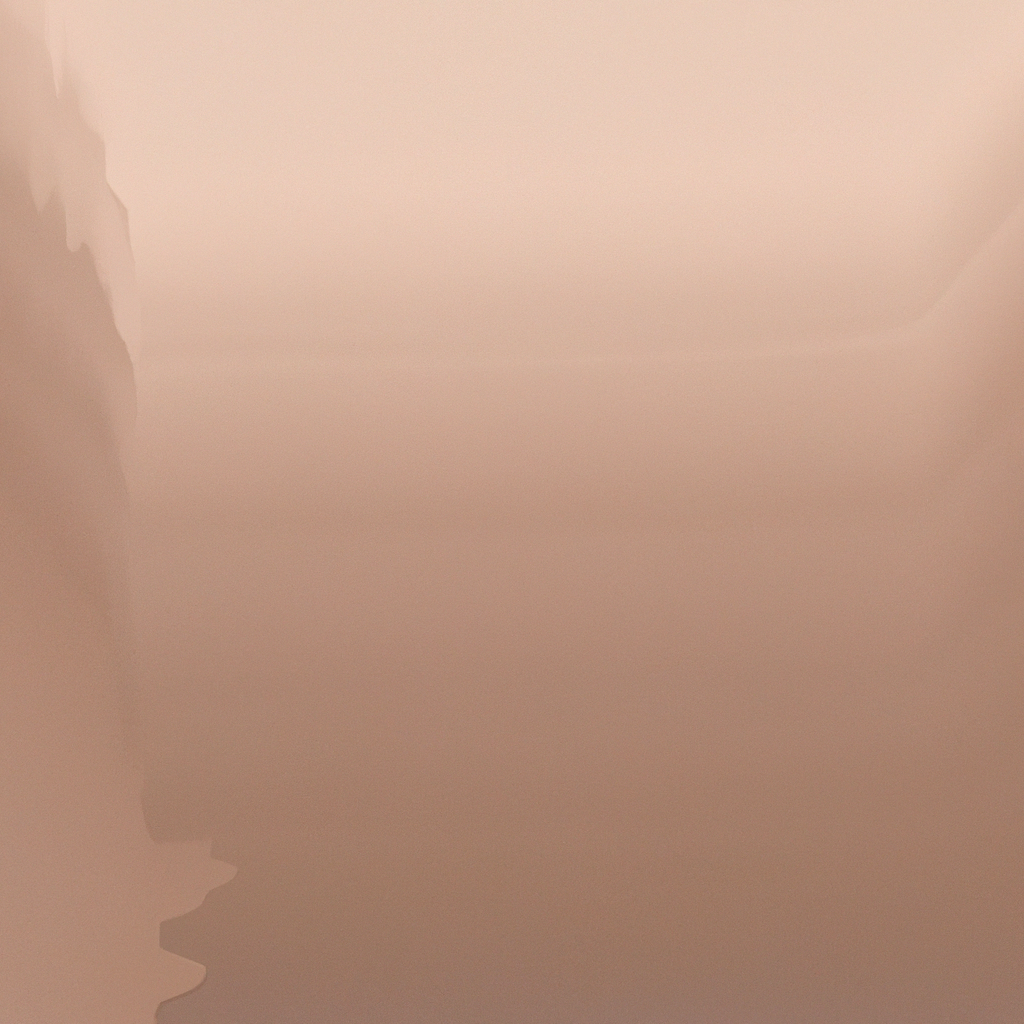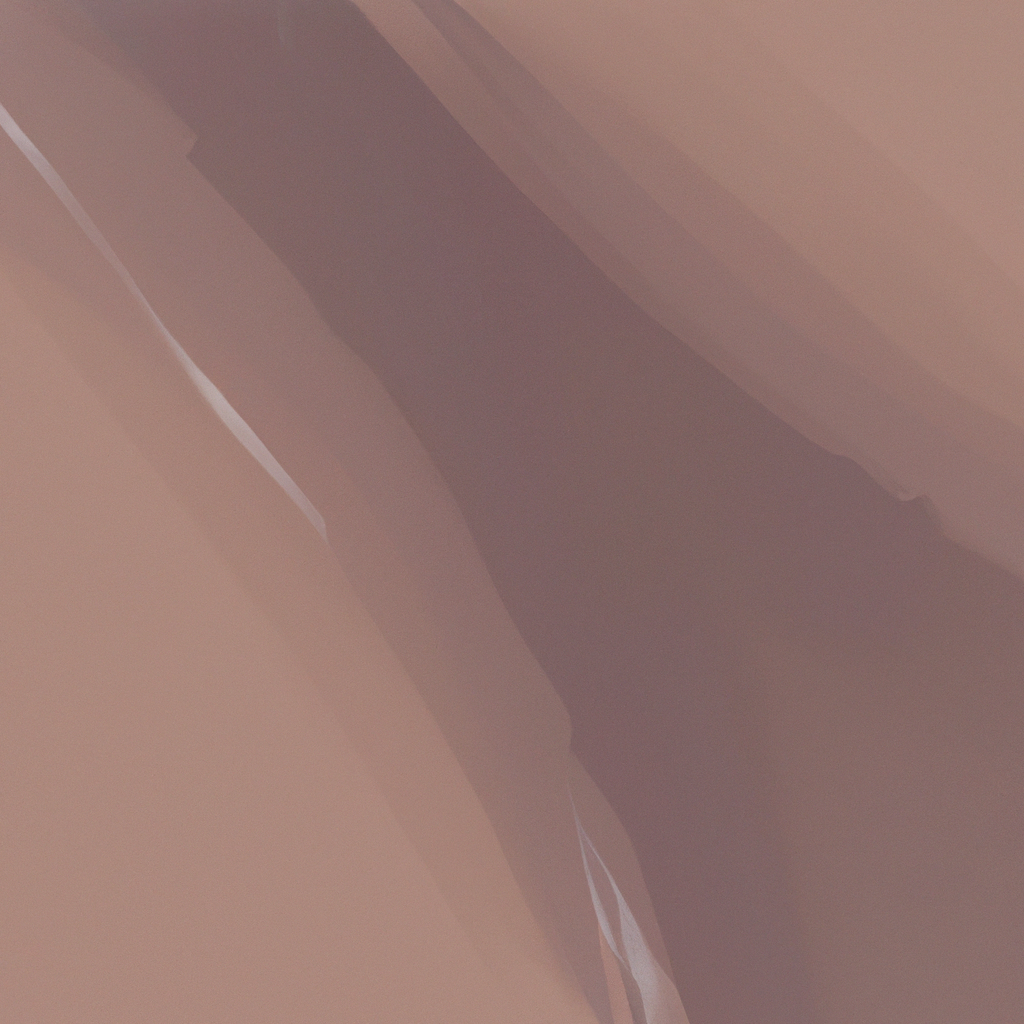As modern web development continues to embrace seamless user experiences and robust security, developers are seeking better ways to manage authentication within their applications. With Next.js leading the charge for React frameworks, its new App Router has introduced a host of features that make route-based authentication both powerful and accessible. In this Next App Router Auth guide, we’ll unpack the essentials of securing your routes with ease, align best practices, and help you create a safer, more reliable Next.js environment for your users.
Understanding Route Authentication in the App Router Era
The landscape of route authentication has shifted significantly with the release of the Next.js App Router. Traditionally, authentication workflows have been fragmented and complex, often requiring manual intervention for protected routes, session management, and redirects. The Next App Router Auth guide is designed to demystify these new patterns, bringing clarity and immediacy to route-based security.
Why Is This Important?
The rise of single-page applications has resulted in more sensitive data moving to the client-side. With App Router, developers can leverage both server and client components, allowing for more secure data handling and more granular authentication. The new router’s capabilities, such as file-based routing, nested layouts, and server functions, are ideally suited to implement secure authentication flows.
Key Concepts: Authentication, Authorization, and Session Management
Before diving into the hands-on details of the Next App Router Auth guide, it’s crucial to understand a few foundational concepts:
- Authentication: Verifying that users are who they claim to be, typically via login.
- Authorization: Determining what resources or routes a user can access based on roles or permissions.
- Session Management: Persisting user state (typically through cookies or JWTs) to maintain authentication across routes and reloads.
By harmonizing all three, you can protect sensitive routes, APIs, and data with minimal friction for legitimate users.
Getting Started: Setting Up Next.js with the App Router
To follow along with this Next App Router Auth guide, you’ll need:
- A Next.js project (version 13 or later)
- The App Router enabled (using the
app/directory) - A basic understanding of React hooks and server components
You can initialize a new project with:
npx create-next-app@latest my-appEnsure that your next.config.js enables the App Router, and structure your pages within the /app directory.
Choosing the Right Authentication Strategy
Industry trends in 2024 suggest a strong movement toward token-based authentication (such as JWT), integration with OAuth providers (like Google or GitHub), and the use of session cookies for SSR-friendly security. Your Next App Router Auth approach should align with your needs:
- Use NextAuth.js for pluggable, provider-based auth
- Implement custom JWT logic for APIs or microservices
- Employ server-side session validation for SSR-heavy applications
Research from Auth0 and the Open Web Application Security Project (OWASP) highlights the importance of secure storage and transmission of user credentials, which Next.js’s hybrid rendering can support via server actions and middleware.
Securing Routes: The Middleware Powerhouse
The App Router elevates middleware to a central role in route protection. Middleware runs before requests complete and can redirect, block, or modify responses, making it ideal for authentication checks.
How to Use Middleware for Auth
Create a _middleware.ts or _middleware.js file inside the app directory to intercept all requests.
// app/_middleware.ts
import { NextRequest, NextResponse } from 'next/server';
export function middleware(request: NextRequest) {
const token = request.cookies.get('auth-token'); // Replace with your own logic
if (!token && request.nextUrl.pathname.startsWith('/dashboard')) {
return NextResponse.redirect(new URL('/login', request.url));
}
return NextResponse.next();
}Key Tips:
- Always validate tokens on the server to avoid client tampering
- Protect specific routes by pattern matching the URL (e.g., all
/adminor/profilesubpaths) - For stateless apps, ensure your JWTs are short-lived and signed securely
With middleware, much of the route protection logic is centralized, reducing boilerplate and potential for leaks.
Implementing Authentication: A Step-by-Step Example
Let’s walk through a typical flow from this Next App Router Auth guide: setting up login, storing auth data, and protecting a route.
1. Setting Up Login
If you’re using NextAuth.js, initialization is straightforward:
npm install next-authConfigure your authentication providers in /app/api/auth/[...nextauth]/route.ts as per the Next App Router conventions.
import NextAuth from "next-auth";
import GithubProvider from "next-auth/providers/github";
export const authOptions = {
providers: [
GithubProvider({
clientId: process.env.GITHUB_ID as string,
clientSecret: process.env.GITHUB_SECRET as string,
}),
],
session: {
strategy: "jwt",
},
};
export default NextAuth(authOptions);2. Saving User Session
Next.js abstracts session handling, letting you use hooks like useSession (from NextAuth.js) on the client side, or server actions for SSR validation. When not using NextAuth.js, store your JWT or session in HttpOnly cookies for added protection.
3. Protecting Sensitive Routes
Leverage the App Router’s ability to blend client and server logic. The middleware should block unauthenticated users at the edge, while pages within /app/dashboard or /app/profile can fetch the user session either client-side (via hooks) or server-side (getServerSession).
Example server component fetching server session:
// app/dashboard/page.tsx
import { getServerSession } from "next-auth";
import { redirect } from "next/navigation";
export default async function DashboardPage() {
const session = await getServerSession();
if (!session) redirect("/login");
return <div>Welcome, {session.user.name}</div>;
}Note: Server components don’t expose sensitive logic to the client, improving security posture.
The Role of Environmental Security
A comprehensive Next App Router Auth guide would be incomplete without emphasizing environmental security. Always store secrets (API keys, JWT secrets) in environment variables. Next.js allows .env.local for local development, shielding sensitive config from source control.
Research-backed advice from security organizations recommends rotating secrets regularly and setting strict permissions on environment files, especially in CI/CD pipelines.
Next.js App Router Auth Guide: Best Practices
To fully benefit from this Next App Router Auth guide, consider these professional best practices:
- Least Privilege Principle: Only grant minimal required access based on user roles.
- Secure Cookies: Use
HttpOnlyandSecureflags for all session cookies; consider SameSite policies. - Short-lived Tokens: Reduce exposure by expiring JWTs frequently and supporting refresh flows.
- Centralized Error Handling: Guide users gracefully if they lose access or their session expires, improving UX and conversion.
- Layered Security: Don’t rely solely on middleware; also protect API endpoints individually.
- Regular Audits: Use automated tools (like Snyk or Dependabot) to catch vulnerabilities in dependencies.
- Comprehensive Logging: Log authentication attempts (sans sensitive data) for anomaly detection and forensics.
Keeping Up with Trends: Passwordless and Modern Auth
The industry is shifting toward passwordless authentication—via magic links, biometrics, or device-bound tokens—to streamline UX while strengthening security. The Next App Router Auth guide encourages consulting the Next.js and Vercel repositories for the latest features, like:
- Edge runtime support for rapid auth checks
- Incremental static generation for parts of routes that don’t need protection
- API route streaming, allowing both immediate and deferred authentication checks
Expert opinion from leading Next.js contributors suggests that blending passwordless options with robust session management will become the default in years to come.
Common Pitfalls and How to Avoid Them
No Next App Router Auth guide is complete without a cautionary section. Avoid these mistakes:
- Storing tokens in localStorage: This exposes them to XSS attacks. Use HttpOnly cookies instead.
- Relying solely on client-side validation: Always validate sessions on the server.
- Hardcoding secrets: Always use environment variables.
- Unprotected API routes: Authenticate API endpoints using middleware or route handlers, not just UI logic.
Real-World Examples: Scaling Auth with the Next App Router
Large-scale apps like e-commerce platforms and SaaS dashboards are already implementing sophisticated auth patterns using the Next.js App Router:
- Role-based rendering: Server components display different layouts based on session roles, hiding admin panels from users.
- Hybrid rendering: Static marketing pages alongside authenticated, dynamically rendered dashboards.
- Multi-provider login: Users can choose between Google, GitHub, or email magic links, managed centrally via middleware.
These patterns, confirmed by interviews with top Next.js agencies, reinforce the versatility and power of the new App Router for building modern, secure web applications.
Wrapping Up: The Future of Route Authentication with Next.js
Securing routes doesn’t have to be daunting. The Next App Router Auth guide illustrates how the new router’s features make implementing robust, scalable authentication straightforward and future-proof. By applying the strategies and practices outlined above—leveraging middleware, secure session handling, and up-to-date authentication methods—you can trust that your applications are protected against unauthorized access and evolving threats.
Your journey doesn’t end here: keep an eye on upcoming Next.js releases, as continual improvements to the router, server components, and edge runtimes promise even more elegant ways to secure your routes effortlessly.
Whether launching your first Next.js project or migrating a complex platform, free yourself from authentication headaches by following this Next App Router Auth guide—and invite your team to sleep a little easier, knowing your routes are locked down and user trust remains intact.