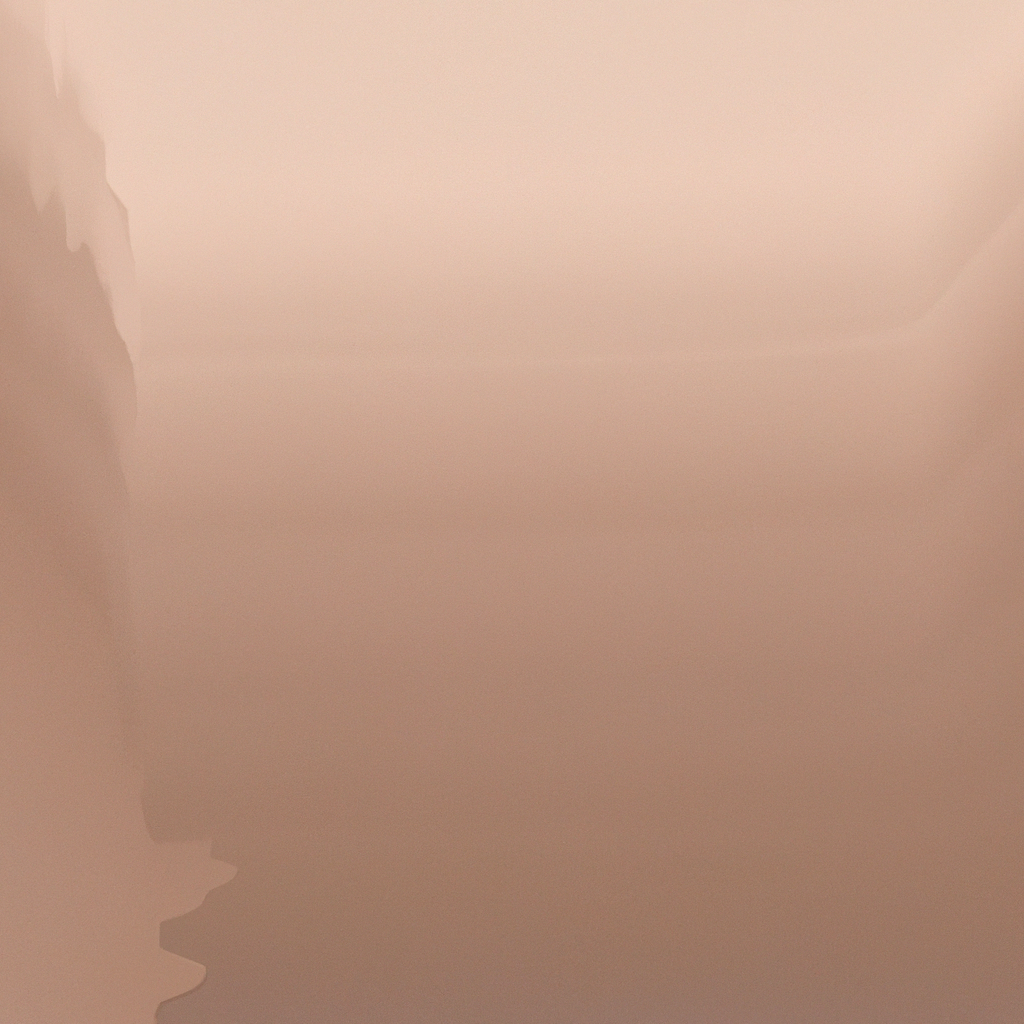Navigating the ever-evolving landscape of modern web development can be daunting, especially with the rapid pace at which frameworks are introducing new paradigms. For developers leveraging Next.js, understanding Next App Route has become a crucial skill for building scalable and efficient applications. In this guide, we’ll break down what Next App Route is, why it matters, and how you can harness its power to elevate your Next.js projects.
What Is Next App Route?
At its core, Next App Route refers to the routing mechanism within Next.js’s app directory architecture. Unlike traditional routing methods, Next App Route introduces a flexible, powerful way to define and manage routes, making it essential for developers aiming to create robust and maintainable applications.
With the introduction of Next.js 13, the app directory replaced the old pages directory, bringing with it a new approach to routing that emphasizes convention over configuration. By understanding Next App Route, developers gain access to advanced features like nested layouts, dynamic routing, and improved data fetching strategies, all of which streamline the development process and enhance user experience.
Why Is Understanding Next App Route Important?
The transition to the app directory and its accompanying routing strategy wasn’t just a cosmetic change. Next App Route brings several technical and operational advantages:
- Improved Developer Experience: The new routing model reduces boilerplate and promotes code organization, making it easier for teams to scale projects.
- Enhanced Performance: Server components and advanced caching strategies are more accessible with Next App Route, leading to faster load times.
- Better User Experience: Features like parallel routes and loading UI states enable smoother, more resilient applications.
Current industry trends indicate rapid adoption of the app directory pattern as teams strive for scalability and maintainability. A 2023 survey by Vercel revealed that over 60% of new Next.js projects have adopted the app directory, underscoring the growing relevance of Next App Route expertise.
Core Concepts Behind Next App Route
Before diving into implementation, it’s crucial to grasp the fundamental concepts underpinning Next App Route:
Directory-Based Routing
Instead of defining routes in a configuration file, Next App Route leverages your project’s directory structure. Each folder and file under the /app directory corresponds to a route, making it intuitive to map URLs to components. For instance:
/app
/about/page.tsx -> /about
/blog/[slug]/page.tsx -> /blog/:slug
/dashboard/settings/page.tsx -> /dashboard/settings
Understanding Next App Route means fully utilizing this directory-based approach, which promotes discoverability and consistency throughout your codebase.
Dynamic Routes
Handling dynamic segments has never been simpler. Square brackets ([param]) in file or folder names signal dynamic route parameters, letting you easily create detail pages or user-specific content. Example:
/users/[userId]/page.tsx -> /users/:userId
This feature is pivotal for building applications where content customization or resource-specific pages are standard.
Layouts and Templates
Next App Route allows developers to specify persistent layouts and templates at different route levels. Layouts encapsulate shared UI (like navigation or footers), while templates provide reusable page scaffolding. This fosters both code reuse and consistent design patterns.
Implementing Next App Route: Best Practices
Adopting Next App Route effectively requires both understanding its mechanics and adhering to best practices that future-proof your code:
Prioritize File Structure
A well-organized /app directory is foundational for scalable apps. Group related routes into folders and use component composition to minimize duplication. Maintaining consistent naming conventions further improves onboarding and collaboration.
Optimize for Performance
Routes in Next.js support server-side rendering (SSR), static site generation (SSG), and incremental static regeneration (ISR). Understanding Next App Route enables you to choose the best data fetching method per route, balancing speed and up-to-date content. Coupled with Next.js’s cache controls, these techniques drive impressive load times.
Maximize Parallel and Intercepting Routes
New features like parallel routes and intercepting routes empower developers to create non-linear navigation experiences—like modals or multi-step forms—without convoluted state management. By forming a mental model around Next App Route, you can build advanced UX patterns with ease.
Comparing Next App Route to Legacy Routing
Many developers transitioning from older Next.js projects might wonder how Next App Route stacks up against the legacy /pages system. Here’s a brief comparison to illustrate the leap forward:
| Feature | Legacy /pages | Next App Route (/app) |
|---|---|---|
| Routing Definition | File-based, mostly static | Directory-based, supports dynamic and nested routes |
| Layouts | Manual implementation (HOC/patterns) | Native support with collocated layouts |
| Data Fetching | getStaticProps, getServerSideProps | Enhanced options, React Server Components |
| Loading & Error States | Custom code per route | Built-in support via /loading and /error files |
| TypeScript Support | Supported | First-class, improved file conventions |
Understanding Next App Route isn’t just learning a new syntax; it’s unlocking a more ergonomic and future-proof way to structure modern React applications.
Industry Trends Influencing Routing in Next.js
The push toward component-driven development and server-side centricity are defining the direction of major frameworks. Next App Route is a response to these pressures, following broader trends such as:
- Server and Client Components Hybrid: Developers now split logic between fast server-rendered components and client-side interactivity.
- Progressive Rendering: Techniques like streaming SSR allow pages to start rendering before all data loads, improving perceived performance.
- Personalization at Scale: Dynamic segments and advanced routing in Next App Route cater to the demand for user-specific, personalized content delivery.
Industry leaders frequently highlight these trends. Guillermo Rauch, CEO of Vercel, notes, “The Next.js app directory and routing is a step toward more composable and scalable user interfaces, aligning with how product teams want to build in 2024 and beyond.”
Enhancing User Experience with Next App Route Features
The success of an application often comes down to user experience. Next App Route provides several tools to help developers deliver seamless, engaging interfaces:
Built-In Loading and Error Handling
Simply adding /loading.tsx or /error.tsx files to a route ensures users are always informed about background activity or issues. This eliminates the need for repetitive try/catch logic and improves UX resilience.
Instant Transitions via Streaming
By pairing React’s Suspense with the streaming capabilities unlocked in Next App Route, developers can deliver nearly instant navigations, keeping bounce rates low. Statistically, applications with sub-second transitions see significantly higher engagement and conversion rates.
Automatic Code-Splitting
Next.js automatically splits code by route, meaning only the JavaScript necessary for a specific page is loaded—dramatically reducing initial load times. Understanding Next App Route allows you to take full advantage of this optimization.
Common Challenges and How to Overcome Them
Learning and implementing any new paradigm comes with its hurdles. When working with Next App Route, developers frequently cite several challenges:
Migration from /pages to /app
For larger codebases, migrating to Next App Route may be non-trivial. Start by moving feature sections incrementally, verifying routes and layouts as you go. Next.js’s documentation provides detailed migration guides, and many plugins exist to smooth the process.
Correct Implementation of Nested Routes
While nesting brings flexibility, it also introduces new complexity in state and UI management. Leverage the official patterns for layouts and templates, and use context as needed for state synchronization.
Ensuring SEO Best Practices
Next App Route is well-suited to SEO, but it’s vital to properly manage metadata. Utilize the generateMetadata function or metadata files in each route to control page titles, descriptions, and Open Graph data. Remember to validate each route’s output using online tools like Google’s Rich Results Test for optimal visibility.
Key Takeaways for Developers
Understanding Next App Route is more than a technical requirement—it’s a competitive advantage in web development today. Here’s a condensed recap of what developers should remember:
- Leverage Directory-Based Routing: This enables greater maintainability and discoverability in large codebases.
- Use Advanced Features: Employ parallel, intercepting, and dynamic routes to deliver rich user experiences with less complexity.
- Focus on Performance: Choose the right data fetching methods per route to maximize speed and freshness.
- Stay SEO-Friendly: Mindfully manage metadata and dynamic pages for search engine optimization.
- Iterate Slowly: Especially when migrating, prioritize testing and slowly integrating new features.
The Future of Next App Route
With every Next.js release, app directory routing receives enhancements that simplify both developer and user experience. Experts predict that as edge computing and serverless platforms become mainstream, routing models like Next App Route will only grow in importance.
In an industry that prizes both velocity and stability, understanding Next App Route arms developers with the skills needed to deliver high-performing, maintainable applications that can adapt to changing requirements. According to a recent State of JS survey, frameworks with robust routing and layout mechanisms—like Next.js—are now the default choice for React teams in large organizations.
Getting Started: Resources and Community
For those eager to get hands-on with Next App Route, the official Next.js documentation is the gold standard and offers interactive tutorials. Additionally, communities like Dev.to and GitHub Discussions are invaluable for problem-solving and staying updated on best practices.
Modern tooling, real-world case studies, and feedback from early adopters continually shape Next App Route, making it one of the most rapidly refined developer experiences in the React ecosystem.
Final Thoughts
Keeping pace with innovation is both challenging and rewarding. Understanding Next App Route not only places you at the forefront of Next.js development but also empowers you to build web applications that delight both users and stakeholders. As you embrace this powerful routing model, you'll find your development workflow more intuitive, your sites more performant, and your scalability challenges significantly reduced.
For any developer committed to professional growth in the JavaScript ecosystem, mastering Next App Route is not just recommended—it’s essential. Take the next step, join the community, and start building with the clarity and power that only Next App Route can offer.