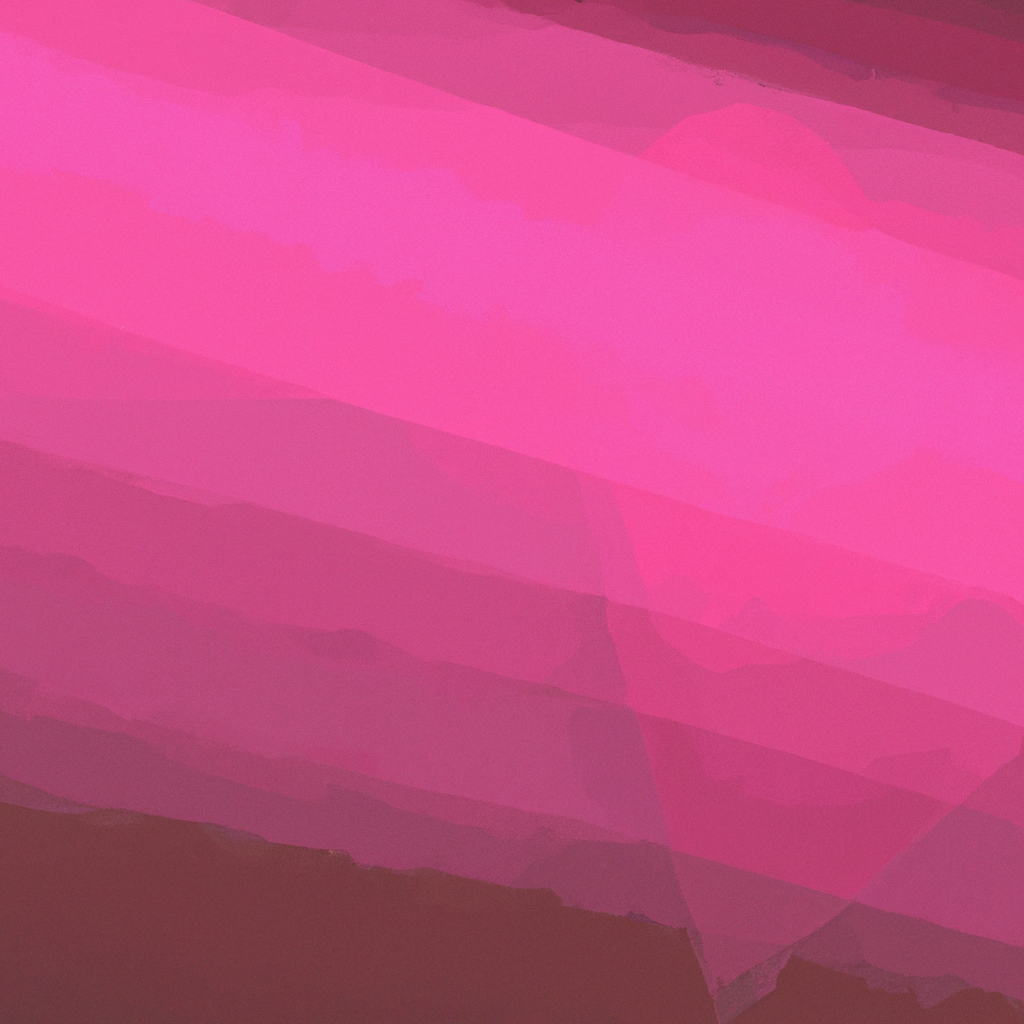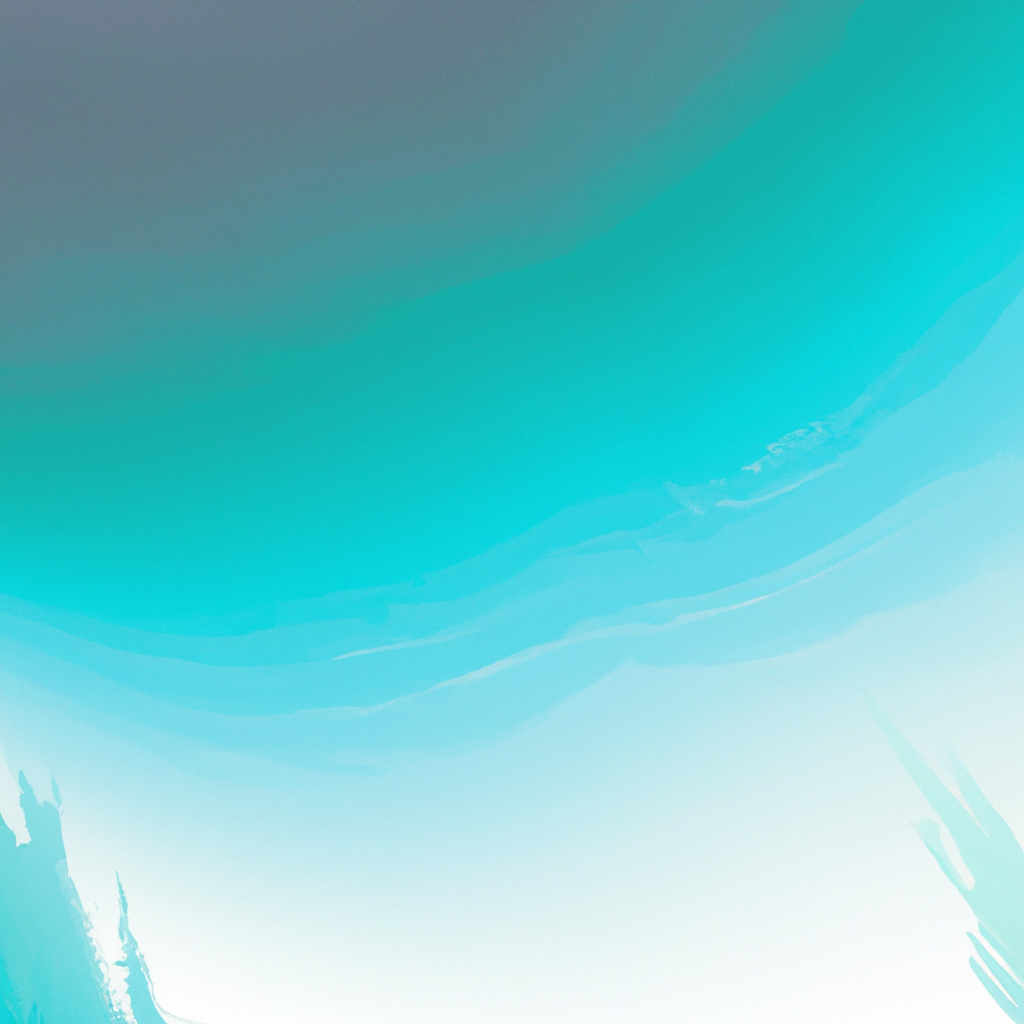Building robust, secure authentication flows is a cornerstone of modern web applications. With the rapid growth of Next.js, developers seek scalable solutions to seamlessly integrate authentication that doesn’t compromise user experience or data protection. Harnessing NextAuth.js with the new App Router paradigm in Next.js unlocks streamlined, secure authentication patterns perfectly suited for today’s security and scaling needs. In this in-depth guide, we’ll explore a practical Next Auth App Router example for secure authentication—sharing real-world insights, best practices, and hands-on code to future-proof your next project.
Why Secure Authentication Matters in Modern Web Apps
With cyber threats growing in sophistication, authentication is no longer a mere checkbox—it's the main gateway into our digital experiences. Unauthorized access, weak session management, or misconfigurations can invite dire consequences, including data breaches and reputational harm. Industry leaders such as Gartner consistently emphasize robust authentication as a top priority for security architects.
Next Auth App Router setups simplify the integration of battle-tested authentication standards while offering flexibility for evolving frameworks like Next.js. By leveraging secure, community-vetted solutions, developers avoid common pitfalls while keeping user flows effortless and intuitive.
The Evolution of Authentication in Next.js
Since its inception, Next.js has continually evolved, with the App Router (introduced in Next.js 13) marking a notable leap forward. This paradigm shift unlocks advanced routing features, server-side rendering capabilities, and improved developer ergonomics.
Historically, many relied on the Pages Router for authentication, but the new layout requires new thinking—and new recipes for secure user flows. NextAuth.js quickly adapted, providing first-class support that bridges past and future, all within the Next Auth App Router ecosystem.
What Is NextAuth.js, and Why Use It?
NextAuth.js is a fully open-source authentication library designed for Next.js applications. Celebrated for its flexibility, it supports over 50 popular sign-in providers (think Google, GitHub, Auth0) and custom email/password flows—all with minimal configuration.
Benefits of Next Auth App Router example for secure authentication:
- Zero vendor lock-in: Self-hosted and open source
- TypeScript ready: Developer-friendly with robust typings
- Secure by default: Implements security best practices (CSRF, JWT, session management)
- API route support: Works gracefully with both Pages and App Router paradigms
NextAuth.js continues to top satisfaction charts, thanks to its composability and continuous updates for emerging Next.js features.
Laying the Groundwork: Setting Up Your Next.js App
Before diving into the Next Auth App Router example for secure authentication, let’s set up our environment.
1. Initialize a Next.js App
If you haven’t already started your project, run:
npx create-next-app@latest my-auth-app
cd my-auth-appBe sure to opt for the App Router when prompted during setup.
2. Install NextAuth.js
Next, add the authentication library:
npm install next-authOr, if using yarn:
yarn add next-authTip: For optimal security, always monitor for package updates and review release notes, as authentication libraries evolve rapidly in response to new threat vectors.
3. Set Up Environment Variables
Most providers (e.g., Google, GitHub) require environment variables for sensitive credentials:
# .env.local
NEXTAUTH_URL=http://localhost:3000
NEXTAUTH_SECRET=your_random_secret_string
GOOGLE_CLIENT_ID=your_google_client_id
GOOGLE_CLIENT_SECRET=your_google_client_secret
Generate NEXTAUTH_SECRET with something like:
openssl rand -base64 32Creating Your Secure Next Auth App Router Example
With the groundwork in place, let’s build a secure authentication flow using NextAuth.js under the App Router directory structure.
1. Structuring the Authentication Route
Inside the new /app directory, create an API route for authentication:
/app/api/auth/[...nextauth]/route.js
And add this boilerplate:
import NextAuth from "next-auth";
import GoogleProvider from "next-auth/providers/google";
const handler = NextAuth({
providers: [
GoogleProvider({
clientId: process.env.GOOGLE_CLIENT_ID,
clientSecret: process.env.GOOGLE_CLIENT_SECRET,
}),
// Add other providers here
],
session: {
strategy: "jwt",
},
secret: process.env.NEXTAUTH_SECRET,
pages: {
signIn: "/auth/signin",
// Custom error or callback pages can be added too
},
callbacks: {
async session({ session, token }) {
// Extend session with custom data if necessary
session.user.id = token.sub;
return session;
},
},
});
export { handler as GET, handler as POST };This configuration is central to any Next Auth App Router example for secure authentication. It lays the foundation for adding additional logic—like role-based access control or additional OIDC providers—while keeping your flows maintainable.
2. Creating a Custom Sign-In Page
Providing a branded, intuitive sign-in experience is essential. Create a custom SignIn component for /app/auth/signin/page.jsx:
"use client";
import { signIn } from "next-auth/react";
export default function SignInPage() {
return (
<div className="signin-container">
<h2>Sign in to Your Account</h2>
<button onClick={() => signIn("google")}>Sign in with Google</button>
{/* Additional provider buttons can go here */}
</div>
);
}This minimal UI ensures a frictionless entry point, while signIn('google') leverages NextAuth’s secure OAuth flows behind the scenes.
3. Protecting Server Components and Routes
With the App Router, both client and server components benefit from direct session inspection for protected pages:
Example: Securing a Dashboard Page (/app/dashboard/page.jsx):
import { getServerSession } from "next-auth";
import { authOptions } from "../api/auth/[...nextauth]/route";
export default async function DashboardPage() {
const session = await getServerSession(authOptions);
if (!session) {
// Optionally, redirect to sign-in
redirect("/auth/signin");
}
return (
<div>
<h1>Welcome, {session.user.name}!</h1>
{/* Secure dashboard content */}
</div>
);
}Calling getServerSession ensures server-side validation—critical for high-value routes that require airtight access control in your Next Auth App Router example for secure authentication.
Session Strategy: JWT vs. Database Sessions
One of NextAuth.js’s greatest strengths is its abstraction over session storage. For lightweight apps, JWT-based sessions keep things simple and scalable. For enterprises or workflows demanding session invalidation and audit trails, a database-backed session adds power and granularity.
Industry trend: According to Forrester, scalable stateless authentication (JWT) is now favored for front-end web apps. However, enterprise platforms such as Vercel or major SaaS apps sometimes lean on persistent database sessions for enhanced user management.
To integrate database sessions, consider adding adapters for providers like Prisma or TypeORM, then update your NextAuth.js config accordingly.
Multi-Provider Authentication: Expanding Flexibility
A production-ready Next Auth App Router example for secure authentication often accommodates multiple identity providers. NextAuth.js makes this straightforward:
import GitHubProvider from "next-auth/providers/github";
providers: [
GoogleProvider({
/* config */
}),
GitHubProvider({
clientId: process.env.GITHUB_CLIENT_ID,
clientSecret: process.env.GITHUB_CLIENT_SECRET,
}),
// More providers as needed...
];Supporting a blend of OAuth, SAML, or even custom credentials appeals to enterprise clients, boosts conversion, and increases user trust.
Advanced Usage: Role-Based Access Control (RBAC)
Secure authentication is step one; fine-grained authorization often follows.
Enhance your Next Auth App Router example for secure authentication by extending user sessions with roles or permissions post-sign-in:
callbacks: {
async session({ session, token }) {
// Fetch user role from your database
session.user.role = await getUserRole(token.sub);
return session;
}
}Check roles within pages or API routes, redirecting unauthorized users in line with the Principle of Least Privilege.
Security Best Practices: Hardening Your Next Auth App Router Example
Authentication is a frequent target for attacks. Even with NextAuth.js’s secure defaults, review these critical best practices:
- Always Use HTTPS in Production: Never expose sessions or credentials over plain HTTP.
- Rotate Secrets Regularly: Leaked secrets are a common breach root cause.
- Enable CSRF Protection: Built into NextAuth.js, always keep it enabled.
- Apply Rate Limiting: Protect authentication endpoints with tools like Vercel Rate Limiting.
- Audit Third-Party Providers: Routinely review permissions and update scopes.
- Monitor Package Vulnerabilities: Use tools like Snyk or npm audit.
- Configure SameSite Cookies: NextAuth.js defaults to ‘lax’—tailor settings for sensitive workflows.
As highlighted in OWASP’s Top 10, broken authentication is among the leading threats to web applications. Proactively hardening your setup ensures your Next Auth App Router example for secure authentication follows industry guidance.
Futureproofing: Staying Up-to-Date with the Next.js Ecosystem
Next.js, Vercel, and NextAuth.js release updates at a brisk pace. Stay current:
- Subscribe to release notes: New features, deprecations, and vulnerabilities often emerge.
- Participate in community discussions: Engage on GitHub issues and Discord for peer support.
- Experiment locally first: Test upgrades before shipping to production.
Industry trends show rapid adoption of the Next.js App Router, with top SaaS platforms citing improved server-rendering, enhanced routing, and a more composable authentication workflow as key reasons for the shift.
Real-World Scenario: Secure Authentication in a SaaS Dashboard
Let’s consider a SaaS dashboard requiring robust account security:
- Onboarding: Users sign in via Google or GitHub
- Role management: Admin roles unlock advanced dashboard controls
- Data segregation: Each authenticated user accesses only their own resources
- Secure API integration: Backend server components validate user with server session helpers
Using a Next Auth App Router example for secure authentication empowers this workflow, offering a developer-friendly yet highly secure foundation that can scale with the product.
Troubleshooting Common Issues
Even with mature libraries, stumbling blocks can arise:
- Invalid redirect URIs: Double-check your provider configuration and ensure callback URLs match.
- Session not persisting: Update or align
NEXTAUTH_URLand cookie settings for your environment. - Provider Misconfiguration: OAuth credentials must exactly match those expected by the identity provider.
Check the NextAuth.js FAQs for frequent edge cases, or participate in their GitHub Discussions for deeper dives.
Conclusion: Secure Authentication with Next Auth App Router
As web apps continue to evolve, building secure, scalable, and user-friendly authentication is more essential than ever. By integrating a battle-tested Next Auth App Router example for secure authentication, you’ll not only protect your users but also empower your team to focus on the features that drive business growth.
With ongoing support from the Next.js community and industry validation of NextAuth.js’s approach, you’re choosing a future-proof path. Whether you’re scaling a startup or solidifying enterprise infrastructure, leveraging the patterns, best practices, and examples shared here will help ensure your authentication remains secure, streamlined, and ready to evolve with your business needs.
Ready to deploy secure authentication in your Next.js project? Bookmark this guide and explore the official NextAuth.js documentation for the latest updates and deep dives.