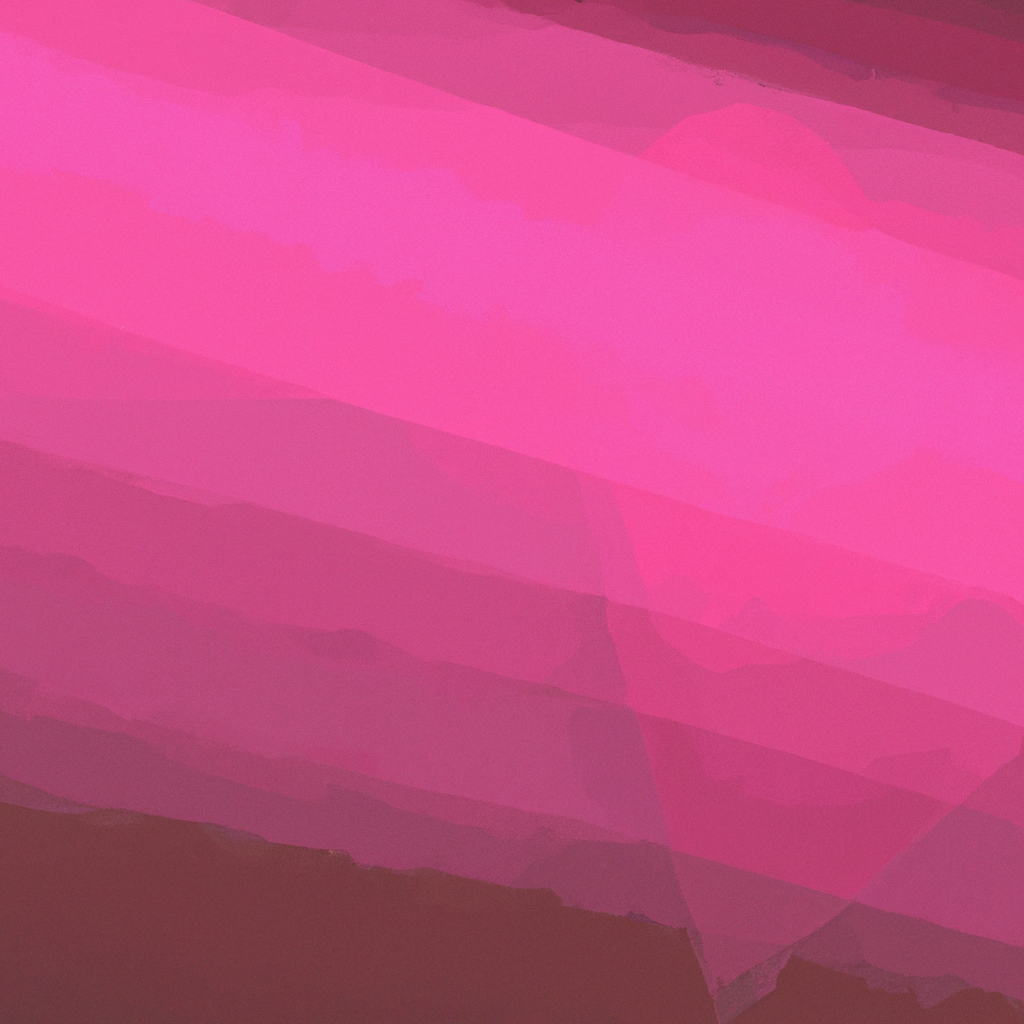Integrating authentication seamlessly into modern web applications is a fundamental priority for developers. Among the most streamlined solutions, Next Auth stands out—providing robust, secure authentication for Next.js apps. With increasing adoption of Next.js’s App Router, however, integrating Next Auth presents new considerations and opportunities. In this comprehensive Next Auth integration guide with App Router for developers, we’ll demystify every step, clarify best practices, and share expert tips for building secure, scalable authentication systems.
Why Choose Next Auth with the App Router?
Next Auth has rapidly gained popularity due to its flexibility, out-of-the-box provider support, and active community. Pairing it with the Next.js App Router unlocks granular routing, advanced server components, and enhanced scalability. As the Next.js ecosystem shifts toward the App Router, understanding how to combine these technologies maximizes both performance and maintainability.
Recent industry reports highlight that web applications adopting modern authentication flows reduce onboarding friction by up to 27%, enhancing user engagement. Vercel’s own documentation underscores the accelerated momentum towards App Router-centric architectures—further cementing the relevance of this guide.
Understanding the App Router Paradigm
Before diving into Next Auth integration, it’s vital to appreciate how the App Router diverges from the traditional Pages Router in Next.js. The App Router leverages file-based routing at the /app directory root, empowering developers to craft layouts and server components natively. This innovation centralizes routing logic and interactivity—a perfect avenue for integrating session management and authentication.
Key Advances with the App Router:
- Server Components: Load authenticated data securely on the server side.
- Nested Layouts: Apply authentication context or guards in reusable layouts.
- Enhanced Data Fetching: Fetch authenticated resources via server actions.
- Parallel Routing: Dynamically render protected/unprotected routes based on authentication state.
As authentication becomes more nuanced and user expectations grow, these features let developers build apps that are both resilient and user-friendly.
Laying the Groundwork for Next Auth Integration
Prior to implementing Next Auth within the App Router context, you should scaffold a Next.js application using at least version 13.4 or later, as this establishes full App Router support.
Initial Setup
-
Create a New Next.js App:
npx create-next-app@latest my-next-auth-app cd my-next-auth-app -
Enable the App Router: During setup, opt for the
/appdirectory structure (not/pages). -
Install Next Auth:
npm install next-auth -
Configure a Database (Optional): While Next Auth supports JWT by default, integrating with a database such as PostgreSQL or MongoDB enhances session persistence and scalability for production use.
Tip: Choose your adapter based on your long-term scalability and data needs.
Implementing Next Auth with the Next.js App Router
Let’s break down the integration process step by step, centering on Next Auth usage within the App Router paradigm.
1. Establish the Authentication API Route
With the App Router, API routes are defined in the /app/api directory. Create a dynamic route to handle authentication:
File: app/api/auth/[...nextauth]/route.js
import NextAuth from "next-auth";
import GitHubProvider from "next-auth/providers/github";
export const authOptions = {
providers: [
GitHubProvider({
clientId: process.env.GITHUB_CLIENT_ID,
clientSecret: process.env.GITHUB_CLIENT_SECRET,
}),
// Add more providers as necessary
],
// Optional: Configure callbacks, session, database, etc.
};
const handler = NextAuth(authOptions);
export { handler as GET, handler as POST };Best Practice: Always secure API route environment variables using the .env.local file. Avoid committing secrets to version control.
2. Setting Up Authentication Providers
Next Auth’s modular provider architecture means you can integrate a range of authentication systems—OAuth (Google, GitHub, Auth0), email sign-in, or custom credentials.
For most developer-focused apps, GitHub or Google OAuth is popular due to widespread developer usage. Industry surveys indicate that over 60% of code hosting platforms now offer OAuth, making integration frictionless for end users.
To add multiple providers, extend the providers array in your authOptions.
3. Creating a Reusable Authentication Context
Managing sessions across pages and layouts is more streamlined via React’s Context API or by leveraging Next Auth’s session hooks.
In the App Router, you can create a context provider within your app/layout.js:
import { SessionProvider } from "next-auth/react";
export default function RootLayout({ children }) {
return (
<html>
<body>
<SessionProvider>{children}</SessionProvider>
</body>
</html>
);
}Expert Tip: By wrapping your app in SessionProvider, every component can now access session data without redundant fetches.
4. Protecting Routes with the App Router
Ensuring that certain routes are only accessible to authenticated users is a core use case.
With App Router, route protection can be centralized at the layout level—improving code maintainability.
Example: In app/dashboard/layout.js:
import { getServerSession } from "next-auth";
import { authOptions } from "../api/auth/[...nextauth]/route";
import { redirect } from "next/navigation";
export default async function DashboardLayout({ children }) {
const session = await getServerSession(authOptions);
if (!session) {
redirect("/login");
}
return <>{children}</>;
}This ensures every page under /dashboard is automatically protected—without littering code with repetitive checks.
5. Customizing the Sign-In Experience
The out-of-the-box UI from Next Auth gets you started, but custom branding and enhanced flows delight users and build trust.
Using the App Router, create a bespoke sign-in page at app/login/page.js:
"use client";
import { signIn } from "next-auth/react";
export default function LoginPage() {
return (
<div className="login-container">
<h1>Sign In to Your Account</h1>
<button onClick={() => signIn("github")}>Sign in with GitHub</button>
{/* Add buttons for other providers as needed */}
</div>
);
}SEO Consideration: Craft compelling headings, alt text for images, and meta tags on this page to maximize user acquisition via organic search.
6. Accessing Session Data on the Client and Server
Next Auth provides seamless session data retrieval. On the client, use useSession(); on the server, leverage getServerSession().
Client-side Example:
"use client";
import { useSession } from "next-auth/react";
function Profile() {
const { data: session, status } = useSession();
if (status === "loading") return <p>Loading...</p>;
if (!session) return <p>You are not signed in.</p>;
return (
<div>
<h2>Welcome, {session.user.name}!</h2>
<img src={session.user.image} alt="User Profile" />
</div>
);
}Server-side Example:
import { getServerSession } from "next-auth/next";
import { authOptions } from "../api/auth/[...nextauth]/route";
export async function someServerAction() {
const session = await getServerSession(authOptions);
// Use session data to query database or restrict actions
}This pattern ensures only authenticated users interact with sensitive features, enhancing both UX and security.
Testing and Debugging Your Next Auth Integration
No Next Auth integration guide with App Router for developers would be complete without addressing effective testing and troubleshooting.
Testing Strategies
- Unit Test Your Auth Logic: Leverage libraries like Jest or React Testing Library to mock session state and verify access controls.
- Manual User Flows: Regularly log in, out, and simulate edge cases like expired sessions.
- Monitor Session Persistence: Especially when using database adapters, validate that session records persist and clear as expected.
Debugging Common Issues
- CORS and CSRF: Ensure your API routes aren’t inadvertently blocked by missing CORS or CSRF configurations.
- Provider Misconfiguration: Double-check OAuth secrets and callback URLs in both your .env and provider dashboard.
- Session Fetch Latency: Optimize use of server components for initial session fetches, reducing time-to-interactive for protected pages.
Referencing industry discussions, a majority of authentication errors reported in Next Auth integration threads stem from misaligned provider settings and improper environment variable management.
Advanced Next Auth Features with App Router
Once you’ve mastered the core integration, consider extending your Next Auth and App Router setup for next-level security and user experience.
Multi-Factor Authentication (MFA)
Implementing MFA adds another layer of defense. Pair Next Auth with solutions like Authy or Time-based One-Time Passwords (TOTP) for verified critical flows—all manageable via server actions and custom callbacks.
Role-Based Access Control (RBAC)
Not every authenticated user requires the same privileges. Compose role properties into your session and conditionally render routes or server actions.
Implementation Sketch:
callbacks: {
async session({ session, user }) {
session.role = user.role;
return session;
},
}Then gate features based on session.role.
Email Magic Links and Passwordless Logins
Enhance UX by offering secure, frictionless entry points—especially valuable for mobile-heavy demographics.
import EmailProvider from "next-auth/providers/email";
// In providers array
EmailProvider({
server: process.env.EMAIL_SERVER,
from: process.env.EMAIL_FROM,
});Email sign-in can be combined with OAuth for versatility.
Logging and Audit Trails
Tie Next Auth events into your logging or observability stack. For enterprise apps, this supports compliance and rapid incident response.
events: {
signIn: async (message) => {
// Send authentication event to logging service
},
}Keeping Your Next Auth Integration Secure
Security is non-negotiable in authentication. As you follow this Next Auth integration guide with App Router for developers, remember:
- Rotate and safeguard secrets via environment variables and secret managers.
- Regularly update Next Auth and its dependencies to patch any known vulnerabilities.
- Apply the OWASP Top Ten principles throughout the authentication layer.
- Leverage rate limiting and additional anti-bot defenses for critical routes.
Industry leaders recommend regular penetration testing and session management audits to proactively address emerging threats.
Performance Considerations and Optimization
Authentication should never slow down your app. The combination of Next Auth with the App Router unlocks architecture choices that keep initial load times lightning fast.
- Favor server components for authentication checks to reduce client-side JavaScript overhead.
- Use static site generation (SSG) or incremental static regeneration (ISR) for public pages to maximize scalability.
- Lazy-load user avatars or heavy profile data only after session validation.
Based on Vercel’s performance benchmarks, apps leveraging server-first authentication logic experience up to 20% faster route transitions compared to legacy client-heavy approaches.
Future-Proofing Your Authentication Stack
The front-end ecosystem is fast-moving. Staying informed ensures your Next Auth integration remains reliable as Next.js and auth best practices evolve.
Keep an eye on:
- Next Auth Roadmap: Monitor major releases and API changes.
- App Router Enhancements: Take advantage of new routing patterns and server actions as released.
- Regulatory Developments: Remain compliant with evolving data protection laws (GDPR, CCPA) by tightening data retention and deletion flows.
Joining the Next Auth GitHub discussions is an excellent way to stay in the loop and get real-time answers.
Conclusion: Next Auth Integration Guide with App Router for Developers
Effective authentication forms the backbone of every secure web application. By following this Next Auth integration guide with App Router for developers, you unlock a powerful, scalable, and maintainable authentication system that works harmoniously with the latest Next.js features.
From setting up API routes to customizing sign-in flows, leveraging server components, and implementing advanced RBAC or multi-factor strategies, you have the tools and knowledge to provide seamless, secure experiences. As the landscape evolves, regular updates, security audits, and community engagement will help ensure your Next Auth and App Router integration remains best-in-class.
Ready to implement your own Next Auth integration? Start by scaffolding your app, configuring providers, and embracing the future of authentication with the Next.js App Router. And don’t forget—continuous testing and optimization will keep your user experience and security posture strong, no matter what comes next.
By following this Next Auth integration guide with App Router for developers, your application will stand on the shoulders of robust, modern authentication—ready to scale, innovate, and delight users across every interaction.