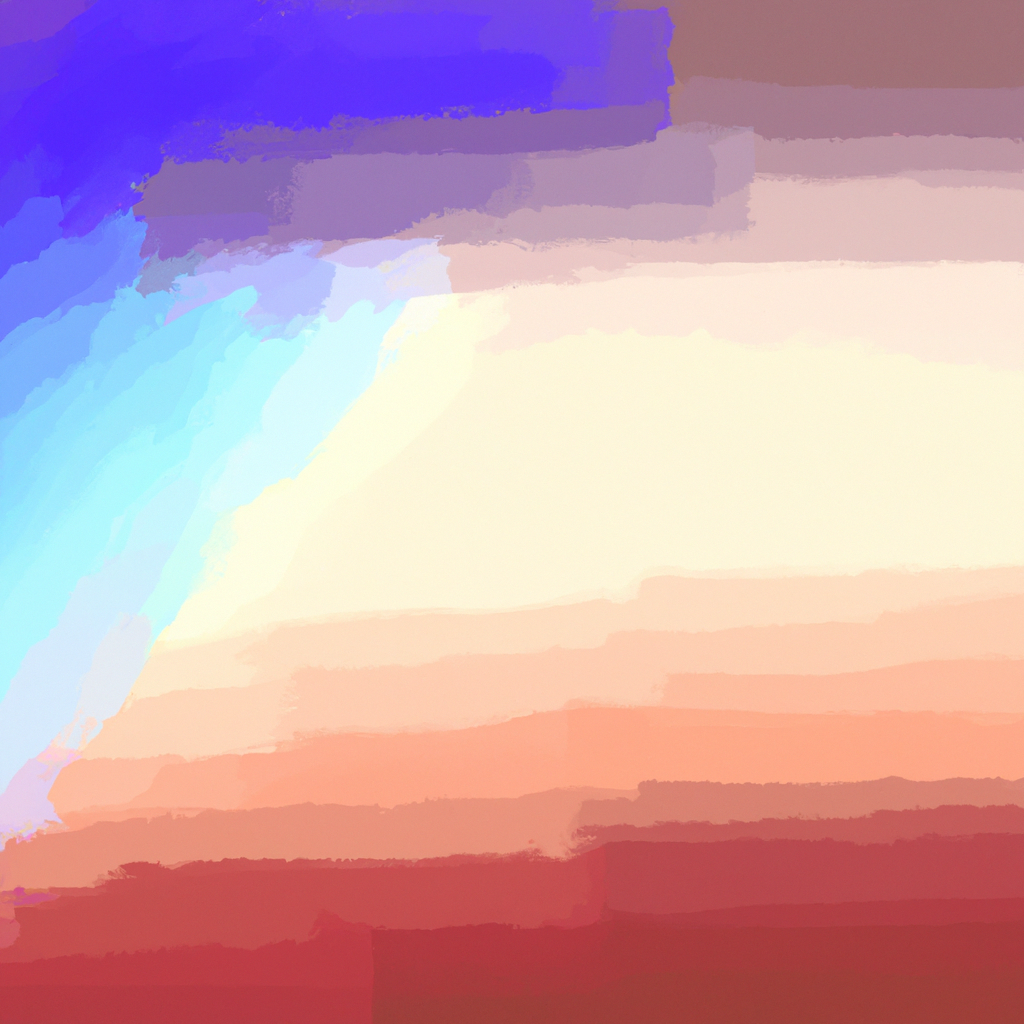When it comes to building robust modern web applications, security is always top of mind—especially authentication. The Next Auth App Router guide for secure authentication is rapidly becoming the go-to resource for developers leveraging Next.js and the powerful app directory routing system. If your objective is fortifying sensitive user data and safeguarding your digital assets, understanding and implementing best-in-class authentication with Next Auth and the App Router is non-negotiable.
In this comprehensive Next Auth App Router guide for secure authentication, we’ll explore best practices, cutting-edge techniques, and actionable steps for integrating highly secure authentication flows in your Next.js projects. Whether you're a seasoned developer or just stepping into web security, this guide will empower you to craft seamless, scalable, and secure authentication systems leveraging the synergy of Next Auth and the Next.js App Router.
Understanding Next Auth and the App Router Evolution
Over recent years, Next.js has become synonymous with high-performance web applications. Its introduction of the App Router paradigm brought a fresh approach to structuring routes, server components, and API interactions. Next Auth, a flexible authentication solution tailored for Next.js, seamlessly integrates with this routing system, offering developers unified authentication regardless of the complexity of app architecture.
The primary advantage highlighted by the Next Auth App Router guide for secure authentication is decoupling authentication logic from legacy client-side code and moving it closer to the server, increasing both performance and security. As the industry migrates toward composable architectures, this capability future-proofs your application and supports a variety of authentication strategies, including OAuth, credentials, SSO, and custom providers.
Why Secure Authentication Is Mission-Critical
With cyber threats escalating and regulatory scrutiny tightening, secure authentication is not just a technical necessity—it’s a brand imperative. According to Verizon’s 2023 Data Breach Investigations Report, over 80% of breaches involved brute force or use of stolen credentials. This stark reality amplifies the need for reliable, clearly documented pathways for user authentication—such as the Next Auth App Router guide for secure authentication.
Leveraging secure, scalable authentication doesn’t just protect your users; it also enhances user trust, improves retention, and streamlines compliance with evolving data protection regulations like GDPR and CCPA. Hence, integrating Next Auth with strict security postures is a strategic investment as much as a technical requirement.
Next Auth App Router Guide for Secure Authentication: Core Concepts
To effectively use Next Auth with the Next.js App Router, it's vital to grasp core concepts that define modern secure authentication:
Hybrid Routing and API Layer Security
The App Router allows granular separation of frontend and backend logic. By placing authentication logic in API routes or server components, sensitive operations never leak to the client, eliminating a wide class of common vulnerabilities.
Session Management and Storage
A cornerstone of the Next Auth App Router guide for secure authentication is robust session management. Sessions are handled on the server, often stored using advanced mechanisms such as JWTs or encrypted cookies. This allows tamper-proof, stateless sessions that scale naturally with your app.
Provider Flexibility
Next Auth supports dozens of providers out-of-the-box, including Google, GitHub, Facebook, and custom SSO solutions. This flexibility enables organizations to offer seamless, familiar login flows that increase user adoption while maintaining rigorous security.
Step-by-Step Implementation: Building Secure Authentication
1. Setting Up Next.js with the App Router
Begin by creating a new Next.js project with the experimental app directory enabled. This unlocks server components and hybrid routing capabilities critical for secure authentication.
npx create-next-app@latest my-auth-app --experimental-appInstall Next Auth:
npm install next-auth2. Configuring Next Auth for Secure Authentication
Follow the Next Auth App Router guide for secure authentication by creating an API route dedicated to authentication logic:
/app/api/auth/[...nextauth]/route.js
Define your authentication providers and security options within this file:
import NextAuth from "next-auth";
import GoogleProvider from "next-auth/providers/google";
const options = {
providers: [
GoogleProvider({
clientId: process.env.GOOGLE_ID,
clientSecret: process.env.GOOGLE_SECRET,
}),
// Add more providers as needed
],
session: {
strategy: "jwt", // Use JWT for stateless secure sessions
},
callbacks: {
async session({ session, token }) {
session.user.id = token.sub;
return session;
},
},
secret: process.env.NEXTAUTH_SECRET,
};
export { options as GET, options as POST };Security Tip: Always keep provider secrets (such as OAuth client secrets) and the NEXTAUTH_SECRET environment variable out of version control, leveraging tools like Vault, AWS Secrets Manager, or .env files excluded by .gitignore.
3. Protecting Server Components and API Routes
A key recommendation from any Next Auth App Router guide for secure authentication is to enforce authentication server-side before rendering sensitive content or API responses.
Example middleware check:
// /middleware.js
import { withAuth } from "next-auth/middleware";
export default withAuth({
pages: {
signIn: "/auth/signin",
},
callbacks: {
authorized: ({ token }) => !!token, // Only allow authenticated users
},
});This middleware ensures that only authenticated sessions can access protected routes, effectively preventing unauthorized access to user data or administrative functions.
Advanced Techniques for Enhanced Security
Token Rotation and Refresh
JWT-based authentication is effective, but session hijacking is a risk if tokens are compromised. The Next Auth App Router guide for secure authentication recommends implementing short-lived tokens and automatic rotation or refresh logic where possible. Next Auth’s built-in callbacks allow you to fine-tune how and when sessions are refreshed.
Enforcing HTTPS and Secure Cookies
Set cookie flags such as secure, httpOnly, and sameSite to lock down session cookies. Always enforce HTTPS in production to prevent man-in-the-middle attacks.
session: {
strategy: "jwt",
cookie: {
secure: process.env.NODE_ENV === "production",
httpOnly: true,
sameSite: "lax",
}
}Multi-Factor Authentication (MFA)
While Next Auth doesn’t natively support MFA, it is highly extensible. Experts recommend integrating MFA during the sign-in callback or by managing step-up authentication in your app’s business logic.
Auditing and Logging
Maintain granular logs of authentication events. The App Router structure makes it straightforward to implement audit trails for sign-ins, account changes, and privileged actions—a vital control for compliance and incident response.
Staying Ahead: Security Trends and Industry Best Practices
Security is an evolving battlefield. The Next Auth App Router guide for secure authentication is rooted in best practices that echo the latest industry standards. A few trends shaping the future of secure authentication include:
- Passwordless Authentication: Users value convenience. Implementing passwordless flows—via magic links or biometric providers—enhances both security and user experience.
- Decentralized Identity: Technologies like OAuth 2.1, OpenID Connect, and even blockchain-backed credentials are moving authentication toward self-sovereign models.
- Zero Trust Architecture: Always verify, never trust. Even internal routes and components should revalidate user sessions and permissions on every request.
Next Auth, when paired with the App Router, is uniquely positioned to accommodate these trends through its pluggable architecture and flexible session management.
Troubleshooting and Common Pitfalls
During implementation, even the most thorough Next Auth App Router guide for secure authentication cannot account for every edge case. Here are a few common issues and their remedies:
- Token Expiry Issues: Double-check your JWT expiry settings and ensure synchronized clocks across your deployment environment.
- Provider Misconfiguration: Misaligned redirect URIs or incorrect OAuth credentials are common snags. Always test each provider in isolation.
- Session Inconsistencies: Ensure your session storage (e.g., JWT, database) is correctly configured and resilient to network or backend failures.
Referencing community forums, GitHub issues, and the official Next Auth documentation can accelerate troubleshooting.
Conclusion: Building for a Secure Future
Secure authentication is no longer an afterthought—it is the backbone of any credible web application. As we’ve seen throughout this Next Auth App Router guide for secure authentication, leveraging Next Auth alongside the Next.js App Router positions your project to withstand current and emerging security challenges with confidence.
The landscape of web authentication is evolving at breakneck speed. By staying current with the Next Auth App Router guide for secure authentication, you not only protect your users but also earn their trust and propel your brand ahead of the competition. Investing the effort now to architect robust authentication is a dividend-paying strategy for developers and organizations alike.
If you’re looking to master secure authentication in Next.js, bookmark this Next Auth App Router guide for secure authentication as your go-to manual. Your users—and your future self—will thank you for building with both security and scalability in mind.
Ready to take your Next.js authentication to the next level?
Explore the official Next Auth documentation and keep refining your skills using the latest community guides, newsletters, and open-source resources. Remember, robust authentication is a journey—start yours today.