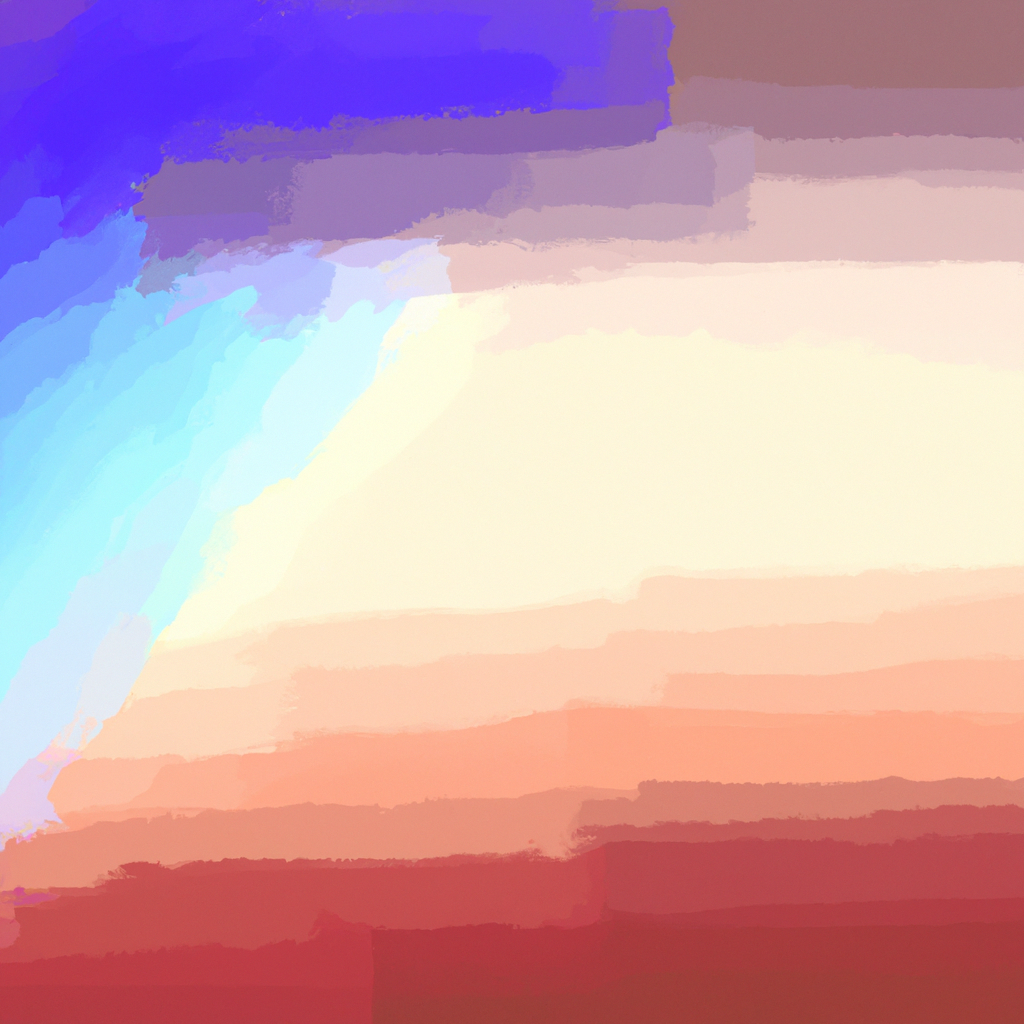Navigating the world of modern web development, developers increasingly turn to Next.js for its flexibility, performance, and impressive developer experience. One of its standout features, the Next.js App Router, revolutionizes how projects manage routing, layouts, and folder structures. But with flexibility comes responsibility: establishing a robust, scalable, and maintainable Next.js App Router project structure is crucial for long-term success.
In this comprehensive guide, we dive deep into Next.js App Router project structure best practices, demystifying organization strategies that will help both budding and seasoned developers build future-proof applications. Whether you’re starting a new project or migrating from the Pages Router, this resource sets you on a path to codebase excellence.
Why the Next.js App Router Changes the Game
Adopted universally since Next.js v13, the App Router moves routing logic from traditional file-based pages to a more dynamic and component-oriented model. This evolution brings immense flexibility, enabling granular layouts, improved navigation experiences, and seamless data fetching with React Server and Client Components. Yet, it also presents a paradigm shift: folder structure now directly influences application behavior and developer productivity.
For this reason, thoughtful planning of your Next.js App Router project structure isn’t just best practice—it’s essential for scaling teams, clarifying ownership, and minimizing technical debt.
The Core Principles of Next.js App Router Project Structure
Before jumping into folder hierarchies and organizational charts, let’s cement the foundational principles that underpin any top-tier Next.js App Router project structure:
- Modularity: Keep features and concerns self-contained.
- Scalability: Structure should gracefully accommodate new features and developers.
- Clarity: Naming conventions and folder layouts should leave no ambiguity.
- Performance: Structure for optimal code-splitting, caching, and load times.
- Collaboration: Make onboarding and teamwork intuitive for contributors.
- Testability: Organization should naturally lend itself to reliable, maintainable testing.
By embracing these guiding tenets, you pave the way for a maintainable and growth-ready codebase.
Anatomy of the Ideal Next.js App Router Project Structure
Every Next.js application will have unique requirements, but a universally effective project structure can be adapted for most projects using the App Router paradigm:
/
├─ app/
│ ├─ layout.tsx
│ ├─ page.tsx
│ ├─ [feature]/
│ │ ├─ layout.tsx
│ │ ├─ page.tsx
│ │ └─ components/
│ ├─ api/
│ └─ globals.css
├─ components/
├─ lib/
├─ utils/
├─ hooks/
├─ public/
├─ styles/
├─ types/
├─ tests/
└─ next.config.jsLet’s break down the structure and explore industry best practices for each segment.
Breaking Down the App Directory
The app/ directory is the linchpin of the Next.js App Router project structure. Its recursive, segment-based approach mirrors the paths your users will navigate.
Global Layout: app/layout.tsx
The foundation for shared UI (headers, navigation, themes). This file wraps every route, ensuring consistent sitewide elements.
Best Practice:
Keep your global layout lean. Offload route-specific elements into nested layouts or components to avoid unnecessary re-renders and bloat.
Root Entry: app/page.tsx
This file renders the root (“/”) route. Use it to display landing pages or dashbboards.
Expert Tip:
Reserve the root page.tsx for high-level views, delegating feature-heavy content to subdirectories for modularity.
Feature Segmentation: app/[feature]/
Subdirectories under app/ represent distinct meaningful sections of your application. For example, app/dashboard/, app/profile/, or app/products/. Each can contain its own layout.tsx and page.tsx—a key advantage over the legacy Pages Router.
layout.tsx: Defines shared layout for the feature and its children.page.tsx: Handles the main route for this feature.components/: Local reusable UI elements specific to this segment.
Best Practice:
Never overcrowd the root app folder. Instead, use feature folders to encapsulate logic, making your Next.js App Router project structure highly navigable.
API Routes: app/api/
With Next.js, API endpoints reside under app/api/. Each route can be a file or folder, using HTTP method-specific files (e.g., route.ts).
Future-Proofing:
Keep simple API handlers here, but migrate complex server logic to /lib or a dedicated serverless backend if scaling. API routes should align with your feature segmentation when possible (e.g., app/products/api/).
Shared Elements Beyond the App Directory
A world-class Next.js App Router project structure extends its cleanliness to supporting directories outside app/.
Components: components/
Global, reusable UI elements—buttons, form fields, layouts—should live here. Avoid mixing feature-specific components in this folder.
Expert Insight:
Prefix components with their domain where ambiguity exists: UserAvatar.tsx instead of Avatar.tsx if there are other avatars.
Libraries and Utilities: lib/ & utils/
lib/: Houses business logic, data fetching, and API integrations. According to Vercel’s documentation, placing server-side functions (like database queries) here aligns with Next.js's data fetching philosophy.utils/: Pure utility functions, helpers—anything agnostic to business logic.
Best Practice:
Keep these modules pure and stateless. Ensure no accidental client/server crossover to avoid bundling server code into client bundles.
Custom Hooks: hooks/
React hooks unify logic across components. Naming conventions like useAuth.ts or useCart.ts foster discoverability.
Type Definitions: types/
Centralizing shared TypeScript types enhances code quality and prevents circular dependencies.
Styles: styles/
Despite Next.js’s support for CSS modules and global styles, maintain a separate styles/ directory for themes, configurations, or tailwind files.
Public Assets: public/
Static files—images, fonts, icons—live under public/, directly accessible at the site root.
Tests: tests/
Consistency in testing folder placement makes running and updating tests a breeze. For larger projects, consider feature-based subfolders, mirroring your App Router’s organization.
Applying Dynamic Routing: The [slug] Magic
Next.js App Router’s dynamic segment syntax—like [id] or [...slug]—is transformative. Place dynamic files and folders in contextually relevant locations:
app/products/[id]/page.tsxfor product detailsapp/blog/[...slug]/page.tsxfor nested blog paths
This approach not only clarifies your Next.js App Router project structure but also lets TypeScript infer route parameters effortlessly.
Co-location: Keeping Context Close
Modern consensus among Next.js and React experts (including the Vercel team) is to co-locate files—components, styles, tests—near where they’re used, especially within feature segments. This drastically improves maintainability, especially as codebases reach hundreds of routes.
“With the App Router, you can now co-locate files with their routes, which promotes maintainable, modular apps.” — Lee Robinson, Vercel
A sample co-location for a product feature:
app/products/
├─ layout.tsx
├─ page.tsx
├─ [id]/
│ └─ page.tsx
└─ components/
├─ ProductCard.tsx
└─ AddToCartButton.tsxIncorporating Global Providers & Middleware
Global contexts, such as authentication or theme management, should initialize at the highest relevant layout level—often in app/layout.tsx.
For route protection or redirects, use Next.js middleware, typically at the project root (middleware.ts).
Best Practice:
Avoid bloating app-wide layouts with deeply nested providers. Use feature-level providers for improved code-splitting and performance.
Example: Real-World Next.js App Router Project Structure
To illustrate these Next.js App Router project structure best practices, here’s a sample organization for an e-commerce site:
app/
├─ layout.tsx # Sitewide layout (navigation, theme, auth)
├─ page.tsx # Home/landing page
├─ products/
│ ├─ layout.tsx # Product section layout
│ ├─ page.tsx # Product listing
│ ├─ [id]/
│ │ └─ page.tsx # Product detail page
│ └─ components/
│ ├─ ProductCard.tsx
│ └─ AddToCartButton.tsx
├─ cart/
│ └─ page.tsx # Cart page and logic
├─ profile/
│ ├─ layout.tsx
│ └─ page.tsx
├─ api/
│ └─ products/
│ └─ route.ts # API route for products
components/
├─ Header.tsx
├─ Footer.tsx
lib/
├─ db.ts
├─ fetchProducts.ts
hooks/
├─ useCart.ts
styles/
├─ globals.css
types/
├─ product.tsThis structure demonstrates clear separation of concerns, reusable organization, and maximized co-location—all pillars of effective Next.js App Router project structure.
Industry Trends and Expert Recommendations
Effective Next.js App Router project structure is informed as much by community practices as by documentation. Trends emerging in 2024 include:
- Increased Adoption of Monorepos: Tools like Turborepo are being paired with Next.js, meaning even more emphasis on standardized, feature-driven folder structures.
- More Co-location of Styles and Tests: As React and Next.js mature, the benefits of keeping closely related files together have become clear—many enterprise teams are adopting this by default.
- Server/Client Clear Separation: Especially with server and client components, there’s a growing practice of explicitly marking files to avoid accidental SSR/CSR code mixing.
Vercel’s own engineering team, as well as leaders like Kent C. Dodds, stress the value of strong, consistent organization using the App Router’s conventions for sustainable scaling.
Common Pitfalls to Avoid
While crafting a next-level Next.js App Router project structure, avoid these common traps:
- Flat or Deep Nesting Only: Both extremes create confusion. Aim for a logical, modular depth.
- Overusing Shared Folders: Global “components” or “utils” folders quickly become dumping grounds—always prefer feature-driven folders.
- Ignoring Dynamic Segments: Failure to exploit
[slug]or catch-all routing leads to repetitive, brittle code. - Neglecting Type Definition Centralization: Sprawling, duplicated types bloat the codebase and hinder refactoring.
Migrating From the Pages Router to the App Router
If you’re upgrading an existing Next.js project, transition gradually by:
- Creating an
app/directory alongsidepages/. - Migrating feature-by-feature, mirroring your legacy structure where logical.
- Refactoring layouts and components to benefit from new App Router capabilities.
- Removing the
pages/directory when migration is complete.
The process may be incremental, but investing in a standardized Next.js App Router project structure will reap dividends in maintainability and team velocity.
The SEO Advantage of a Clean Project Structure
Beyond developer convenience, a well-tuned Next.js App Router project structure pays off in other ways—most notably SEO. Logical routing, clear hierarchy, and consistent data fetching ensure search engines can crawl, index, and rank content efficiently. Next.js’s robust support for static generation and dynamic server rendering, combined with organized code, means your application delivers both speed and discoverability.
Conclusion: Building for the Future with Next.js App Router Project Structure Best Practices
In the era of component-driven development, the importance of stellar project organization cannot be overstated. By embracing the best practices outlined above, you ensure your Next.js App Router project structure is resilient, scalable, and developer-friendly.
A thoughtfully crafted Next.js App Router project structure empowers teams to ship features faster, onboard contributors efficiently, and delight users with seamless, performant digital experiences. Invest in your structure early, revisit it periodically, and let these best practices anchor your project for years to come.
Whether you’re launching the next breakout startup app or iterating on enterprise systems, mastering Next.js App Router project structure best practices will be a cornerstone of your technical success.