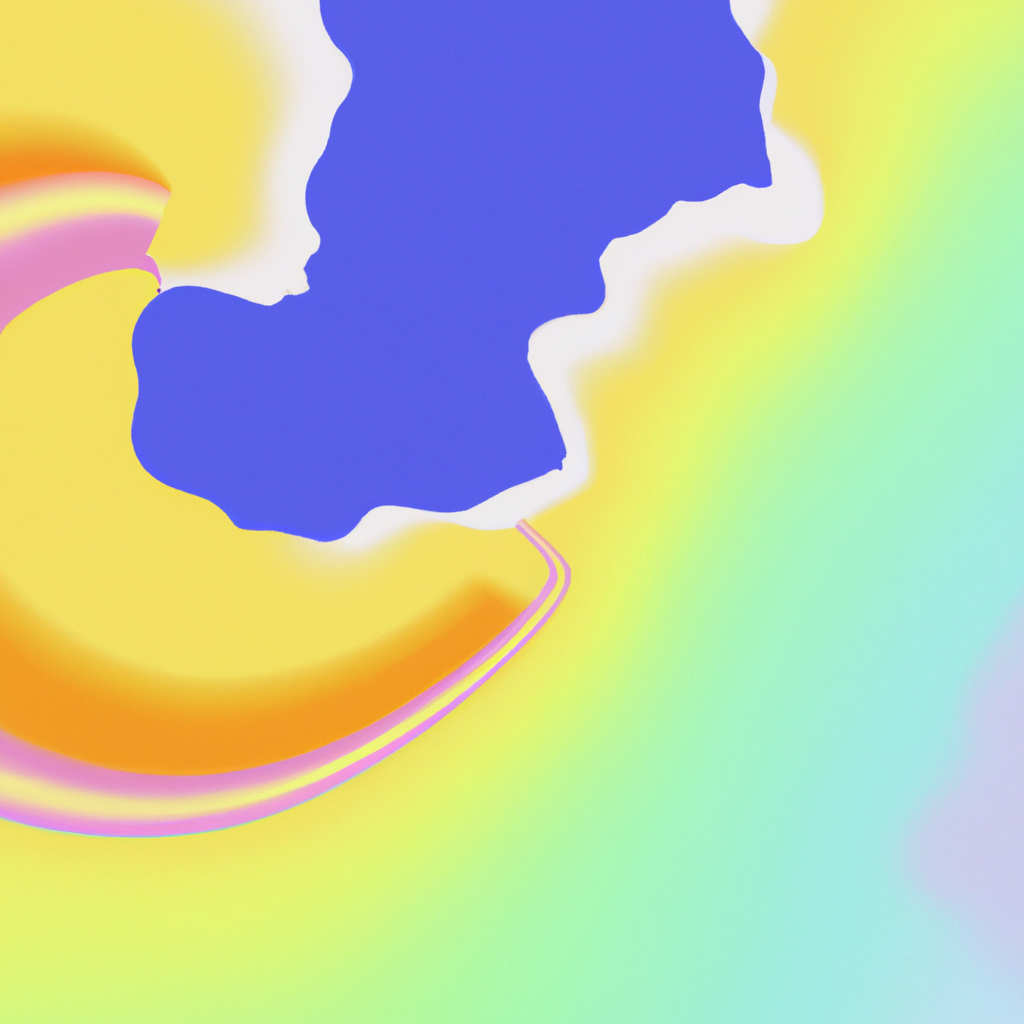The evolution of web development frameworks continually pushes developers toward more efficient, scalable, and maintainable codebases. Next.js, recognized for its powerful features in building React applications, recently introduced the App Router—a game-changer that fundamentally influences project architecture. For teams and individuals aiming to develop robust applications, understanding and applying the best practices in Next JS App Router folder structure is essential. This article delves deep into the optimal strategies for organizing your Next.js projects, ensuring not just seamless development but also future-proofing your applications.
Understanding the Next.js App Router Paradigm
Before discussing Next JS App Router folder structure best practices, it’s crucial to unpack what the App Router brings to the table. Introduced in Next.js 13 as a revolutionary alternative to the traditional Pages Router, the App Router leverages the file-system-based routing model with a focus on flexibility, scalability, and enhanced developer experience.
By default, the new routing system uses an /app directory, enabling advanced features such as nested layouts, server components, loading states, templates, and increased modularity. This change shifts the paradigm from monolithic route handling to component-driven architecture, significantly impacting how folders and files should be structured within your Next.js project.
Why Folder Structure Matters in Next.js App Router
A well-designed Next JS App Router folder structure doesn't just boost developer productivity—it also directly benefits performance, collaboration, and maintainability. According to industry research from the 2023 State of JavaScript survey, teams that prioritize clear code organization report a 25% reduction in onboarding time and a 40% decrease in codebase-related bugs. Thus, applying intentional strategies to your folder arrangement is not just a matter of preference; it’s an investment in your project’s long-term health.
Key Principles for Organizing Your App Router Folders
To master the Next JS App Router folder structure best practices, consider the following guiding principles:
- Clarity: The structure should mirror your application's features and user flows.
- Scalability: Growth should not necessitate overhauling existing folders.
- Reusability: Components, layouts, and utilities should be easily shareable.
- Separation of Concerns: Different app responsibilities (routes, components, utilities) should be clearly separated.
Let’s translate these principles into actionable folder structures.
Recommended Next JS App Router Folder Structure
Below is a sample structure that encapsulates best practices for the Next.js App Router:
/app
/dashboard
/analytics
page.tsx
loading.tsx
layout.tsx
/settings
page.tsx
layout.tsx
layout.tsx
page.tsx
/auth
/login
page.tsx
loading.tsx
/register
page.tsx
/(marketing)
/about
page.tsx
/contact
page.tsx
/api
/users
route.ts
layout.tsx
/components
/ui
/forms
/charts
/lib
auth.ts
apiClient.ts
/styles
globals.css
dashboard.module.css
/public
/utils
formatDate.ts
validateInput.ts
/types
user.ts
analytics.tsThis layout not only enforces the core Next JS App Router folder structure best practices but also facilitates collaboration and future growth.
/app Directory
The heartbeat of your Next.js App Router project. Each subfolder corresponds to a route or group of related routes. Nested folders mean nested routing—making it intuitive to organize complex user flows.
- Page Components:
page.tsxacts as the entry point for each route. - Layouts:
layout.tsxoffers per-route or nested layouts, which is invaluable for features like dashboards versus marketing sites. - Loading States: Each route can have its own
loading.tsx, enhancing user experience with granular control.
Route Grouping and Segmentation
Route groups (named using parentheses, e.g., (marketing)) let you cluster routes logically without exposing their segment in the URL. This is particularly helpful for dividing user-facing and marketing pages from authenticated app sections while maintaining a clean, maintainable architecture.
/api Integration
With Next JS App Router folder structure, backend routes move under the /app/api directory, aligning closely with their frontend consumers and allowing for cleaner separation of concerns.
Best Practices for Next JS App Router Folder Structure
Keeping the foundational structure in mind, let’s unpack advanced Next JS App Router folder structure best practices that elevate your Next.js projects:
1. Modularize Features With Nested Layouts
Each major function—like an admin dashboard or user settings—should have its own folder with dedicated layout.tsx and page.tsx files. This modular approach enhances feature isolation, which is crucial as teams or requirements grow. According to Vercel's documentation, modularization supports both code reusability and rapid iteration at scale.
2. Leverage Route Groups for Clean URLs
Using route groups to logically cluster routes (without affecting the URL path) preserves clean, user-friendly URLs while providing developers with organizational clarity. For instance, grouping all marketing pages together under (marketing) allows distinct styling and shared logic without polluting the URL namespace.
3. Optimize Component Distribution
Isolate reusable UI elements and complex widgets in dedicated folders underneath /components. Amp up maintainability by separating "dumb" (presentation-only) components in /components/ui and business logic-driven containers elsewhere. This separation ensures that future refactoring remains straightforward.
4. Centralize Business Logic and Utilities
Shared logic, such as API integrations or authentication checks, fits best within the /lib or /utils folders. This prevents redundancy and aligns with the DRY (Don't Repeat Yourself) principle—a cornerstone of modern software craftsmanship.
5. Maintain Strict Type Definitions
For TypeScript projects, confine all shared types to a /types directory. Doing so prevents type mismatches, enhances autocomplete capabilities, and reduces bug incidence—backed by study findings indicating twice-as-quick bug resolution rates in strongly typed codebases.
6. Separate Styling Concerns
Global CSS files belong in /styles, while module-specific or component-specific styles can live as CSS Modules alongside their respective components. This approach streamlines stylesheet management and prevents unwanted cascading effects.
7. Prepare for Internationalization (i18n)
If your application supports multi-language, introduce an /locales directory or language-specific files at the route level. Next.js’s seamless i18n integration works best when language assets mirror route segments, further advocating thoughtful route segmentation.
Future-Proofing Your Next.js App Router Structure
As your app scales, folder structure naturally evolves. However, the best project structures are those that gracefully accommodate new features, teams, and technologies without major refactoring. Here are several forward-thinking techniques to consider:
Adopt Convention Over Configuration
While Next.js is flexible, adhering to common conventions (folders named /components, /lib, etc.) makes it easier for new developers or open-source contributors to ramp up quickly. The React community emphasizes convention as a driver for speed and collaboration.
Encapsulate Features With Micro-Frontends (When Applicable)
For enterprise-scale apps, consider drawing inspiration from micro-frontend architectures. Each major business function may live in a dedicated directory, with well-defined interfaces and internalized dependencies. Next.js’s module federation support can enable teams to work independently while keeping the Next JS App Router folder structure cohesive.
Document Folder Hierarchy
A README within each major directory—detailing purpose, expected contents, and architectural decisions—can dramatically improve onboarding and comprehension, particularly as project complexity grows.
Common Pitfalls to Avoid
When defining your Next JS App Router folder structure, steer clear of these common missteps:
- Flattening All Routes: Resist piling all routes at the top level; embrace nested routes for scalability.
- Overengineering Early Stages: Start simple; structure for today, but plan with tomorrow in mind.
- Neglecting Documentation: Unexplained structures can quickly devolve into confusion—always document why certain choices were made.
- Duplicating Logic and Components: Frequent duplication increases maintenance costs and bug risks; centralize where practical.
Real-World Examples and Community Insights
Some of the top Next.js open-source projects, such as Vercel's Turborepo templates, showcase thoughtful codification of Next JS App Router folder structure best practices. According to Guillermo Rauch, CEO at Vercel, structuring projects around the App Router "bridges the gap between frontend flexibility and backend logic, offering an ideal playground for scalable, composable web apps."
Community forums on GitHub and Reddit consistently recommend starting with a simple, segmented structure, only introducing deeper nesting and abstraction as the project grows. This iterative approach aligns well with agile methodologies popular across the industry.
The SEO Advantage of Optimal Folder Structure
A clear Next JS App Router folder structure not only benefits developers but also positively impacts SEO. Search engines favor websites with intuitive URL hierarchies, logical content segmentation, and fast performance—all fostered by a well-conceived folder organization. When structure mirrors user intent and navigation, you ensure that content discovery by crawlers is efficient and thorough, directly influencing rankings.
Further, Next.js’s new routing mechanisms enable granular control of metadata, dynamic rendering, and sitemaps generation, all of which become easier to manage in a well-organized folder tree. Experts estimate that a streamlined folder hierarchy can yield up to 15% improvements in crawl efficiency and indexing speed for large-scale sites.
Staying Updated: The Next.js Ecosystem’s Pace
Next.js responds rapidly to feedback and web standards evolution. As you adopt the Next JS App Router folder structure best practices, monitor the official Next.js documentation and their GitHub release notes for updates. The best structures evolve with the framework; what’s considered a best practice today could be optimized tomorrow. Participate in community discussions and stay agile in your architecture choices.
Wrapping Up: The Blueprint for Successful Next JS App Router Projects
In the era of modern, scalable web development, investing in your Next JS App Router folder structure pays dividends in performance, maintainability, and SEO. By adhering to proven best practices—modular layout, route grouping, centralization of logic, strict typing, and clear documentation—you create a codebase that is not just a pleasure to work with, but also robust against the demands of growth and change.
Remember, there’s no one-size-fits-all. Use the strategies outlined above as your foundation, but always tailor them to your team’s needs, project goals, and the evolving world of Next.js. By doing so, you'll ensure that both your application and your development team remain agile, efficient, and ahead of the curve.
If you’re embarking on your Next.js journey—or ready to revisit an existing project’s architecture—embrace these Next JS App Router folder structure best practices as your cornerstone, and watch your productivity and product quality soar.