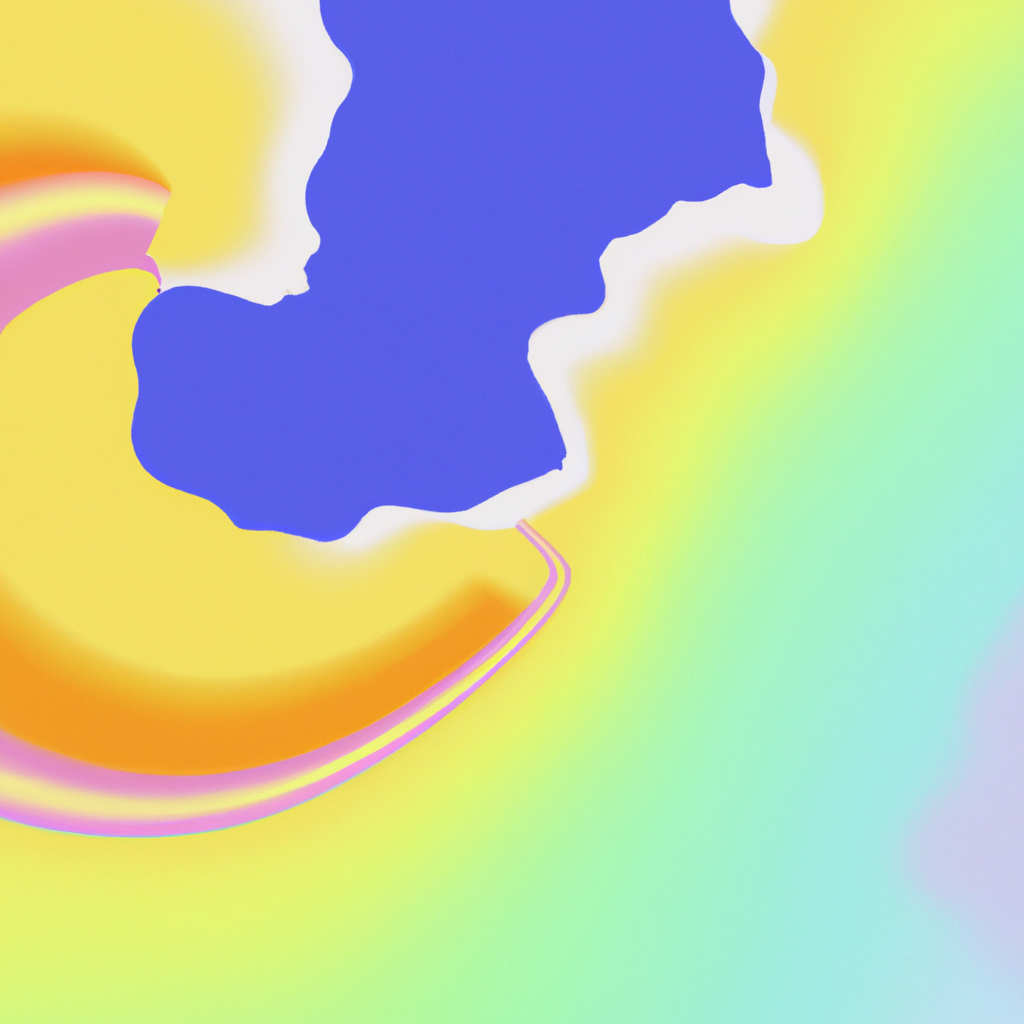Developers worldwide are embracing Next.js as the go-to framework for building high-performance React applications. Its built-in scalability, powerful routing, and API capabilities make it a top choice for crafting feature-rich web solutions. In recent versions, the Next.js team introduced the App Router, revolutionizing how applications organize routes and handle backend logic. Knowing how to use Next JS API with the App Router efficiently can dramatically enhance your project’s architecture, boosting performance, maintainability, and scalability. Below, we’ll uncover expert strategies, best practices, and insider tips to unlock the full potential of Next.js’s API routes within the new App Router paradigm.
Understanding the Next.js API & App Router Integration
Before we dive into actionable techniques, it’s vital to understand what sets the Next.js App Router apart, especially concerning API endpoints. Traditionally, Next.js developers relied on the pages/api directory for backend routes, but the App Router, introduced in Next.js 13, brings a new paradigm with the route.js and route.ts convention.
Using the Next JS API with the App Router efficiently requires leveraging these advancements for tightly-integrated, scalable applications. The App Router allows you to colocate API routes with components and UI logic, enabling seamless data-fetching patterns and component-driven development. Integrating API routes within the /app directory streamlines developer workflows and fosters a clear, organized codebase.
Why Efficiency Matters in API Usage
Whether you’re building a fast-loading eCommerce site or a complex dashboard, efficient interaction between your API and routing layer is non-negotiable. Inefficiencies here can lead to poor server performance, tangled code, or bottlenecks in scalability.
Recent surveys from Stack Overflow and insights by Vercel highlight several key trends:
- Component-driven backends increase application velocity.
- Efficient API handling cuts latency and improves user satisfaction.
- Modern architectures favor edge runtimes for low-latency, globally distributed APIs.
If your goal is to build resilient, high-performing apps, mastering how to use Next JS API with the App Router efficiently is a must for every forward-thinking developer.
Setting Up Next.js API Routes with the App Router
To streamline development, Next.js lets you define backend logic using familiar JavaScript (or TypeScript) inside the /app directory. Here’s a step-by-step blueprint for organizing your API layer:
1. Creating Route Handlers
Traditionally, you’d define API endpoints in pages/api, but with the App Router, place them like so:
/app
/api
/hello
route.jsThe route.js file should export HTTP methods as request handlers. Here’s a minimal example:
// app/api/hello/route.js
export async function GET(request) {
return new Response(
JSON.stringify({ message: "Hello from Next.js API with App Router!" }),
{
headers: { "Content-Type": "application/json" },
}
);
}This approach allows your endpoints to reside directly alongside feature-specific UI components, embodying how to use Next JS API with the App Router efficiently.
2. Leveraging Edge and Node.js Runtimes
One standout feature with the new App Router is the flexibility to choose between Edge and Node.js runtimes for your routes. By default, routes use the Node.js runtime, but opting for Edge can reduce latency by running code closer to users.
export const runtime = "edge";Edge APIs are ideal for lightweight, latency-sensitive logic—think authentication, geolocation, or personalization. Meanwhile, stick to Node.js for more intensive server processes, database CRUD operations, or integrations with external services.
Implementing Efficient Data Fetching Patterns
Building rapid, responsive applications hinges on smart data-fetching strategies. Let’s explore techniques that demonstrate how to use Next JS API with the App Router efficiently for robust data management.
1. Caching Strategies
To minimize redundant API calls and supercharge performance, pair your Next.js API routes with built-in caching mechanisms:
- Static Rendering (
cache: 'force-cache'): Use for fetching content that rarely changes. - Revalidation (
revalidateparameter): Dynamically update static content on-demand. - No Caching (
cache: 'no-store'): Fetch fresh data on every request, ideal for user-specific APIs.
Example in a route handler:
export const dynamic = "force-dynamic"; // disables static rendering
export async function GET(request) {
// Fetch fresh data every time
}Understanding when to cache, revalidate, or fetch live data is central to efficient API integration.
2. Streaming and Incremental Data Loading
Streaming responses using the App Router unleashes lightning-fast page loads. Next.js enables partial rendering while waiting for slower data, providing a snappier user experience.
By combining React Suspense borders with API routes, you can display above-the-fold content immediately, then hydrate the rest asynchronously as data arrives—delivering how to use Next JS API with the App Router efficiently at scale.
3. Data Fetching with Server Components
The new Server Components in Next.js 13+ open the door for direct data-fetching on the server. Fetch remote data inside server-side components, or call your colocated API routes without exposing sensitive logic to the client:
// app/products/page.js
import { fetchProducts } from "./api/products/fetch";
export default async function ProductsPage() {
const products = await fetchProducts();
return <ProductList items={products} />;
}Centralizing data logic server-side keeps your frontend lean, secure, and maintainable.
Handling Authentication and Authorization
APIs are the backbone of secure, user-driven applications. With the App Router, handling authentication efficiently requires careful planning.
1. API Middleware for Authentication
Implement middleware patterns to control access to API routes. You can intercept requests and validate authentication tokens before routing to business logic.
// middleware.js
import { NextResponse } from "next/server";
export function middleware(request) {
const auth = request.headers.get("Authorization");
if (!auth || !isValid(auth)) {
return NextResponse.json({ error: "Unauthorized" }, { status: 401 });
}
return NextResponse.next();
}This approach puts security at the forefront, demonstrating how to use Next JS API with the App Router efficiently to safeguard user data.
2. Integrating Third-Party Auth Providers
Next.js integrates seamlessly with solutions like Auth0, Clerk, or Firebase Authentication, offering production-grade authentication with minimal setup. Use Environment Variables and Secure Headers in your route.js files to store sensitive credentials out of client-side reach.
3. Role-Based Access Control
Advanced authorization patterns are achievable by structuring API route logic based on user roles or permissions, using decoupled service layers to check credentials and gate endpoints.
Monitoring, Debugging, and Optimizing API Routes
Efficiency doesn’t end at implementation. Continuous improvement—monitoring and optimization—ensures your APIs perform reliably as your app scales.
1. Logging and Request Tracing
Incorporate structured logging (using libraries like Winston or platform-specific solutions such as Vercel’s built-in analytics) in your API handlers to capture metrics and debug pain points.
console.log(`[${new Date().toISOString()}] Sample API call`);2. Handling Errors Gracefully
Next.js route handlers allow flexible error responses. Return standardized JSON errors with meaningful status codes:
export async function GET(request) {
try {
// Your business logic...
} catch (error) {
return new Response(JSON.stringify({ error: error.message }), {
status: 500,
});
}
}Clear, actionable error reporting is an underrated part of how to use Next JS API with the App Router efficiently.
3. Performance Profiling and Optimization
Audit your API routes for bottlenecks using tools like Vercel Analytics or Lighthouse. Profile common end-points, optimize queries, and offload heavy computation to background services where possible.
Real-World Use Cases and Industry Insights
Businesses at the cutting edge of web development are already leveraging Next.js’s App Router for dynamic, scalable backend APIs. For example:
- E-commerce Platforms: Brands organize product APIs directly within the
appdirectory, colocating server rendering, payment endpoints, and catalog logic for lightning-fast shopping experiences. - SaaS Applications: Teams use the App Router's focused architecture to build modular analytics, billing, and subscription management APIs.
- Global Startups: By adopting edge API routes, emerging companies serve locale-based content instantly to users worldwide.
Developers report increased productivity and reduced time-to-market with the latest Next.js features—underscoring why learning how to use Next JS API with the App Router efficiently is essential for staying competitive.
Tips for Enterprise-Scale Next.js API Development
When your organization scales, so do your infrastructure, security, and maintainability requirements. Adopt these advanced strategies:
1. Modular Route Organization
Group related API handlers in nested directories (e.g., /app/api/products/, /app/api/users/) to foster logical separation and ease onboarding for new developers.
2. Environment-Sensitive Configuration
Utilize .env.local, .env.production, and .env.test files. Access configuration safely within API route files for deployment-specific settings.
3. Automated Testing
Utilize Jest, Testing Library, or end-to-end solutions like Playwright to rigorously test your Next.js API routes for regressions, ensuring reliability.
4. CI/CD & Deployment
Integrate your build pipeline with GitHub Actions or Vercel’s Deployment Checks. Automatically lint, test, and preview API route changes before they reach production.
Avoiding Common Pitfalls
Even seasoned teams stumble without a clear understanding of how to use Next JS API with the App Router efficiently. Steer clear of the following traps:
- Mixing Client and Server Logic: Never expose secrets or business logic in client-side components.
- Ignoring API Versioning: Always plan for endpoint changes by nesting under
/v1/,/v2/, etc. - Over-fetching Data: Fetch only the data your components need to render, nothing more.
Conclusion: The Competitive Edge of Efficient API Usage in Next.js
Mastering how to use Next JS API with the App Router efficiently is a gamechanger. The fusion of colocated routing, flexible runtimes, efficient data-fetching patterns, and robust security puts your React application ahead of the curve.
By following industry best practices—from smart caching and error handling to enterprise-level organization and monitoring—you’ll harness the full spectrum of what Next.js’s App Router can offer. The result? Future-proofed applications that are fast, secure, and easy to maintain.
Ready to revolutionize how you build with Next.js? Dive into your codebase, re-architect your APIs for efficiency, and unlock blazing-fast, scalable applications your users will love.
Further Reading:
About the Author:
A seasoned Next.js developer and SEO strategist, the author specializes in building scalable web solutions and empowering teams with the latest in JavaScript frameworks and best practices.
Unlock the power of Next.js and the App Router for your next project—build smarter, scale faster, and stay ahead in the fast-moving world of web development.