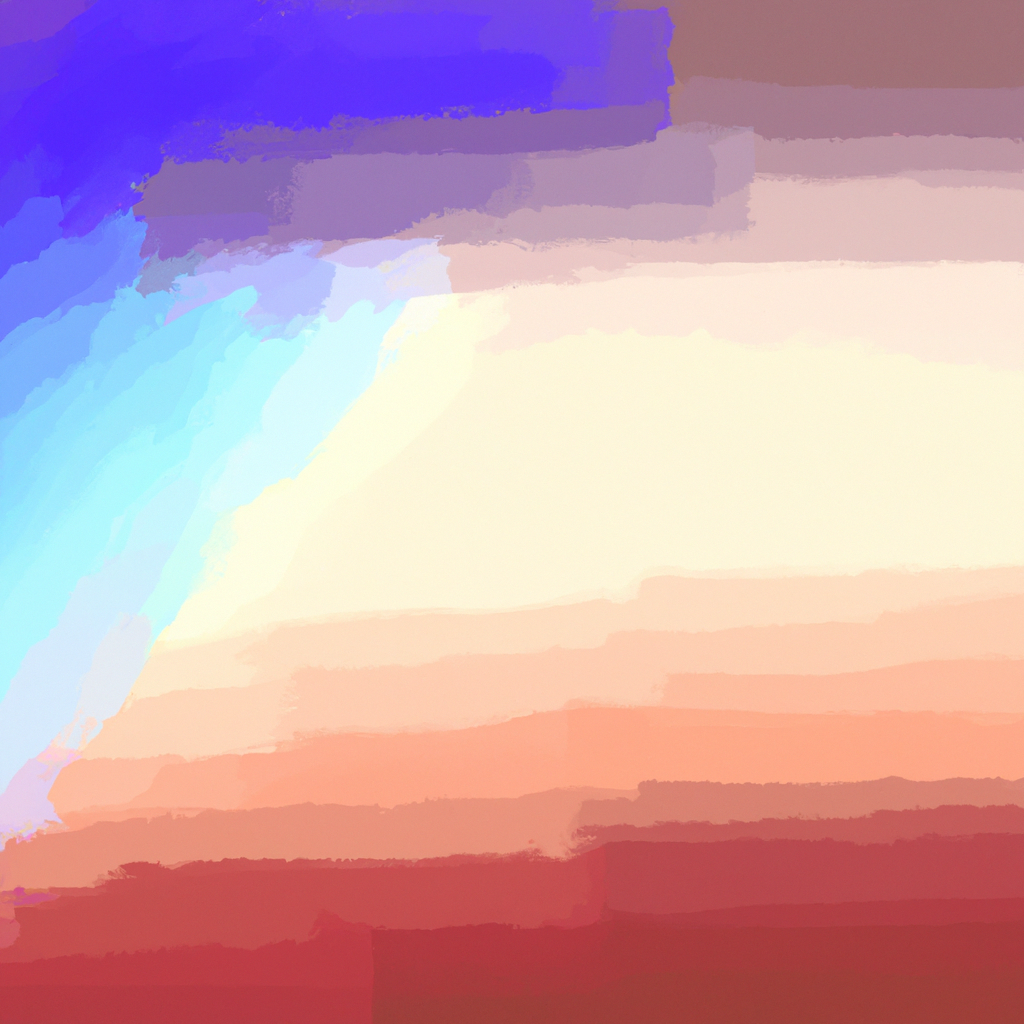Next.js has rapidly evolved to become a powerhouse for building modern web applications, thanks in large part to its versatile routing and robust API handling. As the framework transitions towards the enhanced App Router, many developers are curious about how Next.js API Routes fit into the new paradigm. This guide unpacks everything you need to master Next.js API Routes—with a strong focus on how they integrate and empower the latest App Router architecture.
Whether you’re building headless CMS integrations, server-side rendered applications, or high-performance e-commerce platforms, understanding the interplay between API routes and the App Router is essential. Read on to future-proof your workflow and unleash the full potential of Next.js API Routes.
Why Next.js API Routes Matter More Than Ever
APIs have become the backbone of web development, enabling seamless connections between front-end interfaces and backend logic. Next.js API Routes provide an out-of-the-box solution to spin up serverless endpoints directly within your application, removing the need for a separate backend or complex infrastructure.
With the advent of the App Router (introduced in Next.js 13+), these API endpoints have been streamlined, enabling even closer coupling to your project structure, making them accessible and scalable for projects of any size.
What Are Next.js API Routes?
At their core, Next.js API Routes are backend functions stored in your project’s /pages/api or now, increasingly, within the /app/api directory. They allow you to write server-side code that responds to HTTP requests—think data processing, authentication, third-party integrations, or custom business logic.
The simplicity lies in their creation: just add a JavaScript (or TypeScript) file under the designated directory, define your request handler, and you instantly have a working API endpoint.
For example, a file at /pages/api/hello.js with a simple handler:
export default function handler(req, res) {
res.status(200).json({ message: "Hello from Next.js API Route!" });
}Requesting /api/hello in your browser or via fetch returns a JSON response. No server deployments, no custom routing logic—this is the magic of Next.js API Routes.
Introducing the App Router: A Paradigm Shift
The Next.js App Router, debuted in Next.js 13, represents a significant architectural leap. It leverages the /app directory for a layout- and component-first approach, improving flexibility, server rendering, and modularity.
With the App Router, developers benefit from:
- Granular routing and layouts (nested routes, loading states)
- Server-side components and data fetching via React Server Components (RSC)
- Improved scalability and organization
Next.js API Routes fit perfectly into the App Router world. Now, instead of relying solely on /pages/api, you can (and should) define API routes under /app/api, aligning your API logic with your routes, features, and domains.
Setting Up API Routes with the Next.js App Router
To harness both the old and new approaches, it’s vital to understand the differences:
| Legacy Approach | App Router Approach |
|---|---|
/pages/api/* | /app/api/*/route.js |
Uses req, res | Uses Request, Response (Web API) |
| File-per-route | Directory-per-endpoint |
Creating an API Route in the App Router
Let’s create a “hello world” endpoint using the App Router conventions.
Folder Structure:
/app
/api
/hello
route.js
Code:
export async function GET(request) {
return new Response(
JSON.stringify({ message: "Hello from App Router API!" }),
{
status: 200,
headers: {
"Content-Type": "application/json",
},
}
);
}Here, you're leveraging the Web API’s Request and Response objects, which offer native familiarity to those coming from vanilla JavaScript or modern frameworks.
Key Benefits of Next.js API Routes with the App Router
1. Serverless by Default
Next.js API Routes run serverlessly on platforms such as Vercel, AWS Lambda, or Netlify. This means automatic scaling, zero maintenance, and quick deployment—ideal for startups, scale-ups, and large-scale applications alike.
2. Co-location and Strong Typing
Locating API routes alongside related components in /app leads to cleaner, more maintainable codebases. Combined with TypeScript, you can enforce strong typing across your endpoints, reducing runtime errors and documentation friction.
3. Unified Data Fetching and Mutations
With the App Router, both front-end data fetching (via React Server Components) and back-end logic (via Next.js API Routes) can exist within the same modular structure. This keeps teams agile and reduces context switching.
4. Enhanced Performance and Security
API routes inherit Next.js’s optimizations—minimal cold starts, up-to-date Node.js versions, and isolated execution. Plus, sensitive server-only logic never leaves your environment, ensuring security remains tight.
Best Practices for Next.js API Routes with the App Router
1. Embrace the Web API Objects
With the shift from req, res to the standard Request and Response interfaces, code becomes more consistent with modern web standards. This aids future migration, maintainability, and even cross-framework compatibility.
2. Structure Endpoints by Domain
Create subdirectories that mirror your application's domains. For instance:
/app/api/users/route.js
/app/api/posts/route.js
/app/api/products/route.js
This enhances scalability and discoverability, a must for growing teams.
3. Harness TypeScript
Declare explicit types for incoming requests and expected responses. This not only aids auto-completion but also enforces contracts between your front-end and API layer.
type ApiResponse = { message: string };
export async function GET(request: Request): Promise<Response> {
const response: ApiResponse = { message: "Typed response!" };
return new Response(JSON.stringify(response), { status: 200 });
}4. Validate and Sanitize Input
Never trust incoming data. Use libraries like Zod or Yup to validate and sanitize payloads before processing, boosting security and robustness.
5. Handle Errors Gracefully
Uncaught errors can expose your app to risks. Always catch exceptions and return meaningful HTTP error responses. Consider integrating an error monitoring tool (like Sentry) to gain visibility into production issues.
6. Leverage Middleware When Needed
Combine Next.js Middleware with API routes for advanced use-cases—think authentication, geo-routing, or custom caching logic. Middleware can run logic before your API routes, maintaining separation of concerns.
Migrating from /pages/api to /app/api
As the App Router becomes the standard, migrating legacy API routes is inevitable. Here’s a step-by-step migration path:
- Identify Existing API Logic: Audit your
/pages/apifolder and catalogue all endpoints. - Recreate Endpoints in
/app/api: Use the directory-based approach:/app/api/[endpoint]/route.js. - Refactor Request/Response Handling: Update all handlers to use the standard
RequestandResponseinterfaces. - Test Thoroughly: Ensure no behavioral changes; automated tests can help here.
- Remove
/pages/api: Once confident, delete the old directory to clean up your codebase.
Industry experts recommend gradual migration, starting with low-traffic endpoints and progressing towards more critical APIs.
Real-World Use Cases for Next.js API Routes
1. Authentication and Session Management
API Routes are perfect for handling authentication—OAuth callbacks, token validation, or password resets. Co-locating these with route-based logic under /app/api/auth brings both clarity and security.
2. Custom Data Processing
Need to process form data, generate PDF files, or resize images on the fly? Next.js API Routes can handle these functions efficiently without revealing internal algorithms or secrets.
3. Integrating Third-Party Services
Connect to Stripe, SendGrid, Shopify, or any remote provider. Your API routes can securely store credentials and manage interactions, keeping the front end clean and decoupled.
4. Fetching and Mutating Databases
Whether connecting to PostgreSQL, MongoDB, or a service like Supabase, API routes act as the secure middleware between your UI and data store, enforcing business rules and access controls.
5. Server-Side Analytics and Logging
Capture critical user events, run analytics scripts, or relay logs to monitoring services directly within API routes, isolating sensitive logic from the client side.
SEO, Scalability, and the Future of API Development in Next.js
The ability to define Next.js API Routes directly within domain-specific folders aligns perfectly with emerging industry trends: microservices, edge computing, and modular monoliths. Developers can scope endpoints with pinpoint precision, deploy incrementally, and experiment safely—all from one unified codebase.
As Next.js continues to streamline server-side and client-side rendering, expect further enhancements to API Route performance, edge-first capabilities, and integration with analytics, logging, and monitoring providers.
Common Pitfalls and How to Avoid Them
Even seasoned developers occasionally stumble over subtle aspects of Next.js API Routes and the App Router. Here are the top issues:
- Incorrect File Structure: Endpoints must be under
/app/api/[endpoint]/route.js. Placing logic in the wrong place causes silent failures. - Forgetting HTTP Methods: Unlike traditional Express apps, you must explicitly export each supported method (
GET,POST, etc.). Unhandled requests return 405 errors. - State Management Confusion: API routes are stateless. Use cookies, tokens, or databases to persist session or user state.
- Async/Await Mistakes: Remember to
awaitall asynchronous calls. Unresolved promises can cause timeouts or empty responses. - Lack of CORS Handling: If you call API routes from other origins, implement proper CORS headers to allow legitimate traffic.
Frequently Asked Questions About Next.js API Routes and the App Router
Q: Can I use both /pages/api and /app/api together?
A: Yes, during migration or for polyglot apps, both approaches work—Next.js will resolve routes based on priority, but eventually prefer /app/api for consistency.
Q: Are Next.js API Routes suitable for heavy computation?
A: While convenient, serverless endpoints have time and memory limits (e.g., Vercel’s 10 seconds). For intense workloads, use background jobs or dedicated lambdas.
Q: Is it possible to secure Next.js API Routes?
A: Absolutely. Employ authentication middleware, input validation, and rate-limiting as foundational security measures in every endpoint.
Q: How do I handle file uploads with API Routes?
A: Use packages like formidable or busboy. Node.js streams and multipart parsing work seamlessly with API route handlers.
Q: Can I add custom middleware to my Next.js API Routes?
A: Yes—reuse your favorite validation, authentication, and logging logic, either inline or via shared utilities, for extensible APIs.
Conclusion: Your Path Forward with Next.js API Routes and the App Router
The emergence of Next.js API Routes with the App Router marks a new era in modern web development—one that balances performance, productivity, and maintainability. Developers gain the power to deploy feature-rich APIs, tightly integrated into their application’s architecture.
By organizing API routes under /app/api, embracing the standard Web API objects, and following best practices in security, validation, and typing, you can draft endpoints that are robust, secure, and scalable. As the ecosystem matures, these principles will serve as cornerstones for successful, future-proof projects.
If there’s one takeaway from this Next.js API Routes Guide with the App Router explained, it’s that staying updated with best practices and industry trends enables you to build applications that delight users while scaling confidently into the future. Start refactoring today, and let Next.js API Routes supercharge your next build!