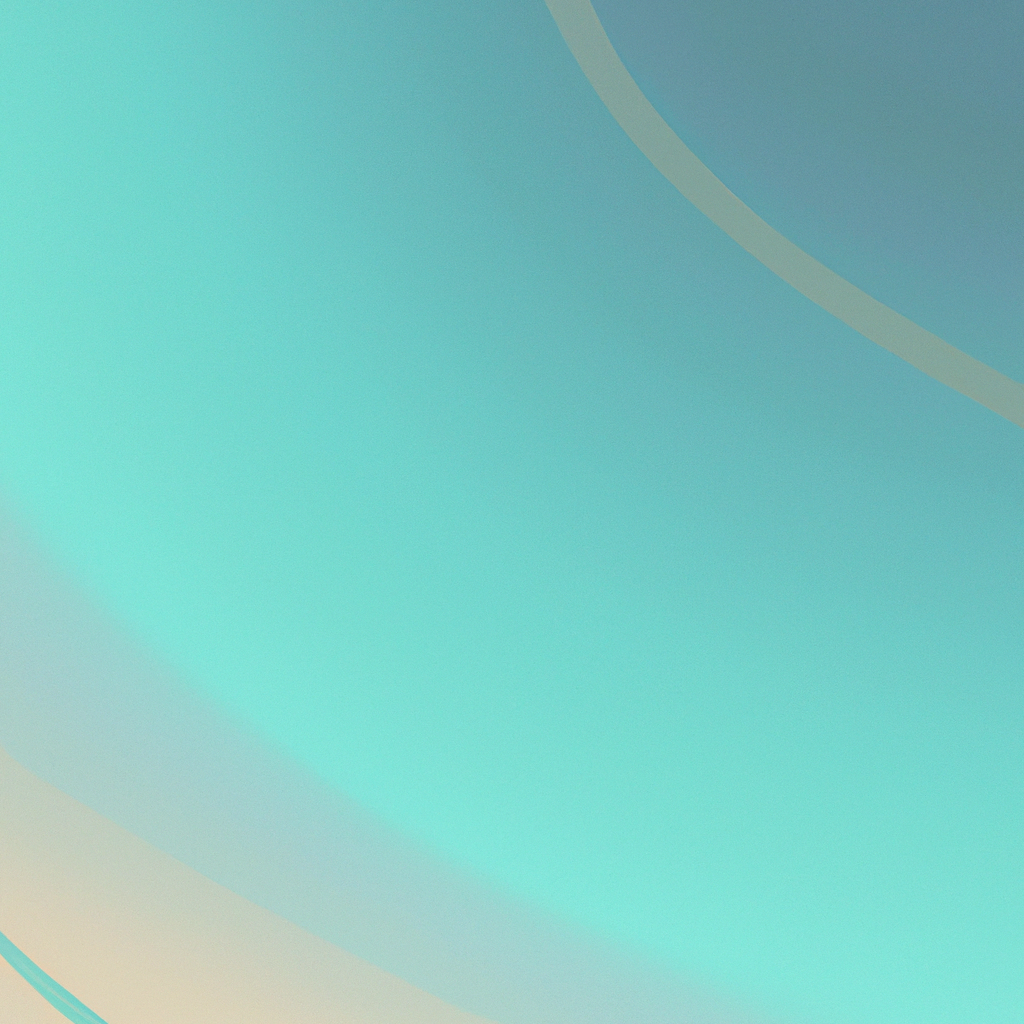When it comes to building high-performance, scalable web applications, Next.js stands out as a framework of choice among modern developers. With the recent introduction of the Next.js App Router, the way we approach server-side rendering (SSR) and data fetching has evolved. Understanding how to harness SSR with the App Router is crucial for teams aiming to deliver lightning-fast user experiences and robust SEO performance. In this detailed guide, we’ll demystify server-side rendering in the context of the Next.js App Router, helping you master SSR and elevate your web projects.
Understanding Server-Side Rendering (SSR) in Next.js
Server-side rendering (SSR) is the process of generating a fully rendered page on the server in response to each incoming request before sending it to the client. Unlike static site generation (SSG) or client-side rendering (CSR), SSR ensures that users receive a prebuilt HTML document that’s instantly viewable by humans and bots alike. This technique offers significant SEO benefits and can reduce time-to-content, especially for dynamic sites.
Next.js has long been celebrated for its straightforward SSR capabilities. However, the Next.js App Router introduces some fundamental changes to how SSR is handled, offering even finer control over data fetching and page rendering.
The Emergence of Next.js App Router
Traditionally, Next.js relied on the pages directory and associated data-fetching methods like getServerSideProps for SSR. The App Router, introduced in Next.js 13, pivots towards a more flexible paradigm, built around React Server Components and a new file-system based routing mechanism.
The Next.js App Router streamlines SSR by:
- Enabling server and client components within the same project
- Allowing granular data fetching at the component level
- Supporting easier routing and layouts
- Fostering better separation of concerns for maintainable codebases
These advantages make the Next.js App Router SSR guide essential reading for teams looking to modernize their development workflow.
Why SSR Matters: SEO, Performance, and User Experience
For businesses and developers, the promise of SSR goes beyond technical efficiency:
- SEO Edge: Search engines can instantly crawl content-rich, pre-rendered pages.
- Faster TTI: Users see visible content faster, improving metrics like Largest Contentful Paint (LCP).
- Personalization: SSR allows for dynamic, per-request content tailored to each user without sacrificing performance.
According to Google’s Core Web Vitals and recent SEO trends, a seamless and fast-loading experience directly correlates with improved search rankings and engagement. This has led leading brands—from e-commerce retailers to SaaS providers—to prioritize SSR in their Next.js implementations.
How the Next.js App Router Handles SSR
Transitioning to the App Router means adopting a different approach to SSR compared to the pages directory. In the Next.js App Router, SSR is intertwined with React Server Components (RSCs). By default, files in the app directory are rendered on the server, unless explicitly marked as client components. This approach reduces bundle sizes by only sending the minimal JavaScript needed to the client.
Here’s how SSR works with the App Router:
- Server Components: Run exclusively on the server, perfect for data-fetching operations
- Client Components: Run on the browser, ideal for interactivity and client-only logic
- Data Fetching: Leveraged through async/await in component code and specialized methods
This approach brings together the performance advantages of SSR and the modularity of component-driven architectures.
Implementing SSR with the Next.js App Router
Let’s dive into practical application—how do you implement SSR using the App Router? Below is a step-by-step breakdown, making this Next.js App Router SSR guide actionable for beginners and veterans alike.
1. Project Structure with App Router
Your project should include an app directory, replacing pages in the new structure:
/app
/page.js
/layout.js
/[slug]/page.js
All files by default are server components unless the use client directive is added.
2. Data Fetching in Server Components
Fetching data on the server is as simple as using async functions directly in your server component. Consider this example:
// app/page.js
export default async function HomePage() {
const res = await fetch('https://api.example.com/products', {
cache: 'no-store'
});
const products = await res.json();
return (
<main>
<h1>Product List</h1>
{/* render products */}
</main>
);
}Here, the fetch call happens on the server for every request, ensuring up-to-date content for each user—core to effective Next.js App Router SSR.
3. Using Dynamic Routing
Dynamic segments are supported with the [slug] syntax in the App Router. Server data fetching within these segments enables content-rich, URL-driven pages:
// app/products/[productId]/page.js
export default async function ProductPage({ params }) {
const res = await fetch(`https://api.example.com/products/${params.productId}`);
const product = await res.json();
return (
<section>
<h2>{product.name}</h2>
<p>{product.description}</p>
</section>
);
}This approach provides the full power of SSR, rendering personalized or specific-content pages server-side with each request.
4. Handling Layouts
The App Router introduces first-class support for layouts, which are also server-rendered by default. Wrap your pages with shared navigation, headers, and footers, improving consistency and minimizing repeated work.
// app/layout.js
export default function RootLayout({ children }) {
return (
<html lang="en">
<body>
<nav>/* Navigation here */</nav>
{children}
</body>
</html>
);
}Layouts are server-side rendered once for each navigation event, optimizing server throughput and user experience.
SEO Considerations: Next.js App Router SSR Guide
Delivering server-side rendered HTML is only step one. Optimizing your SSR implementation for modern SEO requires:
- Meta Tags & Structured Data: Use the new
metadataexport in the App Router to add SEO-critical tags - Canonical URLs: Dynamically generate correct URLs for each page
- Accessible Markup: Ensure server-rendered HTML follows accessibility standards
- Fast Back-End Responses: Use caching and incremental adoption of SSG for less frequently updated pages
Industry authorities like Moz and Ahrefs stress that search engine bots favor fast, content-rich, and accessible sites—criteria met by carefully tuned SSR applications in Next.js.
SSR Caching Strategies in the App Router
Performance goes hand-in-hand with caching. Next.js App Router SSR allows you to tweak how often server-rendered pages are regenerated, using features such as revalidate and cache headers in your fetch calls.
For instance, use cache: "no-store" for always-fresh data, or revalidate: 60 to cache for one minute:
const res = await fetch('https://api.example.com/data', {
next: { revalidate: 60 }
});This adaptive caching is vital for balancing server load with the imperative for fresh content—an advanced Next.js App Router SSR guide will always stress tuning these settings for your site’s unique demands.
Industry Trends: SSR and the Move towards Personalization
SSR’s role is only growing as personalization takes center stage. eMarketer and Gartner both project that hyper-personalized digital experiences will become the standard by 2025. The Next.js App Router’s server-side flexibility makes it easier to:
- Create per-user homepages
- Deliver region-specific content
- Render A/B test variants server-side for accurate performance measurement
Personalization, when executed server-side, ensures both performance and privacy, aligning with global data protection trends.
Common SSR Pitfalls and How to Avoid Them
Even experienced teams can trip over SSR challenges. Watch out for these pain points:
- Improper Data Fetching: Accidentally fetching data in the client component when SSR is needed leads to SEO and performance issues.
- Overfetching: Fetch only the data needed for each page to minimize server load.
- Uncached Dynamic Content: Some data should never be cached; others should. Use App Router settings to fine-tune.
- Hydration Mismatches: If server and client components produce different outputs, you get React hydration errors.
Staying vigilant and regularly testing your implementation with tools like Lighthouse and PageSpeed Insights is critical to a healthy Next.js App Router SSR approach.
Migrating from Pages Router to App Router for SSR
Teams already leveraging SSR with the traditional pages router will find the migration to App Router rewarding, but not entirely trivial. Steps typically include:
- Refactoring Pages: Move SSR logic from
getServerSidePropsinto server components - Adjusting Data Fetching: Use async functions at the component level instead of page-level functions
- Migrating Layouts and State: Break complex layouts into modular components, distinguishing between server and client needs
- Testing Thoroughly: Ensure SSR works for all dynamic routes and edge cases
The Next.js documentation offers migration paths, but it’s the day-to-day development benefits—better performance, composability, and team agility—that make it worthwhile.
SSR in the Real World: Success Stories
Adoption of SSR with the Next.js App Router is accelerating across industries. For instance:
- E-commerce: Stores use SSR to serve product pages that are instantly indexable and offer real-time inventory updates.
- News Media: Publishers roll out breaking news articles with fast, accessible server-rendered content.
- SaaS Platforms: Apps combine SSR for marketing pages with client-side logic for authenticated dashboards.
In each scenario, the Next.js App Router SSR guide principles—server-composability, granular data-fetching, and adaptive caching—enable these successes.
Best Practices: Mastering Next.js App Router SSR
To fully leverage SSR with the Next.js App Router, adopt these best practices:
- Plan SSR vs SSG: Some pages benefit from static generation; others must be dynamic. Use SSR where freshness and personalization are key.
- Use TypeScript: Catch errors early, especially in complex data-fetching logic.
- Monitor Performance: Regularly audit with Google Lighthouse, and optimize where needed.
- Automate Testing: Use Jest and React Testing Library for both server and client components.
- Document Your SSR Strategy: Keep your team aligned on where and why SSR is used versus other rendering modes.
Looking Ahead: The Future of Server-Side Rendering in Next.js
The Next.js App Router has fundamentally changed how developers and organizations implement server-side rendering. By unifying client and server components, offering powerful new data-fetching patterns, and making layouts more composable and maintainable, Next.js is keeping pace with the rapid evolution of web standards and user expectations.
As the ecosystem matures, expect even more intelligent defaults, tighter integration with edge/CDN platforms, and tooling that makes monitoring SSR performance even easier.
Conclusion
Mastering SSR with the Next.js App Router allows teams to build high-impact, SEO-optimized, and fast user experiences. By understanding the new routing paradigm, leveraging server and client components smartly, and following best practices for SEO and performance, your team can unlock the full potential of Next.js server-side rendering.
If you’re looking to future-proof your web projects and offer top-tier experiences to both users and search engines, this Next.js App Router SSR guide provides the foundation you need. Dive in, experiment, and take advantage of everything server-side rendering in Next.js has to offer—because the web’s next chapter is being written, server-side.