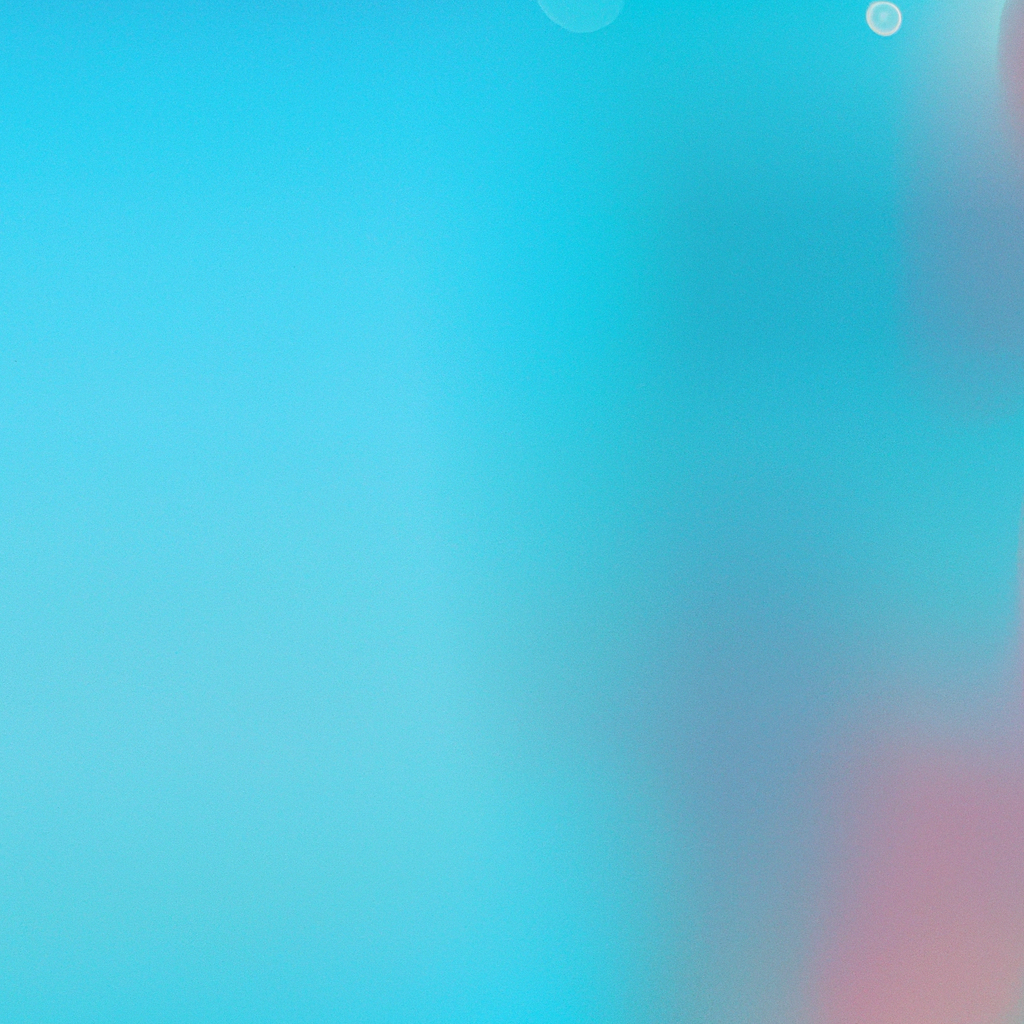Building secure authentication is paramount in today’s web landscape. With Next.js evolving rapidly, developers are increasingly adopting its App Router for both server-side rendering and advanced routing capabilities. Seamless user sign-in and data protection have never been more vital. This comprehensive Next.js Auth App Router guide for secure authentication will equip you with actionable strategies, best practices, and the latest insights to help you architect a robust security layer for your web applications.
Why Secure Authentication Matters in Next.js
The digital ecosystem is under constant threat from data breaches, phishing, and unauthorized access. Studies from Verizon’s 2023 Data Breach Investigations Report show a persistent increase in credential theft as a leading attack vector. Implementing secure authentication is not just a best practice—it’s now a fundamental requirement, whether you’re building SaaS platforms, eCommerce solutions, or internal tools.
Next.js offers unique capabilities that facilitate secure authentication, notably its App Router architecture in versions 13 and above. The Next.js Auth App Router guide for secure authentication is designed to help you harness these capabilities, ensuring both performance and airtight security.
Understanding Next.js App Router
The App Router, introduced in Next.js 13, rewrites the traditional Pages Router by providing a more flexible, filesystem-based routing paradigm empowered by React Server Components. This architecture streamlines not only navigation and layouts but also opens doors for integrating authentication at various levels, including:
- Server-side authentication with API routes and middleware
- Client-side session handling via Context or lightweight libraries
- Hybrid authentication flows that adapt to diverse user needs
By leveraging the Next.js App Router, developers can seamlessly enforce secure authentication measures, ensuring sensitive data remains protected.
Key Principles of Secure Authentication
Before diving into technical implementation, let’s explore the foundational pillars that make up a secure authentication strategy in modern web apps:
- Session Management: Properly maintaining and securing user sessions to prevent hijacking.
- Password Security: Enforcing strong hashing algorithms, salting, and secure password storage.
- Multi-Factor Authentication (MFA): Adding supplementary security layers.
- Authorization and Access Control: Ensuring users only access permitted resources.
- Data Encryption: Protecting sensitive data in transit and at rest.
- Token-Based Authentication: Utilizing JWTs or opaque tokens for stateless authentication.
According to OWASP, misconfigurations and improper session handling account for a significant portion of security risks in modern applications. Therefore, adhering to these principles within your Next.js authentication flow is non-negotiable.
Next.js Auth App Router Guide for Secure Authentication: Prerequisites
To get started, confirm you have the following:
- Next.js 13 or higher: Necessary for App Router features.
- Node.js 16+
- A strong understanding of React fundamentals
- Basic familiarity with authentication libraries, like NextAuth.js or Auth.js
Additionally, be aware of current best practices recommended by the Next.js documentation and security advice from the wider JavaScript community, such as input sanitization and proper error handling.
Choosing the Right Authentication Strategy
There are several approaches to securing Next.js applications:
1. Credentials-Based Authentication
Store hashed passwords in a database and authenticate users with their username or email and password. While straightforward, it requires you to manage session tokens, password recovery, and hashing yourself.
2. OAuth and Social Login
Leverage third-party providers (Google, GitHub, Auth0) for easier onboarding and trusted security standards. This method reduces the risk tied to password storage and offers users convenience.
3. Token-Based (JWT) Authentication
Issue stateless, signed tokens (JSON Web Tokens) to validated users. Secure storage (HTTP-only cookies or secure local storage) and proper token invalidation are critical here.
4. Passwordless Authentication
Offer users the convenience of magic links, biometrics, or one-time passwords for a frictionless yet highly secure login experience.
Your chosen method should align with user expectations, the sensitivity of data, and compliance requirements (GDPR, HIPAA, etc.). This Next.js Auth App Router guide for secure authentication will focus on a hybrid approach, integrating proven libraries to address common pitfalls.
Implementing Secure Authentication in Next.js with the App Router
Let’s break down a practical implementation using NextAuth.js—a leading authentication library fully compatible with Next.js 13+ App Router.
Setting Up NextAuth.js in Next.js 13+ App Router
1. Install Dependencies
npm install next-authIf integrating OAuth providers (Google, GitHub, etc.), add their respective packages.
2. Directory Structure
Your App Router project should include an app/ directory. NextAuth.js configuration should exist as a server action (e.g., app/api/auth/[...nextauth]/route.js) for API routing.
3. Create NextAuth.js API Route
// app/api/auth/[...nextauth]/route.js
import NextAuth from "next-auth";
import Providers from "next-auth/providers";
const handler = NextAuth({
providers: [
Providers.Credentials({
name: "Credentials",
credentials: {
email: { label: "Email", type: "email", placeholder: "email@example.com" },
password: { label: "Password", type: "password" },
},
async authorize(credentials) {
// Replace with your user lookup & password validation logic
const user = await fetchUser(credentials.email);
if (user && validatePassword(credentials.password, user.passwordHash)) {
return user;
}
return null;
},
}),
// Add more providers as needed
],
session: {
strategy: "jwt",
maxAge: 30 * 24 * 60 * 60, // 30 days
},
callbacks: {
async jwt({ token, user }) {
if (user) {
token.id = user.id;
}
return token;
},
async session({ session, token }) {
session.user.id = token.id;
return session;
},
},
secret: process.env.NEXTAUTH_SECRET,
});
export { handler as GET, handler as POST };4. Secure Pages Using Middleware
Implement Next.js middleware—another strength highlighted in this Next.js Auth App Router guide for secure authentication:
// middleware.js
import { getToken } from "next-auth/jwt";
import { NextResponse } from "next/server";
export async function middleware(req) {
const token = await getToken({ req, secret: process.env.NEXTAUTH_SECRET });
const isAuthPage = req.nextUrl.pathname.startsWith("/login");
if (!token && !isAuthPage) {
return NextResponse.redirect(new URL("/login", req.url));
}
return NextResponse.next();
}
export const config = {
matcher: ["/((?!api|_next/static|_next/image|favicon.ico).*)"],
};This ensures protected routes require users to be authenticated. The matcher field excludes asset and API routes.
5. Handling Session in Server & Client Components
Server Components:
// app/dashboard/page.jsx
import { getServerSession } from "next-auth/next";
import { authOptions } from "../api/auth/[...nextauth]/route";
export default async function DashboardPage() {
const session = await getServerSession(authOptions);
if (!session) {
// Redirect to login or return a 401 component
}
return <div>Welcome, {session.user.email}</div>;
}Client Components:
// components/Navbar.jsx
"use client";
import { useSession, signIn, signOut } from "next-auth/react";
export function Navbar() {
const { data: session } = useSession();
return (
<nav>
{session ? (
<>
<span>{session.user.email}</span>
<button onClick={() => signOut()}>Sign Out</button>
</>
) : (
<button onClick={() => signIn()}>Sign In</button>
)}
</nav>
);
}This client and server flexibility is a cornerstone of modern secure authentication strategies.
Enhancing Security Beyond Basics
A Next.js Auth App Router guide for secure authentication must also address advanced measures:
1. Enforce HTTPS
Use Vercel, Netlify, or NGINX with SSL/TLS. All authentication operations must run over https:// to prevent man-in-the-middle attacks.
2. Secure Cookies
Configure your cookies as HttpOnly, Secure, and with proper SameSite settings.
session: {
strategy: "jwt",
cookie: {
secure: process.env.NODE_ENV === "production",
httpOnly: true,
sameSite: "lax",
},
},3. Rate Limiting
Implement rate-limiting on authentication endpoints to thwart brute-force attempts. Use libraries like express-rate-limit if using Express.js middleware, or Vercel’s built-in rate limiting on serverless functions.
4. MFA and Password Complexity
Integrate TOTP (Time-based One-Time Passwords) or SMS codes for critical applications. Use libraries like speakeasy for TOTP integration and enforce strong password policies with zxcvbn.
5. Prudent Error Messaging
Don’t reveal whether a user ID or password is incorrect; keep responses ambiguous (e.g., “Invalid credentials”) to avoid leaking information.
6. Logging and Monitoring
Log all authentication activities (sign-ins, sign-outs, failed attempts) and send alerts on suspicious activity through a SIEM or alerting platform.
Industry Trends in Next.js Authentication
The web landscape is moving toward passwordless and decentralized authentication. Adoption of WebAuthn (biometric), OAuth 2.1, and FIDO2 standards is accelerating. The Next.js Auth App Router guide for secure authentication should position you to adapt quickly:
- Authentication-as-a-Service: More teams are leveraging platforms like Auth0, Clerk, and Supabase Auth for rapid integration.
- Zero Trust Architectures: Limit implicit trust—authenticate and authorize every transaction.
- Privacy by Design: Regulators increasingly demand data minimization in sign-up flows; store only what you need.
Adhering to these trends ensures your Next.js Auth implementation remains agile and future-ready.
Testing and Auditing Your Next.js Authentication
A secure implementation is never “set and forget.” Rigorous testing is a must:
1. Automated Security Tests
- Penetration testing: Use tools like OWASP ZAP or Burp Suite.
- Unit testing: Validate login logic, session expiry, and permissions.
- End-to-end testing: Simulate user workflows with Cypress or Playwright.
2. Manual Review
- Check for open redirects and improper error handling.
- Review cookie and session management settings.
3. Third-Party Audits
For sensitive applications, periodic audits by cybersecurity professionals are invaluable.
Troubleshooting Common Authentication Issues
Even with a strong Next.js Auth App Router guide for secure authentication, issues can arise:
- Session Does Not Persist: Check cookie configuration (
domain,path,secureflags) and DNS/SSL settings. - Infinite Redirects: Ensure your middleware logic covers edge-cases (e.g., non-auth pages).
- API Route Fails with 500 Errors: Review NextAuth.js config and environment variables.
- Social Provider Callback Issues: Verify OAuth credentials and redirect URIs.
Engage with the Next.js community on GitHub and NextAuth.js GitHub issues for up-to-date solutions on challenging bugs.
Documentation and Continuous Improvement
Maintain clear documentation on your authentication setup—include diagrams, flowcharts, and environment configs. Regularly update dependencies and review OWASP Top 10 for emerging threats.
Conclusion: Your Next.js Auth App Router Guide for Secure Authentication
Building secure authentication in Next.js with the App Router is an ongoing process that bridges modern frameworks with fundamental security principles. By following the strategies outlined in this Next.js Auth App Router guide for secure authentication, you harness not only robust code but also peace of mind for your users and stakeholders.
Remember: security is multifaceted, involving code, infrastructure, and active monitoring. Stay current on trends, leverage community libraries, and regularly test your defenses. Whether you’re scaling a startup or hardening enterprise apps, secure authentication with Next.js is within reach—ensure you build it right from the start.