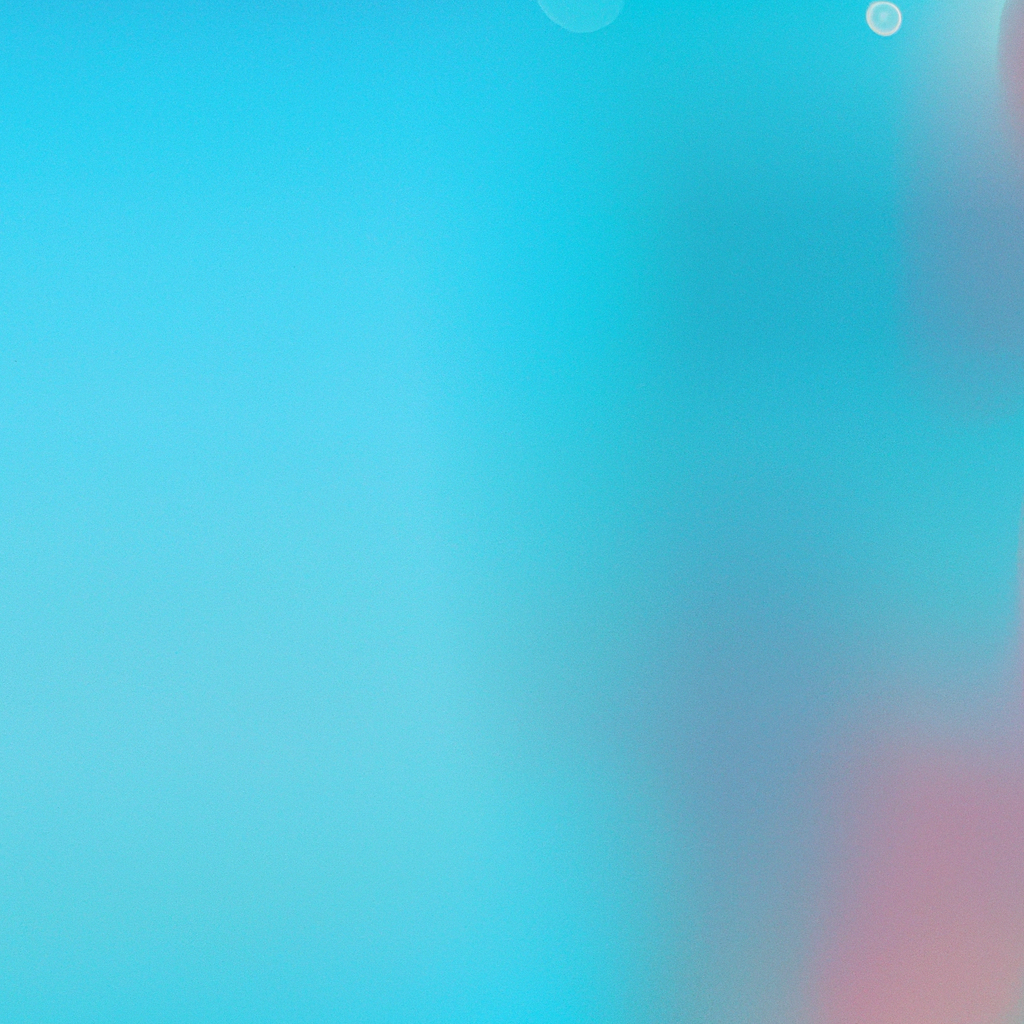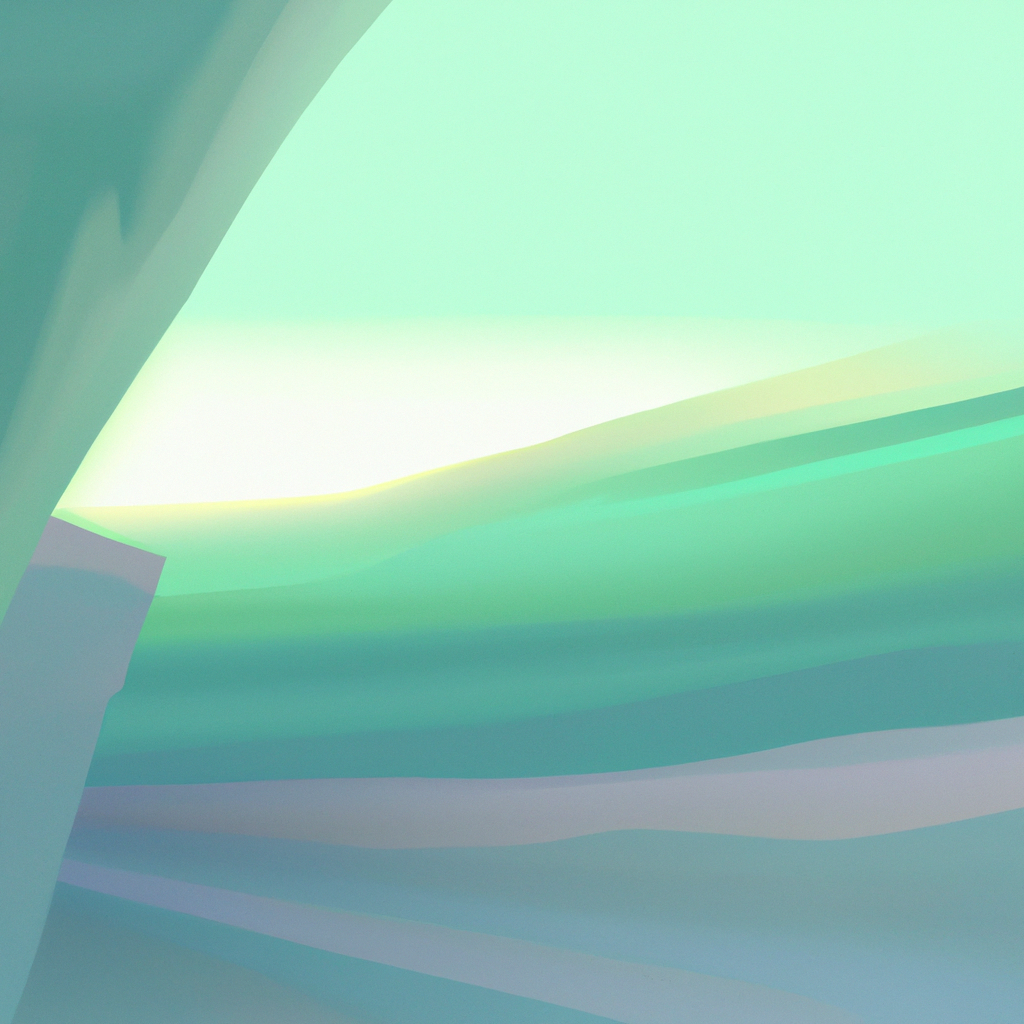Next.js has revolutionized how developers build React applications. Among the most significant changes in recent versions is the introduction of the App Router, which stands alongside the classic Page Router. If you’re considering which routing system to adopt or are curious about the evolution from the Page Router, understanding their distinction is crucial. In this guide, we’ll dive deep into the Next JS App Router vs Page Router debate, examine key differences, and help you make an informed choice for your project’s architecture.
The Evolution of Routing in Next.js
Routing sits at the heart of any web application’s user experience and developer ergonomics. For years, the Page Router—also called the pages directory routing—defined navigation in Next.js apps. However, as React and web standards evolved, developers started demanding even more flexibility, enhanced performance, and robust APIs for building large-scale applications.
Recognizing these needs, Vercel introduced the App Router (the app directory approach) in Next.js 13, aiming to modernize routing paradigms and enable advanced capabilities. This shift has sparked widespread discussion within the React community, focusing on whether to stick to the Page Router or adopt the App Router approach. Let’s break down how these routing methods stack up and what each means for your development experience.
Understanding the Page Router (Pages Directory)
The Page Router has long been the backbone of Next.js apps. It's modeled on a straightforward principle: the file system is your route. Every file inside the /pages directory directly maps to a route in your app. For instance, /pages/about.js renders the /about route—no configuration necessary.
Key Features:
- File-based routing: Simple file naming determines your routes.
- Dynamic routing: Achieved using bracket notation (e.g.,
[id].js). - API integration:
/pages/apienables you to define backend endpoints in the same project. - Server-side rendering (SSR) and static generation: Out of the box, supporting
getStaticProps,getServerSideProps, andgetInitialProps. - Minimal configuration: Great for projects that value convention over configuration.
While efficient for many use cases, the Page Router has several limitations:
- Less flexibility for deeply nested layouts.
- Difficulties in sharing layouts or loading states across different routes.
- Somewhat rigid data fetching mechanisms.
As applications grow more complex, developers sought a routing architecture offering reusable layouts and more granular data-fetching control, all while maintaining or improving performance. Enter: the App Router.
Introducing the App Router (App Directory)
The App Router reimagines how routing and rendering work in Next.js. With the introduction of the /app directory, Next.js brings in functionality inspired by modern React paradigms such as React Server Components (RSC), layouts, templates, and enhanced data-fetching patterns.
Primary characteristics of the App Router:
- Nested Routing: Fully supports deeply nested routes and layouts, allowing multiple levels of shared UI.
- React Server Components: Enables server-rendered components to send minimal JavaScript to the client, vastly improving performance.
- Simplified data fetching: Moves away from specialized methods (
getStaticProps,getServerSideProps) to standardized approaches likefetch. - Layouts and templates: Easily share complex layouts, loading, and error UI across different routes.
- Server and client components: Clean separation for optimized server and client logic.
The App Router represents a shift toward composability, performance, and maintainability—essential for modern web applications.
Next JS App Router vs Page Router: Key Differences
At the core of the Next JS App Router vs Page Router decision are their differences in structure, flexibility, and capabilities. Let’s compare these head-to-head.
1. Routing Structure and Flexibility
- Page Router: Uses the
/pagesdirectory, creating routes based on flat file structure; nesting is limited and mostly cosmetic, as deeply nested folders do not affect URL structure by default. - App Router: Operates from the
/appdirectory with support for true nested routing. Each nested folder can have its own layout, error, or loading components, facilitating reusable UI pieces and more intricate route hierarchies.
Example: In the App Router, you can create a /app/dashboard/settings/layout.js to share a layout for all settings pages—a feat hard to mirror in the Page Router without complex manual logic.
2. Data Fetching Mechanisms
- Page Router: Relies on React’s traditional data-fetching methods:
getStaticProps,getServerSideProps, andgetInitialProps. These are defined per page, sometimes leading to repetitive or cumbersome code for more complex hierarchies. - App Router: Transitions to the latest React Server Component standards, encouraging use of the
fetchAPI at any component level (including layouts and pages). This shift enhances data fetching flexibility, efficiency, and code readability.
Industry Insight: According to Vercel’s recent developer surveys, nearly 60% of production apps now leverage server components for more scalable data flows.
3. API Routes Integration
- Page Router: Integrates API endpoints via
/pages/api, allowing serverless functions to live alongside UI routes. - App Router: As of early 2024, API routes remain defined in
/pages/api. There’s ongoing discussion in the Next.js community about integrating API routes directly inside the/appdirectory in future releases.
4. Layout and Template Handling
- Page Router: Handles layouts by hoisting logic up to custom
_app.jsor_document.jsfiles. Reusing layouts for selective routes is possible but often convoluted. - App Router: Introduces first-class support for layouts and templates directly within any nested route. You can define
layout.js,loading.js, anderror.jsat any level, making consistent UI and error handling both automatic and granular.
Expert Note: Guillermo Rauch, CEO of Vercel, has remarked that this approach vastly improves developer productivity when managing large projects with complex UI.
5. Server and Client Component Segregation
- Page Router: All page components are client components, with SSR handled at route boundaries.
- App Router: Enables a hybrid model—mark components with
'use client'for client-side execution; otherwise, they're rendered on the server. This reduces client-side JavaScript load, streamlining performance.
6. TypeScript and Edge Runtime Support
- Page Router: TypeScript is well-supported. Edge runtime and middleware are possible but require explicit setup.
- App Router: Deeply integrated TypeScript support and seamless edge runtime integration. Middleware, edge rendering, and progressive enhancement are simpler to adopt.
7. Backward Compatibility
- Page Router: Remains stable and fully supported for all existing projects.
- App Router: Can be incrementally adopted alongside the Page Router, easing migration for large, established apps.
Industry Trends and Expert Perspectives
The broader web development community is pivoting toward patterns which the App Router embodies. In 2024, composable architectures and server components are top priorities for frontend teams striving for faster load times, simpler codebases, and improved scalability.
Adoption of the App Router is steadily rising. According to the 2024 React State of the Art survey, over 40% of modern Next.js projects are opting for /app directory routing, particularly in greenfield development.
Renowned developer Kent C. Dodds shares, “The modularity and server-side flexibility found in the Next.js App Router are paving the way for truly scalable frontend solutions.” The consensus among industry experts is clear: for future-facing projects, the App Router unlocks new productivity and performance gains.
When to Use Page Router vs App Router
So, in the context of Next JS App Router vs Page Router, how should you decide?
Stick with the Page Router if:
- You’re working on an established codebase that heavily relies on the
/pagesdirectory. - Your app’s routing needs are simple, flat, and don’t require nested layouts.
- You want to leverage stable and mature APIs with minimal learning overhead.
- Incremental adoption of new features is less critical for your team.
Go for the App Router if:
- You’re starting a new Next.js project in 2024 or beyond.
- Your application requires deeply nested layouts or shared UI at multiple route levels.
- You want to leverage React Server Components for better performance.
- You’re building large, complex applications with granular UI requirements.
- Team productivity, code maintainability, and advanced data-fetching patterns are top concerns.
Transitioning tip: Next.js allows projects to use /pages and /app directories simultaneously. This incremental adoption means you can start refactoring parts of your app to the App Router while maintaining existing Page Router routes.
Migrating from Page Router to App Router: Best Practices
Moving from the Page Router to the App Router isn’t always trivial, especially for large applications. Here are proven steps to ease the transition:
- Familiarize Your Team: Invest in upskilling around React Server Components, new data-fetching methods, and directory conventions in the App Router.
- Incremental Migration: Leverage Next.js's support for mixed routing to port sections or features to the App Router over time.
- Audit and Refactor Data Fetching: Replace legacy methods (
getStaticProps, etc.) with directfetchor third-party data utilities suitable for server components. - Update API Integrations: Monitor Next.js releases for potential changes to how API routes are managed in the future.
- Test Everything: Comprehensive testing is vital. The difference in hydration, rendering logic, and performance can uncover subtle bugs.
By following these guidelines, teams can confidently modernize their Next.js apps without disrupting users or halting development velocity.
Common Questions About Next JS App Router vs Page Router
Can I use both routing methods in the same Next.js project?
Yes, Next.js supports both. This means you can migrate gradually, starting with new features or sections in the /app directory while retaining legacy routes in /pages.
Which routing method is better for SEO?
Both routing methods support SSR and static generation, ensuring optimal SEO. The App Router, however, may deliver even slimmer client bundles and faster Time to First Byte, indirectly benefiting search performance.
Is there a performance difference?
Initial benchmarks, including those from the Vercel engineering team, indicate that server-centric patterns enabled by the App Router can deliver significantly less JavaScript to the client, improving load times and interactivity.
Do existing Next.js plugins and dependencies work with the App Router?
Most popular packages are compatible. However, some may need updates, especially if they rely on page-based data-fetching APIs or custom middleware.
Conclusion: The Future of Routing in Next.js
The Next JS App Router vs Page Router discussion is far more than a technical fork—it’s emblematic of the evolution of frontend web architecture. While the Page Router still powers thousands of successful websites (and will likely remain for years), the App Router marks a paradigm shift in how developers think about layouts, data, and user experience.
By capitalizing on server components, true nested layouts, and more flexible data-fetching APIs, the App Router positions itself as the default routing engine for Next.js going forward. Yet, the mature stability and simplicity of the Page Router mean it’s not going anywhere soon.
For teams and individual developers, the recommendation is clear: for new projects, seriously consider adopting the App Router to future-proof your app and maximize its performance potential. If you’re invested in the existing Page Router model, explore gradual migration paths—your users and fellow developers will thank you.
By understanding the core differences outlined in this Next JS App Router vs Page Router comparison, you’ll be better positioned to architect efficient, scalable, and robust React applications—no matter which path you choose.