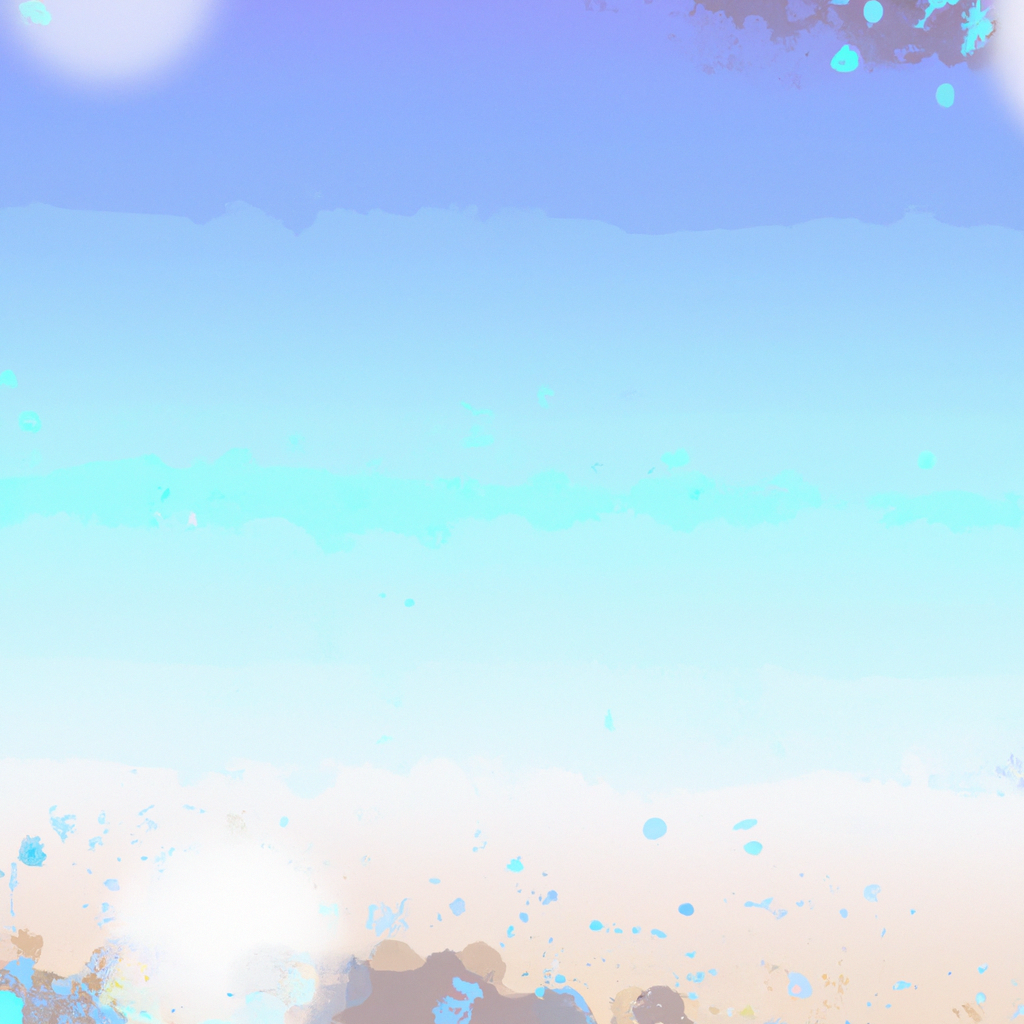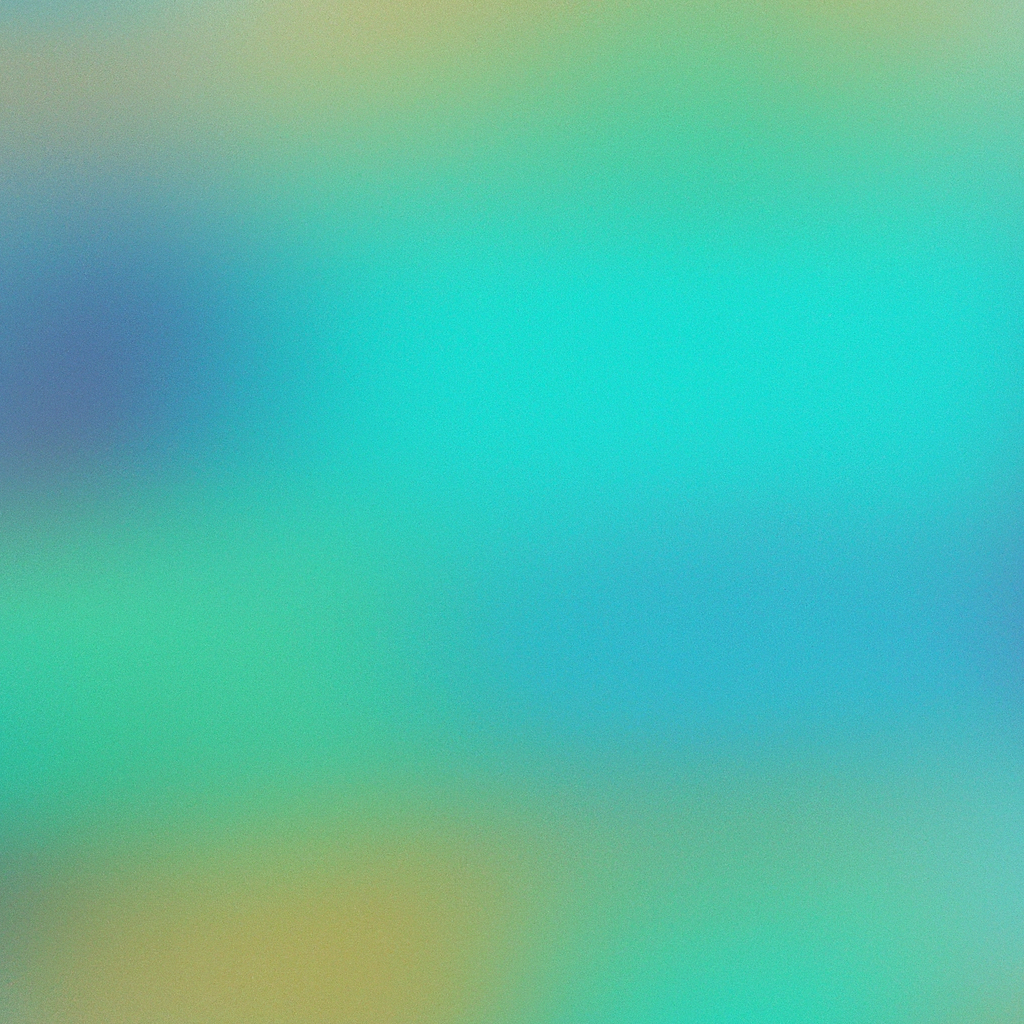Ever since its launch, Next.js has consistently pushed the boundaries of web development with innovative features that streamline the building of fast, modern, and scalable applications. Among its most transformative updates is the introduction of the App Router in Next.js. This feature redefines how routing and rendering work in Next.js applications, offering developers unprecedented flexibility and performance. Today, we’ll take a deep dive into what the App Router in Next.js is, how it functions, and why it’s a game changer for developers aiming to build cutting-edge web experiences.
Understanding the App Router in Next.js
At its core, the App Router in Next.js is the framework’s new way of handling navigation and layouts. Traditionally, Next.js relied on the older “Pages Router,” where individual .js or .ts files under the pages directory corresponded to different routes. While powerful, this method had inherent limitations—especially regarding nested layouts, parallel routes, and server-centric features.
With the Next.js App Router, the focus shifts to a more component-driven approach. Routing logic is now managed inside the app directory, unlocking advanced routing capabilities that seamlessly integrate with React Server Components, streaming, and improved data fetching patterns. This innovation positions the App Router in Next.js not just as a technical enhancement but as an essential foundation for building modern web applications.
How Does the App Router Work in Next.js?
The App Router operates by mapping the folder structure within the app directory to your site’s routes. Here’s how it fundamentally changes the development workflow:
- Folder-Based Routing: Every folder inside
appbecomes a unique route. A file namedpage.jsin a folder acts as that route’s entry point. - Server and Client Flexibility: Out-of-the-box, files in the
appdirectory are treated as React Server Components, but developers can easily opt for traditional Client Components where needed by adding the"use client"directive. - Layouts, Templates, and Advanced Patterns: App Router introduces new conventions—such as
layout.js,loading.js, anderror.js—making it straightforward to share persistent UI across nested routes, handle loading states, and manage route-specific errors.
By aligning routes directly with both file and folder organization, the App Router in Next.js makes applications more modular, maintainable, and scalable.
Key Features That Set the App Router Apart
To fully appreciate the impact of the App Router in Next.js, let’s examine the headline features that set it apart.
1. React Server Components Integration
React Server Components (RSC) are the future of React development. The App Router in Next.js natively integrates with RSC, allowing parts of your UI to be rendered on the server—reducing JavaScript bundle size and unlocking significant performance gains. This means faster load times and higher Core Web Vitals scores, key factors in both user experience and SEO.
Industry Insight: According to the Vercel team, applications using the App Router and RSC have demonstrated up to 30% faster initial load times over traditional approaches.
2. Nested and Shared Layouts
Web applications often require layout structures that persist across multiple pages—think headers, sidebars, and footers. The App Router introduces the layout.js file, enabling shared and nested layouts with ease. This structure simplifies code, reduces duplication, and ensures UI consistency throughout the application.
3. Enhanced Data Fetching
The App Router brings a new paradigm of data fetching. Developers can now use React’s built-in fetch, Suspense, and other data fetching hooks right within server components. With static rendering, server-side rendering, and incremental static regeneration all supported, the App Router in Next.js provides unmatched flexibility.
4. Fine-Tuned Loading and Error Handling
With loading.js and error.js, handling route-level loading states and errors is dramatically simplified. This lets you provide immediate feedback to users, maintaining a polished experience even during data fetches or unexpected issues.
5. Parallel Routes and Route Groups
Large applications often need to render different parts of the UI independently (such as a dashboard and feed). The App Router allows for parallel routes and route groups, empowering developers to build highly dynamic and interactive interfaces with minimal effort.
Transitioning from Pages Router to App Router
Migrating to the App Router in Next.js is straightforward, thanks to its file-based conventions and clear migration pathways. Developers can incrementally adopt the App Router while still supporting traditional Pages Router in the same codebase. This hybrid approach enables teams to modernize their routing logic at their own pace.
Steps to Transition:
- Enable the App Directory: Ensure you’re on the latest Next.js version and create an
appdirectory at your project root. - Build Routes Using Folders: Structure nested routes using folders and leverage
layout.jsfor shared UI. - Adopt Data Fetching Patterns: Move data fetching logic to server components where applicable, using Suspense and async/await.
- Test and Optimize: As you move routes over, test thoroughly to leverage server and client component flexibility.
Expert Opinion: Guillermo Rauch, CEO of Vercel, notes that “The App Router unlocks a new level of composability and performance, empowering teams to deliver better products in less time.”
Leveraging SEO with the Next.js App Router
SEO is top-of-mind for any modern web application, and the App Router in Next.js is designed with optimization in mind:
- Improved Performance: Faster load times and smaller bundles positively influence SEO rankings—especially since Google rewards sites with low Time to First Byte (TTFB) and rapid content display.
- Server-Side Rendering: The ability to pre-render content ensures that search bots can index meaningful pages, not just placeholders or loading states.
- Fine-Grained Metadata Control: The App Router supports file-level metadata configuration, meaning you can tailor titles, descriptions, and canonical tags for every route directly in your components.
- Structured Data and Open Graph: Integrate structured data or Open Graph tags easily via the new metadata APIs, helping your content stand out in search and on social media.
Best Practices for Using the App Router in Next.js
To maximize the benefits of the App Router in Next.js, consider these expert-backed best practices:
- Utilize Server Components by Default: Where possible, keep business logic and data fetching in server components—this keeps your bundles lean and your UI snappy.
- Implement Nested Layouts Thoughtfully: Organize shared UI elements at appropriate levels in your directory structure to avoid repetition.
- Make Use of Loading and Error States: Enhance user satisfaction by providing clear feedback, especially for slow networks or potential errors.
- Optimize Data Fetching: Leverage caching and Suspense boundaries to ensure smooth data loads.
- Maintain Accessibility: Navigation and UI consistency are strengthened with shared layouts and route-based error handling, which in turn bolster site accessibility scores.
Troubleshooting and Tips
While the App Router in Next.js brings tremendous advantages, adoption can introduce some initial challenges. Here’s how to tackle common hurdles:
- Client vs. Server Mismatch: Clearly distinguish between client and server components using the
"use client"directive to avoid hydration mismatches. - Legacy Third-Party Libraries: Some libraries may not be server-compatible. Evaluate and update or isolate these libraries within client components.
- Incremental Adoption: Migrate critical routes first, and leverage hybrid routing during transition phases for minimal disruptions.
Future Trends: The Role of the App Router in Next.js
With the rise of React Server Components, edge rendering, and hybrid static/server approaches, the App Router in Next.js is set to become the de facto standard for advanced web routing. As more platforms and tools build on these conventions, knowledge of the App Router will be a core skill for frontend engineers.
Industry Trend: According to the 2023 State of JS survey, 54% of developers are already using or experimenting with the App Router in Next.js, signaling rapid community adoption and support.
Final Thoughts
The App Router in Next.js isn’t just another routing solution—it’s a holistic reimagining of how modern web apps are built. With its integration of server components, streamlined layouts, advanced data fetching, and robust SEO foundations, it puts unparalleled power into the hands of developers.
As web standards continue to evolve, understanding the App Router in Next.js will be essential for delivering fast, scalable, and engaging user experiences. By embracing its patterns and practices, you’re positioning your applications—and your career—at the forefront of frontend innovation.
Ready to implement the App Router in your Next.js project? Start exploring the official Next.js Documentation for detailed guides, or check out Vercel’s blog for the latest industry case studies and updates on this transformative technology.
If you found this guide helpful, share it with your dev team and stay tuned for more deep dives into the tools shaping the future of web development!