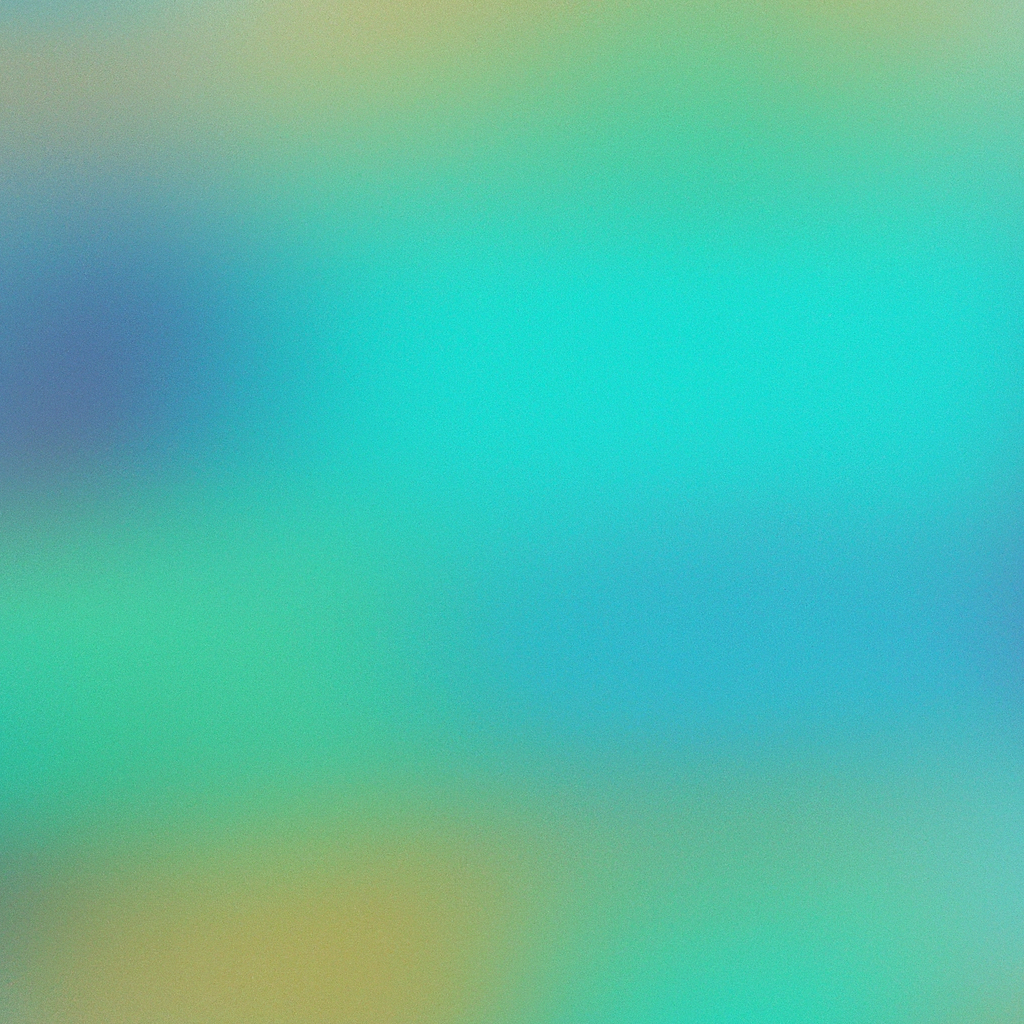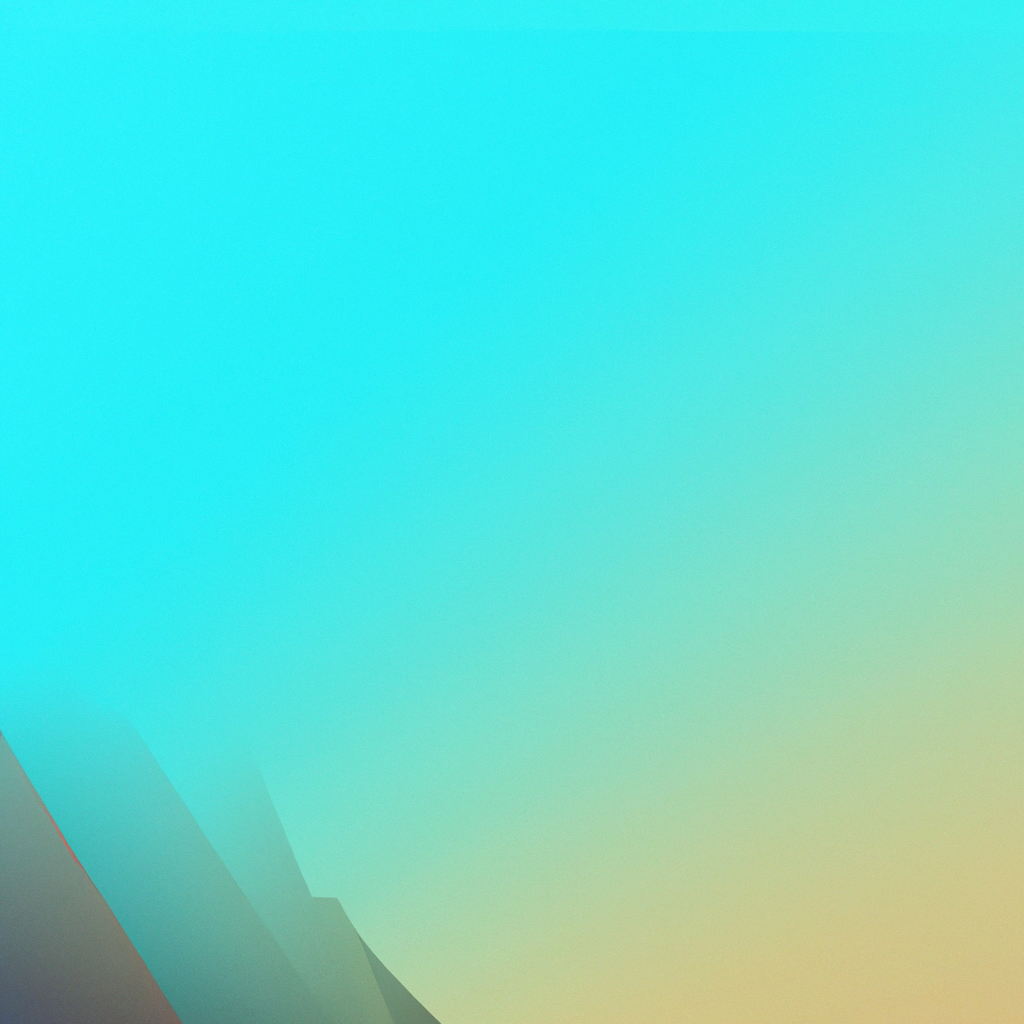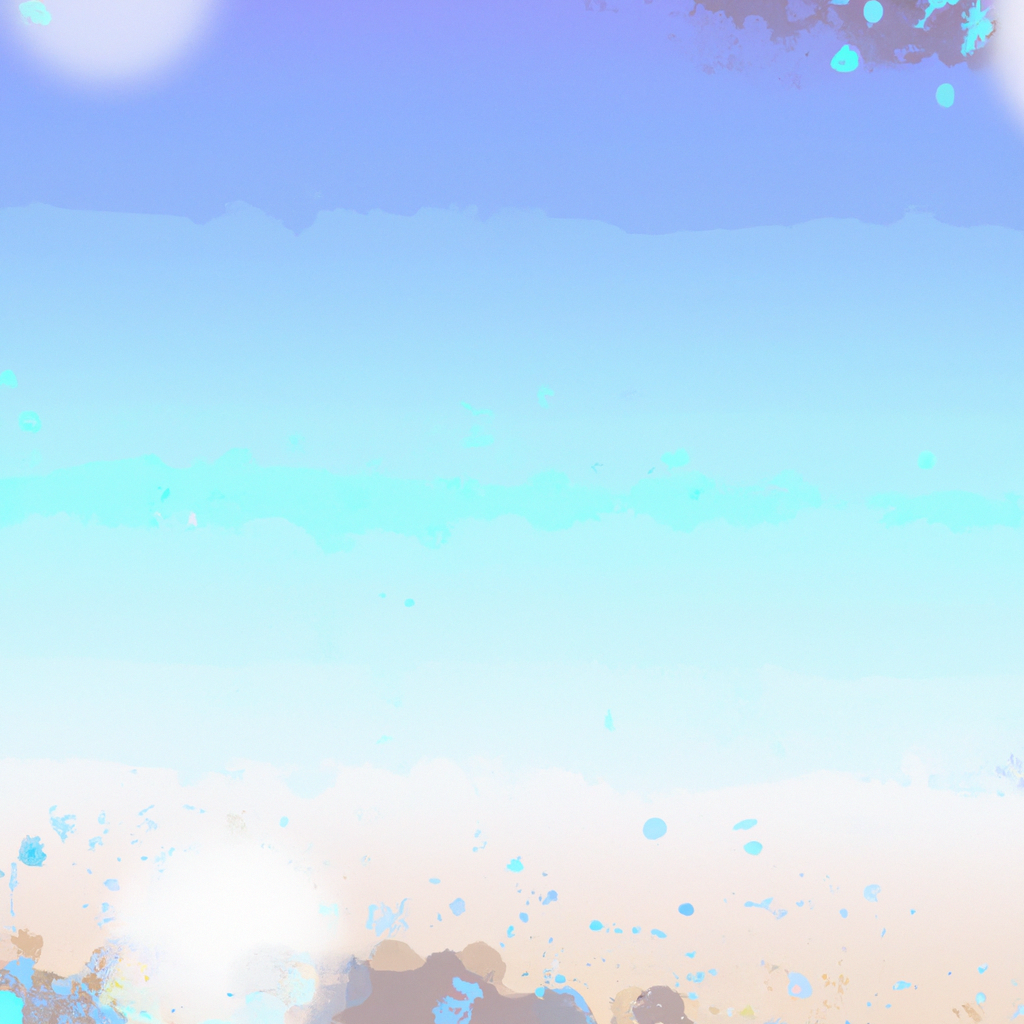Next.js has consistently proven itself as a leader in the world of web development. It's a powerhouse framework that enables developers to build robust, high-performing, and scalable applications with ease. As the web evolves, so do the tools and features available within Next.js. Among the most significant advancements in recent releases is the Next.js App Router—a game-changing approach to routing and project structure that is revolutionizing how developers build modern web applications.
But what exactly is the Next.js App Router, and how does it work behind the scenes? Whether you're a seasoned senior developer aiming to keep up with the latest best practices or a team lead seeking to improve your product's scalability, grasping the Next.js App Router will help you leverage Next.js more efficiently than ever before.
Understanding the Next.js App Router
The Next.js App Router is an innovative routing system introduced in Next.js 13 and later versions. It replaces the legacy Pages Router with a more flexible, file-based approach designed to support modern application needs such as server components, streaming, granular caching, and true nested routing.
At its core, the Next.js App Router brings a more React-centric paradigm to application architecture. It enables developers to structure applications in a way that's both familiar and powerful, drawing on concepts popularized in React's component-driven development pattern. Unlike traditional file-based routing, which could be limiting in scenarios involving deeply nested or dynamic layouts, the Next.js App Router is built for composability and scalability.
Why the Shift Toward the App Router?
Industry trends increasingly favor modular, decoupled frontends. Developers want fine-grained control over data fetching, rendering, and caching behaviors, as well as better integration with backend APIs and microservices. The Next.js App Router meets these needs head-on by providing:
- True nested routing for deeply structured UIs
- Layouts as first-class citizens for reusable page scaffolding
- Segment-level data fetching for optimal rendering
- Seamless transition between client and server components
According to Vercel’s 2023 State of Next.js report, over 60% of new Next.js projects have adopted the App Router just one year after its introduction. This rapid uptake demonstrates its effectiveness as a modern routing solution.
Key Concepts of the Next.js App Router
- File System-Based Routing, Reimagined
With the Next.js App Router, routes are defined by the directory and file structure inside the /app directory. Any directory within /app becomes a unique route segment, and special files like page.js, layout.js, and loading.js dictate the behavior and structure of the page.
For example:
/app
/dashboard
page.js
layout.js
loading.js
Here, /dashboard is a route, page.js renders the page content, layout.js provides layout for this segment (and its children), and loading.js supplies an optional loading UI for data or component fetching.
- Nested Layouts and Route Segments
A key differentiator for the Next.js App Router is its support for nested layouts. You can define layouts at any level, and child segments inherit and compose them. This allows for DRY (Don’t Repeat Yourself) principles in UI structure and makes maintaining consistent design across complex applications far simpler.
For instance, an e-commerce app may have a general layout for all pages, a dashboard-specific layout, and even more granular layouts for profile or order sections. All are defined with a hierarchy of layout.js files.
- Dynamic Routing and Route Parameters
Dynamic segments are defined with brackets, just like in traditional file-based routing, but the App Router extends this by supporting nested routes, catch-all segments ([...slug]), and even parallel routes for advanced scenarios.
Imagine:
/app
/blog
[postId]
page.js
Visiting /blog/123 would render the page.js with access to the dynamic parameter postId. The App Router’s API for accessing route parameters is React-friendly, leveraging hooks like useParams within Server Components.
- Server and Client Components Coexisting
One of the headline features enabled by the Next.js App Router is seamless integration of React Server Components (RSC). Developers can write server-only and client-only logic side by side, with the router intelligently splitting code to optimize performance.
By default, components are rendered on the server unless marked with the 'use client' directive. This enables powerful capabilities such as fine-grained data fetching, improved security, and significant reductions in JavaScript payload delivered to the browser.
- Streaming, Suspense, and Loading UIs
Thanks to built-in support for React Suspense, the Next.js App Router empowers developers to easily stream and progressively render page segments and their data as soon as it’s available. The loading.js file in each segment allows you to provide instant feedback while data or other components load, keeping your interfaces snappy and responsive.
How the Next.js App Router Works Under the Hood
The Next.js App Router is deeply integrated with the core Next.js framework and Vercel’s infrastructure, but it’s equally powerful when deployed on any server or hosting platform. It orchestrates route resolution, layout composition, data fetching, and rendering with a focus on minimizing client-side JavaScript and maximizing performance.
- Route Resolution: The router matches incoming paths to the appropriate hierarchy of segment directories and files.
- Layout Composition: As it resolves a route, it layers the layouts associated with each segment, creating a composed UI scaffold.
- Data Fetching: Server components can fetch data during rendering, ensuring fresh and secure content is delivered without exposing API logic to the client.
- Client Hydration: Only client-specific components and JavaScript are sent to the browser; everything else is rendered on the server, improving load times and Core Web Vitals.
This new routing mechanism lays the groundwork for even more advanced features, such as partial prerendering, edge rendering, and future React advancements.
Benefits of Adopting the Next.js App Router
- Enhanced Performance and SEO
Next.js App Router delivers significant SEO advantages. With server-side data fetching and rendering, search engines receive fully hydrated HTML, ensuring optimal indexing. Combined with reduced JavaScript bundle sizes, this translates into faster page loads and improved Core Web Vitals—major ranking factors in search algorithms.
- Superior Developer Experience
Nested routing, co-located data fetching, and component-oriented architecture dramatically streamline development workflows. Engineers report increased productivity and satisfaction, as it's easier to work independently on feature segments or update layouts site-wide without repetitive code changes.
As Guillermo Rauch, CEO of Vercel, states: “App Router brings developers closer to React’s vision of the web—fast, modular, and composable.”
- More Scalable Codebases
The structure enforced by the Next.js App Router naturally encourages modularity. Teams can divide large projects into clearly defined, reusable route segments with their own data requirements and layouts. This not only improves maintainability but also allows for easier scaling and onboarding of new team members.
- Built-in Support for Modern React Features
With first-class support for React Server Components, Suspense, eager and lazy loading, and more, the Next.js App Router makes it simpler to adopt best practices for modern front-end development. Companies can future-proof their applications as the React ecosystem evolves.
- Flexible Data Fetching and API Integration
Developers can define data fetching at any route level, choosing between fetch, getServerSideProps, or custom solutions. This flexibility means optimal approaches for different pages or segments, balancing speed, SEO, and data freshness as required.
Best Practices for Migrating to the Next.js App Router
Moving an existing project to the Next.js App Router can be a worthwhile investment, but it requires careful planning. Here are best practices to ensure a smooth transition:
1. Understand the Directory Structure
Familiarize your team with the /app directory conventions, as they differ from the legacy /pages approach.
2. Incremental Adoption
It’s possible to migrate page by page, rather than all at once. Next.js supports coexistence of the old Pages Router and new App Router for hybrid applications.
3. Refactor Layouts Early
Identify shared UI elements and structure them using layout.js. This will help reduce duplication and accelerate future development.
4. Audit Data Fetching Methods
Leverage server components for sensitive or performance-critical data fetching. Migrate logic from getInitialProps and getServerSideProps to server components or API routes as appropriate.
5. Test Extensively
End-to-end and integration tests are critical as routing and rendering mechanisms evolve. Use Next.js' dev tools and logging to validate correct behavior, especially for dynamic and nested routes.
Challenges and Considerations
Switching to the Next.js App Router isn't without its challenges. Some third-party libraries or plugins built exclusively for the legacy Pages Router may require updates or replacements. Additionally, understanding and leveraging React Server Components can involve a learning curve, especially when mixing client and server logic within a single codebase.
However, the Next.js team and open-source community actively maintain documentation, migration guides, and discussion forums. Staying engaged with these resources can help developers quickly overcome common hurdles.
Future of Next.js Routing: What’s on the Horizon?
The Next.js App Router represents just the beginning of an evolution toward richer, ultra-fast, and more maintainable web applications. The Next.js roadmap includes even deeper integration with React features, improved support for partial prerendering, and performance optimizations targeting edge and distributed hosting.
Industry experts predict that as more frameworks align with React Server Components and file-system based routing, Next.js will remain at the forefront of composable web application architecture.
Conclusion: Why Next.js App Router Is Worth Your Attention
The Next.js App Router fundamentally rethinks how routing, data fetching, and layout composition work within modern React applications. By bridging the gap between client and server, enforcing modularity, and offering first-class support for the latest React features, it empowers teams to build sophisticated, high-performing, and scalable digital products.
If you're planning your next project or seeking a pathway to modernize legacy codebases, understanding what the Next.js App Router is and how it works will set you on a course to deliver superior web experiences. Its adoption is not only a technical upgrade but a strategic move toward future-proof, maintainable, and SEO-friendly solutions.
Start exploring the App Router in your Next.js projects today, and join the growing community that’s shaping the next generation of the web.
By adopting the Next.js App Router, you're not just keeping up—you’re staying ahead.