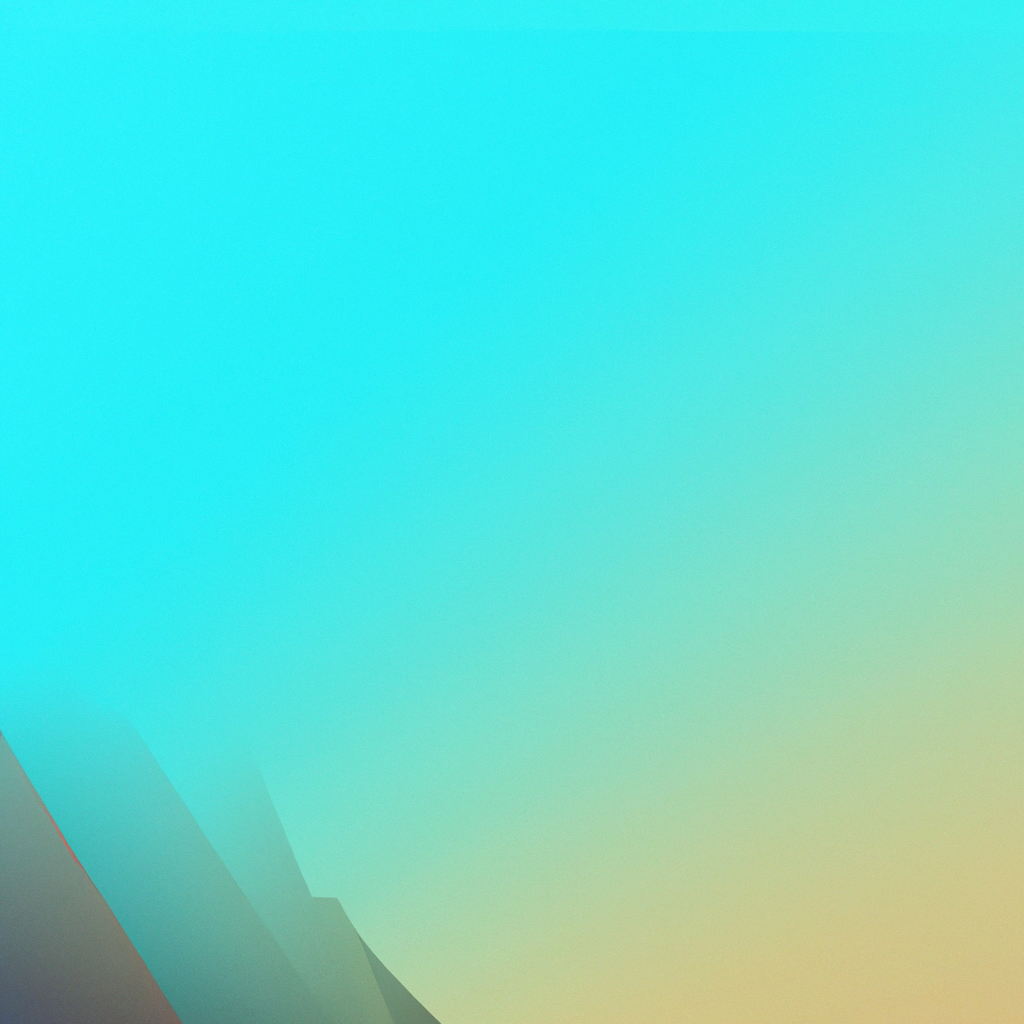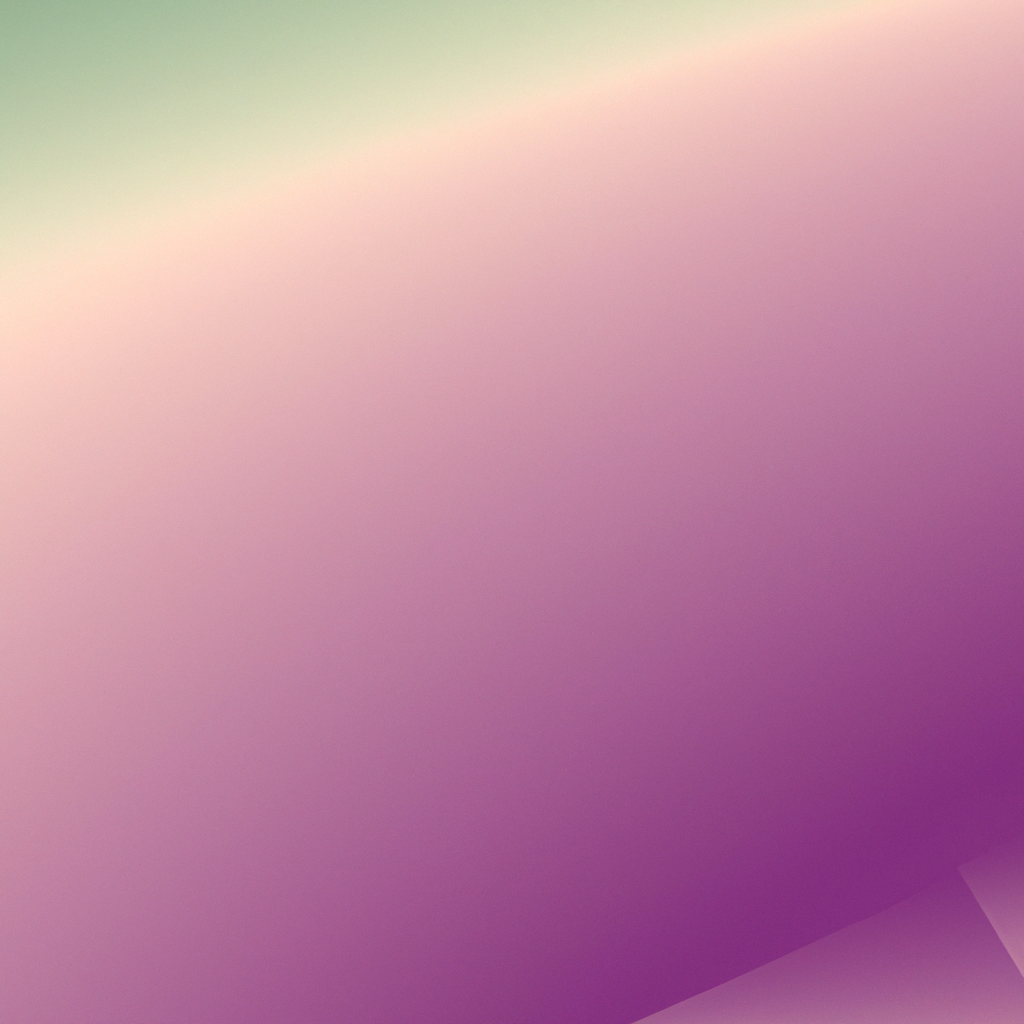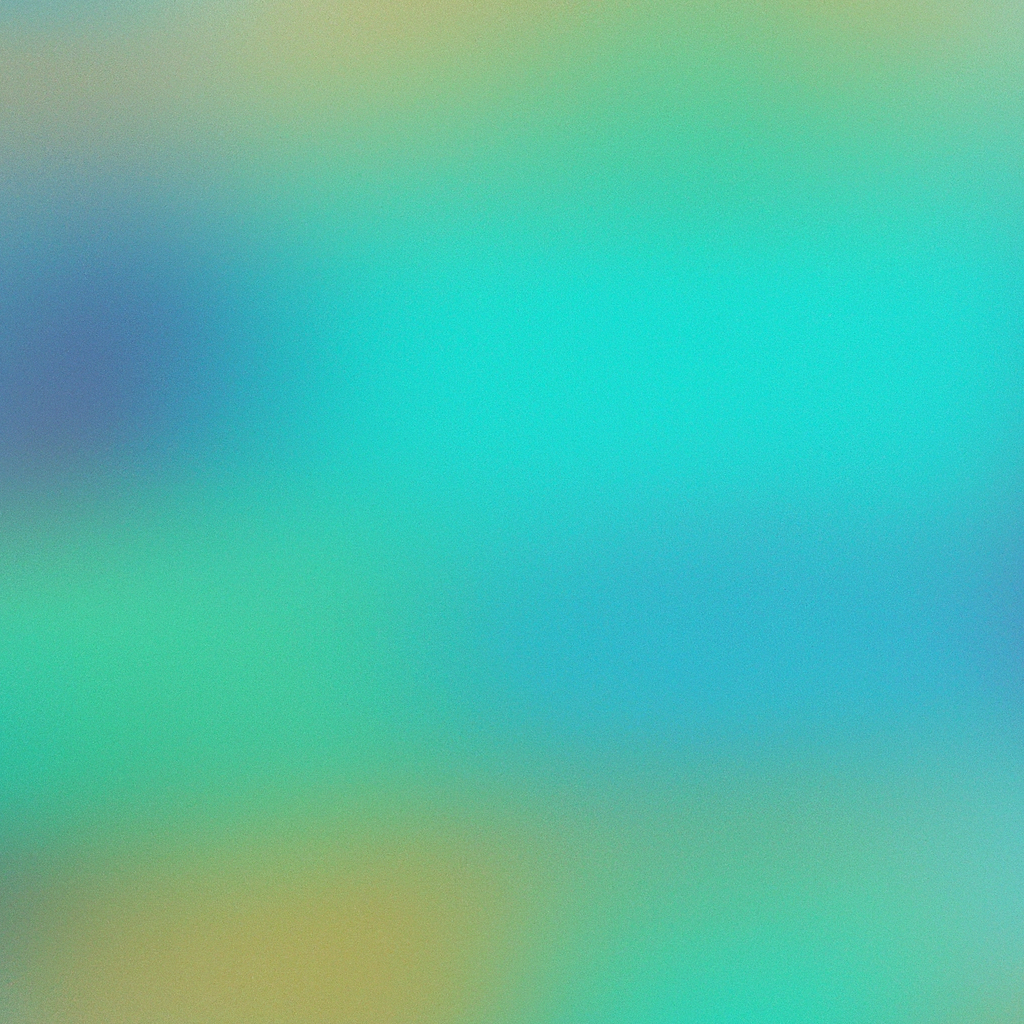Next.js continues to redefine possibilities within the React ecosystem, and with the release of Next 13, the introduction of the App Router represents one of the most transformative enhancements to modern web development. As Next.js positions itself at the intersection of performance, scalability, and developer experience, understanding the robust features, setup nuances, and best practices of the App Router in Next 13 is essential for forward-thinking developers and organizations alike.
Whether you’re migrating an existing project or starting fresh, this comprehensive guide will empower you to unlock the full potential of the App Router in Next 13—streamlining your routing strategies while embracing cutting-edge web paradigms.
Why the App Router in Next 13 Matters
Next.js has long leveraged the file-based routing system, but the App Router in Next 13 brings a new level of flexibility, empowering developers to construct complex and scalable interfaces with unprecedented ease. Rooted in React’s latest architectural advances—like Server Components and Suspense for data fetching—the App Router is designed to boost both developer productivity and site user experience.
What sets the App Router in Next 13 apart is its superior granularity. Instead of being restricted by the /pages directory and client-driven routing, you can now tap into server-centric features and finer layout control, resulting in blazing-fast page loads, improved SEO, and a more maintainable codebase.
Key Features of the App Router in Next 13
Let’s take a deep dive into the standout features that make the App Router the new standard for Next.js applications:
File-based Routing Revamped
Building upon the intuitive file-system routing, the App Router introduces the /app directory as a new entry point. This reimagined structure allows you to organize routes, nested layouts, and shared components more effectively. For example, layout inheritance, loading UI states, and error boundaries can be configured at any level of the app tree.
React Server Components Support
The integration of React Server Components enables server-side rendering without sacrificing interactivity. By default, components within the App Router are rendered on the server and streamed to the client, reducing JavaScript bundle size and accelerating Time to First Byte (TTFB).
Advanced Nested Routing
Nested routing is now seamless in Next 13’s App Router. With structurally organized folders and layout files, you can define persistent layouts and customize hierarchy per route. This makes building apps with shared navigation or complex nested views effortless.
Built-in Loading and Error Handling
Forget manually managing skeleton screens or error boundaries—App Router natively supports loading.js and error.js files in the route directory. This ensures optimal user experience by displaying fallback UIs during data fetching or route errors.
Improved Data Fetching Patterns
Leverage new data fetching mechanisms such as fetch, use, and Suspense. These tools combine the best of server-side and incremental static regeneration, offering fine-grained control over loading states and cache strategies for your routes.
Route Groups and Parallel Routes
Need multiple navigational contexts or split UI panels within a page? The App Router introduces route groups and parallel routes, enabling patterns like tab navigation, modals, or dashboard layouts that persist their state and render independently from the rest of the app.
These groundbreaking features prove that the App Router in Next 13 is more than a routing solution—it’s a foundational paradigm for composable, high-performance web apps.
Setting Up the App Router in Next 13
Transitioning to the App Router is straightforward, particularly when starting a new Next.js project. Here’s how to set up and start leveraging these powerful features:
1. Create a New Next.js Project
To ensure your project starts with App Router support:
npx create-next-app@latest your-project-nameDuring setup, opt for the App Router when prompted. If you’re upgrading from an existing project, ensure your Next.js version is at least 13.x.
2. Familiarize Yourself with the /app Directory
Within your project root, the /app folder replaces the classic /pages directory. All application routes correspond to subfolders within /app:
/app
/dashboard
page.js
layout.js
loading.js
- page.js defines the route component.
- layout.js enables persistent UI and shared states for nested routes.
- loading.js (optional) provides loading feedback specific to this route.
- error.js (optional) offers custom error boundaries.
3. Define Your Main Layout
The root layout.js at /app/layout.js acts as the global layout for all routes. Utilize this for setting up site-wide navigation, global providers, and accessibility features.
// app/layout.js
export default function RootLayout({ children }) {
return (
<html lang="en">
<body>
<Header />
<main>{children}</main>
<Footer />
</body>
</html>
);
}4. Implement Routing Structure and Navigations
Each route and nested route is a folder with its own page.js. Use <Link> from next/link for navigation between routes, ensuring proper client-side navigation and prefetching.
// app/dashboard/page.js
export default function DashboardPage() {
return <div>Welcome to the Dashboard!</div>;
}5. Data Fetching and Server Components
Within the App Router, server components are the default. You can fetch data directly in your component function:
// app/blog/page.js
export default async function BlogPage() {
const posts = await fetch("https://api.example.com/posts").then(res => res.json());
return (
<div>
<h1>Blog Posts</h1>
{posts.map(post => <PostCard key={post.id} post={post} />)}
</div>
);
}By adopting built-in async/await and Suspense-based loading, Next 13 streamlines your data-fetching logic and defers hydration costs.
Best Practices for the App Router in Next 13
Harnessing the potential of the App Router in Next 13 demands a strategic approach. Here’s how to optimize your application for scalability, performance, and maintainability.
1. Embrace Server Components for Data-Intensive Views
According to the Vercel documentation, Server Components allow you to keep large dependencies off the client, thus reducing bundle sizes. Use server components for pages that fetch data or access backend-only logic, reserving client components for interactive UI elements.
2. Organize Your App Tree Logically
Adopt a clear folder structure within /app, leveraging route groups (parenthesized folders) to manage UI segmentation:
/app
/(dashboard)
/settings
/profile
/(marketing)
/about
/contact
This approach separates public-facing routes from authenticated ones while preserving persistent layouts and state per context.
3. Optimize Loading States
Place loading.js files in directories where long data-fetching operations occur. This keeps users informed, improves perceived performance, and can be tailored per route segment to provide contextual feedback.
4. Implement Robust Error Boundaries
Utilize error.js in route folders to deliver meaningful error messages and fallback experiences. Next.js’s built-in error boundary handling ensures errors at any depth are gracefully handled and user trust is maintained.
5. Fine-tune Parallel Routes and Modals
For advanced interfaces, such as dashboards with side-by-side panels or modal overlays, leverage parallel routes. This keeps your UI persistent, avoids unnecessary rerenders, and results in a smoother user experience—a pattern recommended by leading front-end architects.
6. Optimize for SEO and Accessibility
The App Router in Next 13 automatically handles server-side rendering, but for best SEO results:
- Use the
generateMetadatafunction to set dynamic meta tags per route. - Ensure semantic HTML and ARIA attributes are present.
- Prefetch routes with
<Link>for instant navigations.
7. Static and Dynamic Rendering
Take advantage of Next.js’s hybrid rendering. Mark server components with cache strategies such as revalidate for optimal performance. For dynamic pages, use edge middleware or API routes as needed, aligned with industry best practices.
8. Upgrade and Migrate Gradually
Migrating an existing codebase? Mix and match the App Router (/app) and legacy Pages Router (/pages)—Next.js 13 supports both side by side. Gradual migration is recommended, starting with less-critical routes.
Real-World Use Cases: App Router in Next 13
Across the globe, industry leaders are rearchitecting their apps with the App Router in Next 13:
- E-commerce Platforms: Nested layouts and server streaming enable lightning-fast category browsing and better personalization.
- Dashboards & SaaS: With parallel routes and persistent layouts, user context isn’t lost during navigation, improving retention and engagement.
- Content Sites & Blogs: Enhanced SEO, optimized loading states, and granular error handling empower publishers to maximize reach and user satisfaction.
Major enterprises and startups alike are reporting significant improvements in TTFB, Core Web Vitals, and developer satisfaction since adopting the App Router in Next 13.
Frequently Asked Questions
Is the App Router backward compatible?
Yes, you can use both the App Router and the legacy Pages Router within the same project, allowing for incremental adoption.
Do I need to rewrite my entire app to use the App Router in Next 13?
No, migration can be route-by-route. Start by moving critical or heavily trafficked pages first.
How does the App Router impact SEO?
Server-side rendering is the default, so crawlers receive fully hydrated HTML. Combined with dynamic metadata generation, this delivers best-in-class SEO out of the box.
What about performance?
Server Components, reduced client bundles, and native loading states significantly decrease load times—critical for Core Web Vitals and user retention.
Conclusion: The Future of Routing in React with Next 13
Next.js has always been at the forefront of modern web development, but the App Router in Next 13 cements its reputation as the go-to framework for scalable, performant, and maintainable React applications. By fully leveraging the App Router’s advanced features—from server components and nested layouts to parallel routes—you’re equipping your project for both current needs and future growth.
Adopting the App Router in Next 13 isn’t just about following industry trends—it’s about staying ahead. As the web continues to demand more dynamic, interactive, and accessible experiences, this paradigm shift will enable you to deliver unrivaled performance and usability.
Ready to elevate your Next.js projects? Dive into the App Router in Next 13 and discover a new era of routing flexibility, developer productivity, and ultimate user experience.