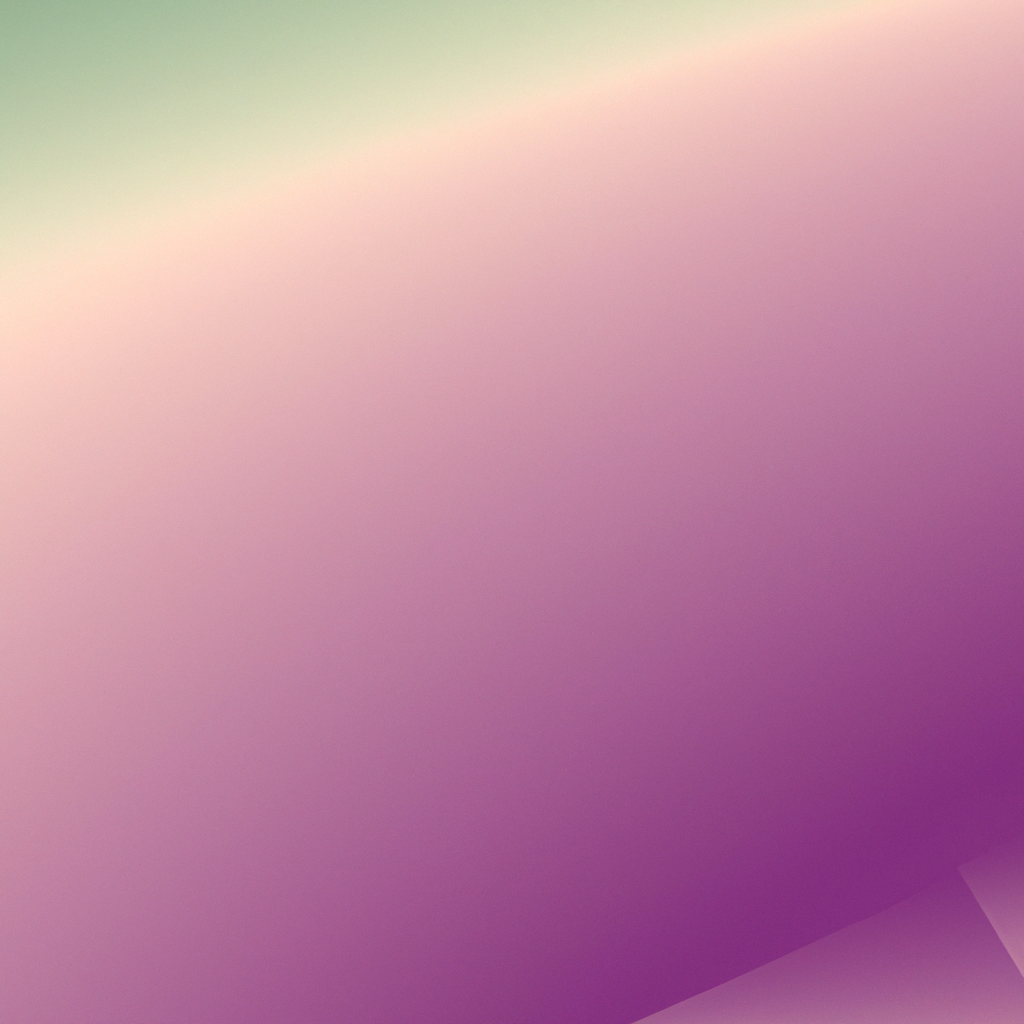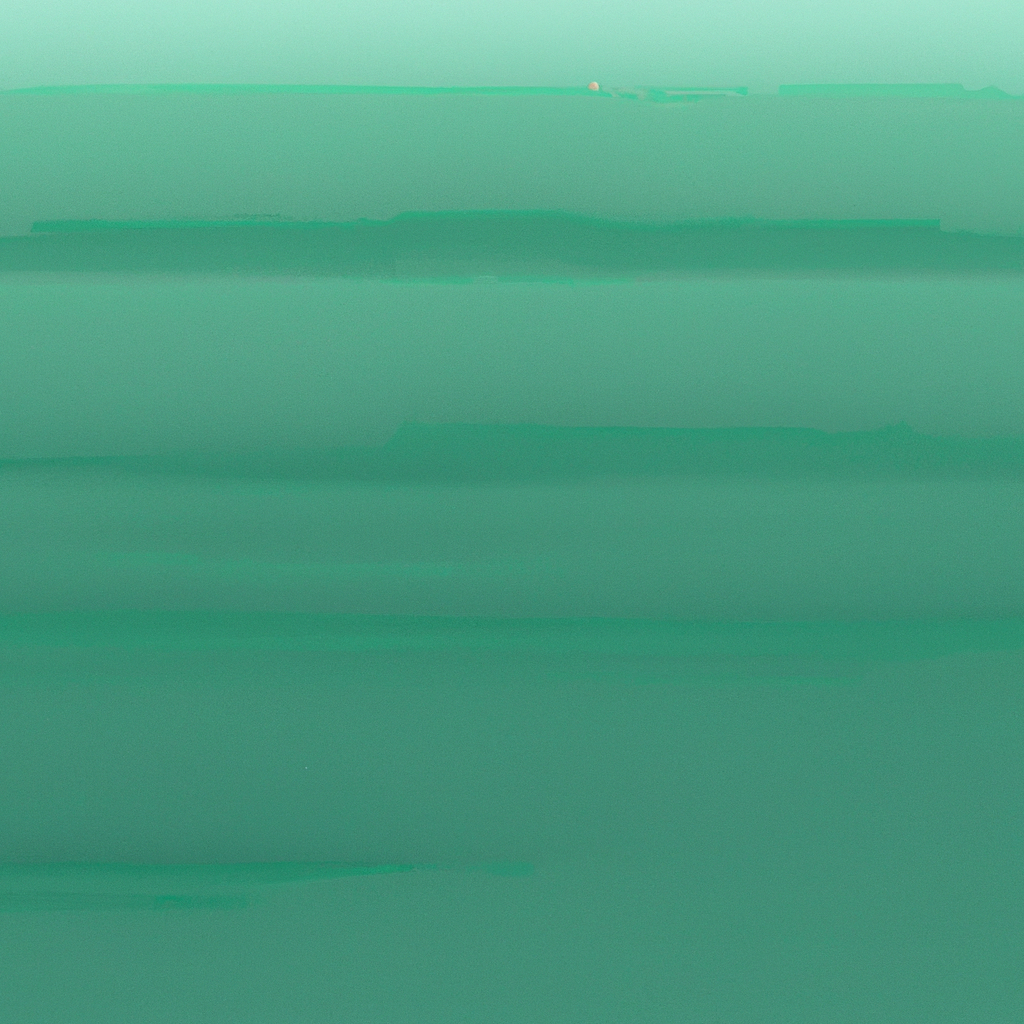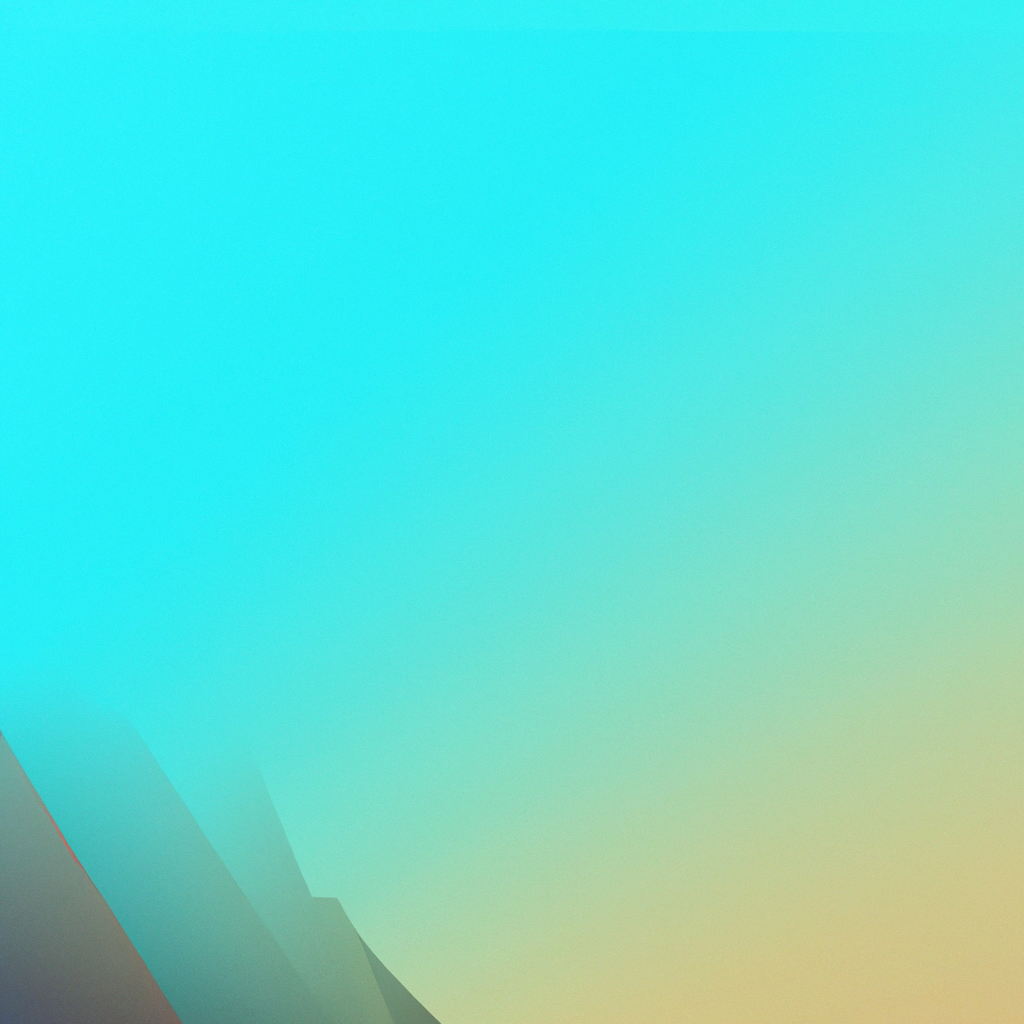Next.js has firmly established itself as one of the leading frameworks for building dynamic and robust React applications. Among its standout features are its innovative routing solutions, which facilitate seamless navigation, optimized performance, and efficient code management. As the framework has evolved, developers have been presented with two major routing paradigms: the App Router and the Page Router. Understanding the nuances between these two can empower modern teams to make informed architectural decisions that future-proof their projects and amplify user experiences.
In this comprehensive exploration, we'll demystify the App Router vs Page Router in Next.js, pinpointing their core differences, practical use cases, migration recommendations, and the implications of each on scalability and performance. Whether you're steering a mature monolith or architecting a greenfield application, grasping these distinctions will ensure your routing strategy aligns perfectly with your team's technical aspirations.
Understanding Routing in Next.js: A Brief Overview
At its core, routing determines how requests are handled and how different parts of your application render based on the URL. Historically, Next.js applications relied on the Page Router, which used the pages directory as the convention for JavaScript-based route definition. However, with the release of Next.js 13, the App Router was introduced, offering a more modern, flexible, and powerful approach rooted in React Server Components.
Before delving into a head-to-head comparison of App Router vs Page Router in Next.js, let’s clarify what each entails and why routing matters in contemporary web development.
The Legacy Approach: Understanding the Page Router
The Page Router has been a staple since the infancy of Next.js. It leverages a pages directory, where every React component file automatically becomes a route. For example, creating a file at pages/about.js yields a corresponding /about route. Routing was flat, predictable, and easy for teams to onboard.
Key Features of the Page Router
- File-Based Routing Convention: Simple structure where each file name corresponds to a route URL.
- Client-Side Navigation: Powered by
next/linkandnext/routerfor seamless SPA-like transitions. - Server-Side Rendering Support: Automatic SSR for pages, with options for static site generation (SSG) via
getStaticProps,getServerSideProps, and data fetching methods. - Nested Routing (Limited): Nested routes are realized via folders within
pages, but complex layouts require higher-order components or manual composition. - API Routes: API endpoints are colocated in
pages/api, making backend integration straightforward. - Legacy Paradigms: Built on React function/class components, leveraging hooks and conventional React patterns.
The Next Evolution: Introduction to the App Router
With Next.js 13, Vercel unleashed the App Router, a new paradigm designed to harness the power of React Server Components, offer granular layout composition, and unlock scalability. It swaps the pages directory for an app directory, introducing powerful features like nested layouts, server/client components, enhanced loading states, and more flexible data fetching.
Key Features of the App Router
- Nested Layouts Out of the Box: Define layouts at multiple levels for deep UI consistency and composability.
- Colocation of Components and Data Fetching: Server and client components seamlessly coexist, optimizing performance and reducing client bundle sizes.
- Segmented Routes: Routes are files and directories within the
appstructure, supporting dynamic segments ([id]) and grouping (via parentheses). - Loading and Error States: Integrated loading and error handling, improving user experience and UX resilience.
- Server Components by Default: Server-side logic, computation, and data fetching occur without leaking unnecessary JavaScript to the client.
- Incremental Adoption: Backward compatibility allows gradual migration from the Page Router.
Now that we’ve outlined their fundamentals, let’s embark on a direct comparison of App Router vs Page Router in Next.js to discern which shines brightest under varying circumstances.
App Router vs Page Router in Next.js: Key Differences
A side-by-side contrast illuminates the technical and practical distinctions between these two routing models. As you fine-tune your application architecture, these insights may serve as your guiding compass.
1. File Structure and Routing Paradigm
Page Router:
- Relies on the venerable
pagesdirectory. - Strictly maps files within
pagesto URL routes; folders create nested paths. - Dynamic routes managed via bracket syntax (e.g.,
[id].js).
App Router:
- Utilizes the
appdirectory, unlocking more hierarchical and expressive routing. - Supports grouping and parallel routes for complex navigation flows.
- Layouts, loading, and error UI are colocated, simplifying maintenance and code splitting.
Industry Take:
The App Router’s approach reflects an industry shift toward modular, predictable, and scalable architectures. In large-scale apps, the benefit of composing layouts and UI states at every level is invaluable.
2. Component Model: Server Components vs Client Components
Page Router:
- Only client-side components—rendered on the server for SSR, but all logic and hooks execute in the browser.
- Lacks support for server-only logic except via data fetching methods.
App Router:
- Debuts React Server Components support, letting you split your UI into server and client components.
- Minimizes sent JavaScript, increases rendering efficiency, and unlocks advanced caching strategies.
- Components and data fetching logic can execute entirely on the server, leading to lighter and faster user interactions.
SEO Impact:
With server components, more content is rendered on the server, improving crawling and indexing—boosting core web vitals and SEO outcomes.
3. Data Fetching Capabilities
Page Router:
- Offers methods like
getStaticProps,getServerSideProps, andgetInitialProps—each shaping when and how data is fetched. - Requires explicit definition within page components.
App Router:
- Emphasizes data-fetching within server components using
async/await, closely mirroring modern React patterns. - Allows seamless integration of server- and client-side logic, fetching only the data that’s needed.
Developer Productivity:
By aligning data-fetching closely with component rendering, the App Router reduces boilerplate and boosts velocity.
4. Layout Management
Page Router:
- Layouts handled via higher-order components or manual composition; not natively baked into the router.
- Sharing layouts across pages demands extra indirection.
App Router:
- Every segment or nested route can define its own
layout.js, making shared layouts and complex UI ecosystems trivial. - Enables persistent UI (e.g., sidebars, navbars) with minimal cognitive overhead.
Expert Opinion:
Daniel Roe (Next.js Core Team) notes that nested layouts are “one of the most-requested features” and that this approach keeps large apps both maintainable and performant.
5. API Routes and Backend Integration
Page Router:
- API routes coexist within
pages/api, mapping file paths to serverless endpoints.
App Router:
- As of Next.js 13, API routes remain within
pages/api. However, the industry trend is to separate frontend and backend concerns, often using dedicated APIs or edge functions.
Future Trends:
The Next.js team encourages using the App Router for UI logic while leveraging standalone APIs (in Node.js or via edge runtimes) for a cleaner separation of backend concerns.
6. UX Enhancements: Loading and Error States
Page Router:
- Loading, error, and fallback UI are manually implemented—typically through state hooks or suspense boundaries.
App Router:
- Native support for
loading.js,error.js, andnot-found.jsfiles per route segment. - Streamlines user experience by seamlessly providing feedback during async operations.
User Experience:
Built-in states lead to smoother, more resilient UIs, even as apps scale in complexity.
7. Migration and Backward Compatibility
Page Router:
- Mature, stable, and widely adopted; guaranteed compatibility across Next.js 9 to 12.
App Router:
- Requires Next.js 13+; designed with backward compatibility to allow incremental adoption alongside
pages.
Practical Guidance:
Both routers can coexist, letting you migrate incrementally—updating mission-critical routes first while validating new approaches in production.
When to Choose the App Router Over the Page Router
Selecting the right routing paradigm hinges on your team’s goals, app complexity, and future-readiness.
Choose the App Router If:
- You're starting a new project and want access to the latest React and Next.js features.
- Your application requires deeply nested layouts, granular state management, and complex navigation flows.
- You aim to leverage React Server Components for enhanced performance and reduced client bundle size.
- SEO, core web vitals, and server-driven user experiences are top priorities.
- Your team values modularity, maintainability, and long-term scalability.
Stick (For Now) with the Page Router If:
- You maintain a mature, legacy Next.js project and require absolute stability.
- Existing developer workflows revolve around established data-fetching and layout conventions.
- Migration resources and timeline are limited, necessitating a phased transition plan.
- Your application is relatively flat and does not demand sophisticated routing or layout composition.
Migrating from Page Router to App Router: Best Practices
Transitioning between routing paradigms can be daunting without a clear roadmap. Here’s a phased approach for a seamless migration:
-
Audit Your Current Application Structure:
Analyze yourpagesdirectory—identify simple, isolated routes ideal for migration. -
Incremental Adoption:
Move low-risk routes to theappdirectory, ensuring corresponding functionality and UI parity. Both routers can run side by side. -
Refactor Layouts and Data Fetching:
Translate layouts into reusablelayout.jsfiles and refactor data-fetching methods into server components. -
Leverage New Capabilities:
Use native server components, loading/error states, and advanced route grouping for modern UI patterns. -
Monitor and Iterate:
Track performance, SEO metrics, and user feedback throughout migration. Iterate based on findings to optimize progressively. -
Documentation and Onboarding:
Keep your team updated with internal docs, highlighting key differences and new conventions.
Pro Tip: Vercel and the Next.js documentation offer excellent migration guides and CLI tools to automate tedious steps. Stay connected to releases for new features and patches.
Performance, SEO, and Future-Proofing
The crux of the App Router vs Page Router in Next.js debate boils down to long-term maintainability and performance. Here’s how each stacks up:
Performance
- App Router: By offloading rendering and data-fetching to the server, the App Router minimizes client-side JavaScript payloads, resulting in faster initial loads and better Time to Interactive. Server components are only shipped to the client when absolutely necessary, a win for mobile-first strategies.
- Page Router: All logic ultimately executes on the client, which can balloon bundle sizes—especially in sprawling applications.
SEO
- App Router: With more content rendered on the server and improved crawling signals, the App Router provides a significant SEO edge. Integrated loading and not-found states also enhance indexability.
- Page Router: Still highly regarded for SSR; however, lacks the granularity and efficiency unlocked by server components.
Future-Proofing
- App Router: Directly aligns with Next.js’s vision and React’s cutting-edge advancements. Adopting it positions your team to capitalize on future releases, community contributions, and ecosystem innovations.
- Page Router: A mature, stable baseline—but with limited prospects for significant new features or left-field innovations.
Community Voices: What Experts and the Industry Are Saying
The transition from Page Router to App Router has been met with both cautious optimism and genuine enthusiasm. Guillermo Rauch, CEO of Vercel, describes the App Router as “Next.js’s most ambitious update yet—unpeeling the layers that separate backend and frontend for the modern web.”
Developer sentiment on platforms like GitHub and Reddit highlights:
- The App Router’s flexibility and future-readiness.
- Appreciation for incremental adoption and backward compatibility.
- Calls for deeper migration tooling and improved documentation.
- Recognition that the learning curve is real but well worth the investment.
Conclusion: Making the Right Choice for Your Next.js Project
Navigating the landscape of App Router vs Page Router in Next.js requires a careful examination of your application's needs, your team's expertise, and your long-term vision. The App Router introduces a host of powerful features—server components, composable layouts, optimized data-fetching, and built-in UX enhancements—that position your Next.js applications to thrive in an era defined by performance and seamless interactivity.
However, the Page Router remains a robust, predictable option for established projects, especially during the transition. Thanks to Next.js's thoughtful architecture, both routers can coexist, letting you embrace modern paradigms at your pace.
As the web’s demands evolve and the Next.js ecosystem continues its rapid ascent, embracing the App Router could very well unlock your next wave of innovation—ensuring your products remain fast, flexible, and developer-friendly for years to come.