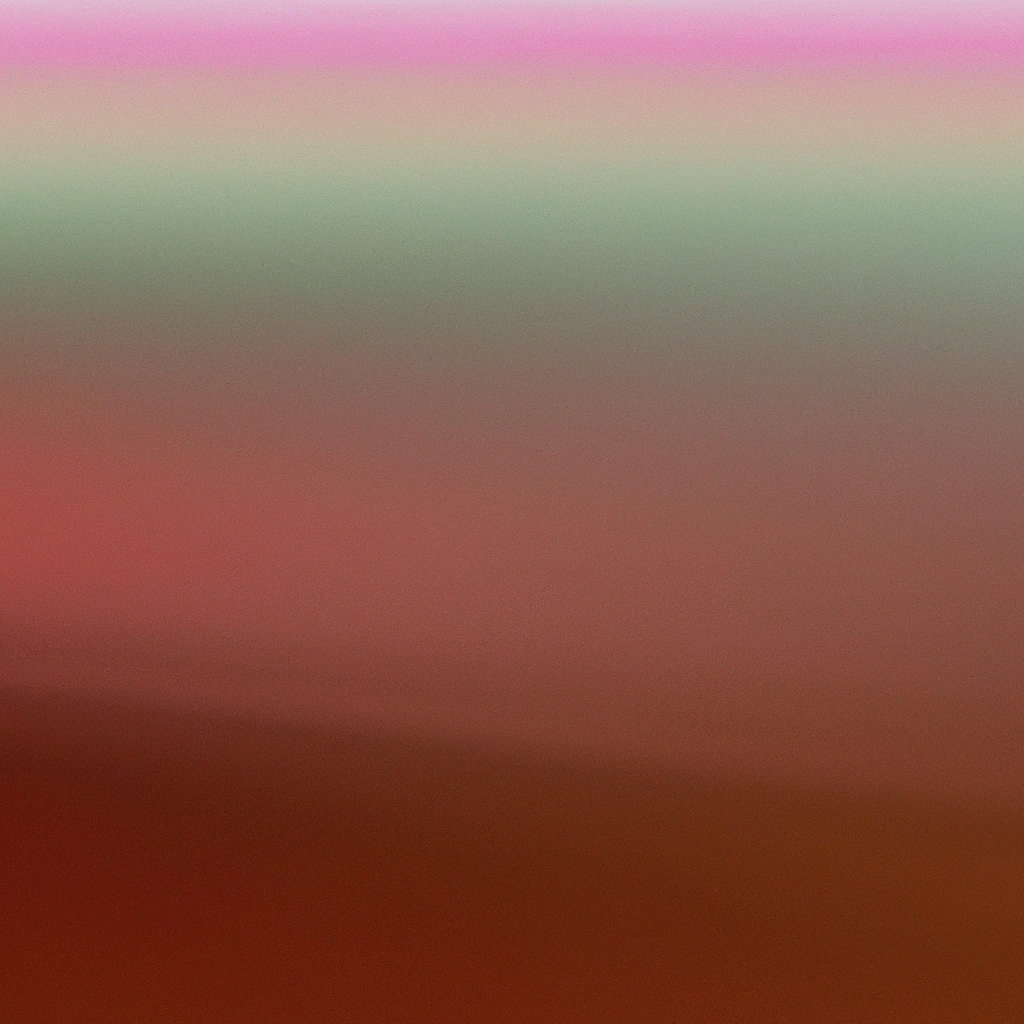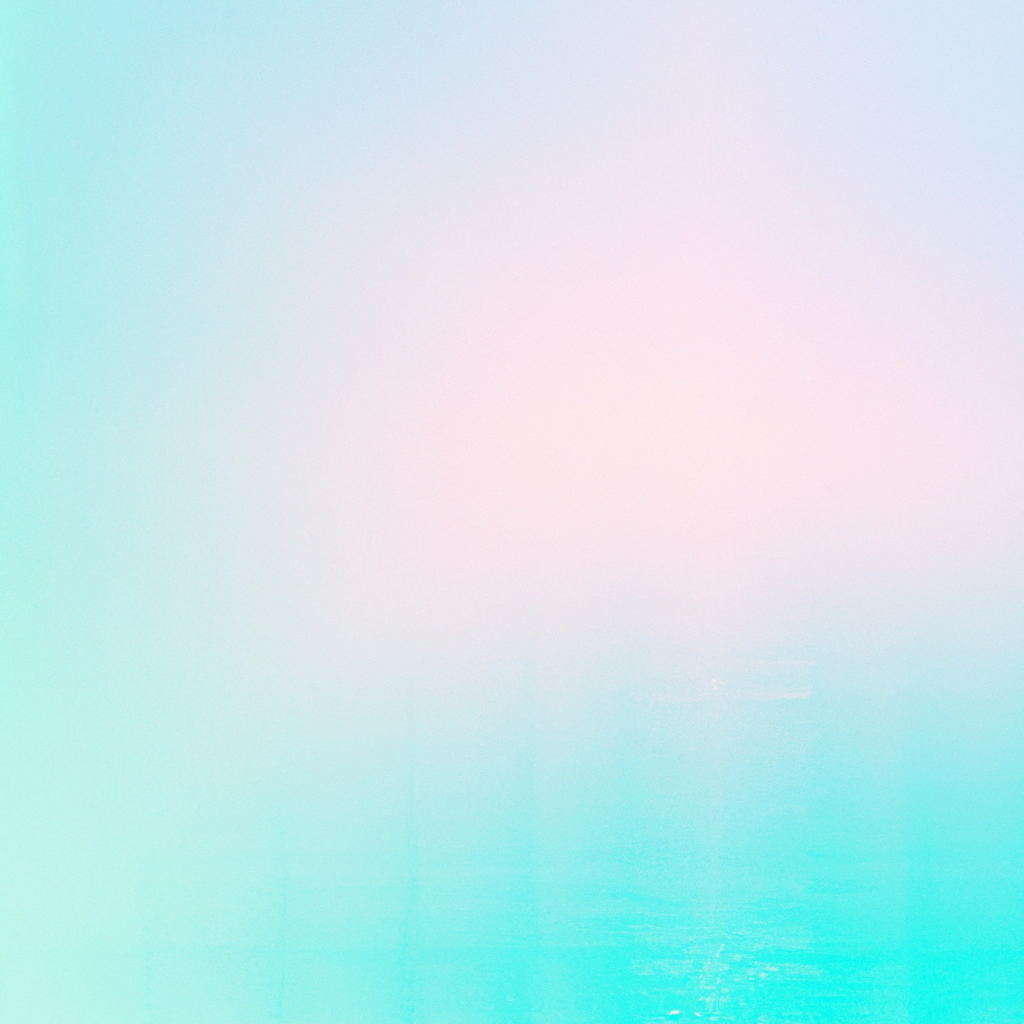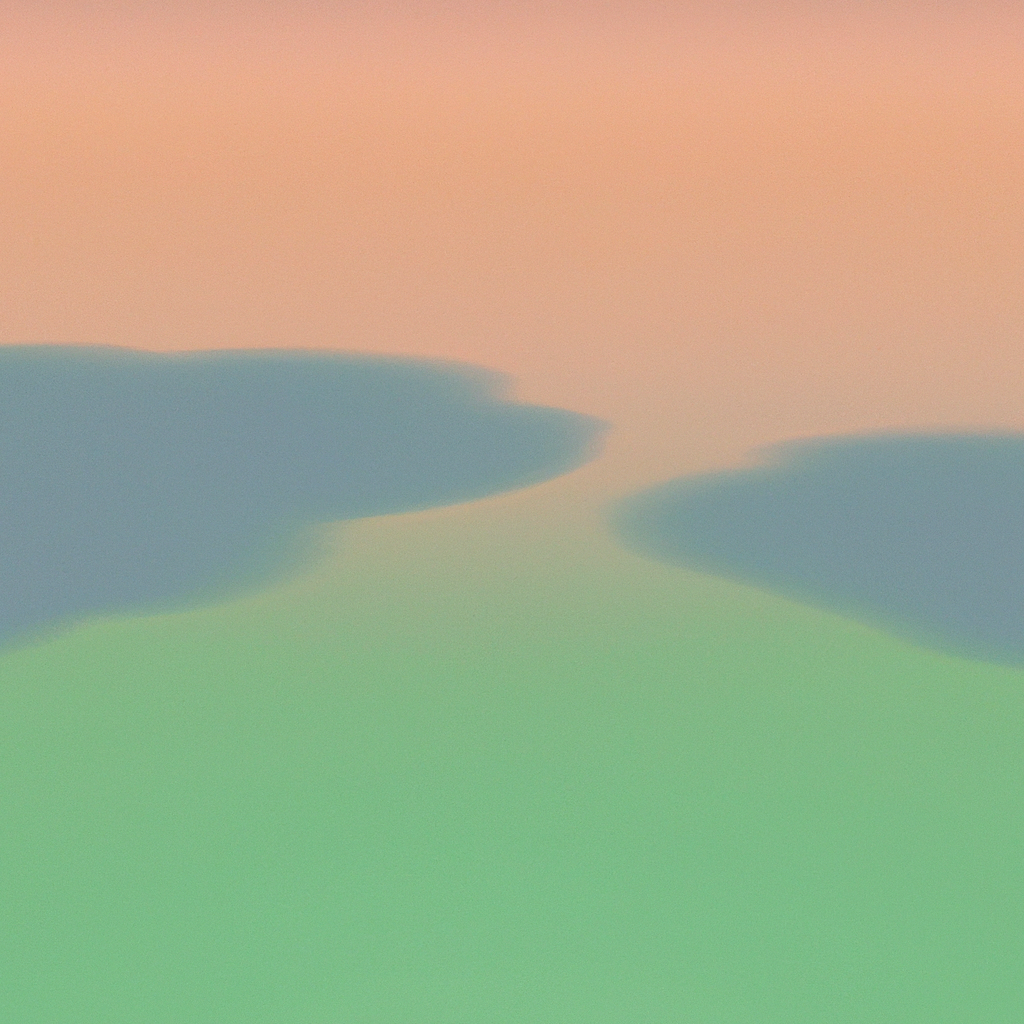Navigating modern web frameworks is an essential skill for any forward-thinking developer. One technology that continues to make waves in the React ecosystem is Next.js, and at the heart of this evolution is its powerful App Router. Whether you’re building a new project or modernizing legacy applications, understanding the App Router in Next.js is no longer optional—it's essential for delivering robust, scalable user experiences.
What is the App Router in Next.js?
The App Router in Next.js is a significant advancement from the classic Pages Router. Designed to cater to the needs of both client and server-centric applications, this new system was introduced in Next.js 13 and further refined in subsequent releases. The App Router enables advanced routing capabilities, deeply integrated layouts, and seamless data fetching strategies—all while enhancing performance and developer productivity.
Unlike the traditional Pages Router—which uses the pages directory and is guided by file-based conventions—the App Router is built around the app directory. This approach provides far more flexibility, supporting complex nested routes, powerful layouts, and granular control over rendering behaviors.
Why the App Router Matters for Modern Developers
If you’re still on the fence about adopting the App Router in Next.js, consider industry trends: applications are becoming more interactive, personalized, and content-rich. Users expect lightning-fast load times and seamless transitions between pages. Modern frameworks prioritizing server-side rendering (SSR) and static site generation (SSG) show marked improvements in both performance and SEO.
The App Router directly addresses these needs, enabling developers to optimize their applications for speed, searchability, and maintainability. By leveraging advanced caching, granular rendering strategies, and built-in data fetching—often without external libraries—it positions Next.js as an industry leader.
Core Concepts of the App Router in Next.js
To harness the full power of the App Router in Next.js, it’s crucial to grasp its foundational concepts:
1. The app Directory
At the core of the App Router is the app folder, serving as the foundation for organizing routes, layouts, templates, and shared components. Each folder within app corresponds to a specific route segment, simplifying the way you structure complex applications.
2. File-Based Routing Redefined
With the App Router in Next.js, each subdirectory or file — such as page.tsx, layout.tsx, or loading.tsx—has a clear, purpose-driven function. This system enables instant recognition of route hierarchies and associated metadata, which simplifies maintenance and onboarding for new team members.
3. Layouts and Templates
Traditional React patterns often lead to duplicated header, footer, and navigation code. The App Router introduces layouts that persist across nested routes. By defining a layout.tsx file, you can effortlessly share UI scaffolding and logic across multiple pages, significantly reducing code redundancy and boosting maintainability.
4. Server and Client Components
The App Router enables a seamless blend of server and client components. Now, you can optimize data fetching and interactivity based on the component’s needs. Server components, rendered exclusively on the server, are ideal for data-heavy operations, while client components maintain reactivity and state management in the browser.
5. Advanced Data Fetching
Fetching data in Next.js has never been simpler or more powerful. The App Router supports React Server Components, native support for async/await in server components, and parallel or conditional data fetching—all directly inside your route’s components.
Setting Up the App Router in Next.js
Getting started with the App Router is straightforward, but let’s walk step by step to ensure best practices:
Step 1: Upgrade Your Project
First, ensure your Next.js version is 13.0 or higher. Update dependencies with:
npm install next@latest react@latest react-dom@latestStep 2: Enable the App Directory
If you’re creating a new project, set the appDir property to true in your next.config.js file. For new Next.js installations, this is often enabled by default.
module.exports = {
experimental: {
appDir: true,
},
};Expert Tip: Migrating from the Pages Router? You can keep both
pagesandappdirectories during transition, allowing gradual adoption of new patterns.
Step 3: Create Your First Route
Inside the app directory, add a new page.tsx (or page.js) file, which Next.js uses as the entry point for that route:
/app
/dashboard
page.tsx
Visiting /dashboard in the browser will now display the contents of your page.tsx file.
Step 4: Implement Layouts
Add a layout.tsx file in any directory to define the shared layout for all routes inside:
// app/dashboard/layout.tsx
export default function DashboardLayout({ children }) {
return (
<section>
<nav>/* Dashboard Navigation */</nav>
<main>{children}</main>
</section>
);
}Nested layouts allow for highly modular application design, aligning perfectly with React’s compositional philosophy.
Essential Features of the App Router in Next.js
Let’s explore some of the most impactful features that set the App Router in Next.js apart from other routing paradigms:
Nested Routing
Building complex UIs often requires deeply nested routes. The App Router natively supports this with directory nesting. Each nesting level can inherit layouts, add their own, or override existing ones, making scalable route management a breeze.
Parallel Routes
Modern applications frequently include sections that update independently (think dashboards or social feeds). The App Router in Next.js introduces parallel routes, making it easy to manage distinct UI segments without polluting the global route state.
Loading and Error States
Fetch heavy data on the server, but keep the user experience smooth by leveraging the loading.tsx and error.tsx files in any route segment. This enables instant feedback for users, aligning with UX best practices and minimizing perceived latency.
Advanced Data Fetching
The App Router supports data fetching at multiple levels:
- Server-side Rendering (SSR): Fetch data on the fly, just-in-time for the latest updates.
- Static Site Generation (SSG): Prebuild pages for blazing speed and SEO optimization.
- Incremental Static Regeneration (ISR): Combine the best of both worlds, updating static pages as data changes.
A pivotal feature is the ability to use async/await directly in your server components—no more complex hooks or wrappers.
// app/products/page.tsx
export default async function ProductsPage() {
const res = await fetch("https://api.example.com/products", {
cache: "no-store",
});
const products = await res.json();
return <ProductList products={products} />;
}Streamlined Middleware and API Routes
While the App Router is focused on UI, it also integrates smoothly with Next.js’s middleware for authentication, redirects, and data transformation. This consistency enhances security and performance without compromising developer velocity.
SEO Advantages with the App Router in Next.js
A compelling reason to adopt the App Router in Next.js is its positive impact on SEO. With improved server-side rendering and enhanced control over meta tags and open graph data, developers can fine-tune their applications for better rankings.
Dynamic Metadata
Innovatively, the App Router introduces the metadata export, allowing dynamic, route-specific meta tags for titles, descriptions, Open Graph, and Twitter cards—directly inside your page or layout components. This can lead to higher click-through rates on social platforms and maintain consistent branding across your site.
Faster Page Loads
Site speed is a crucial ranking factor, per Google’s Page Experience update. The App Router, combined with features like streaming and incremental rendering, leads to faster first contentful paint (FCP) and improved Core Web Vitals.
Enhanced Crawlability
Because the App Router provides granular control over rendered markup, it's easier for search engines to crawl content. Deep linking and dynamic route segments (e.g., /blog/[slug]) are elegantly supported, ensuring your site architecture is coherent and searchable.
Common Challenges and How to Overcome Them
No transition comes without obstacles. As developers migrate to the App Router in Next.js, here are common challenges and expert-backed solutions:
Adapting Legacy Patterns
You may have relied on custom routing techniques or global state management conventions. The modular nature of the App Router might require refactoring these approaches. Start by moving isolated sections—like dashboards or user profiles—before refactoring cross-cutting concerns like authentication.
Component Interoperability
Not all third-party libraries are ready for React Server Components. When integrating client-only packages (such as chart libraries or authentication SDKs), use the "use client" directive at the top of your component file to ensure correct execution on the client side.
// app/charts/ChartDisplay.tsx
"use client";
// Now safe to use browser-only libraries here.Debugging Async Data Fetching
The increased use of async/await with server components can obscure error boundaries. Always utilize error.tsx files for robust handling and leverage Next.js’s detailed error reporting during development.
Best Practices for Using the App Router in Next.js
Mastering the App Router requires not just familiarity, but a set of best practices:
- Prioritize Server Components: Default to server components for data logic, falling back to client components only when browser interactivity is required.
- Structure for Scalability: Use nested layouts and directories to create logical separations in your app. This improves maintainability as your project grows.
- Optimize Data Fetching: Fetch only what you need for each component. Avoid over-fetching—especially in server components—to reduce network payloads.
- Leverage Built-in Caching: Understand Next.js’s caching strategies (e.g., ISR, SSR, and SSG) and apply them judiciously according to data volatility.
- Use TypeScript: The App Router in Next.js shines when combined with TypeScript for type safety and robust autocompletion across routes and layouts.
- Test Route Segmentation: As your app grows, test each segment and layout in isolation to ensure proper loading and error handling.
The Future of Next.js Routing
The innovation behind the App Router in Next.js signals a broader shift in web development. As the React roadmap points toward deeper integration of server components and concurrent rendering, Next.js continues to position itself at the intersection of convenience, flexibility, and performance.
Major tech firms—including Vercel, Hashicorp, and Notion—already leverage these advancements to power millions of users daily. Industry experts agree that the paradigm introduced by the App Router in Next.js is likely to become standard practice for scalable web applications.
Case Studies: The App Router in Real-World Applications
Let’s highlight how leading teams are harnessing the App Router in Next.js:
- E-commerce: Market leaders now use the App Router to provide customized recommendations and product details via server-side rendering, boosting both speed and conversions.
- Content Platforms: News and blogging platforms benefit from nested layouts, allowing for personalized feeds, topic-focused layouts, and streamlined editorial workflows.
- Enterprise Dashboards: By leveraging parallel routes, enterprises create dashboards that independently update analytics widgets, notifications, and user feeds—without full-page reloads.
These success stories underline the transformative power of modern routing, especially when considering scalability and developer experience.
Conclusion
The App Router in Next.js is more than just a routing update—it's a cornerstone of modern web application development, blending the best practices in UI composition, performance, and SEO. With its composable layouts, advanced data fetching, dynamic metadata support, and scalability-first architecture, adopting the App Router puts you ahead in delivering high-impact digital experiences.
Now is the time to evaluate your projects and consider how the App Router in Next.js can enhance your development workflow and application performance. As the web continues to evolve, staying current with these advancements is the key to building resilient, future-proof apps—meeting both user expectations and business goals.
If you’re ready to master modern routing with Next.js, dive deeper into the official documentation or join the thriving developer community pushing the boundaries of web experiences every day. Your users—and search rankings—will thank you.