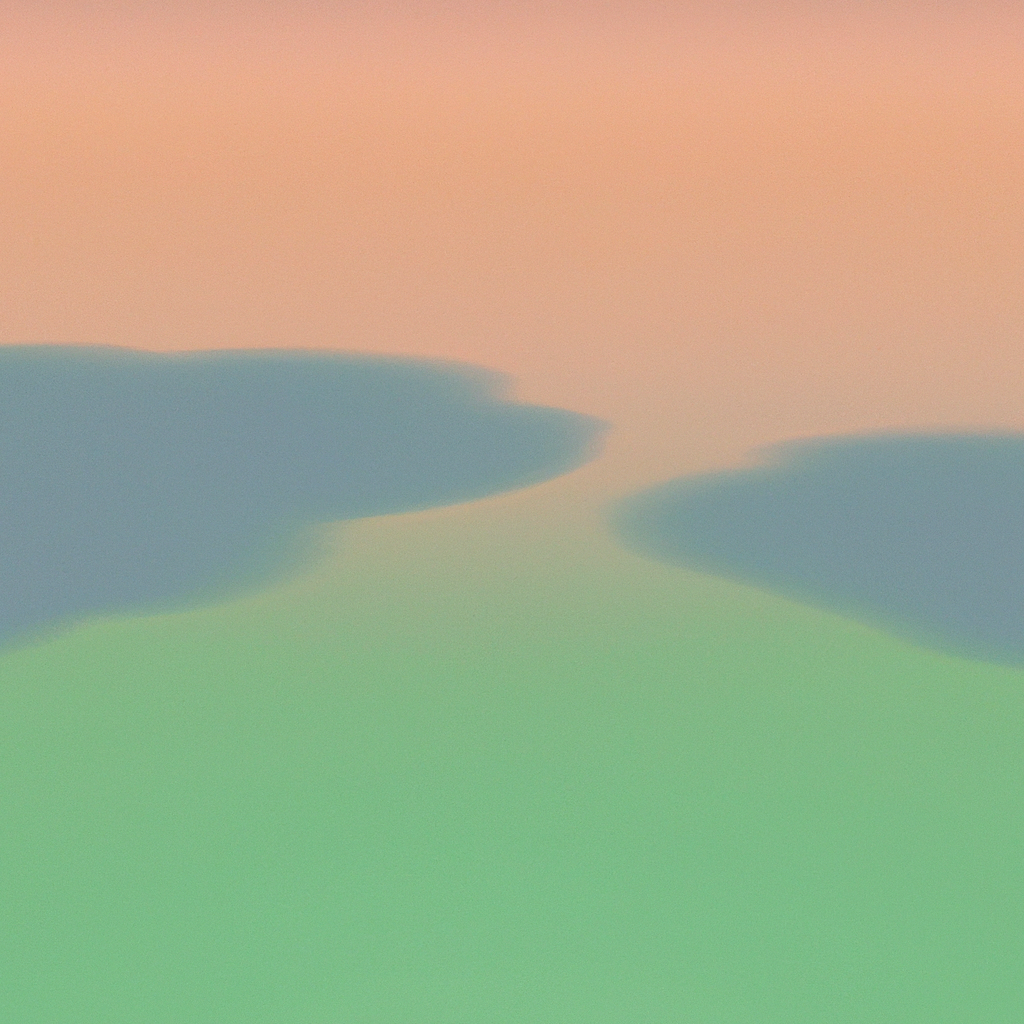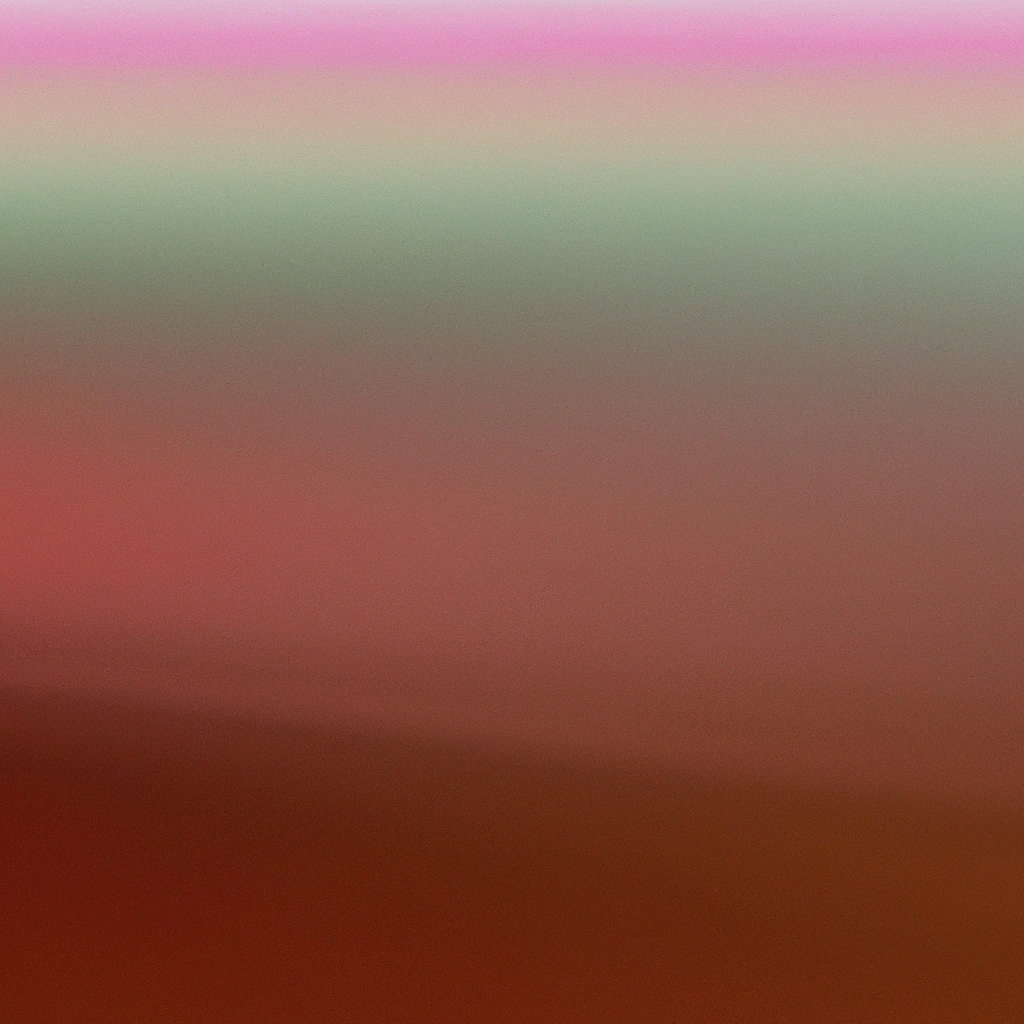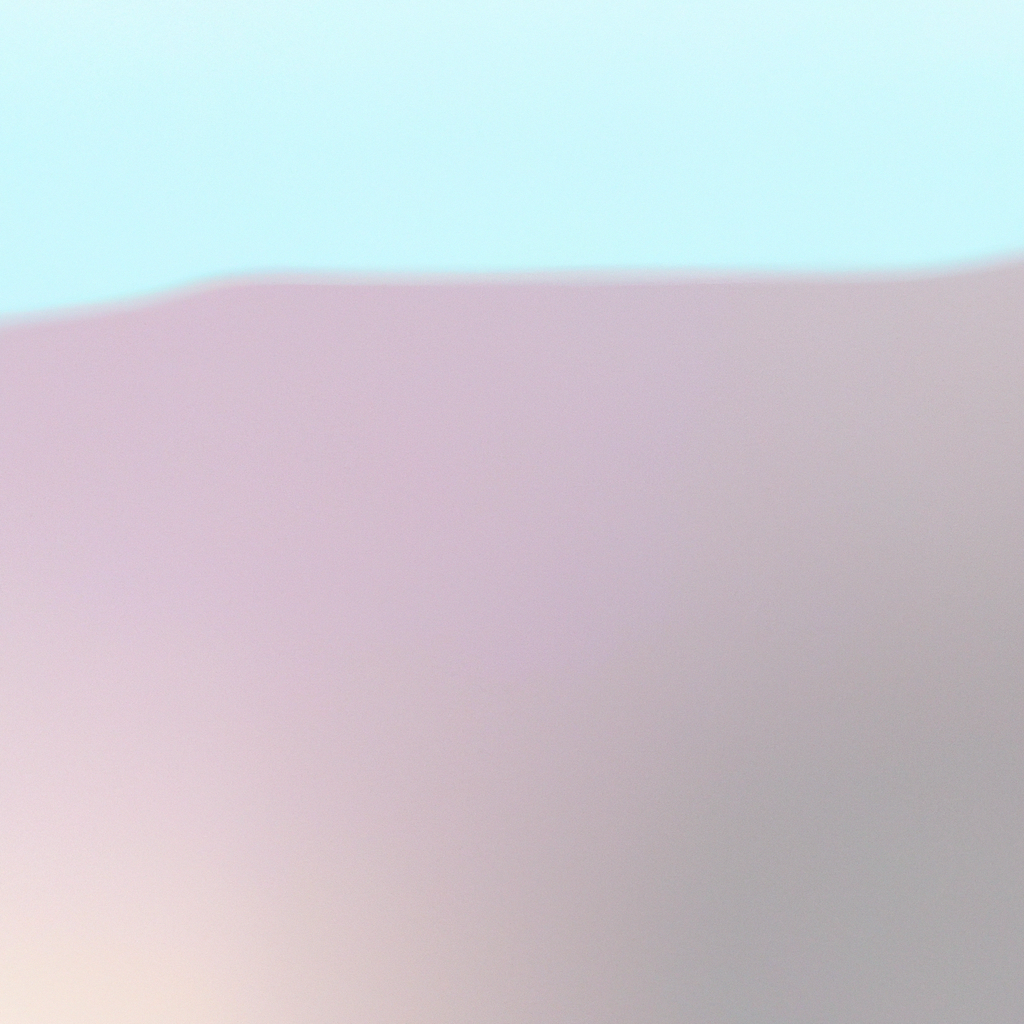Building modern web applications with Next.js has evolved dramatically, placing user experience at the center of attention. Sluggish page loads or unresponsive transitions can instantly frustrate visitors and increase bounce rates. Fortunately, providing visual feedback during navigation is simpler and more stylish than ever—especially when you leverage the new Next.js App Router in tandem with Tailwind CSS. In this comprehensive guide, we’ll delve into creating a Next.js App Router spinner loading page with Tailwind CSS, ensuring seamless user journeys and captivating, polished design.
Let’s explore best practices, hands-on guidance, and pro tips—arming you with the tools to elevate both technical implementation and user satisfaction.
Why Loading States Matter in Modern Web Apps
Before jumping into implementation, take a moment to consider the why. Today’s users expect instant gratification; even microseconds can make a difference. Google’s research repeatedly underscores that every additional second of load time dramatically increases the likelihood of user drop-off. Visual cues such as spinners or skeleton loaders acknowledge user actions and set the stage for the next piece of content to appear.
With Next.js’s App Router, routing between pages can be nearly instantaneous thanks to features like dynamic rendering and intelligent prefetching. However, data fetching or on-the-fly computations can still create gaps where users need feedback. That’s where a thoughtfully designed Next.js App Router spinner loading page using Tailwind CSS becomes invaluable.
Unpacking the Next.js App Router
Introduced to bring file-system-based navigation and finer control over layouts, the App Router harnesses React Server Components at its core. This versatile system grants powerful tools for not just navigation, but also managing loading, error, and success templates with ease.
With App Router’s ability to use special loading.js files in route segments, injecting a Next.js App Router spinner loading page is both simple and elegant. Combined with Tailwind CSS, the approach is lightweight, customizable, and future-proof.
Benefits of Tailwind CSS for Loading Pages
Why pick Tailwind CSS for your loading indicator? The utility-first framework takes styling to a new level:
- Rapid Prototyping: Quickly build and tweak components without leaving your markup.
- Consistent Design Language: Maintain brand consistency across spinners, loaders, and other UI feedback.
- Responsiveness: Easily adapt your Next.js App Router spinner loading page to devices of all sizes.
- Themeability: Effortlessly match your app’s unique color palette and mood.
With minimal dependencies and a small bundle size, Tailwind turbocharges the Next.js developer experience.
Setting Up Your Next.js App Router Project
Let’s get hands-on. To set the stage for your custom spinner loading page:
-
Install Next.js (App Router enabled by default in recent versions):
npx create-next-app@latest my-app cd my-app -
Install Tailwind CSS: Tailwind’s documentation provides a quick start. The essentials:
npm install -D tailwindcss postcss autoprefixer npx tailwindcss init -pThen configure your
tailwind.config.jswith the necessary paths. -
Add Tailwind directives to your styles: In
app/globals.css, include:@tailwind base; @tailwind components; @tailwind utilities;
Your Next.js App Router spinner loading page is now ready to take shape!
Crafting a Stunning Spinner with Tailwind CSS
A classic spinner is a universally recognized loading element. Let’s break down a reusable component you can drop into your Next.js App Router loading page.
Create a Spinner Component:
In your components directory, create Spinner.jsx:
export default function Spinner() {
return (
<div className="flex items-center justify-center min-h-screen">
<div className="animate-spin rounded-full h-16 w-16 border-t-4 border-blue-600 border-b-4"></div>
</div>
);
}Why This Spinner Stands Out:
- Centered:
flex,items-center, andjustify-centerperfectly center the spinner vertically and horizontally. - Vibrant Animation:
animate-spindelivers a smooth rotation powered by Tailwind’s prebuilt animations. - Customizable: Tweak
border-*classes to match your primary color, or size up/down withh-*andw-*.
This minimalist spinner component is ideal for your Next.js App Router spinner loading page and can be further enhanced with accessibility or branding in mind.
Implementing Loading States with the App Router
With the spinner at your disposal, let’s integrate it into the App Router’s natural loading flow.
Using a loading.js File
The Next.js App Router introduces a clever convention: if you add a loading.js file to a route segment, that UI will render while the server or client is fetching data.
For example, to show your spinner while loading the /dashboard page:
- Place
app/dashboard/loading.jsin your project structure. - Add the following code:
import Spinner from '@/components/Spinner';
export default function Loading() {
return <Spinner />;
}Whenever users visit /dashboard, your Next.js App Router spinner loading page with Tailwind CSS is displayed instantly until the requested content is ready.
Nesting and Custom Loading States
Each route and sub-route can have its own loading.js—perfect for tailored experiences. Want a different style spinner or even a skeleton loader for posts? Just swap the component in the appropriate directory. This granular control is one of the Next.js App Router’s greatest strengths.
Elevating the User Experience: Tips and Trends
With the basics covered, let’s dive into strategies that separate a good Next.js App Router spinner loading page from a truly excellent one.
1. Keep the Spinner Subtle but Distinct
Industry leaders like Airbnb and Dropbox use spinners that reinforce their brand and calmly indicate progress—without overwhelming the interface or distracting from the main content. Use Tailwind’s customization options to stay on-brand but unintrusive.
2. Communicate Progress Where Possible
While spinners are familiar, some users benefit from more explicit signals. Pair your Next.js App Router spinner loading page with microcopy, such as “Loading dashboard…” or subtle transitions. This sets user expectations and reduces perceived wait time.
3. Mind the Loading Duration
Research from Google’s Web Vitals team shows users notice even tiny lags. However, if your UI flashes the spinner for less than 300ms, it can feel jarring or “blinky.” Consider only showing the spinner if loading surpasses a defined threshold, or use fade-ins via Tailwind CSS for a smoother effect.
Example: Fade-in wrapper
<div className="opacity-0 animate-fadeIn">
<Spinner />
</div>(Define @keyframes fadeIn and the related Tailwind config for custom animations.)
4. Don’t Forget Accessibility
Ensure your spinner is accessible with appropriate ARIA labels. Enhance your Next.js App Router spinner loading page by adding:
<div
className="animate-spin rounded-full h-16 w-16 border-t-4 border-blue-600 border-b-4"
role="status"
aria-label="Loading"
></div>This small addition helps screen readers and aligns with accessibility best practices.
5. Support for Dark Mode
Modern applications increasingly offer dark and light UIs. Tailwind makes it easy to adapt your Next.js App Router spinner loading page for both:
<div className="border-t-4 border-b-4 border-blue-600 dark:border-blue-400"></div>Now your spinner looks sharp in any theme, reflecting the user’s preference.
Measuring and Optimizing Loading Performance
While a polished Next.js App Router spinner loading page creates a better experience, aim to minimize how often it’s seen. Monitor and optimize for speed wherever possible.
- Use Next.js’s Built-in Image and Font Optimization: Prevent large assets from blocking route transitions.
- Prefetch Data Strategically: Leverage
useSWR, React Query, or Next.js’s native data fetching to hydrate content before navigation completes. - Audit with Lighthouse: Routinely analyze pages for performance bottlenecks and minimize costly re-renders.
Remember, the best spinner is one users rarely encounter—without ever feeling abandoned.
Advanced: Skeleton Loaders Over Spinners
Research and usability studies suggest that skeleton loaders (grayed-out shapes where content will appear) can provide an even better perceived speed than traditional spinners. For highly interactive or content-rich Next.js applications, consider expanding your Next.js App Router loading page strategy with skeleton patterns.
Example Skeleton Loader in Tailwind CSS:
function Skeleton() {
return (
<div className="animate-pulse space-y-4">
<div className="h-4 w-3/4 bg-gray-300 rounded"></div>
<div className="h-4 w-1/2 bg-gray-300 rounded"></div>
<div className="h-8 w-full bg-gray-200 rounded"></div>
</div>
);
}Use this alternative in your loading.js file where appropriate, keeping the experience dynamic and tailored to user expectations.
Frequently Asked Questions
Why use a Next.js App Router spinner loading page with Tailwind CSS?
Combining the App Router’s seamless routing with Tailwind’s utility-first styling results in lightning-fast feedback and effortlessly attractive UIs that enhance trust and retention.
Can I customize my spinner further?
Absolutely! Tailwind empowers you to experiment with gradients, shadows, animations, and even SVG illustrations. Make your Next.js App Router spinner loading page a branded signature.
Will spinners affect SEO?
Since the App Router’s loading states are client-side only, your server-rendered content remains indexable. Ensure your primary content loads quickly and fallback UIs are only shown as needed.
Is there a performance impact?
Tailwind’s purging assures ultra-lean CSS bundles. Loading indicators themselves are lightweight; the key is to optimize any actual loading or fetching bottlenecks in your pages.
Wrapping Up: Key Takeaways
Implementing a Next.js App Router spinner loading page with Tailwind CSS blends performance, UX, and aesthetic cohesion into a single, easy-to-maintain solution. By responding to user navigation with real-time feedback, you’re sending a powerful signal: your app values their time and engagement.
As you refine your Next.js project, revisit industry trends, test your loading indicators for both speed and accessibility, and continue to shape each experience to delight users. Adopting the App Router’s conventions for loading states, coupled with Tailwind’s design flexibility, you’re well-equipped to build fast, intuitive, and modern apps that users will love—and keep returning to.
Looking to the future, expect even more nuanced user feedback patterns, from predictive loading states to context-aware progress indicators. For now, the Next.js App Router spinner loading page with Tailwind CSS remains a proven, effective pillar of top-tier web development.
Master these tools, and you’ll stand at the forefront of user-centric, high-performance frontend engineering.