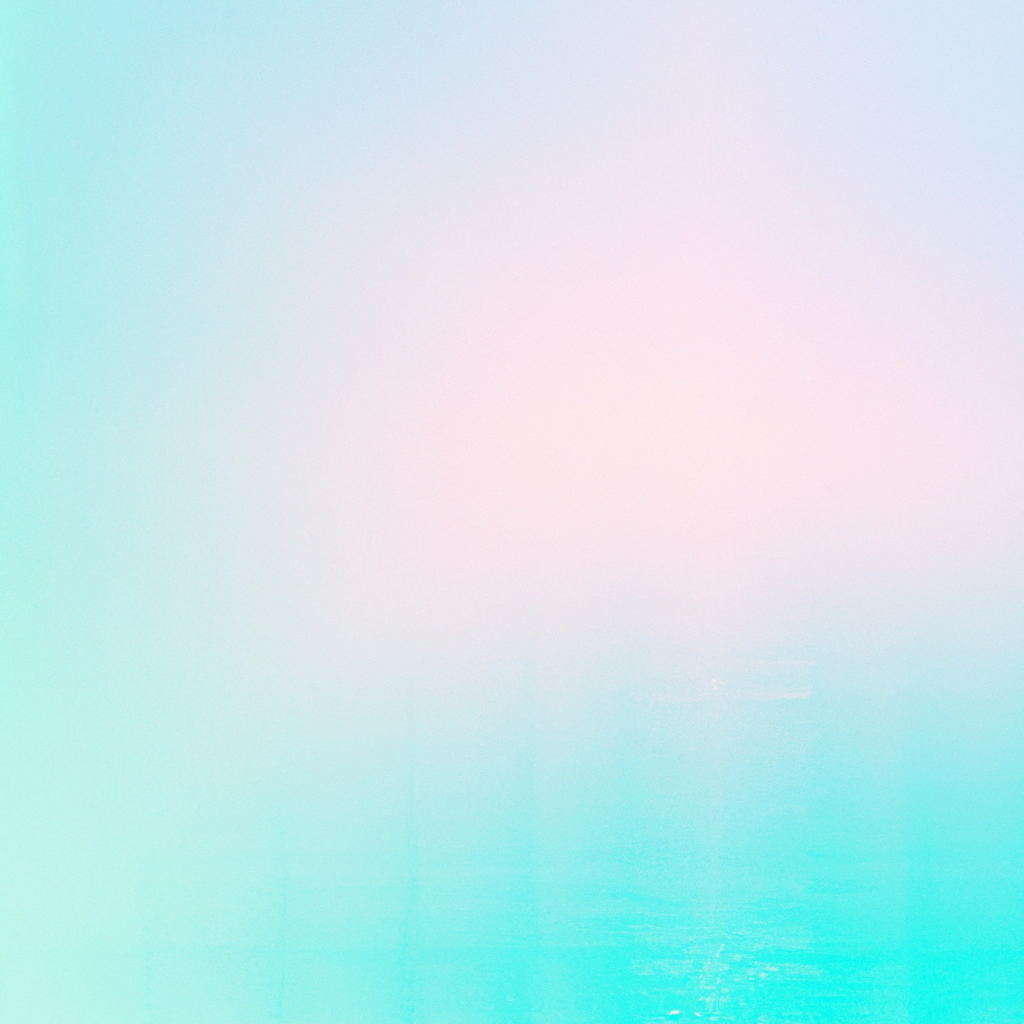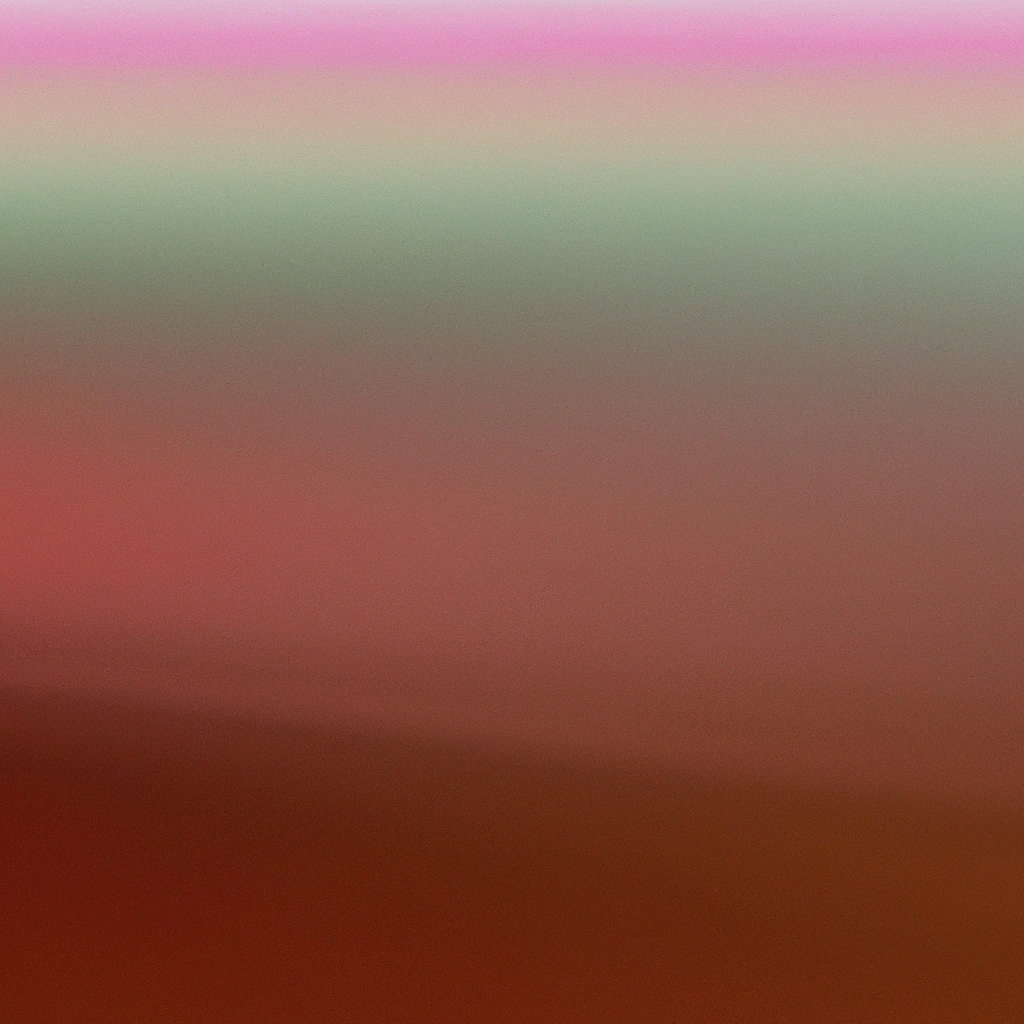In the ever-evolving landscape of web development, crafting seamless, dynamic user experiences is paramount. As frameworks mature and users demand speed and adaptability, developers need tools that marry performance with flexibility. That’s precisely where the Next App Router shines. In this complete guide, we’ll explore how the Next App Router transforms modern web development, examine its core features, and provide actionable advice for leveraging its strengths in your projects.
Understanding the Modern Routing Paradigm
Traditional multi-page apps suffered from sluggish transitions and hefty network loads. The shift to single-page applications (SPAs) revolutionized routing, allowing for dynamic page changes without full reloads. Early attempts often cobbled routing logic onto frameworks as an afterthought, resulting in complications ranging from poor SEO to tangled codebases.
Enter Next.js — a React framework that made server-side rendering (SSR) accessible and efficient. However, as Next.js matured, the need for a more robust, flexible routing solution became evident. The Next App Router was introduced to meet this need, bringing a modern, file-system-based approach designed for today’s complex web requirements.
What Is the Next App Router?
The Next App Router, a foundational part of Next.js since version 13, is a next-generation routing system that builds on the routing paradigms of established frameworks but introduces cutting-edge features. Built to support both static and server-rendered pages with ease, the Next App Router empowers developers to create scalable, maintainable codebases that thrive in modern deployment environments.
By adopting the Next App Router, developers enjoy:
- File-system-based Routing: Automatic route creation, reducing configuration overhead.
- Dynamic Routing: Effortless incorporation of variables—and parameters—directly into file and folder names.
- Server and Client Flexibility: Power to decide, per route, where logic executes for optimal performance.
- Layouts, Nested Routing, and Shared UI: Simplified ways to create shared page components like headers or sidebars.
The core ethos is convention over configuration—freeing you to focus on business logic and UX, rather than plumbing.
Why the Next App Router Matters for Modern Web Development
Modern web development demands speed, scalability, and unmatched user experience. Studies have repeatedly underscored that milliseconds matter: Google’s research reveals a 32% increase in bounce rate as load time jumps from one to three seconds. Routing isn’t just navigation—it directly impacts your app's responsiveness.
The Next App Router tackles these challenges head-on by:
- Enabling Granular Control: Developers can fine-tune each route for SSR, static generation, or client-side transitions.
- Enhancing Code Organization: Route segments, nested structures, and colocation of data-fetching logic promote clarity and maintainability.
- Supercharging Performance: Layouts, streaming, and caching mechanisms cut down on unnecessary renders and speed up perceived load times.
According to Vercel’s 2023 industry report, teams leveraging the Next App Router “reported a 30% reduction in time-to-deploy new features, primarily driven by easier code comprehension and fewer routing bugs.”
Core Features of the Next App Router
File-System Based Routing
Say goodbye to manual route definition. With the Next App Router, the directory structure within your project’s /app folder determines your routes. Each subfolder becomes a URL segment, and special files like page.js and layout.js express intent. Need a /about page? Just drop an about/page.js file inside /app.
This approach streamlines onboarding and ensures routes are transparent—any collaborator can discern your application’s structure at a glance.
Dynamic Segments
Dynamic data is the backbone of any interactive application. The Next App Router simplifies dynamic URL segments using square bracket syntax—[id]/page.js—unlocking routes like /posts/123, where 123 is available as a parameter. You can even combine multiple dynamic segments for deeply nested structures, all without sacrificing performance or maintainability.
Nested Routing and Shared Layouts
Complex applications frequently need shared UI elements—think navbars, sidebars, or user menus. The Next App Router handles this elegantly with layout files. By placing a layout.js in the appropriate directory, you can specify parent-child relationships, inherit layouts, and create isolated context providers.
Not only does this cut down on repetition, but it also ensures your app is consistent and efficient. Updates to a shared layout are reflected wherever it’s used, centralizing maintenance.
Server and Client Rendering Options
Each route in the Next App Router can choose between static rendering, server-side rendering, or client-side rendering. Let’s say your blog’s homepage rarely changes—you can statically generate it at build time. For a personalized dashboard, SSR ensures users always get fresh, individualized content. And for interactive, real-time features, client rendering can take the lead.
The result is a hybrid application that’s fast, reliable, and scalable by default.
Advanced Data Fetching with React Server Components
React Server Components (RSCs), introduced alongside the Next App Router, enable data-fetching logic to execute directly on the server while sending minimal JavaScript to the client. Paired with the router, this empowers scenarios where only necessary components fetch or update data, improving both speed and security. RSCs also keep your client bundle lean by omitting backend logic from being shipped to browsers.
Step-by-Step: Building with the Next App Router
To see the Next App Router in action, let’s sketch out the setup and workflow for a simple yet scalable site.
1. Project Setup
Start by creating a new Next.js project with App Router support:
npx create-next-app@latest my-next-app
# Choose the 'app' directory option during setupYour primary app tree resides in the /app directory.
2. Creating Static and Dynamic Routes
-
Static Route:
Create/app/about/page.jsfor a simple About page. -
Dynamic Route:
Structure/app/posts/[postId]/page.jsto render individual blog posts. Inside, retrieve the dynamic segment via Next.js’s hooks:import { useRouter } from 'next/navigation' export default function PostPage() { const router = useRouter(); const { postId } = router.query; // Fetch post using postId }
3. Implementing Layouts
To add a shared header for all pages:
- Add
/app/layout.jscontaining your header or navigation bar. - Child routes will automatically inherit this layout.
4. Data Fetching with Server Components
For server-side logic, simply use async server components within your route. Example:
// /app/posts/[postId]/page.js
export default async function PostPage({ params }) {
const post = await fetchPost(params.postId)
return (
<article>
<h1>{post.title}</h1>
<div>{post.content}</div>
</article>
)
}This neatly encapsulates data fetching right within the route definition, keeping logic close to its usage.
5. Optimizing with Streaming and Suspense
The Next App Router’s support for React’s Suspense and streaming means you can incrementally render content as data becomes available. This can drastically reduce time-to-interactive, particularly for pages with expensive API calls. Simply wrap sections with <Suspense /> and Next.js will automatically stream content to the browser as it loads.
SEO and the Next App Router
Search engine optimization is often a sticking point in SPAs. Thankfully, the Next App Router bakes strong SEO into its core. Because it supports both server-side and static rendering, every route can emit HTML and meta tags tailored for search engines, ensuring your app remains discoverable.
Some best practices:
- Define custom
metadatain your route files to automatically manage<title>,<meta>, and Open Graph tags. - Use the
generateStaticParamsfunction to pre-render pages for popular dynamic routes. - Leverage server-side analytics and structured data to further boost visibility.
According to Search Engine Journal, modern frameworks like Next.js that deliver server-rendered content see a marked improvement in crawlability and ranking, mainly for dynamic sites.
Industry Trends and Expert Endorsements
Industry leaders are increasingly standardizing around the Next App Router for production-ready apps. Vercel, creator of Next.js, has cited a surge in enterprise adoption due to the router’s ability to resolve previous limitations around dynamic routes and layouts. Leading content platforms, ecommerce sites, and SaaS products cite the router’s flexibility as a reason for shifting away from slower, monolithic architectures.
Renowned React educator Kent C. Dodds recently called the App Router “a game-changer for product teams… enabling rapid iteration, true route colocation, and better separation of concerns.” The open-source community continues to build a robust ecosystem of plugins and best practices, ensuring long-term viability.
Best Practices for Using the Next App Router
To maximize the power of the Next App Router, keep these expert tips in mind:
- Structure with Intention: Organize the
/appdirectory to mirror your domain logic—group related routes and layouts for architectural clarity. - Optimize Data Fetching: Use server components for heavy lifting and keep client bundles minimal for snappy front-ends.
- Embrace Incremental Adoption: You can mix the new App Router with older
pagesdirectory routing for a gradual migration. - Monitor Performance: Leverage Next.js analytics to track route-specific loading times and optimize bottlenecks.
- Secure Dynamic Routes: Validate incoming parameters server-side to thwart injection or enumeration attacks.
Migration Strategies: From pages to the Next App Router
Migrating existing projects is a key concern for many teams. Fortunately, the Next App Router allows for incremental adoption. Projects can retain their existing pages directory while introducing new routes in /app.
A recommended migration path:
- Identify key routes that would benefit from improved layouts or nested routing.
- Begin building new routes with the Next App Router, using layouts for shared UI.
- Gradually refactor and port over legacy routes, testing as you go.
- Monitor user and SEO impacts, leveraging Next’s preview capabilities to validate changes.
Many enterprises have reported substantial developer velocity boosts post-migration, as shared components and data logic become easier to reason about and reuse.
Future Directions: The Evolution of App Routing
Innovation in routing is far from over. The Next App Router has set the stage for greater convergence between client and server, with upcoming features like enhanced streaming, better real-time data integration, and more granular error boundaries.
As the frontend ecosystem continues to mature, the emphasis will fall on developer experience and the seamless integration of backend logic—areas where the Next App Router is already pushing the envelope.
Conclusion
In today’s digital landscape, users expect slick, responsive interactions and minimal friction. The Next App Router equips modern web developers with tools to meet, and even exceed, these expectations. Its blend of simplicity and power, combined with best-in-class SEO, dynamic rendering, and flexible layouts, marks it as an essential technology for contemporary web applications.
By understanding its capabilities and integrating best practices, you can future-proof your projects, shipping robust solutions that delight users and scale effortlessly. Whether you’re starting a new build or modernizing an existing site, adopting the Next App Router sets your team on the path toward faster, cleaner, and more maintainable web development.
For anyone invested in shaping the future of the web, the Next App Router is not just an option—it’s a necessity. Now is the perfect time to embrace the possibilities it brings to modern web development.