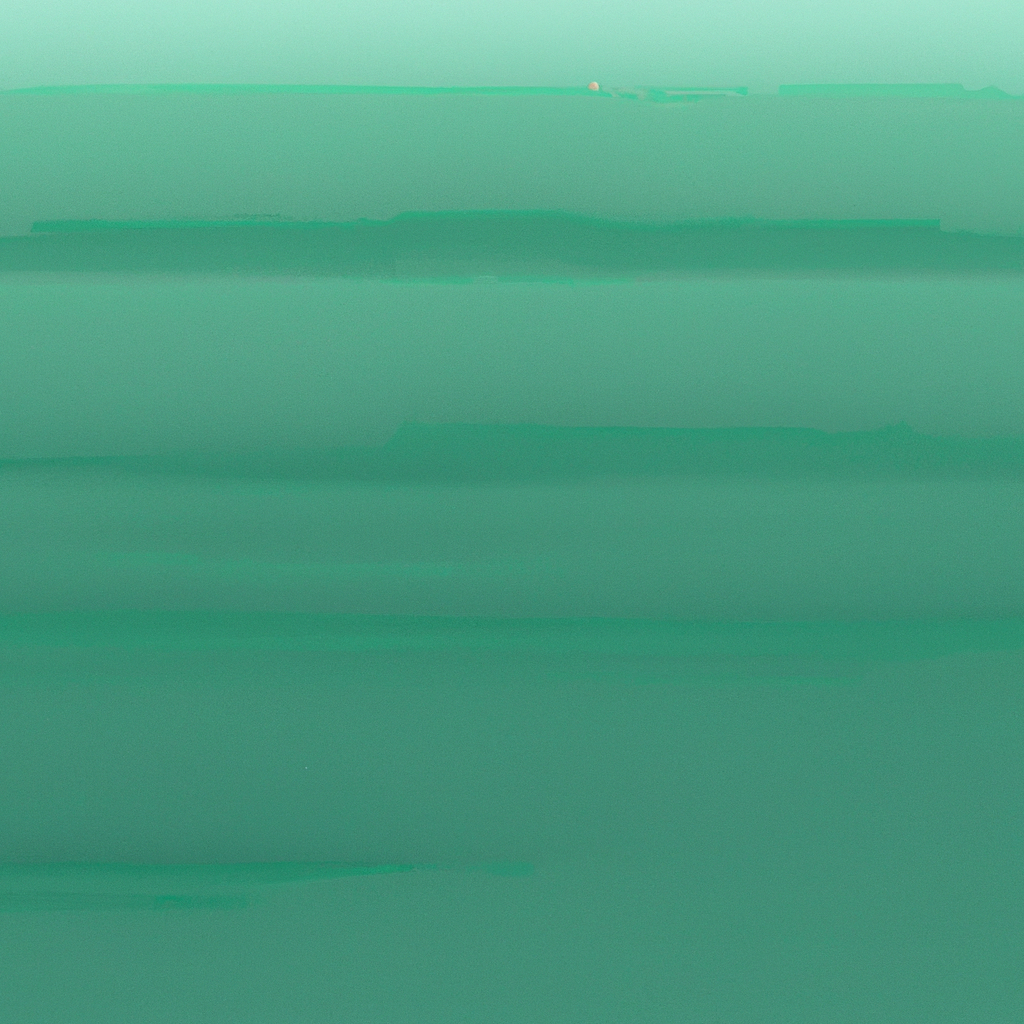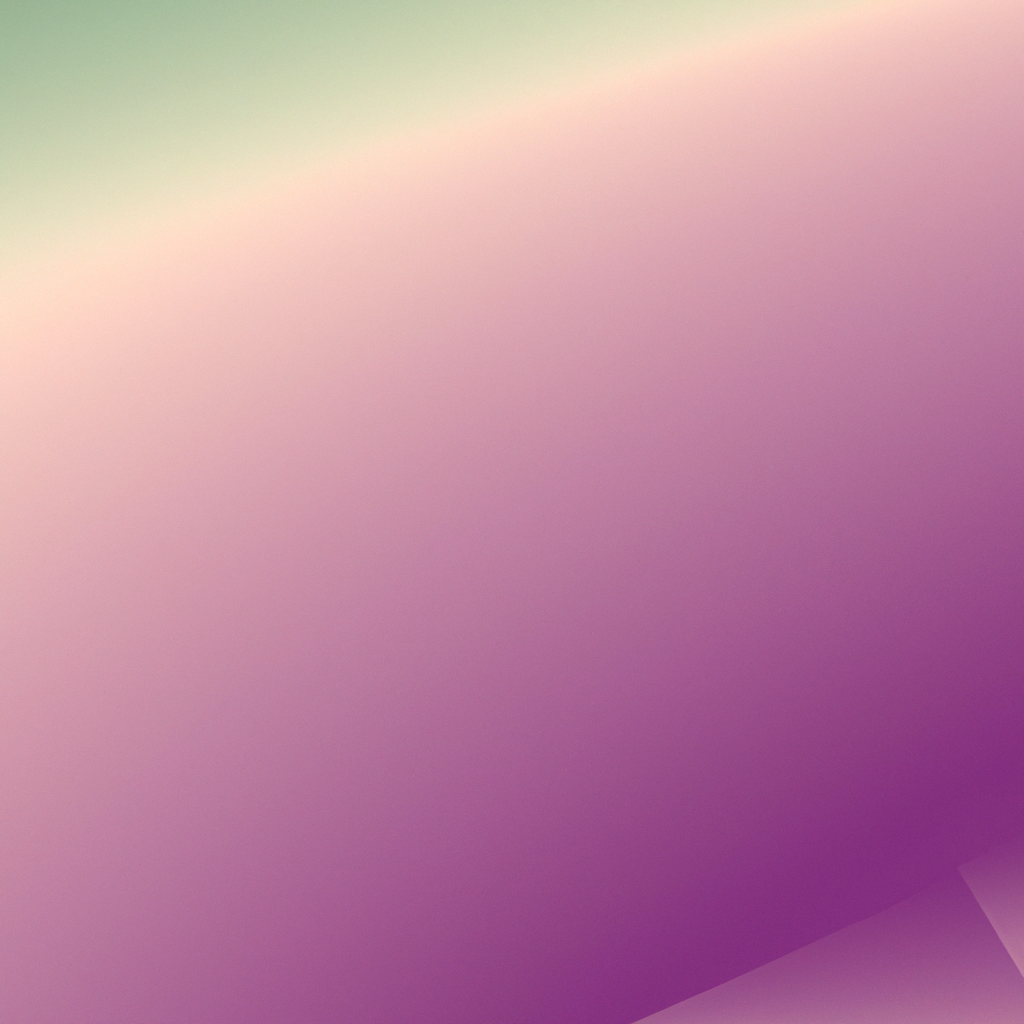Navigating the dynamic world of web development often means keeping pace with frameworks that evolve rapidly to meet user and developer expectations. Nowhere is this more apparent than within Next.js, a React-based framework renowned for its performance, scalability, and seamless developer experience. At the core of its latest innovations lies a significant architectural evolution: the introduction of the App Router alongside its predecessor, the Pages Router. In this comprehensive guide, we’ll unravel the nuanced distinctions between the App Router vs Pages Router in Next.js, highlight their respective pros and cons, and offer actionable insights to help you decide which routing paradigm suits your project’s needs.
Understanding Routing in Next.js
To appreciate the differences between the App Router and Pages Router in Next.js, it's crucial to first grasp what routing means in the context of this framework. Routing determines how an application responds to user navigation—turning URLs into associated pages and content.
Next.js originally popularized the Pages Router, providing a file-based system where each JavaScript file within the pages directory became a route automatically. In 2023, the Next.js team introduced the App Router as part of Next.js 13, redefining routing with enhanced capabilities targeting scalability, flexibility, and sleek developer ergonomics.
Let's clarify what sets these two routing systems apart, explore their unique features, and evaluate how each aligns with modern front-end development trends.
The Pages Router: Foundation of the Next.js Routing System
For years, the Pages Router has formed the backbone of Next.js applications. It operates with elegant simplicity: every file exported in the pages directory automatically becomes a route accessible via its filename. This convention-driven approach lowered barriers to entry for developers transitioning from more traditional server-rendered frameworks.
Strengths of the Pages Router
1. Simplicity and Familiarity
The Pages Router excels in making routing intuitive. Developers new to Next.js or those migrating from frameworks like React Router or Vue Router find the learning curve minimal. Paths are logically derived from directory structures, which accelerates onboarding for teams and individuals alike.
2. File-Based Routing
With each file under pages/ converting directly into a URL endpoint, it's easy to visualize and architect application routes. For static pages or straightforward content sites, the Pages Router remains an appealing choice.
3. Built-in Features
Key capabilities like static generation (getStaticProps), server-side rendering (getServerSideProps), and client-side transitions (next/link) are fully supported, making traditional websites and SEO-driven platforms seamless to build.
Limitations of the Pages Router
Despite its advantages, the Pages Router exhibits constraints as application complexity grows:
- Limited Nested Layouts: Layout management is cumbersome, especially with deeply nested or shared layouts.
- Granular Data Fetching: Data fetching is page-centric, lacking hooks at the component or layout level, which can lead to code duplication and tight coupling.
- Advanced Routing Features: Features such as loading states and error boundaries at route or component scope demand workarounds or additional libraries.
Introduction to the App Router: A Modern Take on Routing
Recognizing the evolving needs of large-scale applications, the Next.js team introduced the App Router in version 13. This new router leverages advancements like React Server Components (RSC), parallel rendering, and advanced layouts. At its heart, the App Router aims to deliver greater flexibility and composability while retaining the developer-friendly nature of file-based routing.
Key Features of the App Router
1. Component-Centric Routing
While still file-based, the App Router introduces directories like app/ where folders and files map even more directly to routes and route segments. This enables developers to organize code around features rather than just pages, facilitating better modularity.
2. Layouts and Nested Routing
One of the most celebrated App Router improvements is its support for nested layouts. Developers can define root layouts or create layouts at any directory level, effortlessly sharing UI shells (headers, sidebars, footers) across vast sections of their site.
Industry Insight: According to Vercel, the creators of Next.js, nested layouts are central to creating complex but maintainable applications, particularly as single-page applications (SPAs) mimic the usability of native desktop and mobile apps.
3. Server and Client Components
With the App Router, developers can opt into server-rendered or client-rendered components at any level. This hybrid approach enables blazing-fast performance by delivering as much content as possible from the server while leveraging client interactivity where needed.
4. Enhanced Data Fetching
The App Router introduces an async-first approach to data fetching. Fetching can now be performed at any level—page, layout, or even individual component—using the native fetch API within server components. This granularity dramatically reduces redundant requests and improves caching strategies.
5. Advanced Error and Loading States
Developers gain control over loading and error UI via {loading.js} and {error.js} files, improving user experience during slow data loads or runtime exceptions.
App Router vs Pages Router in Next.js: Key Differences Unpacked
Let’s dive deeper into the pivotal differences and how they impact modern application development.
1. Routing Structure and Organization
| Feature | Pages Router | App Router |
|---|---|---|
| Directory | /pages | /app |
| Routing Granularity | File-level (each file = route) | Folder structure (segment-based, layouts, and routes) |
| Dynamic Routes | [id].js | [id]/page.js |
| Nested Routing | Limited | Fully supported with nested layouts |
| API Routes | /pages/api | /app/api (with some changes in Next.js 14+) |
While the Pages Router embodies simplicity, the App Router delivers compositional power suitable for intricate web applications. Developers can build scalable, maintainable codebases adept at handling complex navigation paradigms.
2. Data Fetching Strategies
When considering the App Router vs Pages Router in Next.js, data fetching emerges as a major point of differentiation.
-
Pages Router
- Functions such as
getServerSideProps,getStaticProps, andgetInitialPropsenable static and server-side rendering. - Data must be fetched at the page level, which can be limiting for nested UI or shared components.
- Functions such as
-
App Router
- Encourages an async/await syntax for data fetching anywhere in the component tree.
- Leverages React Server Components, allowing developers to fetch data directly within server components, layouts, or pages.
- Promotes granular caching, deduplication, and efficient hydration.
This flexibility leads to improved performance, reduced code duplication, and sharper control over when content is rendered client-side versus server-side.
3. Support for React Server Components
The App Router stands apart for its deep integration with React Server Components (RSC), a breakthrough allowing rendering logic to reside on the server by default. This reduces bundle size and accelerates load times, key for both user experience and SEO.
By contrast, the Pages Router operates exclusively on client or server-rendered React components, without leveraging the potential perf gains from RSC.
4. UI State Management: Loading and Error Boundaries
Complex applications frequently need to handle loading states and errors gracefully. Aligning with modern UI/UX expectations, the App Router introduces {loading.js} and {error.js} conventions for managing UI feedback natively at different folder or route levels. The Pages Router, on the other hand, necessitates custom solutions or third-party libraries to achieve comparable granularity.
5. API Route Handling
While both routers permit the implementation of API endpoints, the App Router streamlines serverless function creation within the new /app/api directory. This aligns with industry trends emphasizing serverless architectures and edge computing.
6. Compatibility and Stability
The Pages Router, due to its longevity, boasts proven stability and a wide ecosystem of plugins and tutorials. The App Router, being newer, is still subject to rapid innovation and iterative improvement, meaning some third-party libraries or certain production environments may yet catch up fully.
Deciding Which Router to Use in Your Next.js Project
The debate between the App Router vs Pages Router in Next.js isn't purely technical. Your choice will rest on project requirements, team familiarity, and long-term scalability.
Choose the Pages Router If:
- You’re building a simple site or MVP requiring rapid delivery.
- Your codebase heavily depends on tools and libraries not yet compatible with the App Router.
- Team members are already proficient with Pages Router conventions.
Choose the App Router If:
- You require deeply nested layouts and want to minimize code duplication.
- Optimizing performance with React Server Components is a project priority.
- Scalability, maintainability, and long-term flexibility are non-negotiable.
- You’re starting a new project and want to leverage the latest Next.js innovations.
- Your UX demands granular loading and error state handling.
Migrating from Pages Router to App Router
With industry momentum shifting towards the App Router, many developers are considering migration. The Next.js team provides tooling and official guides to simplify this process. You'll want to:
- Incrementally Adopt: It’s possible to use both routers side by side within a single codebase, supporting gradual refactorings.
- Refactor Layouts: Replace monolithic
_app.jsand_document.jsfiles with nestedlayout.jsimplementations. - Move Data Fetching: Transition from
getServerSidePropsandgetStaticPropsto async data fetching within server components or layouts. - Leverage New Features: Introduce loading and error segment files and experiment with parallel routes for advanced UX patterns.
Industry Trends and Expert Opinions
Industry experts and the Next.js core team predict that the App Router will become the new standard for large-scale production apps.
“The App Router signals a new era of React and Next.js development, prioritizing performance, flexibility, and composability. Teams embracing this paradigm shift gain significant advantages.”
— Guillermo Rauch, CEO, Vercel
Recent community surveys and GitHub discussions indicate accelerating adoption of the App Router, especially among enterprise teams focused on delivering best-in-class user experiences. Additionally, React Server Components are forecast to become a foundational technology for optimizing web app performance globally.
SEO Implications: Pages Router vs App Router
Considering SEO is vital for any web project. How does the App Router vs Pages Router in Next.js affect your organic search efforts?
- Server-Side Rendering (SSR): Both routers support SSR, ensuring search engines receive fully rendered content.
- Performance: The App Router’s server component-first approach can further reduce bundle size and time-to-interactive, both crucial core web vitals for SEO ranking.
- Dynamic Sitemaps & Routing: Custom routing and sitemaps are possible in both, but the App Router’s flexibility facilitates complex architectures like multi-regional or multi-language sites.
- Loading States: Proper loading and error boundaries ensure crawlers aren’t met with empty shells, preserving SEO integrity.
For organizations with aggressive SEO targets, the App Router presents a compelling case given its potential to deliver superior performance KPIs.
Looking Forward: What’s Next for Routing in Next.js?
As Next.js evolves, so too will its approach to routing. The development community can expect:
- Deeper Integration with edge computing for even faster server responses.
- Continued Expansion of React Server Components for further optimization.
- Enhanced Tooling for migration, debugging, and performance profiling within the App Router paradigm.
- Growing Ecosystem Support as more libraries and plugins adopt App Router conventions.
Final Thoughts: Which Router Should You Choose?
Choosing between the App Router vs Pages Router in Next.js is a strategic decision. The Pages Router remains a reliable, battle-tested default for smaller or legacy projects, offering simplicity and maturity. However, for teams planning future-proof applications with the best composition patterns, blazing speed, and granular UI control, the App Router is rapidly emerging as the standard.
As always, weigh your project’s specific needs, consider your team’s expertise, and stay attuned to the evolving best practices within the Next.js ecosystem. By understanding the key differences and strengths of each router, you’re equipped to build robust, scalable, and performant web applications—ready to impress both users and search engines alike.
The exploration of the App Router vs Pages Router in Next.js continues as the Next.js framework breaks new ground, moving ever closer to a seamless future for web application development. Stay updated with Next.js release notes and community best practices to ensure your applications remain at the forefront of industry innovation.