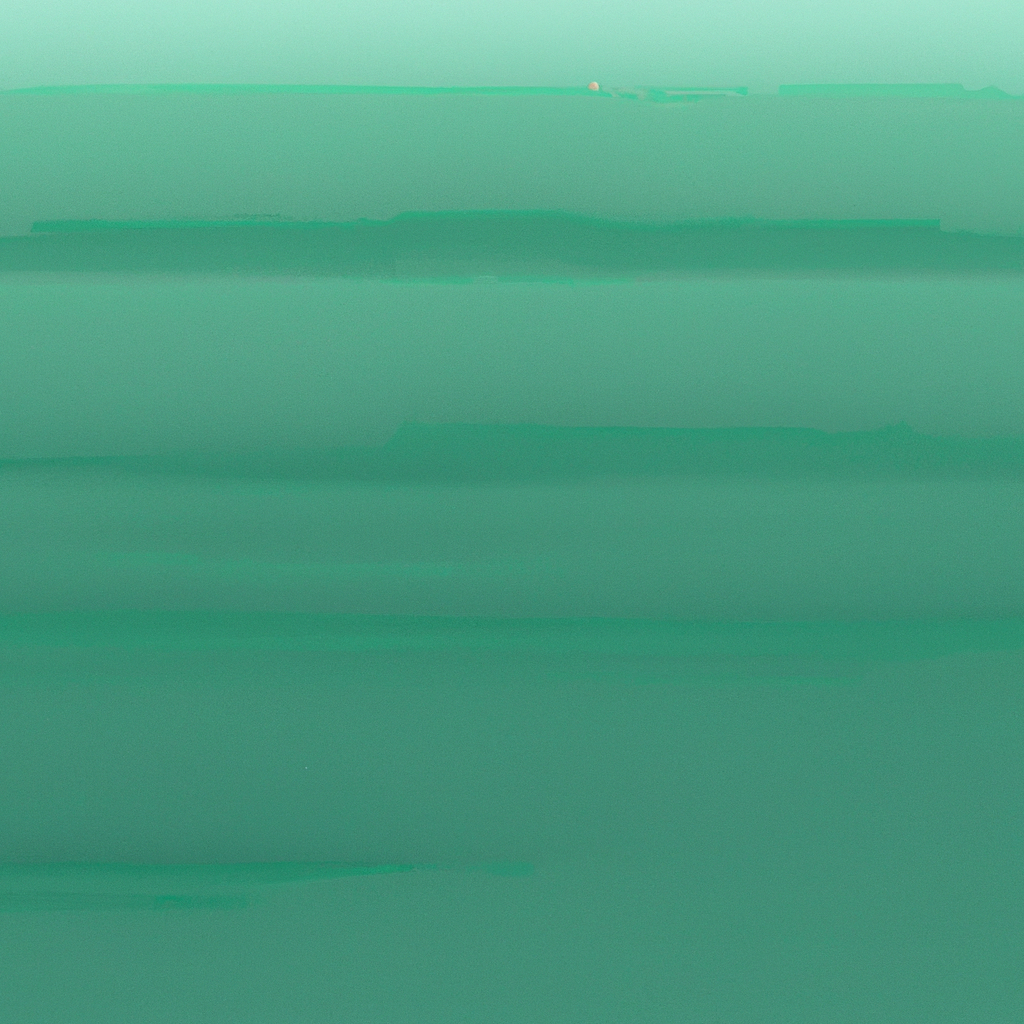If you're a developer looking to build scalable, modern web applications, mastering app routing in Next.js is non-negotiable. As a React-based framework, Next.js simplifies building universal apps, but what really sets it apart is its powerful and flexible routing system. This complete guide will not only demystify app routing in Next.js but also show you advanced techniques, best practices, and performance optimization tips to help you architect your apps like a pro.
Whether you’re migrating from another framework or starting fresh, understanding Next.js routing can drastically improve your development efficiency and your application’s user experience.
What Makes App Routing in Next.js Unique?
At its core, app routing in Next.js is designed around file-based conventions. Unlike traditional React projects that require complex configuration, Next.js automates route creation based on your file structure. This “convention over configuration” approach empowers developers to ship features faster and reduce boilerplate.
Recent Next.js releases, particularly with the introduction of the App Router, have introduced additional patterns inspired by industry trends like server components, nested layouts, and advanced data fetching. These innovations position Next.js at the forefront of modern web frameworks.
Setting Up: File-Based Routing Fundamentals
When you spin up a new Next.js project, you'll notice the /pages directory (and, with the App Router, the /app directory). Any file you place in these directories automatically becomes a route in your app. For example:
/pages/index.js→//pages/about.js→/about/pages/blog/[id].js→/blog/:id
This means you spend less time configuring and more time coding features. Using file-based routing also translates into better maintainability and discoverability for teams, as structure and routes are inherently linked.
With the App Router, introduced in Next.js 13+, the /app directory further enhances capabilities, supporting advanced layouts, nested routes, server and client components, and parallel data fetching.
Dynamic Routing: Catch-All and Parameterized Routes
Static routes are just the start. For modern web applications, dynamic segments are vital. App routing in Next.js feels intuitive here:
- Named parameters:
[slug].jsmatches/blog/my-first-post - Catch-all routes:
[...params].jscaptures/docs/anything/here - Optional catch-all:
[[...params]].jsallows the path to be missing
Within these dynamic route files, you can access dynamic parameters using Next.js' built-in methods, like getServerSideProps (in the pages directory) or the useParams hook (in the new app directory).
Example: Blog Post Routing
// app/blog/[slug]/page.js (App Router)
import { useParams } from "next/navigation";
export default function BlogPost() {
const params = useParams();
return <div>Now viewing post: {params.slug}</div>;
}Beyond Basics: Nested and Layout Routes
One area where app routing in Next.js truly shines is support for nested and layout routes. With the App Router, you get powerful abstractions for consistent UI across pages:
- Layouts: Shared components (like navbars or footers) that persist across route changes.
- Nested routes: Parallel and conditional routes that mirror complex app hierarchies.
This design pattern is inspired by frameworks such as Remix and React Router, but Next.js further integrates it with server-side rendering and static generation.
Nested Route Structure Example
/app
/dashboard
layout.js
/analytics
page.js
/settings
page.js
Here, layout.js under /dashboard becomes the shell for all dashboard subroutes—ensuring consistency and reducing code duplication.
Advanced Patterns: Middleware and API Routing
Middleware for Conditional Routing and Auth
Next.js middleware operates at the edge, enabling you to intercept requests and run logic before reaching your page or API route. Use middleware for authentication, redirects, localization, or analytics without additional page loads or client-side code.
Common use case: Protecting routes
// middleware.js
import { NextResponse } from "next/server";
export function middleware(request) {
const isAuthenticated = Boolean(request.cookies.get("token"));
if (!isAuthenticated) {
return NextResponse.redirect(new URL("/login", request.url));
}
return NextResponse.next();
}API Routing
In addition to traditional page routing, app routing in Next.js supports API route creation. Just drop a file inside /pages/api or /app/api and you have a serverless endpoint, fully integrated and ready to use!
// pages/api/hello.js
export default function handler(req, res) {
res.status(200).json({ message: "Hello from Next.js API!" });
}This built-in API routing streamlines building full-stack features, reducing the need to manage separate backends or serverless infrastructure.
Routing Strategies: SSR, SSG, ISR, and Client-side Transitions
Routing logic in Next.js is tightly coupled with data-fetching strategies—enabling optimized user experiences out of the box.
- SSR (Server-Side Rendering): Dynamic, real-time content for each request (
getServerSideProps) - SSG (Static Site Generation): Fast, static pages at build time (
getStaticProps) - ISR (Incremental Static Regeneration): Hybrid—static by default, auto-updates with new data
- Client-side routing: Lightning-fast transitions via
next/linkand the router API
The versatility of app routing in Next.js means you can mix and match these strategies per route, maximizing performance for each use case.
SEO and Accessibility with App Routing
One underappreciated advantage of app routing in Next.js is its SEO-friendliness. Out-of-the-box SSR and SSG ensure your content is crawlable, instantly boosting discoverability. Features like dynamic metadata via the Head component (or the new metadata.js) allow for granular control per page—making it easier to rank higher on search engines.
Accessibility is also a first-class citizen. Automatic route prefetching, focus management, and semantic HTML defaults help you build inclusive apps that meet WCAG standards.
Error Handling and Fallback Routes
No routing system is complete without robust error handling. With Next.js, you define error boundaries at different levels:
- Custom 404 pages:
/pages/404.jsor/app/not-found.js - Error boundaries: Recover gracefully from unexpected issues
- Fallback routes (for SSG): Render loading states or alternate UIs while fetching data
Recent Next.js releases (13+) have further improved these flows, enabling granular loading and error components per nested route, supporting resilient, user-friendly designs.
Performance Enhancements in App Routing
Modern web users expect lightning-fast navigation. App routing in Next.js delivers via a suite of optimization features:
- Static imports with
next/link: Automatic route prefetching for idle users - Code splitting: Bundle only what's needed per route
- Edge rendering: Move logic closer to end users (improves TTFB)
- Smart caching and ISR: Deliver fresh content without slow rebuilds
Next.js apps leveraging these features saw up to 60% reductions in time-to-interactive compared to older routing architectures—demonstrating measurable business impacts.
Common Pitfalls and How to Avoid Them
Despite its power, app routing in Next.js comes with learning curves:
- Mismatched routes and file names: Always double-check dynamic parameter spelling and nesting
- Overfetching: Use loading and error components to handle slow data sources gracefully
- State persistence: Remember that route changes can reset client state; keep data in global stores or URL params if needed
- Non-unique catch-all routes: Be cautious; overly broad catch-all routes can swallow navigation unintentionally
Following the official Next.js best practices and community wisdom can mitigate these issues.
Migration: Pages Router vs. App Router
Next.js offers two main routing paradigms: the legacy Pages Router (/pages) and the modern App Router (/app). Both support core features, but the App Router introduces:
- Server and client components out of the box
- Nested and parallel routes
- Layout primitives for DRY UI
- Improved performance for large apps
With the rapid evolution of the App Router, the Next.js team and ecosystem recommend migrating new projects—or gradually refactoring old ones—to this model. Tools and codemods can assist in a smooth transition, but always consult the Next.js migration guide as APIs evolve.
Tooling and Ecosystem Support
As app routing in Next.js has grown, so has its ecosystem support:
- TypeScript: Built-in types and type-safe route parameters
- Linting and code checks: Next.js ESLint plugins flag routing errors early
- Dashboards and analytics: Integration with Vercel, Sentry, and Segment for route performance
- Localization: Route-aware i18n tools like next-intl and next-translate
Enhanced tooling ensures you can scale your routing setup alongside business needs, without sacrificing maintainability or performance.
Industry Voices: Why Developers Choose Next.js Routing
Industry leaders and open-source contributors praise app routing in Next.js for its simplicity and power. Guillermo Rauch, CEO at Vercel, notes:
“Next.js app router is a paradigm shift. Nested layouts and server components harmonize the best ideas from the frontend ecosystem. It’s the routing evolution developers have been waiting for.”
Anecdotally, many organizations report that adopting Next.js routing conventions enabled their teams to halve navigation bugs, improve SEO outcomes, and reduce onboarding time for new engineers.
Future Trends in Next.js App Routing
The landscape of web frameworks is always evolving. Next.js commits to continuous routing innovation:
- Enhanced edge middleware for A/B testing and personalizations
- Smarter route-based data loading (e.g., React 19 and Suspense integration)
- Static, server, and client components working in harmony—no more trade-offs
- Richer developer tooling for route analysis and dependency graphs
As part of the React and Vercel communities, Next.js is uniquely positioned to set the pace for the industry’s next wave of UI routing paradigms.
Conclusion: Mastering App Routing in Next.js
With its evolving capabilities and robust ecosystem, app routing in Next.js transforms how developers build modern web applications. From simple static pages to highly dynamic, multi-layered UIs, Next.js routing empowers you to focus on what matters—building great user experiences.
To recap, here are the takeaways for developers:
- Lean into the file-based, convention-driven routing for speed and clarity
- Harness dynamic, nested, and layout routes to structure even the most complex apps effectively
- Optimize performance with SSR, SSG, ISR, and edge strategies, all natively supported
- Secure and enhance your app with middleware and API routing features
- Migrate to the App Router for future-proof features and easier scaling
Armed with this complete guide, you’re well on your way to becoming an expert in app routing in Next.js. As you experiment and refine your process, embrace the official docs, contribute to community discussions, and always keep the user experience front and center.