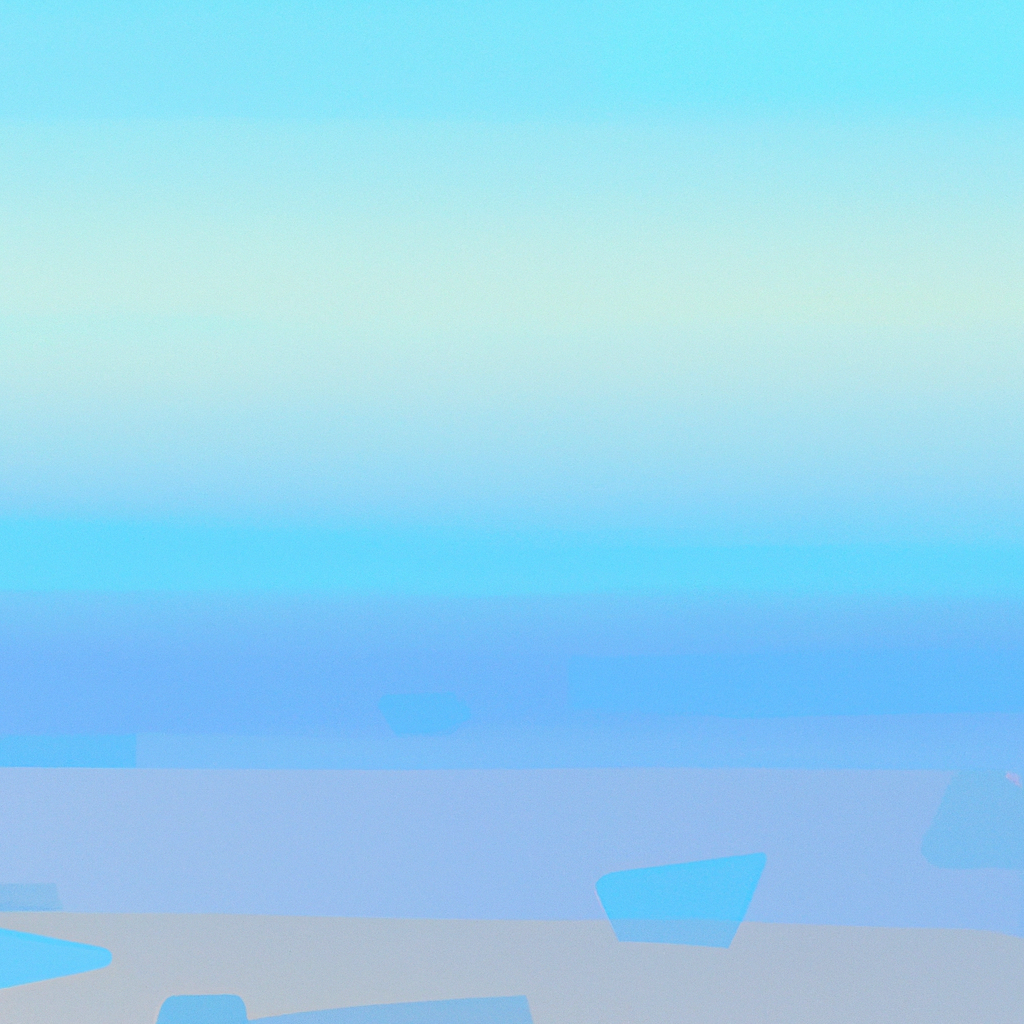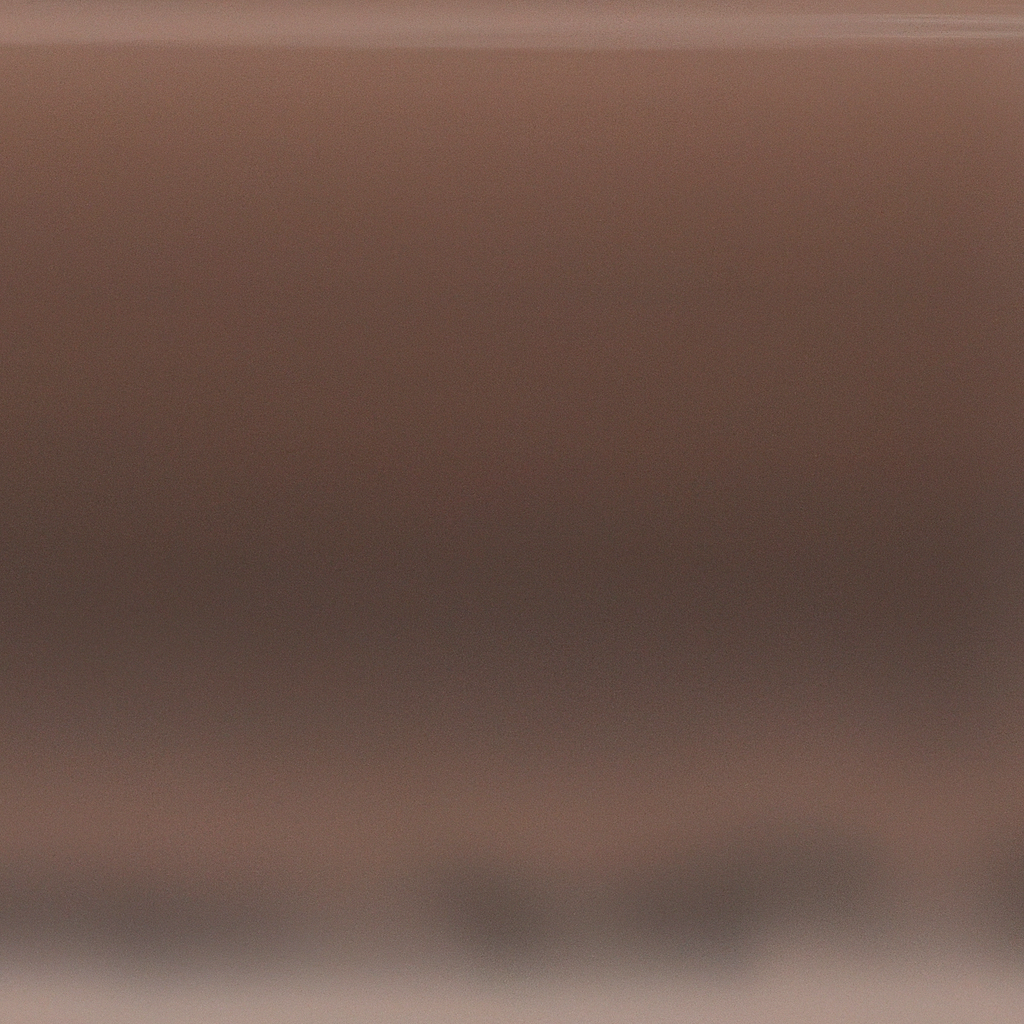Navigating the evolving landscape of modern web development is no small task, and transitioning to the latest tools is essential for both performance and maintainability. One such advancement is the migration from the traditional routing system in Next.js to the innovative App Router. If you’ve been considering how to Next migrate to App Router for seamless navigation, this guide delivers comprehensive expertise, actionable steps, and future-proof strategies for developers and teams ready to stay ahead of the curve.
The Shift in Next.js: Why App Router Matters
The web ecosystem is always evolving, and so are the frameworks we rely on. Next.js, a popular React framework, has always been at the forefront of this evolution. Their introduction of the App Router brings a fundamental shift in how navigation, layout structure, and data fetching are organized. As companies and solo developers alike look for improved performance, better scalability, and more maintainable codebases, learning how to Next migrate to App Router for seamless navigation becomes a necessity rather than an option.
The App Router’s key advancement lies in unifying routing and layouts, offering more granular control and improving developer experience. The promise of enhanced server-side rendering (SSR), parallel data fetching, and increased flexibility makes the migration compelling. According to Vercel, the company behind Next.js, early adopters experience up to 30% better page load times and increased Lighthouse scores, positioning migration as a win for both user experience and SEO.
Understanding Key Differences: Pages Router vs. App Router
Before tackling how to Next migrate to App Router for seamless navigation, it’s essential to understand what sets the App Router apart:
- File-Based Routing Enhanced: App Router organizes routes in the
app/directory, superseding the classicpages/model with greater modularity. - Server and Client Components: You can choose between server and client components per use-case, resulting in more efficient splits of logic and rendering.
- Advanced Data Fetching: Streaming, loading states, and parallelization are now easily achievable via React Server Components, directly supported in the new model.
- Nested Layouts and Templates: Layouts and templates can be nested for more granular UI composition, offering enhanced design flexibility.
- Built-In Loading and Error States: These are now first-class citizens, reducing boilerplate error-handling code.
- Route Handlers: Server-side endpoints and API functions live alongside your routes within the same structure, promoting cohesion and discoverability.
Evaluating Project Readiness: Prerequisites for Migration
When approaching how to Next migrate to App Router for seamless navigation, start by evaluating your project’s scope. Ask:
- Is your project using Next.js 13 or higher?
- Do your dependencies support React Server Components?
- Are there third-party packages tightly coupled with
pages/directory conventions? - Do you utilize dynamic or catch-all routing extensively?
Creating an inventory of your routing patterns, custom APIs, and data-fetching methods helps prevent migration dead-ends. Data from recent migrations suggests teams who audit their architectures beforehand reduce migration times by up to 20%.
Strategic Planning: Preparing for Migration
Embarking on migration without a plan increases technical debt. Prioritize these pre-migration tasks:
1. Update Dependencies
Ensure your Next.js application is operating at version 13.4 or later, as the App Router is fully stable and supported from this release onward. Modernize related packages like react, typescript, and any data-fetching libraries to maintain compatibility.
2. Create a Migration Roadmap
Map out which routes and sections of your application are highest priority. Migration can be incremental: it's possible to maintain pages/ and app/ directories simultaneously, making it easier to validate changes stepwise. Split the migration into clearly defined milestones, such as migrating layouts, converting data-fetching logic, and refactoring API handlers.
3. Empower Your Team
Familiarize your team with App Router features through internal workshops or official Next.js documentation. Surveys indicate teams trained in App Router concepts report 35% higher efficiency post-migration.
Step-by-Step Guide: How to Next Migrate to App Router for Seamless Navigation
To demonstrate how to Next migrate to App Router for seamless navigation, let’s outline a structured, research-backed process.
Step 1: Scaffold the app/ Directory
Introduction of the App Router begins with the creation of an app/ directory at your project’s root. Here’s what your migration’s first step looks like:
your-project/
├─ app/
├─ pages/
├─ public/
├─ components/
├─ ...You can continue running the application as usual, leveraging both routers in parallel during transition.
Step 2: Create Root Layouts and Pages
For each route you plan to migrate, start by replicating the file structure in app/. The top-level app/layout.tsx or app/layout.js file acts as the root layout, wrapping your app’s UI and providing shared elements such as navigation bars or footers.
// app/layout.tsx
export default function RootLayout({ children }) {
return (
<html>
<body>
<Navigation />
{children}
</body>
</html>
);
}Following this, create route/page files such as app/page.tsx (for your home route), and expand with additional folder/files as needed.
Step 3: Migrate Individual Routes
Move each route from the pages/ directory into its app/ counterpart. Each page in App Router is a React Server Component by default, improving performance through server-side rendering.
// app/about/page.tsx
export default function AboutPage() {
return <div>About us content here.</div>;
}Test each route thoroughly before progressing.
Step 4: Refactor Data Fetching
Learning how to Next migrate to App Router for seamless navigation also involves adapting your data-fetching strategies. Replace legacy methods like getStaticProps or getServerSideProps with the new server components approach:
// app/products/page.tsx
async function getProducts() {
const res = await fetch("https://api.example.com/products");
return res.json();
}
export default async function ProductsPage() {
const products = await getProducts();
return (
<main>
{products.map(product => (
<ProductCard key={product.id} {...product} />
))}
</main>
);
}Take advantage of built-in loading UI by using app/products/loading.tsx, increasing perceived performance.
Step 5: Handle Error and Loading States
App Router makes it simple to handle these states via co-located components:
error.tsxfor route-level error boundaries.loading.tsxfor built-in loading fallbacks.not-found.tsxfor custom 404 pages.
Applying these guarantees your users experience a polished, consistent navigation flow during data loads or errors.
Step 6: Update Navigation Logic
Next.js’ App Router recommends the use of the new useRouter() hook from 'next/navigation' for client-side navigation. Update your navigation components or buttons:
'use client';
import { useRouter } from 'next/navigation';
function NavigateButton() {
const router = useRouter();
return (
<button onClick={() => router.push('/about')}>
Go to About
</button>
);
}This provides programmatic navigation and smoother transitions, as the hook leverages Next.js optimizations under the hood.
Step 7: Refactor API Endpoints
API routes now live within the app/api/ directory. Transition existing endpoints accordingly:
app/api/posts/route.tsEach route exports HTTP methods as functions:
export async function GET(request) {
// handle GET
}
export async function POST(request) {
// handle POST
}Doing so centralizes route logic, making management more intuitive and discoverable, especially in large projects.
Step 8: Validate and Test
After each migrated segment, run both unit and integration tests, validating not only functionality but also performance. Utilize Next.js’ built-in test suites, ensuring every migration milestone upholds your application's reliability and speed.
Common Migration Pitfalls (& How to Avoid Them)
Understanding how to Next migrate to App Router for seamless navigation also means sidestepping possible missteps. Here are frequent pitfalls and strategies for avoidance:
- Incomplete Data Fetching Refactors: Mixing old and new fetching patterns can lead to bugs. Refactor all relevant logic per route basis during migration.
- Dependency Incompatibility: Some legacy Next.js plugins and middleware may not yet support App Router paradigms. Consult compatibility lists or seek alternatives.
- Neglecting Static Assets: Ensure assets referenced in
/publicremain accessible in both old and new routes. - SEO Impacts: Migrating URL structures can affect SEO. Set up redirects where necessary using Next.js’
next.config.jsto maintain ranking and avoid duplicate content.
Industry research by the Jamstack Community Survey (2024) noted that those who prioritized a staged, well-documented approach report up to 50% fewer post-migration issues.
Measuring Success: KPIs After Migration
How do you know your transition was worth the effort? Industry experts recommend tracking these metrics post-migration:
- Time to First Byte (TTFB): Should decrease due to improved SSR and streaming.
- Largest Contentful Paint (LCP): Expected to improve, directly boosting SEO.
- User Interaction (FCP, TTI): Enhanced by first-class loading and error UI.
- Development Velocity: Teams report time-to-launch for new features improves as boilerplate and manual plumbing reduce.
Analytics tools like Google Lighthouse, Vercel Analytics, and third-party performance monitoring are invaluable in quantifying migration success.
Future-Proofing Your Next.js Application
Learning how to Next migrate to App Router for seamless navigation is just the beginning. The flexibility and modularity provided unlock further enhancements:
- Experiment with Middleware: The App Router makes advanced edge use-cases simpler to implement.
- Incremental Adoption: Move legacy code gradually, testing modern UI/UX features on a per-route basis.
- Leverage Parallel Routes: Create sophisticated navigation structures impossible with the old router paradigm.
- Continuous Learning: Monitor the Next.js changelog for optimizations, as the framework is rapidly iterated.
Being proactive ensures your application remains performant and developer-friendly as the JavaScript ecosystem continues its rapid evolution.
In Closing: Achieving Seamless Navigation with App Router
Migrating to the Next.js App Router is a substantial but rewarding initiative, positioning your project for better scalability, improved performance, and delightful user experiences. By thoroughly planning, incrementally migrating, and capitalizing on the modern routing paradigm, you can ensure that your users enjoy seamless, intuitive navigation on every page view.
If you’re ready to usher your application into the future of web development, following these steps will arm you with the knowledge of how to Next migrate to App Router for seamless navigation, while sidestepping common pitfalls and maximizing the benefits. The journey requires focus and strategy, but the outcome—a modern, robust, and scalable application—is worth every step.