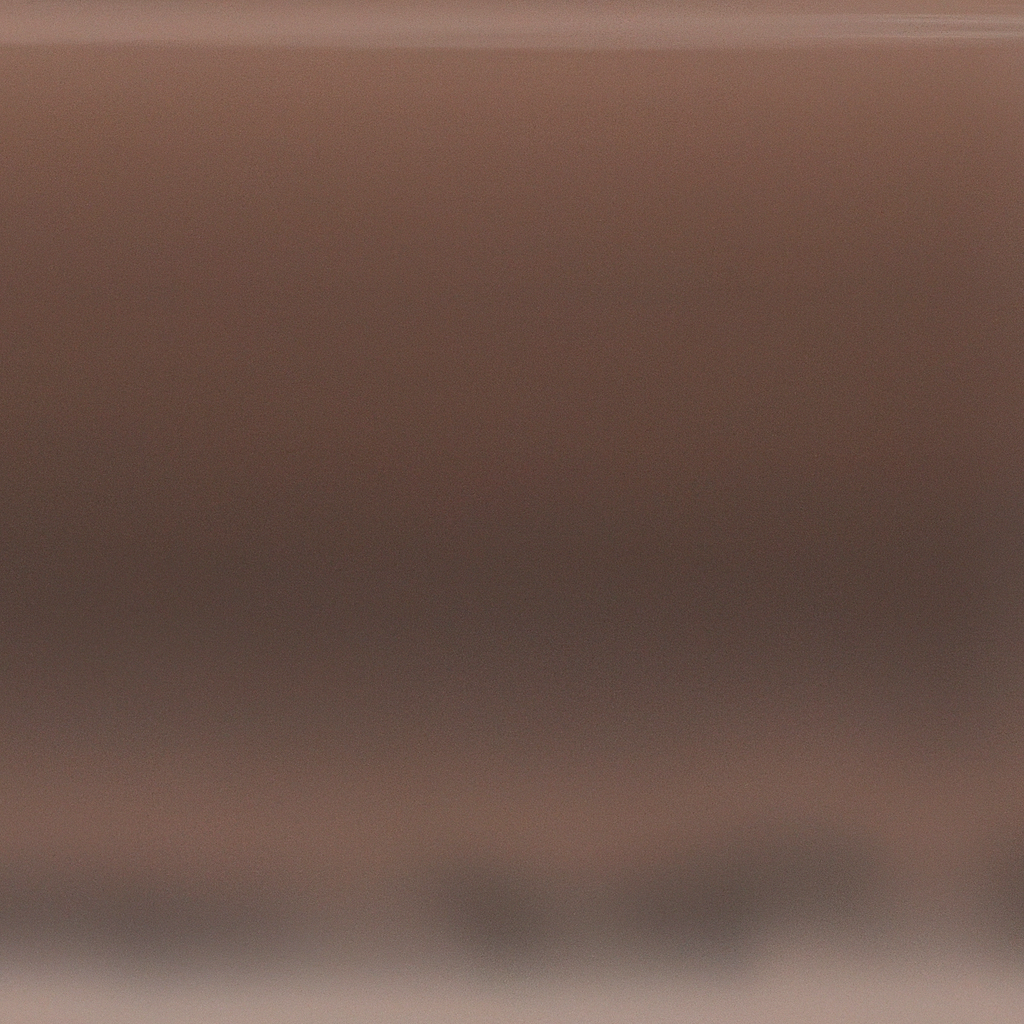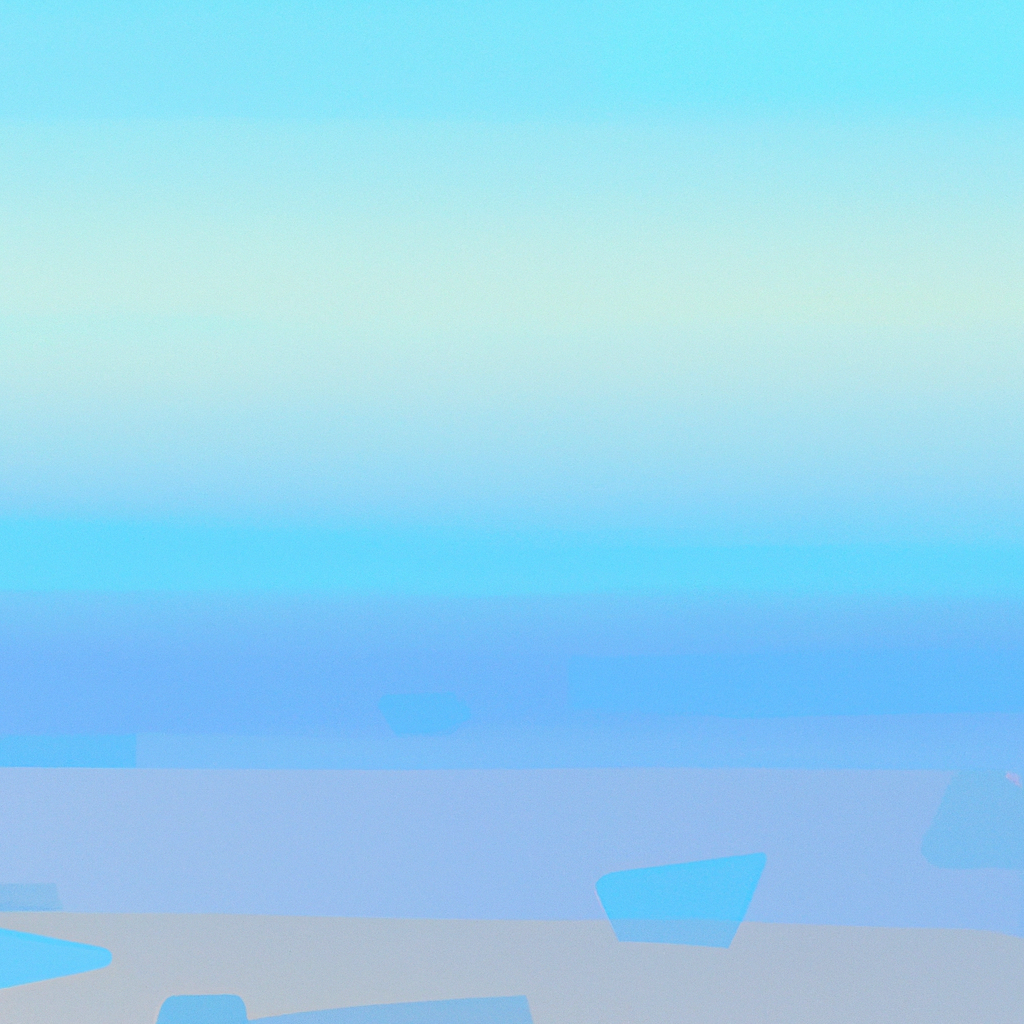In recent years, the web development landscape has undergone a major transformation, thanks to evolving frameworks and more sophisticated routing strategies. Among these advancements, Next.js stands out as a leading React-based framework, renowned for empowering developers with powerful routing mechanisms. If you’ve been exploring Next.js—whether for a greenfield app or migrating an older project—you’ve probably encountered a pivotal comparison: Next Page Router vs App Router. Understanding their key differences is essential for making the right architectural decisions, ensuring optimal scalability, maintainability, and user experience.
Let’s dive deep into the Next Page Router vs App Router debate, uncovering each approach’s strengths, limitations, and ideal use cases, all while guiding you through expert analysis and cutting-edge insights for 2024 and beyond.
The Rise of Routing in Next.js
Routing is the backbone of every modern web application. In Next.js, “router” refers to the mechanism that determines how users navigate between different parts of your app. Traditionally, the Page Router (signified by the /pages directory) ruled supreme, providing a familiar, file-based route generation similar to classic web frameworks.
However, as enterprise demands grew and the React ecosystem evolved, the App Router—introduced with Next.js 13—emerged to address modern development needs. This innovation synthesizes best practices from React Server Components, allowing for more flexibility, better support for layouts, and improved data fetching paradigms.
Understanding the Next Page Router vs App Router matchup isn’t just a technical preference—it’s a strategic choice influencing your app’s performance, developer experience, and even SEO.
What Is the Page Router in Next.js?
The Page Router, often dubbed the “traditional routing mechanism,” orchestrates navigation based on the structure of the /pages directory. Each file inside this directory automatically becomes a route. This approach is straightforward and has served the Next.js community since its inception.
Core Features of the Page Router
- File-based Routing: Routes mirror the file structure inside
/pages. - Dynamic Routing: Supported using brackets, e.g.,
/pages/posts/[id].js. - Server-Side Rendering (SSR) and Static Site Generation (SSG): Both paradigms are easily implemented via specific data-fetching methods (
getServerSideProps,getStaticProps). - API Routes: Handled through
/pages/apiwith minimal configuration. - Nested Routing: Achievable via nested folders, but with limitations.
Page Router’s ease of use made it the go-to solution, especially for small to medium projects with straightforward navigational requirements. But as advanced layouts, code-splitting, and granular rendering controls became essential, its constraints became clear.
Introducing the App Router
In Next.js 13, the App Router entered the scene as a game-changer, introducing a new directory—/app—for route organization. The App Router reflects modern React paradigms, favoring React Server Components, simplified layouts, and granular server-client boundaries.
Core Features of the App Router
- Component-Based Routing: Routes are based on the
/appdirectory, with improved support for nested layouts and shared UI. - Server and Client Components: Effortless blending of React server and client components for finer control.
- Advanced Layouts: Nest layouts at any route level for consistent, DRY UI patterns.
- Loading and Error States: Streamlined handling with custom loading and error files per route.
- Incremental Adoption: Co-exist with legacy Page Router for hybrid projects.
The shift to the App Router wasn’t just incremental; it redefined best-practices for building scalable, maintainable, and high-performance Next.js applications.
Next Page Router vs App Router: Comparative Analysis
Let’s break down the major contrasts in the Next Page Router vs App Router rivalry using practical categories that matter most to developers and businesses today.
1. Routing Paradigm
- Page Router: Utilizes a file-based approach. Every file in
/pagesis a route, which feels intuitive to many developers. - App Router: Embraces a more component-driven methodology within the
/appdirectory. Routes derive from folder structure, supporting advanced nesting and UI composition.
Verdict: The App Router offers much greater flexibility for complex applications, though Page Router remains effective for straightforward sites.
2. Data Fetching Methods
- Page Router: Uses functions like
getServerSideProps,getStaticProps, andgetInitialPropsfor various data-fetching scenarios. - App Router: Leverages React Server Components, facilitating direct server-side data fetching inside your component tree. This means less boilerplate and more unified data management.
Expert Insight: According to the Vercel team, App Router’s data-fetching is not only more performant but also aligns with modern SSR best-practices, reducing client-side bundle sizes.
3. Layout and UI Composition
- Page Router: Reuses layout using shared components or
_app.js, but lacks true nested layouts out of the box. - App Router: Offers built-in, deeply nested layouts via collection of
layout.jsfiles. Each route and subroute can have their own layout, unlocking advanced UI possibilities.
Industry Trend: Modular, deeply nested layouts are a leading trend among enterprise-scale React applications, supporting reusable design systems.
4. Code Splitting and Bundle Optimization
- Page Router: Implements some automatic code-splitting, but struggles with large, shared layouts or deeply nested UIs.
- App Router: Excels at granular code splitting, especially for layouts and server components, thanks to server-centric rendering patterns.
Research Highlight: A 2023 survey by State of JS found that developers choosing App Router observed decreases in initial load times—often by as much as 40% in large apps.
5. SEO and Performance
- Page Router: Fully SEO-friendly, leveraging SSR and SSG. However, managing fine-grained control over server-client boundaries can be cumbersome.
- App Router: Offers enhanced SEO flexibly and server rendering by default, with server-side metadata management and faster TTFB (Time to First Byte).
SEO Insight: As Google’s core web vitals continue to influence rankings, the App Router’s speed and rendering optimizations are significant advantages.
6. Error and Loading State Management
- Page Router: Relies on custom code or higher-order components for route-based loading or error UI.
- App Router: Standardizes these patterns by allowing
error.jsandloading.jsfiles per route. Error boundaries and load states are declarative and easier to maintain.
Expert Opinion: Streamlining error and loading states reduces bugs and enhances UX, critical for apps targeting enterprise reliability.
7. Incremental Adoption
- Page Router: Exists independently; switching to App Router requires manual refactoring.
- App Router: Designed for gradual adoption. You can migrate route-by-route without rewriting the entire application, supporting hybrid projects.
Key Use Cases: When to Choose Page Router or App Router
Despite the many enhancements, the right choice depends on your project’s size, complexity, and future roadmap. Let’s summarize the strengths of each approach in the Next Page Router vs App Router debate.
When to Use Page Router
- Quick MVPs and Prototypes: Need fast route creation with minimal configuration.
- Small to Medium Sites: Simple navigational structure, limited nested layouts.
- Legacy Projects: Existing codebases where migration isn’t justified.
When to Use App Router
- Enterprise and Large-Scale Apps: Multiple nested layouts, intricate UI hierarchies.
- Complex Data Fetching: Projects benefiting from server/client component boundaries.
- Future-Proof Development: Teams adopting the latest React and Next.js innovations.
- Granular Control Over Error and Loading States: Need for declarative, route-specific UI flows.
Next Page Router vs App Router: Migration Strategies
Embracing the App Router doesn’t have to mean an abrupt rewrite. Vercel has designed migration pathways to ease the transition.
Step-by-Step Migration Tips
- Dual Directory Setup: Next.js supports both
/pagesand/appconcurrently. This means you can incrementally migrate each page or route. - Update Data Fetching: Shift from
getServerSidePropsto async functions within server components. - Refactor Layouts: Move shared UI code into
layout.jsfiles inside the/appfolder structure. - Enable Experimental Features: Initially, some features are flagged as experimental. Ensure stability via thorough testing.
- Optimize Testing: Validate both routers’ routes using integration tests to identify edge case issues.
Expert Tip: Treat migration as an opportunity to modernize legacy parts—refactor for performance, accessibility, and maintainability.
Real-World Examples: Companies Leveraging Modern Routing
Global brands and SaaS startups alike are pivoting to App Router for its scalability and innovation fit. For instance, Vercel, HashiCorp, and Notion have shared public case studies detailing how App Router unlocked better performance and more sustainable development workflows.
Industry Testimonials
“The switch to the App Router enabled our engineering teams to develop faster, with predictable layouts and more reliable SSR. Page Router served us well, but App Router elevated our velocity and stability."
— Lead Architect, SaaS Unicorn
Stat: According to Vercel’s 2024 Implementation Guide, 72% of new Next.js projects are adopting App Router—underlining industry confidence in the approach.
SEO Implications: Which Router Performs Better?
For content-heavy websites or eCommerce platforms, SEO is non-negotiable. So, how does the Next Page Router vs App Router comparison stack up in this regard?
- Server-Rendered Content: Both routers excel here. However, App Router lets you define metadata directly in route segments (using
metadata.js), improving control over canonical URLs, Open Graph tags, and more. - Core Web Vitals: App Router’s server-centric bundle splitting and faster hydration often translate to improved web vital scores.
- Dynamic Rendering: App Router better handles dynamic metadata per route, ensuring a tighter SEO strategy without rewriting large sections of your application.
Common Pitfalls and How to Avoid Them
Migrating or choosing your router is not without risk. Here are the most common hurdles—and how to navigate them.
1. Incomplete Migration
Attempting to partially migrate without a strategy can lead to broken routes or duplicated UI logic. Plan migration phases and use thorough regression testing.
2. Ignoring Data Fetching Differences
Assume data-fetching works exactly the same between routers is a recipe for subtle bugs. The App Router’s reliance on React Server Components demands a new mindset for stateful, asynchronous code.
3. Overengineering for Simple Needs
If your project is unlikely to scale past a handful of routes, the App Router may introduce more complexity than value. Assess your future needs realistically.
Future of Routing in Next.js: Trends to Watch
The Next Page Router vs App Router landscape illustrates broader industry trends:
- Full-Stack Capabilities: Routing isn’t just about page navigation—it’s about enabling integrated data workflows, edge rendering, and adaptive UI.
- Server-First Rendering: React Server Components and server-centric routing are poised to become the new default.
- Type Safety and Static Analysis: Modern routers improve type safety, catching navigational bugs at compile-time.
- Developer Experience (DX): As tooling improves, migration guides and previews make adopting the App Router smoother each release cycle.
Conclusion: Making Your Decision
In the Next Page Router vs App Router showdown, the winner depends on your project’s context. Page Router offers simplicity and speed for small sites and rapid prototyping, while the App Router delivers advanced capabilities, crucial for tomorrow’s web apps. With the industry increasingly embracing server-centric design and modular layouts, learning and adopting the App Router now positions your team for sustainable success.
For maximum impact, consult your stakeholders, analyze your application’s complexity, and consider incremental migration. Supported by Vercel’s rich documentation and a vibrant community, transitioning to—or starting with—the App Router is an investment in scalability, performance, and best-in-class user experiences.
Embrace the evolution: by mastering the differences between Next Page Router vs App Router, you’re not just optimizing navigation—you’re future-proofing your entire application.
For more in-depth guidance, check out the official Next.js documentation, and stay tuned for the latest updates as routing in React continues to evolve.