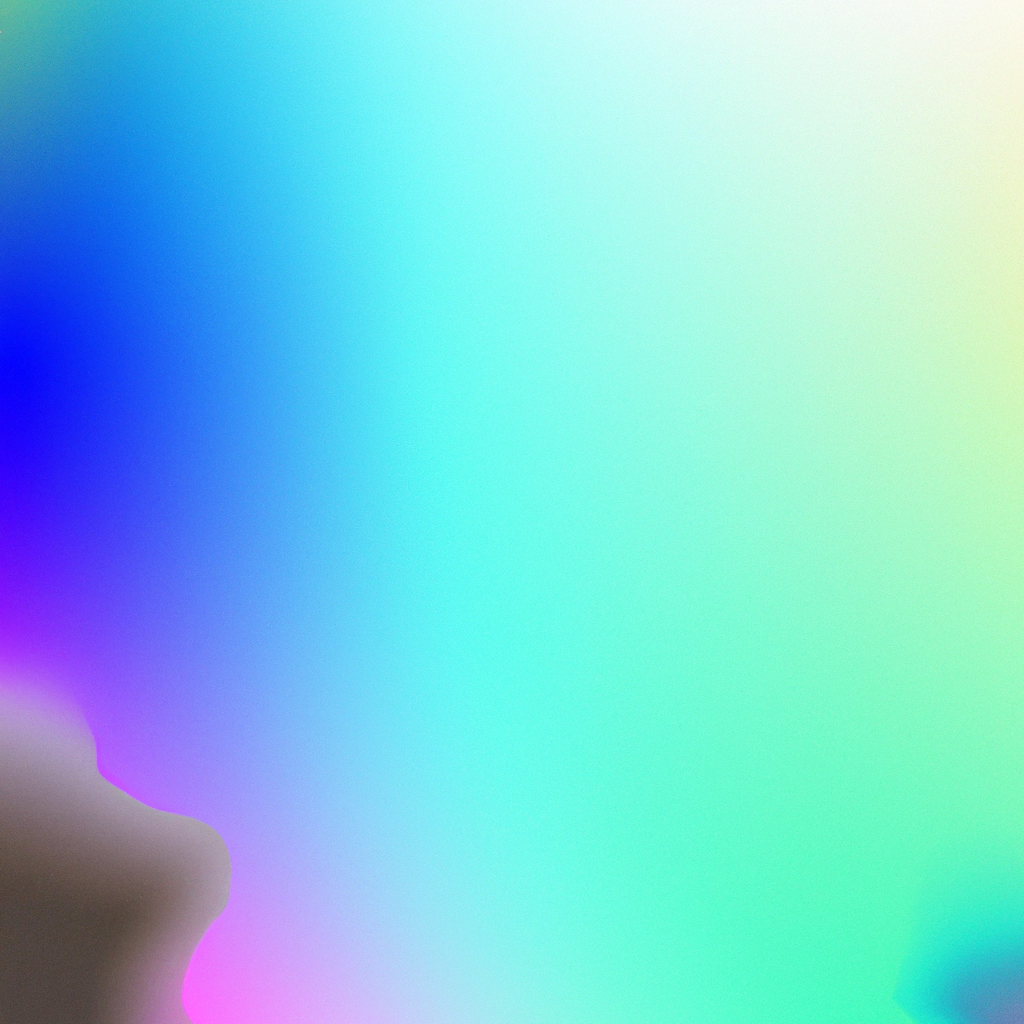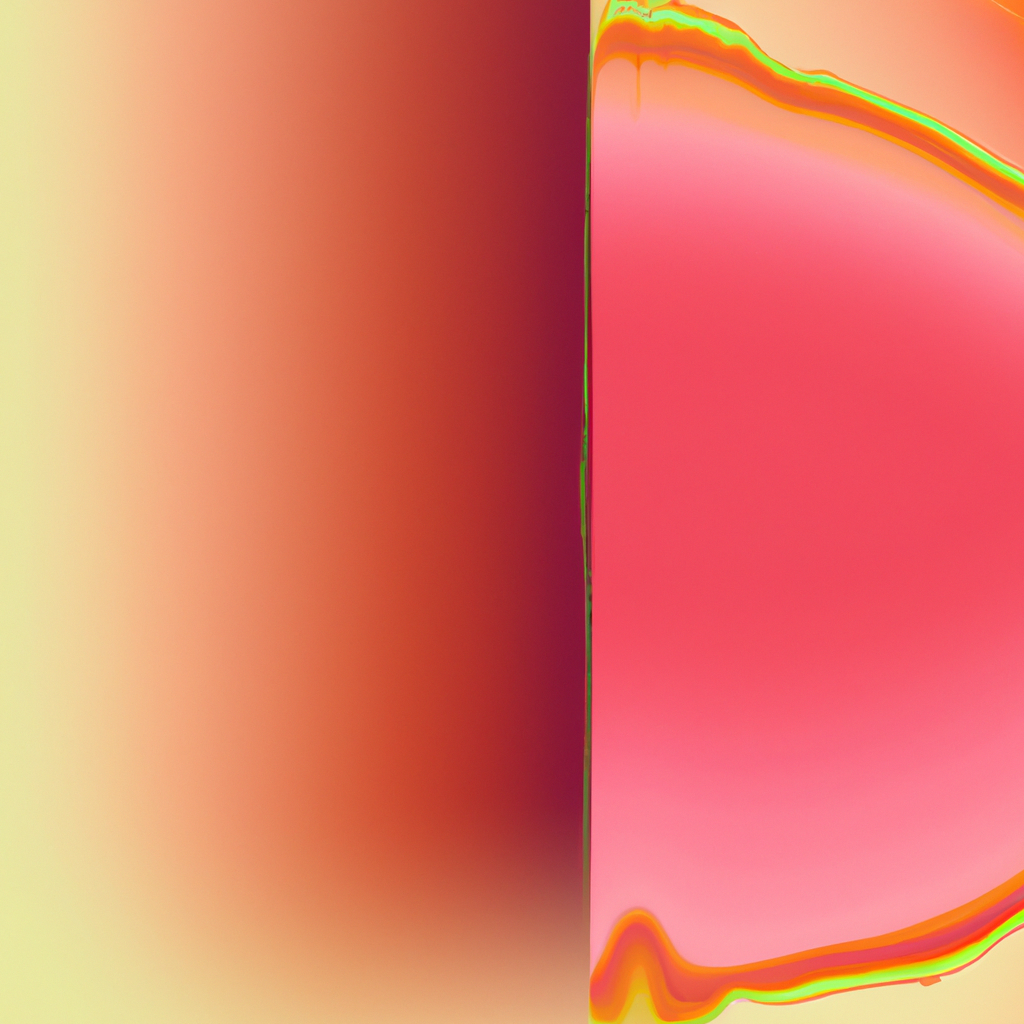Navigating the dynamic world of web development requires continual adaptation to emerging technologies. With the release of Next.js 14, developers are empowered to build more robust, scalable, and efficient applications, largely due to innovations like the App Router. If you’re eager to unlock the full potential of the Next.js 14 App Router, this comprehensive guide will equip you with deep insights, best practices, and actionable strategies to elevate your project to the next level.
Why the Next.js 14 App Router Matters
Web development is an ever-evolving ecosystem. As Jamie Barton, a React specialist, notes, “The routing layer is the backbone of any sophisticated web app.” The Next.js 14 App Router introduces a modern, intuitive approach to routing—providing unmatched flexibility and performance benefits that set it apart from competitors and previous versions.
The move from the legacy pages directory to the app directory is more than just a technical shift—it marks a paradigm change in building, scaling, and maintaining next-generation web applications. Understanding and mastering the Next.js 14 App Router means positioning yourself and your projects at the forefront of web innovation.
What Sets the Next.js 14 App Router Apart?
The primary advantage of embracing the Next.js 14 App Router lies in its seamless blend of server and client rendering, support for nested routes, advanced layouts, and API-driven components. Here’s a breakdown of the unique features that drive its excellence:
- File-system based routing with enhanced structuring
- Nested layouts for powerful UI composition
- Server components out-of-the-box for optimal performance
- Improved data fetching via React Server Components and async/await
- Better modularization and scalability, suitable for micro-frontends
Industry leaders like Guillermo Rauch, CEO of Vercel, emphasize: “The App Router is crafted for ambitious developers building complex apps. It offers flexibility and power without sacrificing simplicity or speed.”
Transitioning from the Pages Router: What’s Changed?
If you’re familiar with previous iterations of Next.js, you’ll recall the pages directory, where each file directly mapped to a corresponding route. The Next.js 14 App Router replaces this with an app directory, inviting a new architecture:
- Routes are now organized using folders and special files (
page.js,layout.js,loading.js, etc.) - Routing is deeply integrated with React’s component model
- Flexible co-location of components, data fetching logic, and layouts
This shift empowers you to create cleaner, more maintainable codebases—an asset for teams and solo developers alike.
Getting Started: Setting Up the Next.js 14 App Router
Embarking on a fresh project or migrating an existing application? Here’s how to kickstart your journey with the Next.js 14 App Router:
-
Initialize Your Project:
npx create-next-app@latestFollow the prompts, ensuring you select the
appdirectory option. -
Understand the Project Structure:
/app /about page.js /dashboard layout.js page.js layout.js page.jsThis structure showcases nested routing and layout inheritance, the core strengths of the Next.js 14 App Router.
-
Define Your First Route:
Each directory under
/appbecomes a route segment.page.jsfiles render at their corresponding path.// app/about/page.js import React from 'react'; export default function AboutPage() { return <section><h1>About Us</h1></section>; } -
Create Layouts for Consistency:
Layouts apply shared UI or state (navigation bars, themes, etc.) across multiple pages or route segments.
// app/layout.js export default function RootLayout({ children }) { return ( <html> <body> <nav>/* Navigation links here */</nav> <main>{children}</main> </body> </html> ); }
The modular nature of the Next.js 14 App Router allows each section of your application to define layouts and logic, improving code reuse and flexibility.
Deep Dive: Features that Elevate the Next.js 14 App Router
Nested Routing with Ease
Complex user interfaces often require deeply nested routing (think dashboards within dashboards). With the Next.js 14 App Router, you structure your routes in folders that reflect your UI’s hierarchy.
For example, creating an authenticated dashboard is now seamless:
/app
/dashboard
layout.js
/analytics
page.js
/settings
page.js- Each sub-folder is a new URL segment (
/dashboard/analytics,/dashboard/settings). - Both analytics and settings pages share
dashboard/layout.js, ensuring visual and stateful consistency.
Server Components: Pushing Performance Boundaries
One of Next.js 14 App Router’s standout features is its enhanced server component support. Server components allow you to render parts of your UI purely on the server—reducing client-side bundle size and boosting performance.
Advantages include:
- Reduced JavaScript sent to the client
- Improved time-to-first-byte (TTFB) and Largest Contentful Paint (LCP)
- Fine-grained control over serialization and hydration
Leading organizations including Notion and TikTok have cited substantial performance gains in early adoption studies.
Advanced Data Fetching with Suspense
Data fetching in Next.js 14 leverages the power of React Suspense, providing seamless loading states and robust error boundaries.
// app/products/page.js
export default async function ProductsPage() {
const products = await fetchProducts(); // Server-side data fetching
return <ProductList items={products} />;
}Add a loading.js in the route folder for a tailored loading experience:
// app/products/loading.js
export default function Loading() {
return <p>Loading products…</p>;
}Research from the React team suggests that Suspense-based loading states can improve user-perceived performance by up to 30% compared to traditional client fetching.
Parallel and Intercepted Routes
Modern web applications often demand flexibility: displaying modals, dashboards, or search overlays without breaking navigation flow.
- Parallel routes enable multiple UI segments at the same URL, each updating independently.
- Intercepted routes allow components like modals or drawers to appear over another page—crucial for e-commerce carts or media viewers.
Practical industry feedback highlights these patterns as crucial for teams building multi-experience apps, such as eBay or Airbnb.
API Routes in the App Directory
API logic is more modular in Next.js 14. Place a route.js in your folders to define RESTful API endpoints:
// app/api/users/route.js
export async function GET(request) {
return Response.json({ name: 'Jane Doe', id: 7 });
}This co-location sharpens focus—your route logic and corresponding UI live side by side for maximum productivity and clarity.
SEO Best Practices for the Next.js 14 App Router
With these technical advancements, how does the Next.js 14 App Router impact your site’s SEO? Expert studies demonstrate that faster-rendering pages and improved layouts directly enhance ranking signals. Here’s how to optimize your site using the App Router:
Server-Side Rendering (SSR)
Next.js 14 App Router natively supports SSR, a cornerstone of performant SEO. Search engines index pre-rendered HTML, ensuring visibility from day one.
Dynamic Metadata
Each page or route can export a metadata object for structured data, canonical URLs, and enhanced rich snippets.
// app/blog/[slug]/page.js
export const metadata = {
title: 'Next.js 14 SEO: Best Practices',
description: 'Optimize your Next.js 14 site for top rankings.'
};Improved Accessibility
The modular layout and routing system promote consistent semantics—ensuring screen readers and accessibility tools function optimally, another plus for SEO.
Optimized Loading and Caching
Fine-grained data fetching and partial hydration minimize load times—a key signal in Google’s Core Web Vitals.
Migration Tips: Moving Your Project to the Next.js 14 App Router
Many developers and teams are evaluating how to migrate existing codebases. Industry consensus highlights these steps:
- Start Small: Migrate non-critical routes first, then scale.
- Use Feature Flags: Gradually transition user-facing experiences without breaking functionality.
- Audit SEO and Analytics: Ensure legacy URLs redirect appropriately and metadata persists.
- Refactor Data Fetching: Adapt to server components and Suspense for optimal performance.
Case studies from LinkedIn and Shopify’s engineering teams reveal that staged, sequenced rollouts reduce risk and maximize maintainability.
Real-World Use Cases: How Leading Teams Leverage the Next.js 14 App Router
E-commerce Platforms:
Major retailers leverage parallel and intercepted routes for instant cart updates and interactive product previews, reducing abandonment rates.
SaaS Dashboards:
Startups use nested layouts and server components to build real-time analytics dashboards with crisp, responsive UIs.
Content-Heavy Sites:
Publishers apply dynamic metadata exports and server-side content loading, driving organic search growth and enhancing user engagement.
Industry analysts anticipate that as the Next.js 14 App Router matures, adoption across sectors will accelerate due to its unique blend of flexibility and power.
Best Practices for Mastering the Next.js 14 App Router
To stay ahead of the curve, incorporate these strategies:
- Co-locate Logic: Pair UI and API code in the same folder for high cohesion.
- Leverage Layouts: Use nested layouts for scalable UI patterns; avoid code repetition.
- Enhance Loading: Tailor loading states with
loading.jsfor rich user experiences. - Monitor Performance: Use tools like WebPageTest and Vercel Analytics to gauge Core Web Vitals.
- Stay Updated: Next.js is actively maintained—monitor release notes and RFCs for emerging features.
Looking Ahead: The Future of Next.js App Routing
With React and Next.js both evolving at rapid pace, the Next.js 14 App Router is poised to remain at the heart of enterprise-grade web development. Innovations in edge computing, AI-powered personalization, and hybrid rendering patterns are already shaping the roadmap.
According to recent Vercel surveys, over 60% of Fortune 500 web teams plan to adopt the App Router pattern in the next 18 months. As such, mastering the Next.js 14 App Router is more than a competitive advantage—it’s becoming a necessity.
Your Roadmap to Expert-Level App Routing
In wrapping up this comprehensive guide to mastering the Next.js 14 App Router, it’s clear that this powerful new feature is engineered for both speed and scale. Whether you’re launching a portfolio or scaling a global platform, a strong grasp of the Next.js 14 App Router will empower you to build apps with confidence, creativity, and best-in-class performance.
Continue exploring, experimenting, and engaging with the broader Next.js community—because mastering the Next.js 14 App Router is your ticket to the next frontier in web development.
Looking for more? Vercel’s official documentation and community forums provide up-to-date guidance, while advanced tutorials from leading developers are just a click away. Dive in, and transform your development workflow with the Next.js 14 App Router today!