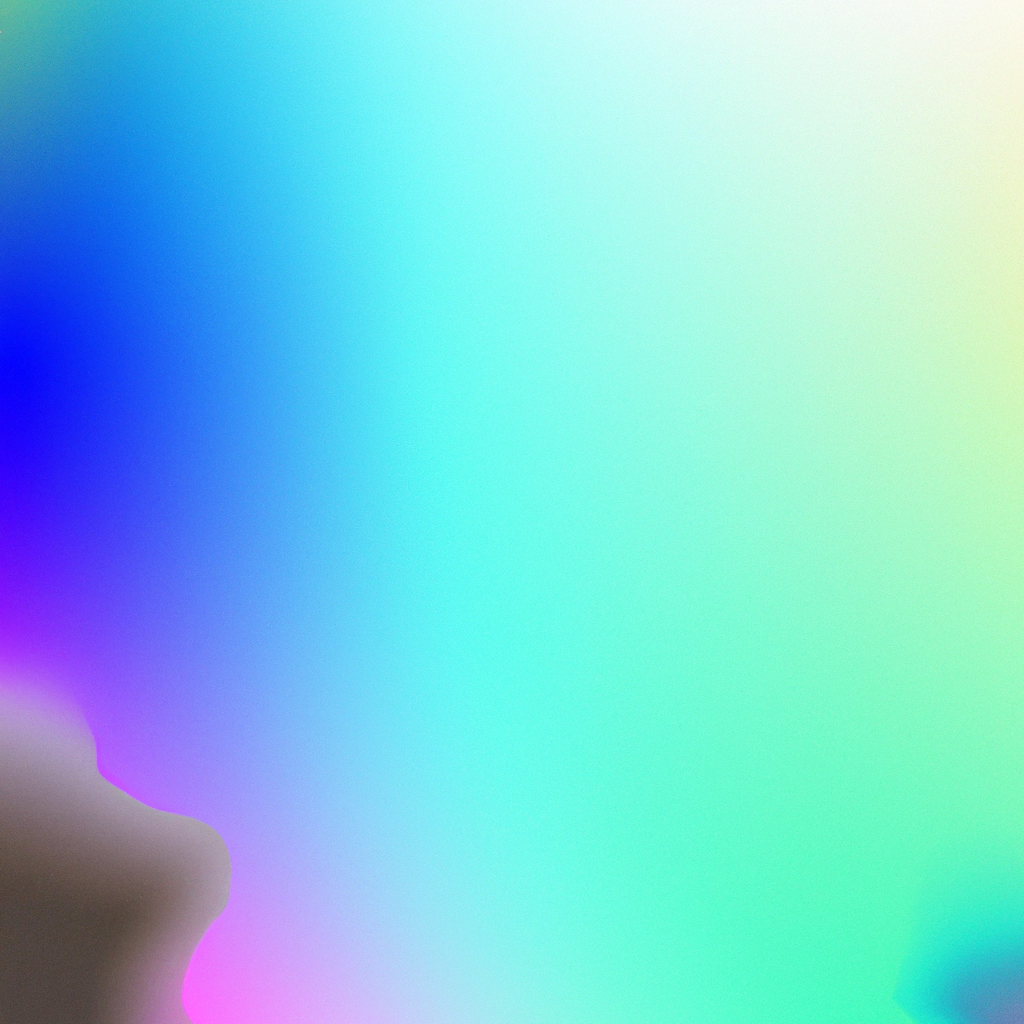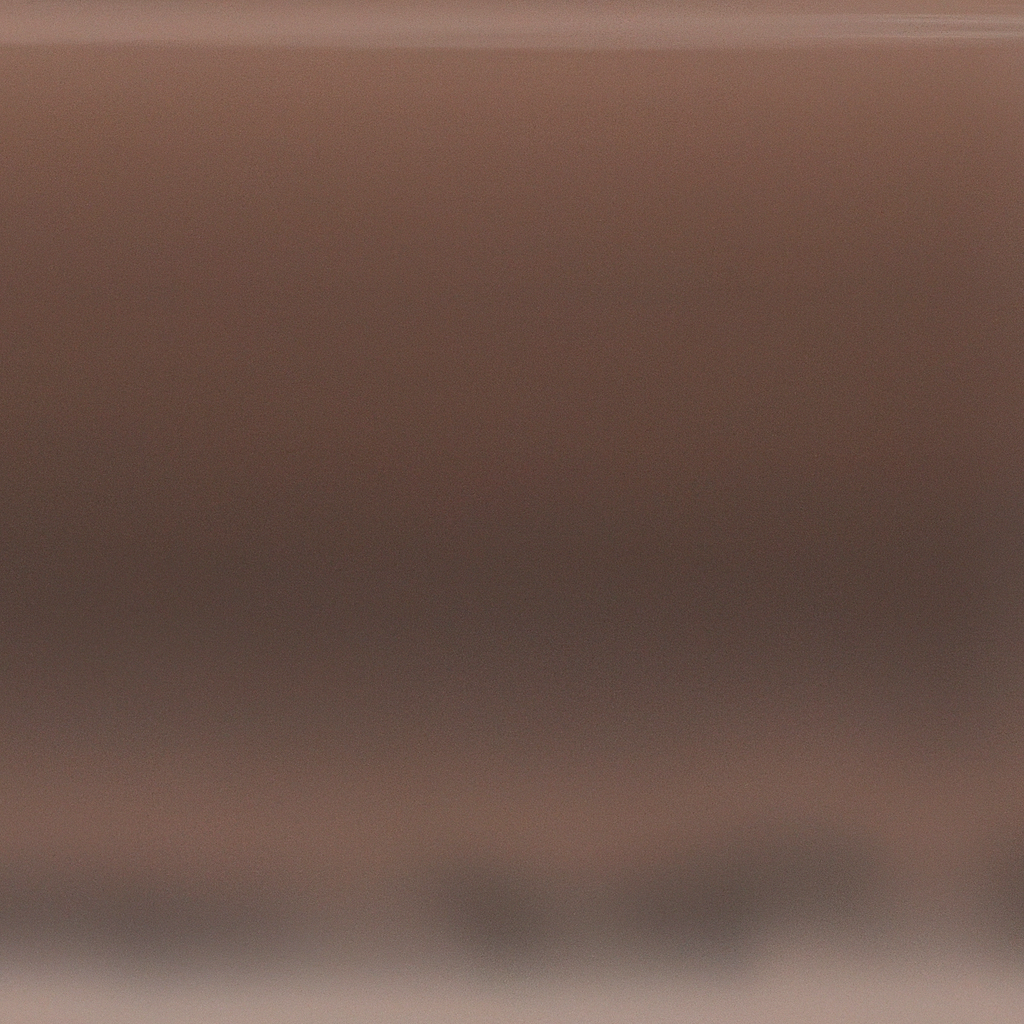In the ever-evolving landscape of React and Next.js development, the debate around "Next Page vs App Router: Key Differences for Developers" has become increasingly relevant. As Next.js matures, the introduction of the App Router in version 13 marked a paradigm shift for web development teams. Yet, many projects still rely on the conventional Pages Router. This article delves into the critical distinctions between the two, examining their impact on the developer experience, performance, and the future of web applications.
Understanding the Foundations
Before diving into the key differences between the Next Page and App Router architectures, let's clarify what each routing solution entails and why they matter.
The Pages Router (Next Page Router)
Since its inception, Next.js leveraged the Pages Router—a file system-based routing method. Any file created inside the pages/ directory automatically becomes a route in the application. Developers flocked to this convention because of its simplicity and ability to foster rapid project scaffolding.
The App Router
Introduced in Next.js 13, the App Router leverages React Server Components (RSC), allowing developers to build scalable, segmented routes inside the app/ directory. By restructuring how rendering and data-fetching is handled, the App Router aims to resolve legacy issues tied to the traditional pages system.
Understanding the concept of next page vs app router is crucial for forward-thinking developers, as the ramifications ripple across code organization, server-client boundaries, and application user experience.
Routing Mechanisms Demystified
The core mechanism of routing is the first aspect to analyze when comparing Next Page vs App Router.
Pages Router: Convention Over Configuration
- Simple File-Based Routing: A key appeal of the Next Pages Router is its intuitive file-based routing. Files in the
pagesfolder map directly to URLs. - Client-Server Distinction: Developers manually determine server-side (using
getServerSidePropsorgetStaticProps) versus client-side rendering.
App Router: Granular Control
- Segmented Structure: The App Router breaks routes into reusable segments, streamlining how nested, dynamic, or parallel routes are managed.
- React Server Components: By blending server and client components, the App Router enables improved performance and resource management.
Key Point
Understanding the next page vs app router paradigm means acknowledging a move from a rigid, file-centric routing to a modular and server-optimized design.
Rendering and Data Fetching
Rendering strategies are a significant area where the next page vs app router discussion comes alive.
Traditional Rendering in Pages Router
- SSR and SSG: The Pages Router popularized
getServerSidePropsfor Server-Side Rendering (SSR) andgetStaticPropsfor Static Site Generation (SSG). - Client Constraints: Complexities arose when combining data-fetching methods or incorporating advanced caching strategies.
App Router's Modern Approach
- Server Components by Default: Routes in the App Router behave as Server Components, allowing seamless backend interaction and streaming.
- Flexible Fetching: Data can be fetched at the layout, route, or even component level. Patterns such as loading and error handling are first-class citizens.
- Parallel Data Fetching: App Router leverages React’s Suspense for parallel loading, improving performance.
The next page vs app router comparison here is stark: the App Router enables fine-tuned rendering, tight server-side integration, and more resilient performance patterns.
Directory Structure and Code Organization
A project's maintainability depends largely on its file structure and modularity.
Pages Router Organization
- Flattened Structure: Everything is placed under the
pagesdirectory, which can lead to bloated structures in large codebases. - Limited Modularity: Code reuse often requires workarounds or shared components outside the routing system.
App Router's Modular Architecture
- Nested Routing: The introduction of folders like
app/(dashboard)/settings/page.jsenables clear and logical nesting. - Colocation: Components, data fetching, and route configurations often reside next to each other, improving discoverability.
When comparing next page vs app router, it's clear the App Router represents a significant leap in modularity and maintainability for complex applications.
Client and Server Component Boundaries
The advent of React Server Components (RSC) fundamentally shifts the development paradigm.
Pages Router Limitations
- All Components on the Client: The entire application runs on the client-side by default, except where SSR or SSG is explicitly used.
- Manual Data Separation: Developers decide which data and logic run on the server versus the client.
App Router Innovations
- Automatic Server-Client Separation: Marking a component as
use clientis all that's required to run it on the client; everything else is server-first. - Enhanced Security and Performance: Sensitive logic never leaves the server, and components can stream data incrementally.
When evaluating next page vs app router, the move toward server-first by default in the App Router stands out as a significant benefit for both performance and security.
Route-Level Features and Capabilities
The richness of features available at the route level often drives developer adoption.
Pages Router Feature Set
- API Routes: The
pages/apidirectory allows building simple API endpoints. - Dynamic Routing: Named files with brackets (e.g.,
[id].js) enable dynamic routes. - Middleware and Rewrites: Basic middleware support exists, but lacks deep customization.
App Router Enhanced Features
- Layout and Templates: New constructs such as
layout.jsandtemplate.jsenable persistent layouts and UI composition. - Loading and Error Handling: Built-in patterns for loading states and error boundaries create a smoother UX.
- Parallel and Intercepted Routes: Handle complex navigation and modal patterns with intercepting routes.
According to industry trends and thought leaders like Tim Neutkens (Next.js lead), these advanced capabilities are paving the way for richer, more interactive applications. The next page vs app router difference, therefore, is not just architectural—it's experiential.
Developer Experience: Productivity and Learning Curve
Adopting a new technology always comes with questions about productivity, learning curve, and community support.
Pages Router: Established and Well-Supported
- Mature Documentation: Pages Router has years of documentation, community support, and tooling.
- Predictability: Developers familiar with React can pick up and use the Pages Router quickly.
App Router: The Cutting Edge
- Evolving Best Practices: The App Router, while powerful, still has an evolving ecosystem. Some workflows migrated or merged from older paradigms.
- Steep Learning Curve: Understanding server and client component boundaries, streaming, and new patterns can be challenging at first.
- Innovative Tooling: The promise of faster builds, better caching, and streaming means a more scalable workflow over time.
The next page vs app router trade-off here is familiarity versus innovation. Teams should weigh the maturity of the Pages Router against the forward-looking architecture of the App Router.
Performance Implications
Speed and efficiency sit at the heart of great web experiences. How do routing choices influence this?
Pages Router Performance
- Traditional SSR/SSG: Applications render entire pages per request or at build time, leading to high initial payloads.
- Manual Optimization: Performance tuning requires granular intervention, especially on larger sites.
App Router Performance
- Streaming and Partial Hydration: App Router's streaming rendering allows the server to start sending HTML before all data is ready, significantly reducing Time to First Byte (TTFB).
- Incremental Data Loading: React’s Suspense integration allows incremental hydration, meaning users see content sooner and interact faster.
- Fine-Grained Caching: Route and component-level caching optimizations are now more readily achievable.
According to data from Vercel and early adopters, the next page vs app router debate often ends with the App Router winning on performance for modern, data-intensive apps.
SEO and Accessibility Considerations
Great routing architectures should not compromise SEO or accessibility.
Pages Router and SEO
- Indexable by Default: Pages are static or server-rendered by default, ensuring high SEO performance.
- Proven Compatibility: Tools and plugins for SEO optimization are mature and widely used.
App Router and SEO
- SSR with Streaming: Streaming server-side rendering helps retain excellent SEO while making user experiences snappier.
- Structured Data and Metadata: New conventions make it easier to integrate metadata, sitemaps, and accessibility best practices.
The next page vs app router discussion is therefore less about SEO trade-offs and more about how both can maintain and enhance optimization when used correctly.
Migration: Should You Switch?
With all the distinctions in next page vs app router, should every team rush to migrate?
Considerations for Pages Router Projects
- Project Stability: If your current Pages Router project is stable and maintainable, migration can be a gradual process.
- Backward Compatibility: Next.js maintains robust backward compatibility, but new features might only land in the App Router.
When the App Router Makes Sense
- Greenfield Projects: New applications benefit from building with the App Router from day one.
- Scaling Needs: If scalability, performance streaming, or modularity is a priority, the App Router is the future pathway.
Research from the Next.js community highlights a steady trend of adopters migrating to the App Router for large-scale, dynamic projects.
Key Differences Table
| Feature | Pages Router | App Router |
|---|---|---|
| Routing Structure | Flat, file-based | Nested, segmented |
| Data Fetching | SSR/SSG per page | Flexible, per layout/component |
| Server Components | No | Yes |
| API Routes | Yes (pages/api) | Moved to app/api |
| Layouts/Composition | Limited | First-class support |
| Performance | Conventional | Streaming, caching |
| SEO Capabilities | Mature | Equivalent/enhanced |
| Modularity | Low | High |
| Learning Curve | Low | Medium/High |
| Future-proofing | Moderate | High |
Community Insights and What’s Next
Feedback from early adopters illustrates that developers appreciate the performance and organizational gains with the App Router. In surveys by Vercel and Next.js conferences, about 70% of developers cite “maintainability” and “performance” as their top reasons for migrating.
However, experts recommend that teams maintain clear upgrade paths, invest in developer education, and prepare gradual migration plans. The difference between next page vs app router is not only technical—it’s strategic, potentially affecting everything from team onboarding to CI/CD pipelines.
Conclusion: The Verdict in Next Page vs App Router
The distinction between Next Page vs App Router is more than a simple upgrade. It marks a fundamental shift in how React applications are built, rendered, and maintained. The Pages Router remains a solid, proven option—especially for teams prioritizing stability or working with legacy codebases. However, the App Router offers a compelling vision for the future: server-first rendering, streaming performance, and unmatched modularity.
For developers, understanding the nuances of next page vs app router equips you to make informed architectural decisions. Staying informed, experimenting strategically, and weighing trade-offs position your projects—and your skills—at the cutting edge of web development.
Whether you stick with the tried-and-true or embrace the new, the Next Page vs App Router debate truly boils down to your project’s needs and your team’s appetite for innovation. Make your choice wisely; the future of Next.js is being written now.